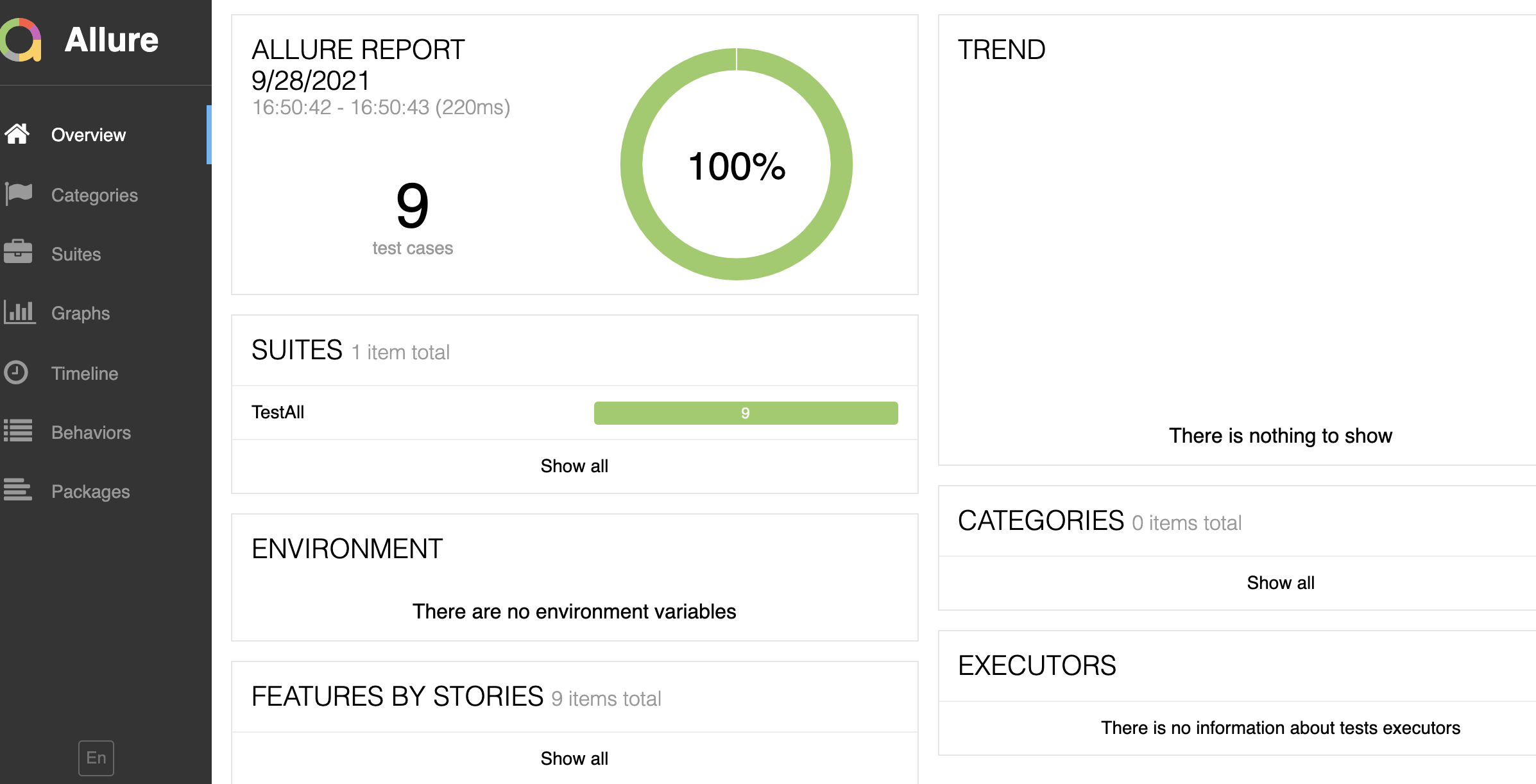一、Allure安装
官网:https://docs.qameta.io/allure/
1、我下载的是2.10.0 的zip版本 https://repo.maven.apache.org/maven2/io/qameta/allure/allure-commandline/
2、然后解压,设置bin目录的环境变量
3、最后验证版本:allure --version
二、配置
1、添加属性,下面build中的插件会用到(注意版本11,根据你本地版本修改)
<properties> <maven.compiler.source>11</maven.compiler.source> <maven.compiler.target>11</maven.compiler.target> <aspectj.version>1.8.10</aspectj.version> <maven.build.timestamp.format>yyyyMMddHHmmss</maven.build.timestamp.format> </properties>
2、依赖
<dependencies> <dependency> <groupId>org.slf4j</groupId> <artifactId>slf4j-simple</artifactId> <version>1.7.25</version> <scope>compile</scope> </dependency> <dependency> <groupId>org.testng</groupId> <artifactId>testng</artifactId> <version>6.14.3</version> <dependency> <groupId>io.qameta.allure</groupId> <artifactId>allure-testng</artifactId> <version>2.12.1</version> </dependency> </dependencies>
3、build
实际运行的时候,提示:[INFO] No tests to run.
查资料有说是命名不规范的情况:https://blog.csdn.net/zha6476003/article/details/108691614
实际我的解决办法是 <configuration>下添加了<suiteXmlFiles>的配置
<build> <plugins> <plugin> <groupId>org.apache.maven.plugins</groupId> <artifactId>maven-surefire-plugin</artifactId> <version>2.20</version> <configuration> <suiteXmlFiles> <suiteXmlFile>src/main/resources/testng.xml</suiteXmlFile> </suiteXmlFiles> <systemPropertyVariables> <allure.results.directory>${project.build.directory}/allure-results/${maven.build.timestamp} </allure.results.directory> <allure.link.issue.pattern>https://example.org/browse/{}</allure.link.issue.pattern> <allure.link.tms.pattern>https://example.org/browse/{}</allure.link.tms.pattern> </systemPropertyVariables> <argLine> -javaagent:"${settings.localRepository}/org/aspectj/aspectjweaver/${aspectj.version}/aspectjweaver-${aspectj.version}.jar" </argLine> </configuration> <dependencies> <dependency> <groupId>org.aspectj</groupId> <artifactId>aspectjweaver</artifactId> <version>${aspectj.version}</version> </dependency> </dependencies> </plugin> </plugins> </build>
三、运行并获得报告
不知道什么情况我本地的mvn运行时会报错,只能用idea右侧的maven,如下图
1、先点击clean(清除target目录),再点击test(install也可以)
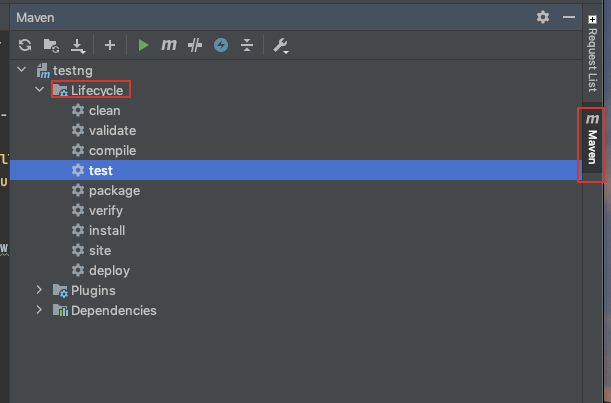
2、生成的结果会在target目录中,如下截图
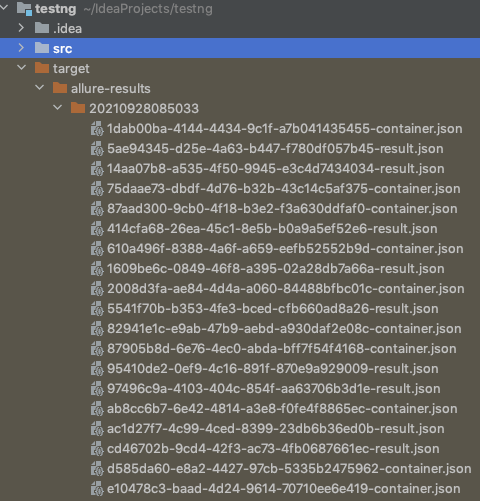
3、在项目根目录下运行命令:allure serve target/allure-results/20190813053653
然后会自动生成allure测试报告,并在浏览器中打开,效果如下截图