运维监控-使用Zabbix Server 监控自定义 item
作者:尹正杰
版权声明:原创作品,谢绝转载!否则将追究法律责任。
本篇博客就直接开门见山如何使用Zabbix Server 监控自定义item,其实这个案例我之前在用zabbix3.0时分享过。在zabbix 4.0版本上用法几乎一样。关于 Zabbix Server 和 Zabbix Agent 端的部署我这里就不废话。
一.在Zabbix Agent端编写自定义监控项
1>.查看默认的zabbix agent的item模板
[root@node102 ~]# cd /etc/zabbix/zabbix_agentd.d/ #我们将自定义的zabbix 的item放在该目录下! [root@node102 zabbix_agentd.d]# [root@node102 zabbix_agentd.d]# ll total 4 -rw-r--r--. 1 root root 1531 Feb 4 02:03 userparameter_mysql.conf [root@node102 zabbix_agentd.d]# [root@node102 zabbix_agentd.d]# tail -2 userparameter_mysql.conf UserParameter=mysql.ping,HOME=/var/lib/zabbix mysqladmin ping | grep -c alive UserParameter=mysql.version,mysql -V [root@node102 zabbix_agentd.d]# [root@node102 zabbix_agentd.d]#
2>.自定义zabbix agent 的item项
[root@node102 zabbix_agentd.d]# pwd /etc/zabbix/zabbix_agentd.d [root@node102 zabbix_agentd.d]# [root@node102 zabbix_agentd.d]# cat monitor_file.conf #自定义监控项目 #Add by yinzhengjie UserParameter=monitor_filesize,stat -c %s /etc/services [root@node102 zabbix_agentd.d]# [root@node102 zabbix_agentd.d]# [root@node102 zabbix_agentd.d]# systemctl restart zabbix-agent #修改了上述的配置文件切记要重启服务! [root@node102 zabbix_agentd.d]# [root@node102 zabbix_agentd.d]# [root@node102 zabbix_agentd.d]# ss -ntl | grep 10050 LISTEN 0 128 *:10050 *:* LISTEN 0 128 :::10050 :::* [root@node102 zabbix_agentd.d]# [root@node102 zabbix_agentd.d]#
3>.检查监控项(item)是否生效

[root@node101 ~]# yum -y install zabbix-get.x86_64 Loaded plugins: fastestmirror Loading mirror speeds from cached hostfile * base: mirrors.tuna.tsinghua.edu.cn * extras: mirrors.tuna.tsinghua.edu.cn * updates: mirrors.tuna.tsinghua.edu.cn Resolving Dependencies --> Running transaction check ---> Package zabbix-get.x86_64 0:4.0.4-1.el7 will be installed --> Finished Dependency Resolution Dependencies Resolved ==================================================================================================================================================================== Package Arch Version Repository Size ==================================================================================================================================================================== Installing: zabbix-get x86_64 4.0.4-1.el7 zabbix 277 k Transaction Summary ==================================================================================================================================================================== Install 1 Package Total download size: 277 k Installed size: 1.1 M Downloading packages: zabbix-get-4.0.4-1.el7.x86_64.rpm | 277 kB 00:00:00 Running transaction check Running transaction test Transaction test succeeded Running transaction Installing : zabbix-get-4.0.4-1.el7.x86_64 1/1 Verifying : zabbix-get-4.0.4-1.el7.x86_64 1/1 Installed: zabbix-get.x86_64 0:4.0.4-1.el7 Complete! [root@node101 ~]#
[root@node101 ~]# hostname node101.yinzhengjie.org.cn [root@node101 ~]# [root@node101 ~]# zabbix_get -s node102.yinzhengjie.org.cn -k monitor_filesize #发现我们可以获取到相应的数据啦!说明配置生效了! 670293 [root@node101 ~]#
二.在zabbix添加自定义item的监控
1>.如下图所示,找到已经监控的我们上面配置的zabbix agent自定义监控项的主机中的item(如果主机未被监控,我们自己监控一下即可!)

2>.点击创建item
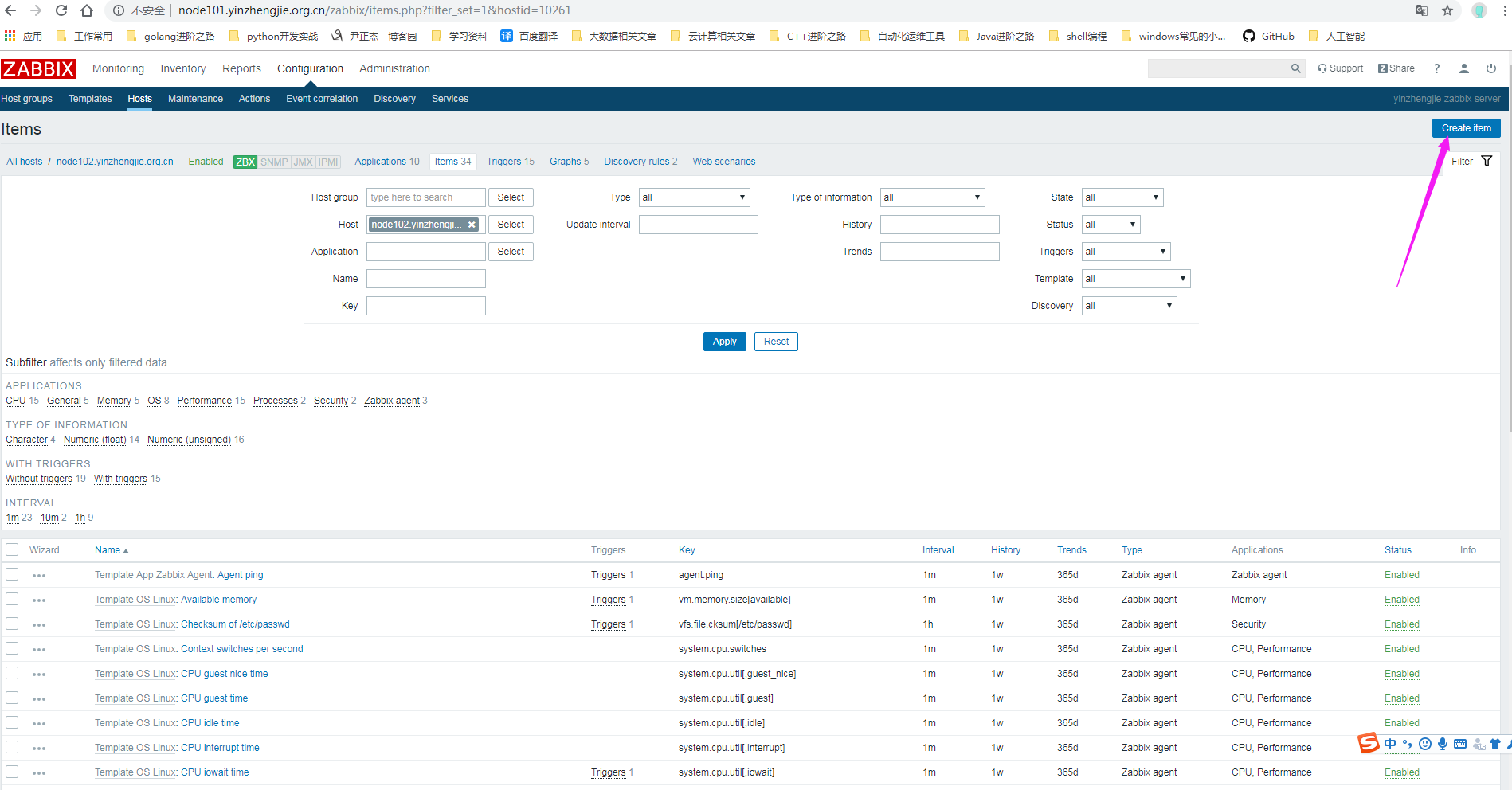
3>.添加自定义item
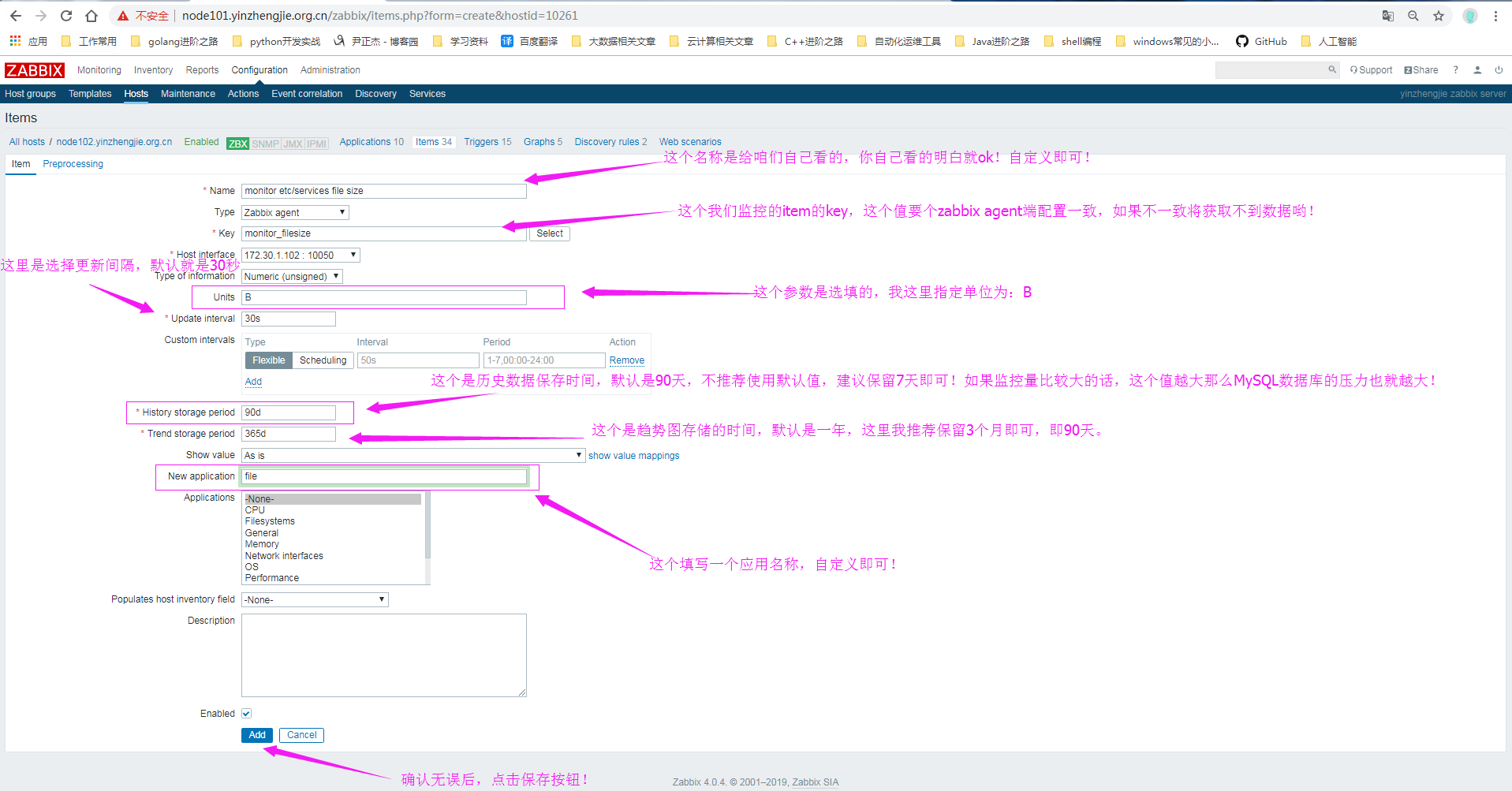
4>.item添加完成
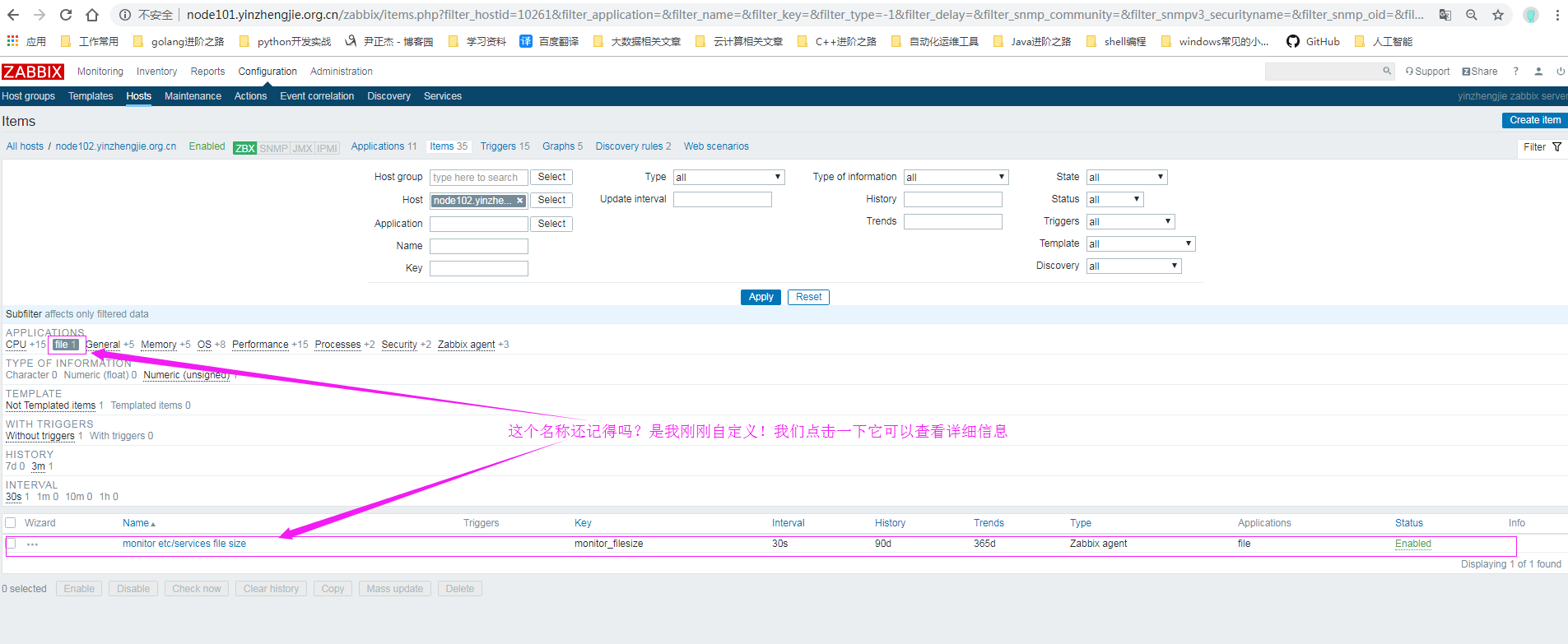
5>.添加item完成后,需要确认是否获取到数据
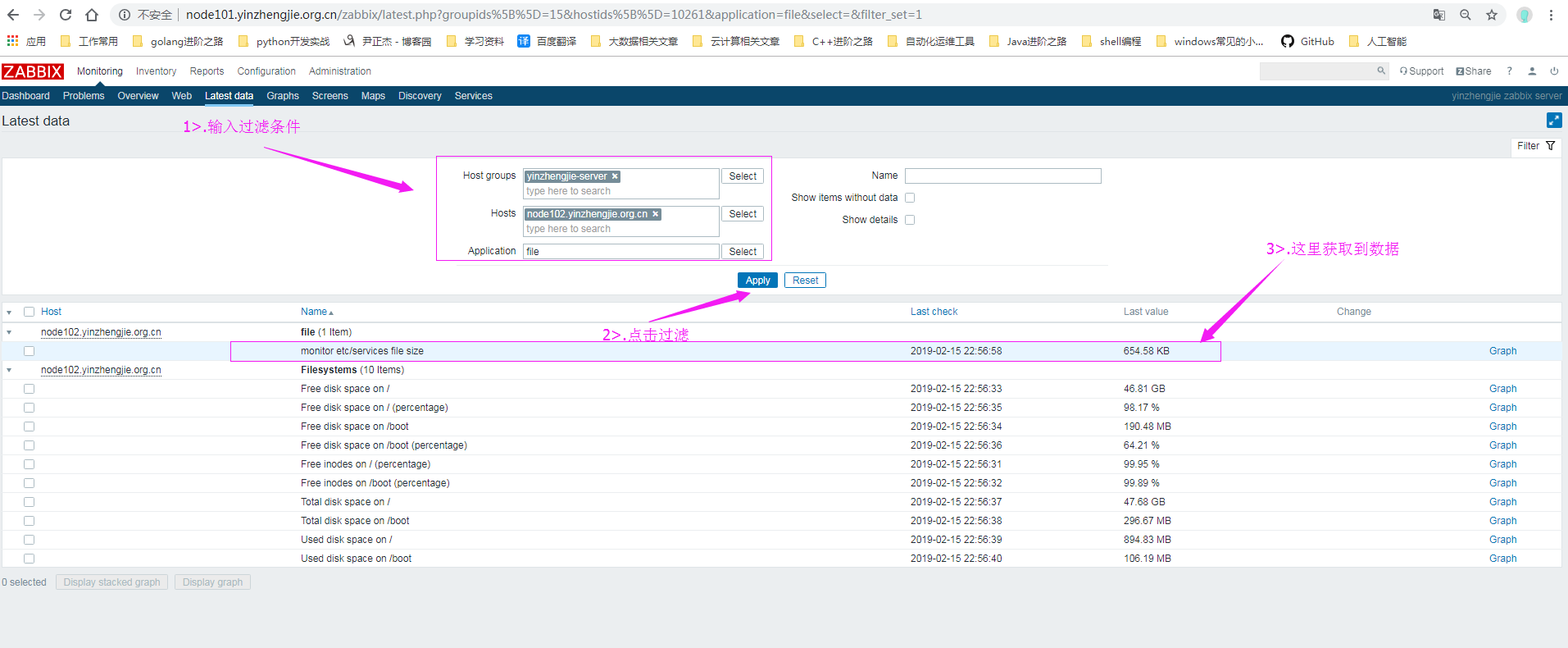
三.监控httpd服务的80端口
1>.在zabbix agent 安装http并启动

[root@node102 ~]# yum -y install httpd Loaded plugins: fastestmirror Loading mirror speeds from cached hostfile * base: mirrors.aliyun.com * extras: mirrors.aliyun.com * updates: mirrors.163.com Resolving Dependencies --> Running transaction check ---> Package httpd.x86_64 0:2.4.6-88.el7.centos will be installed --> Processing Dependency: httpd-tools = 2.4.6-88.el7.centos for package: httpd-2.4.6-88.el7.centos.x86_64 --> Processing Dependency: /etc/mime.types for package: httpd-2.4.6-88.el7.centos.x86_64 --> Processing Dependency: libaprutil-1.so.0()(64bit) for package: httpd-2.4.6-88.el7.centos.x86_64 --> Processing Dependency: libapr-1.so.0()(64bit) for package: httpd-2.4.6-88.el7.centos.x86_64 --> Running transaction check ---> Package apr.x86_64 0:1.4.8-3.el7_4.1 will be installed ---> Package apr-util.x86_64 0:1.5.2-6.el7 will be installed ---> Package httpd-tools.x86_64 0:2.4.6-88.el7.centos will be installed ---> Package mailcap.noarch 0:2.1.41-2.el7 will be installed --> Finished Dependency Resolution Dependencies Resolved ==================================================================================================================================================================== Package Arch Version Repository Size ==================================================================================================================================================================== Installing: httpd x86_64 2.4.6-88.el7.centos base 2.7 M Installing for dependencies: apr x86_64 1.4.8-3.el7_4.1 base 103 k apr-util x86_64 1.5.2-6.el7 base 92 k httpd-tools x86_64 2.4.6-88.el7.centos base 90 k mailcap noarch 2.1.41-2.el7 base 31 k Transaction Summary ==================================================================================================================================================================== Install 1 Package (+4 Dependent packages) Total download size: 3.0 M Installed size: 10 M Downloading packages: warning: /var/cache/yum/x86_64/7/base/packages/apr-util-1.5.2-6.el7.x86_64.rpm: Header V3 RSA/SHA256 Signature, key ID f4a80eb5: NOKEY.0 B/s | 0 B --:--:-- ETA Public key for apr-util-1.5.2-6.el7.x86_64.rpm is not installed (1/5): apr-util-1.5.2-6.el7.x86_64.rpm | 92 kB 00:00:00 (2/5): apr-1.4.8-3.el7_4.1.x86_64.rpm | 103 kB 00:00:00 (3/5): mailcap-2.1.41-2.el7.noarch.rpm | 31 kB 00:00:00 (4/5): httpd-tools-2.4.6-88.el7.centos.x86_64.rpm | 90 kB 00:00:00 (5/5): httpd-2.4.6-88.el7.centos.x86_64.rpm | 2.7 MB 00:00:02 -------------------------------------------------------------------------------------------------------------------------------------------------------------------- Total 1.5 MB/s | 3.0 MB 00:00:02 Retrieving key from file:///etc/pki/rpm-gpg/RPM-GPG-KEY-CentOS-7 Importing GPG key 0xF4A80EB5: Userid : "CentOS-7 Key (CentOS 7 Official Signing Key) <security@centos.org>" Fingerprint: 6341 ab27 53d7 8a78 a7c2 7bb1 24c6 a8a7 f4a8 0eb5 Package : centos-release-7-2.1511.el7.centos.2.10.x86_64 (@anaconda) From : /etc/pki/rpm-gpg/RPM-GPG-KEY-CentOS-7 Running transaction check Running transaction test Transaction test succeeded Running transaction Installing : apr-1.4.8-3.el7_4.1.x86_64 1/5 Installing : apr-util-1.5.2-6.el7.x86_64 2/5 Installing : httpd-tools-2.4.6-88.el7.centos.x86_64 3/5 Installing : mailcap-2.1.41-2.el7.noarch 4/5 Installing : httpd-2.4.6-88.el7.centos.x86_64 5/5 Verifying : httpd-tools-2.4.6-88.el7.centos.x86_64 1/5 Verifying : apr-1.4.8-3.el7_4.1.x86_64 2/5 Verifying : mailcap-2.1.41-2.el7.noarch 3/5 Verifying : httpd-2.4.6-88.el7.centos.x86_64 4/5 Verifying : apr-util-1.5.2-6.el7.x86_64 5/5 Installed: httpd.x86_64 0:2.4.6-88.el7.centos Dependency Installed: apr.x86_64 0:1.4.8-3.el7_4.1 apr-util.x86_64 0:1.5.2-6.el7 httpd-tools.x86_64 0:2.4.6-88.el7.centos mailcap.noarch 0:2.1.41-2.el7 Complete! [root@node102 ~]# [root@node102 ~]#
[root@node102 ~]# [root@node102 ~]# systemctl start httpd [root@node102 ~]# [root@node102 ~]# systemctl status httpd ● httpd.service - The Apache HTTP Server Loaded: loaded (/usr/lib/systemd/system/httpd.service; disabled; vendor preset: disabled) Active: active (running) since Fri 2019-02-15 07:08:29 PST; 6s ago Docs: man:httpd(8) man:apachectl(8) Main PID: 9887 (httpd) Status: "Processing requests..." CGroup: /system.slice/httpd.service ├─9887 /usr/sbin/httpd -DFOREGROUND ├─9888 /usr/sbin/httpd -DFOREGROUND ├─9889 /usr/sbin/httpd -DFOREGROUND ├─9890 /usr/sbin/httpd -DFOREGROUND ├─9891 /usr/sbin/httpd -DFOREGROUND └─9892 /usr/sbin/httpd -DFOREGROUND Feb 15 07:08:29 node102.yinzhengjie.org.cn systemd[1]: Starting The Apache HTTP Server... Feb 15 07:08:29 node102.yinzhengjie.org.cn systemd[1]: Started The Apache HTTP Server. [root@node102 ~]# [root@node102 ~]# [root@node102 ~]# systemctl enable httpd Created symlink from /etc/systemd/system/multi-user.target.wants/httpd.service to /usr/lib/systemd/system/httpd.service. [root@node102 ~]# [root@node102 ~]#
2>.在zabbix server进行监控

3>.停掉httpd服务,观察监控到的值
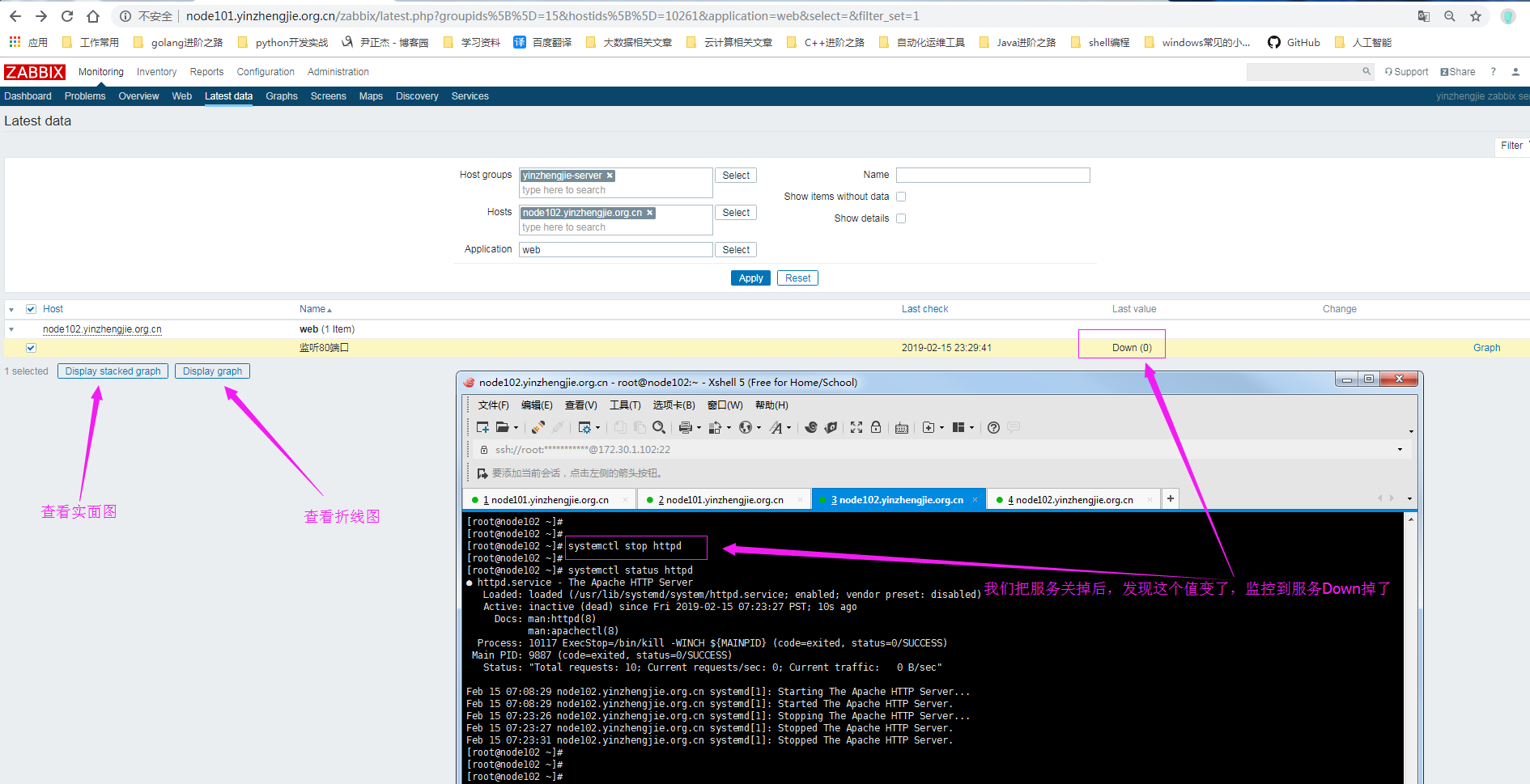
4>.查看监控的图像(解决中文乱码问题)
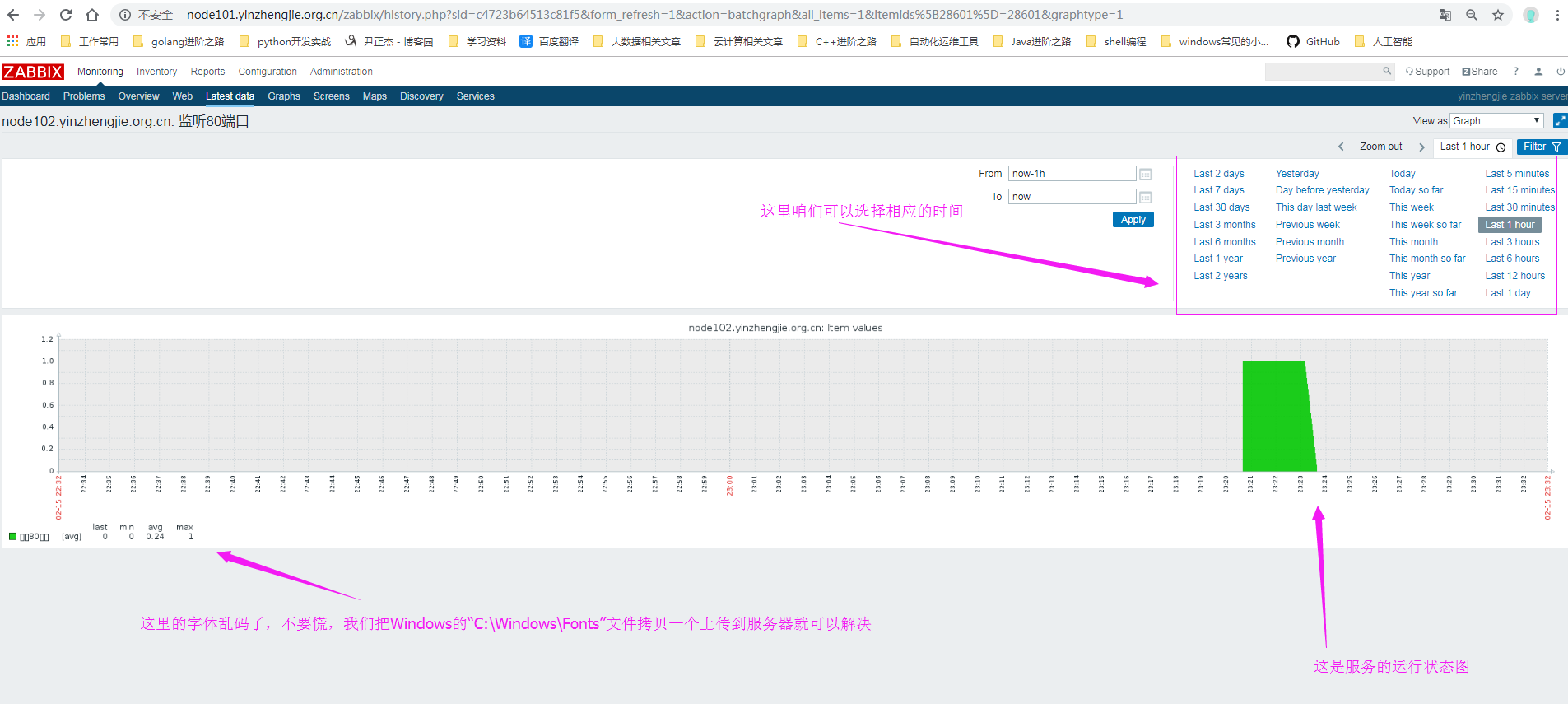

[root@node101 fonts]# yum -y install lrzsz Loaded plugins: fastestmirror Loading mirror speeds from cached hostfile * base: mirrors.tuna.tsinghua.edu.cn * extras: mirrors.tuna.tsinghua.edu.cn * updates: mirrors.tuna.tsinghua.edu.cn Resolving Dependencies --> Running transaction check ---> Package lrzsz.x86_64 0:0.12.20-36.el7 will be installed --> Finished Dependency Resolution Dependencies Resolved ==================================================================================================================================================================== Package Arch Version Repository Size ==================================================================================================================================================================== Installing: lrzsz x86_64 0.12.20-36.el7 base 78 k Transaction Summary ==================================================================================================================================================================== Install 1 Package Total download size: 78 k Installed size: 181 k Downloading packages: lrzsz-0.12.20-36.el7.x86_64.rpm | 78 kB 00:00:00 Running transaction check Running transaction test Transaction test succeeded Running transaction Installing : lrzsz-0.12.20-36.el7.x86_64 1/1 Verifying : lrzsz-0.12.20-36.el7.x86_64 1/1 Installed: lrzsz.x86_64 0:0.12.20-36.el7 Complete! [root@node101 fonts]#
[root@node101 fonts]# [root@node101 fonts]# pwd #zabbix存放字体的路径! /usr/share/zabbix/fonts [root@node101 fonts]# [root@node101 fonts]# ls graphfont.ttf [root@node101 fonts]# [root@node101 fonts]# ll total 0 lrwxrwxrwx. 1 root root 33 Feb 15 05:43 graphfont.ttf -> /etc/alternatives/zabbix-web-font [root@node101 fonts]# [root@node101 fonts]# [root@node101 fonts]# ls graphfont.ttf simkai.ttf [root@node101 fonts]# [root@node101 fonts]# rz [root@node101 fonts]# [root@node101 fonts]# mv simkai.ttf graphfont.ttf [root@node101 fonts]# [root@node101 fonts]# ll total 11512 -rw-r--r--. 1 root root 11785184 Jun 10 2009 graphfont.ttf [root@node101 fonts]#
只需要将Windows的机器字体上传到服务器上并替换即可让字体显示正常。

5>.
6>.
