Python入门篇-基础数据类型之整型(int),字符串(str),字节(bytes),列表(list)和切片(slice)
作者:尹正杰
版权声明:原创作品,谢绝转载!否则将追究法律责任。
一.Python内置数据结构分类
1>.数值型
如 :int,float,complex,bool
2>.序列对象
字符串:str
列表:list
元组:tuple
3>.键值对
集合:set
字典:dict
二.数值型
1>.数值型概述
int、float、complex、bool都是class,1、5.0、2+3j都是对象即实例。
int:
python3的int就是长整型,且没有大小限制,受限于内存区域的大小。
float:
有整数部分和小数部分组成。支持十进制和科学计数法表示。只有双精度型。
complex:
有实数和虚数部分组成,实数和虚数部分都是浮点数,3+4.2J。
bool:
int的子类,仅有2个实例True、False对应1和0,可以和整数直接运算。
2>.类型转换
int(x) 返回一个整数 float(x) 返回一个浮点数 complex(x)、complex(x,y) 返回一个复数 bool(x) 返回布尔值,前面讲过False等价的对象
3>.数字的处理函数
#!/usr/bin/env python #_*_coding:utf-8_*_ #@author :yinzhengjie #blog:http://www.cnblogs.com/yinzhengjie/tag/python%E8%87%AA%E5%8A%A8%E5%8C%96%E8%BF%90%E7%BB%B4%E4%B9%8B%E8%B7%AF/ #EMAIL:y1053419035@qq.com import math #取整 print(math.floor(3.1)) print(math.floor(3.6)) #取整并加1 print(math.ceil(5.1)) print(math.ceil(5.6)) #查看PI的值 print(math.pi) #查看自然常数 print(math.e) #四舍六入,五往偶数靠拢,并非四舍五入.简称:“四舍六入五取偶” print(round(13.1)) print(round(13.6)) print(round(23.5)) print(round(26.5)) #取最小值 print(min(10,20)) #取最大值 print(max(100,200)) #取平方数 print(pow(5,2)) #二进制表示10 print(bin(10)) #八进制表示10 print(oct(10)) #十六进制表示10 print(hex(10))

3 3 6 6 3.141592653589793 2.718281828459045 13 14 24 26 10 200 25 0b1010 0o12 0xa
4>.类型判断
#!/usr/bin/env python #_*_coding:utf-8_*_ #@author :yinzhengjie #blog:http://www.cnblogs.com/yinzhengjie/tag/python%E8%87%AA%E5%8A%A8%E5%8C%96%E8%BF%90%E7%BB%B4%E4%B9%8B%E8%B7%AF/ #EMAIL:y1053419035@qq.com #定义变量 Name = "Jason Yin" Age = 18 #判断数据的类型 print(type(Name)) print(type(Age)) print(type(1+True)) print(type(1+True+2.0)) #查看变量的类型 print(type(Name) == str) print(type(Age) == int) #内置断言操作 print(isinstance(Name,str)) print(isinstance(Age,int)) print(isinstance(100,str)) print(isinstance(100,(str,bool,int)))

<class 'str'> <class 'int'> <class 'int'> <class 'float'> True True True True False True
三.列表(list)
1>.列表概述
一个队列,一个排列整齐的队伍
列表内的个体称作元素,由若干元素组成列表
元素可以是任意对象(数字、字符串、对象、列表等)
列表内元素有顺序,可以使用索引
线性的数据结构
使用[ ] 表示
列表是可变的
请自行查阅资料了解:列表(List)、链表(Linked List)、队列(Queue)、栈(Stack)的差异,我大致总结了下这几种数据结构特点:
列表(List):在内存空间中是连续地址,查询速度快,修改也快,但不利于频繁新增或删除元素(需要注意的是,队尾新增或者删除元素并不影响性能)。
链表(Linked List):在内存空间中是不连续地址,查询速度慢,但利于频繁新增或删除元素。
队列(Queue):其实我们有时候发现他和列表很像,但是不支持像列表那样进行修改,First Input First Output(FIFO)简单说就是指先进先出。就好像我们上班时候进地铁站的时候,拍了很长的队伍,有栏杆围着人群,因此基本上没人插队。
栈(Stack):类似于我们小时候玩枪的上子弹操作,我们会发现先上子弹却最后才能打出去,即Last In First Out 后进先出法(简称LIFO,即先进后出)。
2>.列表list定义,初始化
#!/usr/bin/env python #_*_coding:utf-8_*_ #@author :yinzhengjie #blog:http://www.cnblogs.com/yinzhengjie/tag/python%E8%87%AA%E5%8A%A8%E5%8C%96%E8%BF%90%E7%BB%B4%E4%B9%8B%E8%B7%AF/ #EMAIL:y1053419035@qq.com """ list() ----> new entry list list(iterable) ----> new list initalized from iterable's items 列表不能一开始就定义大小 """ list_1 = list() list_2 = [] list_3 = ["100","Jason Yin","5.21",[1,3,5,7,9]] list_4 = list(range(10)) print(list_1) print(list_2) print(list_3) print(list_4)

[] [] ['100', 'Jason Yin', '5.21', [1, 3, 5, 7, 9]] [0, 1, 2, 3, 4, 5, 6, 7, 8, 9]
3>. 列表索引访问
索引,也叫下标 正索引:从左至右,从0开始,为列表中每一个元素编号 负索引:从右至左,从-1开始 正负索引不可以超界,否则引发异常IndexError 为了理解方便,可以认为列表是从左至右排列的,左边是头部,右边是尾部,左边是下界,右边是上界 列表通过索引访问 list[index] ,index就是索引,使用中括号访问,时间复杂度为O(1),随着列表元素规模的增加,通过索引访问元素的效率并不会降低!
4>.列表查询
index(value,[start,[stop]])
通过值value,从指定区间查找列表内的元素是否匹配
匹配第一个就立即返回索引
匹配不到,抛出异常ValueError
随着列表元素规模的增加,性能会逐渐下降,时间复杂度为O(n)。因为它设计到遍历,因此该方法我们在生产环境中应该尽量少用!
count(value)
返回列表中匹配value的次数。该方法相比index来说,属于完全的O(n),因为index方法匹配到第一个就立即返回索引,可能不会遍历整个列表,但count方法必须遍历整个列表,因此该方法也应该尽量少用!
时间复杂度
index和count方法都是O(n)
随着列表数据规模的增大,而效率下降。
如何返回列表元素的个数?如何遍历?如何设计高效?
len()

#!/usr/bin/env python #_*_coding:utf-8_*_ #@author :yinzhengjie #blog:http://www.cnblogs.com/yinzhengjie/tag/python%E8%87%AA%E5%8A%A8%E5%8C%96%E8%BF%90%E7%BB%B4%E4%B9%8B%E8%B7%AF/ #EMAIL:y1053419035@qq.com list_1 = ["100","Jason Yin","100","5.21","100",[1,3,5,7,9],"100","300","100"] #匹配索引,我们可以给该方法传递三个参数,查看源码就知道第一个参数传递的是要查询的值,第二个参数和第三个参数分别为查询的起始位置和结束位置。 print(list_1.index("Jason Yin")) print(list_1.index("100")) print(list_1.index("100",1)) print(list_1.index("100",3)) print(list_1.index("100",5,7)) #统计某个值在该列表中出现的次数,该方法的时间复杂度为O(n) print(list_1.count("100")) #以上代码运行结果如下: 1 0 2 4 6 5
5>.如何查看帮助
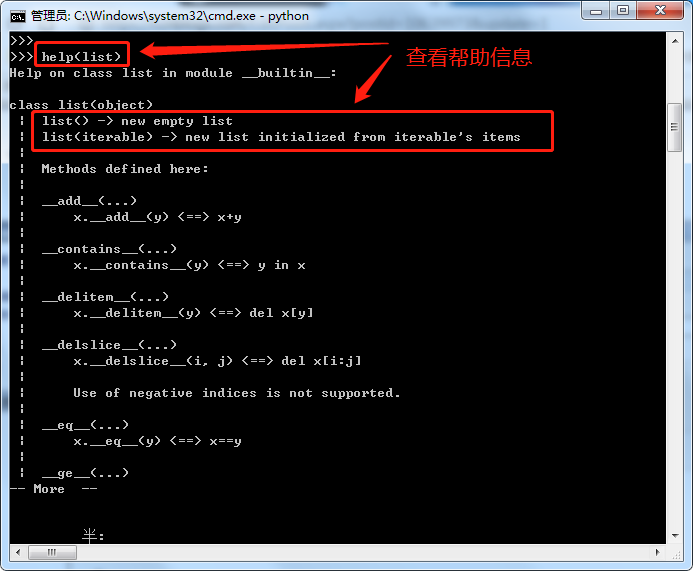
6>.列表元素修改
#!/usr/bin/env python #_*_coding:utf-8_*_ #@author :yinzhengjie #blog:http://www.cnblogs.com/yinzhengjie/tag/python%E8%87%AA%E5%8A%A8%E5%8C%96%E8%BF%90%E7%BB%B4%E4%B9%8B%E8%B7%AF/ #EMAIL:y1053419035@qq.com ''' 索引访问修改 list[index] = value 索引不要超界 ''' list_1 = [1,2,3,4,5] print(list_1) list_1[len(list_1)-1] = 100 print(list_1) #以上代码执行结果如下: [1, 2, 3, 4, 5] [1, 2, 3, 4, 100]
7>.列表增加,插入元素

#!/usr/bin/env python #_*_coding:utf-8_*_ #@author :yinzhengjie #blog:http://www.cnblogs.com/yinzhengjie/tag/python%E8%87%AA%E5%8A%A8%E5%8C%96%E8%BF%90%E7%BB%B4%E4%B9%8B%E8%B7%AF/ #EMAIL:y1053419035@qq.com ''' append(object) -> None 列表尾部追加元素,返回None 返回None就意味着没有新的列表产生,就地修改 时间复杂度是O(1) ''' list_1 = [1,2,3,4,5] print(list_1) list_1.append(100) print(list_1) #以上代码执行结果如下: [1, 2, 3, 4, 5] [1, 2, 3, 4, 5, 100]

#!/usr/bin/env python #_*_coding:utf-8_*_ #@author :yinzhengjie #blog:http://www.cnblogs.com/yinzhengjie/tag/python%E8%87%AA%E5%8A%A8%E5%8C%96%E8%BF%90%E7%BB%B4%E4%B9%8B%E8%B7%AF/ #EMAIL:y1053419035@qq.com ''' insert(index, object) -> None 在指定的索引index处插入元素object 返回None就意味着没有新的列表产生,就地修改 时间复杂度是O(n) 索引能超上下界吗? 超越上界,尾部追加 超越下界,头部追加 ''' list_1 = [1,2,3,4,5] print(list_1) list_1.insert(2,300) print(list_1) #以上代码执行结果如下: [1, 2, 3, 4, 5] [1, 2, 300, 3, 4, 5]

#!/usr/bin/env python #_*_coding:utf-8_*_ #@author :yinzhengjie #blog:http://www.cnblogs.com/yinzhengjie/tag/python%E8%87%AA%E5%8A%A8%E5%8C%96%E8%BF%90%E7%BB%B4%E4%B9%8B%E8%B7%AF/ #EMAIL:y1053419035@qq.com ''' + -> list 连接操作,将两个列表连接起来 产生新的列表,原列表不变 本质上调用的是__add__()方法 * -> list 重复操作,将本列表元素重复n次,返回新的列表 ''' list_1 = [1,2,3,4,5] list_2 = ["a","b","c","d","e"] print(list_1) print(list_2) print(list_1 * 3) print(list_1 + list_2) #以上代码执行结果如下: [1, 2, 3, 4, 5] ['a', 'b', 'c', 'd', 'e'] [1, 2, 3, 4, 5, 1, 2, 3, 4, 5, 1, 2, 3, 4, 5] [1, 2, 3, 4, 5, 'a', 'b', 'c', 'd', 'e']

#!/usr/bin/env python #_*_coding:utf-8_*_ #@author :yinzhengjie #blog:http://www.cnblogs.com/yinzhengjie/tag/python%E8%87%AA%E5%8A%A8%E5%8C%96%E8%BF%90%E7%BB%B4%E4%B9%8B%E8%B7%AF/ #EMAIL:y1053419035@qq.com ''' extend(iteratable) -> None 将可迭代对象的元素追加进来,返回None 就地修改 ''' list_1 = [1,2,3,4,5] list_2 = ["a","b","c","d","e"] print(list_1) print(list_2) list_1.extend(list_2) print(list_1) print(list_2) #以上代码执行结果如下: [1, 2, 3, 4, 5] ['a', 'b', 'c', 'd', 'e'] [1, 2, 3, 4, 5, 'a', 'b', 'c', 'd', 'e'] ['a', 'b', 'c', 'd', 'e']
8>.列表删除元素

#!/usr/bin/env python #_*_coding:utf-8_*_ #@author :yinzhengjie #blog:http://www.cnblogs.com/yinzhengjie/tag/python%E8%87%AA%E5%8A%A8%E5%8C%96%E8%BF%90%E7%BB%B4%E4%B9%8B%E8%B7%AF/ #EMAIL:y1053419035@qq.com ''' remove(value) -> None 从左至右查找第一个匹配value的值,移除该元素,返回None 就地修改 效率? ''' list_1 = [1,2,3,4,5] print(list_1) list_1.remove(3) print(list_1) #以上代码执行结果如下: [1, 2, 3, 4, 5] [1, 2, 4, 5]

#!/usr/bin/env python #_*_coding:utf-8_*_ #@author :yinzhengjie #blog:http://www.cnblogs.com/yinzhengjie/tag/python%E8%87%AA%E5%8A%A8%E5%8C%96%E8%BF%90%E7%BB%B4%E4%B9%8B%E8%B7%AF/ #EMAIL:y1053419035@qq.com ''' pop([index]) -> item 不指定索引index,就从列表尾部弹出一个元素 指定索引index,就从索引处弹出一个元素,索引超界抛出IndexError错误 效率?指定索引的的时间复杂度?不指定索引呢? ''' list_1 = [1,2,3,4,5] print(list_1) list_1.pop() print(list_1) list_1.pop(2) print(list_1) #以上代码执行结果如下: [1, 2, 3, 4, 5] [1, 2, 3, 4] [1, 2, 4]

#!/usr/bin/env python #_*_coding:utf-8_*_ #@author :yinzhengjie #blog:http://www.cnblogs.com/yinzhengjie/tag/python%E8%87%AA%E5%8A%A8%E5%8C%96%E8%BF%90%E7%BB%B4%E4%B9%8B%E8%B7%AF/ #EMAIL:y1053419035@qq.com ''' clear() -> None 清除列表所有元素,剩下一个空列表 ''' list_1 = [1,2,3,4,5] print(list_1) list_1.clear() print(list_1) #以上代码执行结果如下: [1, 2, 3, 4, 5] []
9>.列表的其他操作

1 #!/usr/bin/env python 2 #_*_coding:utf-8_*_ 3 #@author :yinzhengjie 4 #blog:http://www.cnblogs.com/yinzhengjie/tag/python%E8%87%AA%E5%8A%A8%E5%8C%96%E8%BF%90%E7%BB%B4%E4%B9%8B%E8%B7%AF/ 5 #EMAIL:y1053419035@qq.com 6 7 ''' 8 reverse() -> None 9 将列表元素反转,返回None 10 就地修改 11 ''' 12 13 list_1 = [1,2,3,4,5] 14 print(list_1) 15 16 list_1.reverse() 17 print(list_1) 18 19 20 21 22 23 #以上代码执行结果如下: 24 [1, 2, 3, 4, 5] 25 [5, 4, 3, 2, 1]

1 #!/usr/bin/env python 2 #_*_conding:utf-8_*_ 3 #@author :yinzhengjie 4 #blog:http://www.cnblogs.com/yinzhengjie 5 6 7 ''' 8 sort(key=None, reverse=False) -> None 9 对列表元素进行排序,就地修改,默认升序 10 reverse为True,反转,降序 11 key一个函数,指定key如何排序,key不会改变元素本身,只是转换时临时用一下,转换后数值用来比较。 12 ''' 13 14 list_1 = [100,20,3,40,5] 15 print(list_1) 16 list_1.sort() 17 print(list_1) 18 list_1.sort(reverse=True) 19 print(list_1) 20 21 22 23 #以上代码执行结果如下: 24 [100, 20, 3, 40, 5] 25 [3, 5, 20, 40, 100] 26 [100, 40, 20, 5, 3]

#!/usr/bin/env python #_*_coding:utf-8_*_ #@author :yinzhengjie #blog:http://www.cnblogs.com/yinzhengjie/tag/python%E8%87%AA%E5%8A%A8%E5%8C%96%E8%BF%90%E7%BB%B4%E4%B9%8B%E8%B7%AF/ #EMAIL:y1053419035@qq.com list_1 = [1,3,5,7,9] print(list_1) list_2 = [1,2,3,4,5,6,7,8,9,10] print(list_2) list_3 = [[1,3,5,7,9],[2,4,6,8,10],[1,2,3],100,300,500] print(list_1 in list_2) print(list_1 in list_3) print(list_2 in list_3) for i in list_3: print(i) #以上代码执行结果如下: [1, 3, 5, 7, 9] [1, 2, 3, 4, 5, 6, 7, 8, 9, 10] False True False [1, 3, 5, 7, 9] [2, 4, 6, 8, 10] [1, 2, 3] 100 300 500
10>.列表复制
#!/usr/bin/env python #_*_coding:utf-8_*_ #@author :yinzhengjie #blog:http://www.cnblogs.com/yinzhengjie/tag/python%E8%87%AA%E5%8A%A8%E5%8C%96%E8%BF%90%E7%BB%B4%E4%B9%8B%E8%B7%AF/ #EMAIL:y1053419035@qq.com list_1 = list(range(4)) list_2 = list(range(4)) print(list_1,id(list_1)) print(list_2,id(list_2)) print(list_1 == list_2) #注意,它比较的是值并不是比较内存地址! print(list_1 is list_2) list_2[3] = 100 print(list_1) print(list_2) #以上代码执行结果如下: [0, 1, 2, 3] 31938568 [0, 1, 2, 3] 31938632 True False [0, 1, 2, 3] [0, 1, 2, 100]

#!/usr/bin/env python #_*_coding:utf-8_*_ #@author :yinzhengjie #blog:http://www.cnblogs.com/yinzhengjie/tag/python%E8%87%AA%E5%8A%A8%E5%8C%96%E8%BF%90%E7%BB%B4%E4%B9%8B%E8%B7%AF/ #EMAIL:y1053419035@qq.com list_1 = [1,2,3,[100,200,300],4,5] list_2 = list_1.copy() print(list_1,id(list_1)) print(list_2,id(list_2)) print(list_2 == list_1) print(list_2 is list_1) list_2[3][1] = 666666 print(list_1,id(list_1)) print(list_2,id(list_2)) print(list_2 == list_1) print(list_2 is list_1) #以上代码执行结果如下: [1, 2, 3, [100, 200, 300], 4, 5] 6887112 [1, 2, 3, [100, 200, 300], 4, 5] 33051592 True False [1, 2, 3, [100, 666666, 300], 4, 5] 6887112 [1, 2, 3, [100, 666666, 300], 4, 5] 33051592 True False

#!/usr/bin/env python #_*_coding:utf-8_*_ #@author :yinzhengjie #blog:http://www.cnblogs.com/yinzhengjie/tag/python%E8%87%AA%E5%8A%A8%E5%8C%96%E8%BF%90%E7%BB%B4%E4%B9%8B%E8%B7%AF/ #EMAIL:y1053419035@qq.com import copy list_1 = [1,2,3,[100,200,300],4,5] list_2 = copy.deepcopy(list_1) print(list_1,id(list_1)) print(list_2,id(list_2)) print( list_2 == list_1) print(list_2 is list_1) list_2[3][2] = 666 print(list_1,id(list_1)) print(list_2,id(list_2)) print( list_2 == list_1) print(list_2 is list_1) #以上代码执行结果如下: [1, 2, 3, [100, 200, 300], 4, 5] 43582344 [1, 2, 3, [100, 200, 300], 4, 5] 43583176 True False [1, 2, 3, [100, 200, 300], 4, 5] 43582344 [1, 2, 3, [100, 200, 666], 4, 5] 43583176 False False

#!/usr/bin/env python #_*_coding:utf-8_*_ #@author :yinzhengjie #blog:http://www.cnblogs.com/yinzhengjie/tag/python%E8%87%AA%E5%8A%A8%E5%8C%96%E8%BF%90%E7%BB%B4%E4%B9%8B%E8%B7%AF/ #EMAIL:y1053419035@qq.com import random #返回1-5之间的整数 print(random.randint(1,5)) #从非空序列的元素中随机挑选一个元素 print(random.choice(range(10))) #从指定范围内,按指定基数递增的集合中获取一个随机数,基数缺省值为1 print(random.randrange(1,9,2)) list_1 = [1,2,3,4,5] print(list_1) #就地打乱列表元素 random.shuffle(list_1) print(list_1) #从样本空间或总体(序列或者集合类型)中随机取出k个不同的元素,返回一个新的列表 print(random.sample(['a', 'b', 'c', 'd','e','f','g'], 3)) print(random.sample(['a', 'a'], 2))
11>.列表小练习

#!/usr/bin/env python #_*_conding:utf-8_*_ #@author :yinzhengjie #blog:http://www.cnblogs.com/yinzhengjie #打印100内的所有素数 print(1) print(2) print(3) for i in range(3,100,2): #我们知道由于所有的偶数都能被2整除,因此我们这里可以设置步长直接跳过偶数,可以减少循环的次数! m = i ** 0.5 #我们对当前循环的数字进行开方操作 for j in range(3,i,2): #原理同上 if i % j == 0: #判断当前参数是否能被它之前的数整除,如果不难就直接跳过循环,即把非素数过滤掉! break if j>m: #需要注意的是,这算是优化的一种方式吧,直接就过滤了一半的数据 print(i) break #以上代码执行结果如下: 1 2 3 5 7 11 13 17 19 23 29 31 37 41 43 47 53 59 61 67 71 73 79 83 89 97

#!/usr/bin/env python #_*_conding:utf-8_*_ #@author :yinzhengjie #blog:http://www.cnblogs.com/yinzhengjie import datetime #打印100000内的所有素数 num = 100000 count = 1 ops = 0 start = datetime.datetime.now() for i in range(3,num,2): #奇数 if i > 10 and i % 5 == 0: #直接过滤掉是5的倍数的数字,可以提高效率 ops += 1 continue for j in range(3,int(i ** 0.5)+1,2): ops += 1 if i %j == 0: #合数 break else: count += 1 #素数 delta = (datetime.datetime.now() - start).total_seconds() print(count) print(delta) print(ops) #以上代码执行结果如下: 9592 0.187501 1338776

#!/usr/bin/env python #_*_conding:utf-8_*_ #@author :yinzhengjie #blog:http://www.cnblogs.com/yinzhengjie import datetime #打印100000内的所有素数 num = 100000 ops = 0 primenums = [2] #定义一个素数列表,将素数放在这个列表中。用内存空间换计算时间,即空间换时间 start = datetime.datetime.now() for i in range(3,num,2): #奇数 flag = False #定义标志位为Flase,默认当前数字并非素数 edeg = int(i ** 0.5) ops += 1 for j in primenums: if j > edeg: flag = True #超过了开方值说明是素数,将标志位设置为True并退出本层循环 break ops += 1 if i % j == 0: #合数 break if flag: primenums.append(i) delta = (datetime.datetime.now() - start).total_seconds() print(len(primenums)) print(delta) print(ops) #以上代码执行结果如下: 9592 0.156248 744436

#!/usr/bin/env python #_*_coding:utf-8_*_ #@author :yinzhengjie #blog:http://www.cnblogs.com/yinzhengjie/tag/python%E8%87%AA%E5%8A%A8%E5%8C%96%E8%BF%90%E7%BB%B4%E4%B9%8B%E8%B7%AF/ #EMAIL:y1053419035@qq.com #计算杨辉三角前6行 triangle=[[1], [1,1]] for i in range(2,6): cur = [1] pre = triangle[i-1] for j in range(len(pre)-1): cur.append(pre[j]+pre[j+1]) cur.append(1) triangle.append(cur) print(triangle)

#!/usr/bin/env python #_*_coding:utf-8_*_ #@author :yinzhengjie #blog:http://www.cnblogs.com/yinzhengjie/tag/python%E8%87%AA%E5%8A%A8%E5%8C%96%E8%BF%90%E7%BB%B4%E4%B9%8B%E8%B7%AF/ #EMAIL:y1053419035@qq.com #计算杨辉三角前6行 triangle=[] n = 6 for i in range(n): row = [1] triangle.append(row) if i==0: continue for j in range(i-1): row.append(triangle[i-1][ j]+triangle[i-1][ j+1]) row.append(1) print(triangle)

#!/usr/bin/env python #_*_coding:utf-8_*_ #@author :yinzhengjie #blog:http://www.cnblogs.com/yinzhengjie/tag/python%E8%87%AA%E5%8A%A8%E5%8C%96%E8%BF%90%E7%BB%B4%E4%B9%8B%E8%B7%AF/ #EMAIL:y1053419035@qq.com #计算杨辉三角前6行 n = 6 newline = [1] # 相当于计算好的第一行 print(newline) for i in range(1, n): oldline = newline.copy() # 浅拷贝并补0 oldline.append(0) # 尾部补0相当于两端补0 newline.clear() # 使用append,所以要清除 offset = 0 while offset <= i: newline.append(oldline[offset-1] + oldline[offset]) offset += 1 print(newline)

#!/usr/bin/env python #_*_coding:utf-8_*_ #@author :yinzhengjie #blog:http://www.cnblogs.com/yinzhengjie/tag/python%E8%87%AA%E5%8A%A8%E5%8C%96%E8%BF%90%E7%BB%B4%E4%B9%8B%E8%B7%AF/ #EMAIL:y1053419035@qq.com #计算杨辉三角前6行 n = 6 newline = [1] # 相当于计算好的第一行 print(newline) for i in range(1, n): oldline = newline.copy() # 浅拷贝并补0 oldline.append(0) # 尾部补0相当于两端补0 newline.clear() # 使用append,所以要清除 for j in range(i+1): newline.append(oldline[ j - 1] + oldline[j]) print(newline)

#!/usr/bin/env python #_*_coding:utf-8_*_ #@author :yinzhengjie #blog:http://www.cnblogs.com/yinzhengjie/tag/python%E8%87%AA%E5%8A%A8%E5%8C%96%E8%BF%90%E7%BB%B4%E4%B9%8B%E8%B7%AF/ #EMAIL:y1053419035@qq.com #计算杨辉三角前6行 triangle = [] n = 6 for i in range(n): row = [1] # 开始的1 for k in range(i): # 中间填0,尾部填1 row.append(1) if k == i-1 else row.append(0) triangle.append(row) if i == 0: continue for j in range(1,i//2+1): # i=2第三行才能进来 val = triangle[i - 1][ j-1] + triangle[i - 1][ j] row[j] = val if i != 2*j: # 奇数个数的中点跳过 row[-j-1] = val print(triangle)

#!/usr/bin/env python #_*_coding:utf-8_*_ #@author :yinzhengjie #blog:http://www.cnblogs.com/yinzhengjie/tag/python%E8%87%AA%E5%8A%A8%E5%8C%96%E8%BF%90%E7%BB%B4%E4%B9%8B%E8%B7%AF/ #EMAIL:y1053419035@qq.com #计算杨辉三角前6行 triangle = [] n = 6 for i in range(n): row = [1] * (i+1) # 一次性开辟 triangle.append(row) for j in range(1,i//2+1): # i=2第三行才能进来 val = triangle[i - 1][ j-1] + triangle[i - 1][ j] row[j] = val if i != 2*j: # 奇数个数的中点跳过 row[-j-1] = val print(triangle)
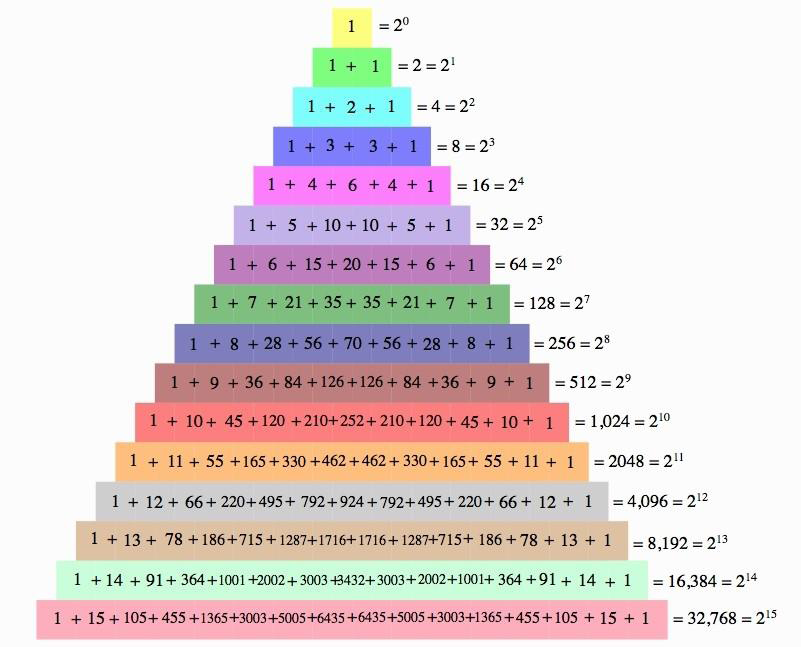
四.元组(tuple)
1>.元组(tuple)概述
一个有序的元素组成的集合
使用小括号( ) 表示
元组是不可变对象
2>.元组的定义和初始化
#!/usr/bin/env python #_*_coding:utf-8_*_ #@author :yinzhengjie #blog:http://www.cnblogs.com/yinzhengjie/tag/python%E8%87%AA%E5%8A%A8%E5%8C%96%E8%BF%90%E7%BB%B4%E4%B9%8B%E8%B7%AF/ #EMAIL:y1053419035@qq.com #定义元组的几种常见姿势如下所示 t1 = tuple() # 工厂方法 t2 = () t3 = tuple(range(1,9,2)) # iteratable t4 = (2,4,6,3,4,2) t5 = (1,) # 一个元素元组的定义,注意有个逗号 t6 = (1,)*5 t7 = (1,2,3) * 6 print(t1) print(t2) print(t3) print(t4) print(t5) print(t6) print(t7)

() () (1, 3, 5, 7) (2, 4, 6, 3, 4, 2) (1,) (1, 1, 1, 1, 1) (1, 2, 3, 1, 2, 3, 1, 2, 3, 1, 2, 3, 1, 2, 3, 1, 2, 3)
3>.元组元素的访问
#!/usr/bin/env python #_*_coding:utf-8_*_ #@author :yinzhengjie #blog:http://www.cnblogs.com/yinzhengjie/tag/python%E8%87%AA%E5%8A%A8%E5%8C%96%E8%BF%90%E7%BB%B4%E4%B9%8B%E8%B7%AF/ #EMAIL:y1053419035@qq.com ''' 支持索引(下标) 正索引:从左至右,从0开始,为列表中每一个元素编号 负索引:从右至左,从-1开始 正负索引不可以超界,否则引发异常IndexError 元组通过索引访问 tuple[index] ,index就是索引,使用中括号访问 ''' name_list = ("Jason Yin","Jennny","Danny","Liming","Dog Cutting",[10,20,30]) print(name_list) print(name_list,type(name_list)) print(name_list[0]) print(name_list[-2]) name_list[-1][1] = 666 print(name_list)

('Jason Yin', 'Jennny', 'Danny', 'Liming', 'Dog Cutting', [10, 20, 30]) ('Jason Yin', 'Jennny', 'Danny', 'Liming', 'Dog Cutting', [10, 20, 30]) <class 'tuple'> Jason Yin Dog Cutting ('Jason Yin', 'Jennny', 'Danny', 'Liming', 'Dog Cutting', [10, 666, 30])
4>.元组的查询操作(元组是只读的,所以增,改,删方法都没有!)

#!/usr/bin/env python #_*_coding:utf-8_*_ #@author :yinzhengjie #blog:http://www.cnblogs.com/yinzhengjie/tag/python%E8%87%AA%E5%8A%A8%E5%8C%96%E8%BF%90%E7%BB%B4%E4%B9%8B%E8%B7%AF/ #EMAIL:y1053419035@qq.com ''' index(value,[start,[stop]]) 通过值value,从指定区间查找列表内的元素是否匹配 匹配第一个就立即返回索引 匹配不到,抛出异常ValueError ''' name_list = ("Jason Yin","Jennny","Danny","Liming","Dog Cutting") print(name_list.index("Jennny")) print(name_list.index("Jason Yin")) #以上代码输出结果如下: 1 0

#!/usr/bin/env python #_*_coding:utf-8_*_ #@author :yinzhengjie #blog:http://www.cnblogs.com/yinzhengjie/tag/python%E8%87%AA%E5%8A%A8%E5%8C%96%E8%BF%90%E7%BB%B4%E4%B9%8B%E8%B7%AF/ #EMAIL:y1053419035@qq.com ''' count(value) 返回列表中匹配value的次数 ''' t1 = (1,3,2,3,4,3,2,3,5,3,2,3,6,3) print(t1.count(3)) print(t1.count(2)) #以上代码输出结果如下: 7 3

#!/usr/bin/env python #_*_coding:utf-8_*_ #@author :yinzhengjie #blog:http://www.cnblogs.com/yinzhengjie/tag/python%E8%87%AA%E5%8A%A8%E5%8C%96%E8%BF%90%E7%BB%B4%E4%B9%8B%E8%B7%AF/ #EMAIL:y1053419035@qq.com ''' len(tuple) 返回元素的个数 ''' t1 = (1,3,2,3,4,3,2,3,5,3,2,3,6,3) print(len(t1)) #以上代码输出结果如下: 14
5>. 命名元组namedtuple使用案例
#!/usr/bin/env python #_*_coding:utf-8_*_ #@author :yinzhengjie #blog:http://www.cnblogs.com/yinzhengjie/tag/python%E8%87%AA%E5%8A%A8%E5%8C%96%E8%BF%90%E7%BB%B4%E4%B9%8B%E8%B7%AF/ #EMAIL:y1053419035@qq.com from collections import namedtuple Point = namedtuple('_Point',['x','y']) # Point为返回的类,后面的'x','y'表示定义的属性名称 p = Point(100, 200) print(p.x) print(p.y) Student = namedtuple('Student', 'Name Age') #Student为返回的类名,这是咱们自定义的,我们可以直接使用该类名,调用我们自定给定的属性名称 tom = Student('tom', 20) jerry = Student('jerry', 18) print(tom.Name) print(tom.Age) print(jerry.Name) print(jerry.Age) #以上代码执行结果如下: 100 200 tom 20 jerry 18

1 #!/usr/bin/env python 2 #_*_conding:utf-8_*_ 3 #@author :yinzhengjie 4 #blog:http://www.cnblogs.com/yinzhengjie 5 6 from collections import namedtuple 7 8 student = namedtuple("Student",'name,age,address') #注意,student为标识符,可以通过阅读源码,传入参方式会被转换成list 9 10 jason = student("尹正杰",18,"北京") 11 12 print(jason.address) 13 print(jason.age) 14 print(jason.name) 15 print(jason) 16 17 18 19 20 #以上代码执行结构如下: 21 北京 22 18 23 尹正杰 24 Student(name='尹正杰', age=18, address='北京')
6>.元组练习 (依次接收用户输入的3个数,排序后打印)

#!/usr/bin/env python #_*_coding:utf-8_*_ #@author :yinzhengjie #blog:http://www.cnblogs.com/yinzhengjie/tag/python%E8%87%AA%E5%8A%A8%E5%8C%96%E8%BF%90%E7%BB%B4%E4%B9%8B%E8%B7%AF/ #EMAIL:y1053419035@qq.com nums = [] for i in range(1,4): nums.append(int(input("请输入第{}个整数:>>> ".format(i)))) if nums[0] > nums[1]: if nums[0] > nums[2]: i3 = nums[0] if nums[1] > nums[2]: i2 = nums[1] i1 = nums[2] else: i2 = nums[2] i1 = nums[1] else: i3 = nums[2] i2 = nums[0] i1 = nums[1] else:#0<1 if nums[0] > nums[2]: i3 = nums[1] i2 = nums[0] i1 = nums[2] else:#0<2 if nums[1] < nums[2]: i3 = nums[2] i2 = nums[1] i1 = nums[0] else: i3 = nums[1] i2 = nums[2] i1 = nums[0] print(i1,i2,i3)

#!/usr/bin/env python #_*_coding:utf-8_*_ #@author :yinzhengjie #blog:http://www.cnblogs.com/yinzhengjie/tag/python%E8%87%AA%E5%8A%A8%E5%8C%96%E8%BF%90%E7%BB%B4%E4%B9%8B%E8%B7%AF/ #EMAIL:y1053419035@qq.com nums = [] out = None for i in range(1,4): nums.append(int(input("请输入第{}个整数:>>> ".format(i)))) if nums[0] > nums[1]: if nums[0] > nums[2]: if nums[1] > nums[2]: out = [2,1,0] else: out = [1,2,0] else: out = [1,2,0] else: if nums[0] > nums[2]: out = [2,0,1] else:#0<2 if nums[1] < nums[2]: out = [0,1,2] else: out = [0,2,1] out.reverse() for i in out: print(nums[i],end=",")

#!/usr/bin/env python #_*_coding:utf-8_*_ #@author :yinzhengjie #blog:http://www.cnblogs.com/yinzhengjie/tag/python%E8%87%AA%E5%8A%A8%E5%8C%96%E8%BF%90%E7%BB%B4%E4%B9%8B%E8%B7%AF/ #EMAIL:y1053419035@qq.com nums = [] for i in range(1,4): nums.append(int(input("请输入第{}个整数:>>> ".format(i)))) #此处不能使用for循环,不能一般迭代该列表,同时删除或者增加该列表 while True: cur = min(nums) print(cur) nums.remove(cur) if len(nums) == 1: print(nums[0]) break

#!/usr/bin/env python #_*_coding:utf-8_*_ #@author :yinzhengjie #blog:http://www.cnblogs.com/yinzhengjie/tag/python%E8%87%AA%E5%8A%A8%E5%8C%96%E8%BF%90%E7%BB%B4%E4%B9%8B%E8%B7%AF/ #EMAIL:y1053419035@qq.com nums = [] for i in range(1,4): nums.append(int(input("请输入第{}个整数:>>> ".format(i)))) nums.sort() print(nums)

#!/usr/bin/env python #_*_coding:utf-8_*_ #@author :yinzhengjie #blog:http://www.cnblogs.com/yinzhengjie/tag/python%E8%87%AA%E5%8A%A8%E5%8C%96%E8%BF%90%E7%BB%B4%E4%B9%8B%E8%B7%AF/ #EMAIL:y1053419035@qq.com numlist = [ [1,9,8,5,6,7,4,3,2], ] nums = numlist[0] print(nums) length = len(nums) count_swap = 0 count = 0 for i in range(length): for j in range(length - i - 1): count += 1 if nums[j] > nums[ j + 1]: tmp = nums[j] nums[j] = nums[j+1] nums[j+1] = tmp count_swap += 1 print(nums,count_swap,count)

#!/usr/bin/env python #_*_coding:utf-8_*_ #@author :yinzhengjie #blog:http://www.cnblogs.com/yinzhengjie/tag/python%E8%87%AA%E5%8A%A8%E5%8C%96%E8%BF%90%E7%BB%B4%E4%B9%8B%E8%B7%AF/ #EMAIL:y1053419035@qq.com numlist = [ [1,9,8,5,6,7,4,3,2], [1,2,3,4,5,6,7,8,9], [1,2,3,4,5,6,7,8,9] ] nums = numlist[2] print(nums) length = len(nums) count_swap = 0 count = 0 for i in range(length): flag = False for j in range(length - i -1): count += 1 if nums[j] > nums[j+1]: tmp = nums[j] nums[j] =nums[j+1] nums[j+1] = tmp flag = True count_swap += 1 if not flag: break print(nums,count_swap,count)
五.字符串
1>.字符串概述
一个个字符组成的有序的序列,是字符的集合
使用单引号、双引号、三引号引住的字符序列
字符串是不可变对象
Python3起,字符串就是Unicode类型
2>.字符串定义初始化
#!/usr/bin/env python #_*_coding:utf-8_*_ #@author :yinzhengjie #blog:http://www.cnblogs.com/yinzhengjie/tag/python%E8%87%AA%E5%8A%A8%E5%8C%96%E8%BF%90%E7%BB%B4%E4%B9%8B%E8%B7%AF/ #EMAIL:y1053419035@qq.com s1 = 'string' s2 = "string2" s3 = '''this's a "String" ''' s4 = 'hello http://www.cnblogs.com/yinzhengjie' s5 = r"hello http://www.cnblogs.com/yinzhengjie" s6 = 'c:windows t' s7 = R"c:windows t" s8 = 'c:windows\nt' sql = """select * from user where name='tom' """ print(s1) print(s2) print(s3) print(s4) print(s5) print(s6) print(s7) print(s8) print(sql)

string string2 this's a "String" hello http://www.cnblogs.com/yinzhengjie hello http://www.cnblogs.com/yinzhengjie c:windows t c:windows t c:windows t select * from user where name='tom'
3>.字符串元素访问

#!/usr/bin/env python #_*_coding:utf-8_*_ #@author :yinzhengjie #blog:http://www.cnblogs.com/yinzhengjie/tag/python%E8%87%AA%E5%8A%A8%E5%8C%96%E8%BF%90%E7%BB%B4%E4%B9%8B%E8%B7%AF/ #EMAIL:y1053419035@qq.com sql = "select * from user where name='tom'" print(sql[5]) print(sql[1:5]) print(sql[-1])

#!/usr/bin/env python #_*_coding:utf-8_*_ #@author :yinzhengjie #blog:http://www.cnblogs.com/yinzhengjie/tag/python%E8%87%AA%E5%8A%A8%E5%8C%96%E8%BF%90%E7%BB%B4%E4%B9%8B%E8%B7%AF/ #EMAIL:y1053419035@qq.com sql = "select * from user where name='tom'" for item in sql: print(item) print(type(item))

#!/usr/bin/env python #_*_coding:utf-8_*_ #@author :yinzhengjie #blog:http://www.cnblogs.com/yinzhengjie/tag/python%E8%87%AA%E5%8A%A8%E5%8C%96%E8%BF%90%E7%BB%B4%E4%B9%8B%E8%B7%AF/ #EMAIL:y1053419035@qq.com sql = "select * from user where name='tom'" list_1 = list(sql) print(list_1) print(len(list_1)) print(sql[0]) print(list_1[0]) print(sql[0] == list_1[0])
4>.字符串join连接

#!/usr/bin/env python #_*_coding:utf-8_*_ #@author :yinzhengjie #blog:http://www.cnblogs.com/yinzhengjie/tag/python%E8%87%AA%E5%8A%A8%E5%8C%96%E8%BF%90%E7%BB%B4%E4%B9%8B%E8%B7%AF/ #EMAIL:y1053419035@qq.com ''' "string".join(iterable) -> str 将可迭代对象连接起来,使用string作为分隔符 可迭代对象本身元素都是字符串 返回一个新字符串 ''' list_1 = ['1','2','3'] print(""".join(list_1)) # 分隔符是双引号 print(" ".join(list_1)) print(" ".join(list_1))

#!/usr/bin/env python #_*_coding:utf-8_*_ #@author :yinzhengjie #blog:http://www.cnblogs.com/yinzhengjie/tag/python%E8%87%AA%E5%8A%A8%E5%8C%96%E8%BF%90%E7%BB%B4%E4%B9%8B%E8%B7%AF/ #EMAIL:y1053419035@qq.com a = "I love you !" b = "Me too." c = a + b print(c)
5>. 字符串分割

#!/usr/bin/env python #_*_coding:utf-8_*_ #@author :yinzhengjie #blog:http://www.cnblogs.com/yinzhengjie/tag/python%E8%87%AA%E5%8A%A8%E5%8C%96%E8%BF%90%E7%BB%B4%E4%B9%8B%E8%B7%AF/ #EMAIL:y1053419035@qq.com ''' split系 将字符串按照分隔符分割成若干字符串,并返回列表 split(sep=None, maxsplit=-1) -> list of strings 从左至右 sep 指定分割字符串,缺省的情况下空白字符串作为分隔符 maxsplit 指定分割的次数,-1 表示遍历整个字符串 ''' s1 = "I'm a super student." print(s1) print(s1.split()) print(s1.split('s')) print(s1.split('super')) print(s1.split('super ')) print(s1.split(' ')) print(s1.split(' ',maxsplit=2)) print(s1.split(' ',maxsplit=2)) print(s1)

#!/usr/bin/env python #_*_coding:utf-8_*_ #@author :yinzhengjie #blog:http://www.cnblogs.com/yinzhengjie/tag/python%E8%87%AA%E5%8A%A8%E5%8C%96%E8%BF%90%E7%BB%B4%E4%B9%8B%E8%B7%AF/ #EMAIL:y1053419035@qq.com ''' rsplit(sep=None, maxsplit=-1) -> list of strings 从右向左 sep 指定分割字符串,缺省的情况下空白字符串作为分隔符 maxsplit 指定分割的次数,-1 表示遍历整个字符串 ''' s1 = "I'm a super student." print(s1) print(s1.rsplit()) print(s1.rsplit('s')) print(s1.rsplit('super')) print(s1.rsplit('super ')) print(s1.rsplit(' ')) print(s1.rsplit(' ',maxsplit=2)) print(s1.rsplit(' ',maxsplit=2))

#!/usr/bin/env python #_*_coding:utf-8_*_ #@author :yinzhengjie #blog:http://www.cnblogs.com/yinzhengjie/tag/python%E8%87%AA%E5%8A%A8%E5%8C%96%E8%BF%90%E7%BB%B4%E4%B9%8B%E8%B7%AF/ #EMAIL:y1053419035@qq.com ''' splitlines([keepends]) -> list of strings 按照行来切分字符串 keepends 指的是是否保留行分隔符 行分隔符包括 、 、 等 ''' print('ab c de fg kl '.splitlines()) print('ab c de fg kl '.splitlines(True)) s1 = '''I'm a super student. You're a super teacher.''' print(s1) print(s1.splitlines()) print(s1.splitlines(True))

#!/usr/bin/env python #_*_coding:utf-8_*_ #@author :yinzhengjie #blog:http://www.cnblogs.com/yinzhengjie/tag/python%E8%87%AA%E5%8A%A8%E5%8C%96%E8%BF%90%E7%BB%B4%E4%B9%8B%E8%B7%AF/ #EMAIL:y1053419035@qq.com ''' partition(sep) -> (head, sep, tail) 从左至右,遇到分隔符就把字符串分割成两部分,返回头、分隔符、尾三部分的三元组;如果没有找到分隔符,就返回头、2个空元素的三元组 sep 分割字符串,必须指定 ''' s1 = "I'm a super student." print(s1.partition('s')) print(s1.partition('stu')) # print(s1.partition('')) print(s1.partition('abc'))
6>.字符串大小写

#!/usr/bin/env python #_*_coding:utf-8_*_ #@author :yinzhengjie #blog:http://www.cnblogs.com/yinzhengjie/tag/python%E8%87%AA%E5%8A%A8%E5%8C%96%E8%BF%90%E7%BB%B4%E4%B9%8B%E8%B7%AF/ #EMAIL:y1053419035@qq.com s1 = "I'm a super man" print(s1) print(s1.upper()) #以上代码执行结果如下: I'm a super man I'M A SUPER MAN

#!/usr/bin/env python #_*_coding:utf-8_*_ #@author :yinzhengjie #blog:http://www.cnblogs.com/yinzhengjie/tag/python%E8%87%AA%E5%8A%A8%E5%8C%96%E8%BF%90%E7%BB%B4%E4%B9%8B%E8%B7%AF/ #EMAIL:y1053419035@qq.com s1 = "I'm a super man" print(s1) print(s1.lower()) #以上代码执行结果如下: I'm a super man i'm a super man

#!/usr/bin/env python #_*_coding:utf-8_*_ #@author :yinzhengjie #blog:http://www.cnblogs.com/yinzhengjie/tag/python%E8%87%AA%E5%8A%A8%E5%8C%96%E8%BF%90%E7%BB%B4%E4%B9%8B%E8%B7%AF/ #EMAIL:y1053419035@qq.com s1 = "I'm a super man" print(s1) print(s1.swapcase()) #以上代码执行结果如下: I'm a super man i'M A SUPER MAN
7>.字符串排版

#!/usr/bin/env python #_*_coding:utf-8_*_ #@author :yinzhengjie #blog:http://www.cnblogs.com/yinzhengjie/tag/python%E8%87%AA%E5%8A%A8%E5%8C%96%E8%BF%90%E7%BB%B4%E4%B9%8B%E8%B7%AF/ #EMAIL:y1053419035@qq.com s1 = "I'm a super man" print(s1) print(s1.title()) #以上代码执行结果如下: I'm a super man I'M A Super Man

#!/usr/bin/env python #_*_coding:utf-8_*_ #@author :yinzhengjie #blog:http://www.cnblogs.com/yinzhengjie/tag/python%E8%87%AA%E5%8A%A8%E5%8C%96%E8%BF%90%E7%BB%B4%E4%B9%8B%E8%B7%AF/ #EMAIL:y1053419035@qq.com s1 = "i'm a super man" print(s1) print(s1.capitalize()) #以上代码执行结果如下: i'm a super man I'm a super man

#!/usr/bin/env python #_*_coding:utf-8_*_ #@author :yinzhengjie #blog:http://www.cnblogs.com/yinzhengjie/tag/python%E8%87%AA%E5%8A%A8%E5%8C%96%E8%BF%90%E7%BB%B4%E4%B9%8B%E8%B7%AF/ #EMAIL:y1053419035@qq.com ''' center(width[, fillchar]) -> str width 打印宽度 fillchar 填充的字符 ''' s1 = "*"*10 print(s1) print(s1.center(50)) print(s1.center(50,'#')) #以上代码执行结果如下: ********** ********** ####################**********###################

#!/usr/bin/env python #_*_coding:utf-8_*_ #@author :yinzhengjie #blog:http://www.cnblogs.com/yinzhengjie/tag/python%E8%87%AA%E5%8A%A8%E5%8C%96%E8%BF%90%E7%BB%B4%E4%B9%8B%E8%B7%AF/ #EMAIL:y1053419035@qq.com ''' zfill(width) -> str width 打印宽度,居右,左边用0填充 ''' s1 = "*"*10 print(s1) print(s1.zfill(50)) #以上代码执行结果如下: ********** 0000000000000000000000000000000000000000**********

#!/usr/bin/env python #_*_coding:utf-8_*_ #@author :yinzhengjie #blog:http://www.cnblogs.com/yinzhengjie/tag/python%E8%87%AA%E5%8A%A8%E5%8C%96%E8%BF%90%E7%BB%B4%E4%B9%8B%E8%B7%AF/ #EMAIL:y1053419035@qq.com ''' ljust(width[, fillchar]) -> str 左对齐 ''' s1 = "*"*10 print(s1) print(s1.ljust(50,"#")) #以上代码执行结果如下: ********** **********########################################

#!/usr/bin/env python #_*_coding:utf-8_*_ #@author :yinzhengjie #blog:http://www.cnblogs.com/yinzhengjie/tag/python%E8%87%AA%E5%8A%A8%E5%8C%96%E8%BF%90%E7%BB%B4%E4%B9%8B%E8%B7%AF/ #EMAIL:y1053419035@qq.com ''' rjust(width[, fillchar]) -> str 右对齐 ''' s1 = "*"*10 print(s1) print(s1.rjust(50,"#")) #以上代码执行结果如下: ********** ########################################**********
8>.字符串修改(注意,字符串本身是不可变的,要明白这里的修改其本质是字符串中找到匹配替换为新子串,返回新字符串)

#!/usr/bin/env python #_*_coding:utf-8_*_ #@author :yinzhengjie #blog:http://www.cnblogs.com/yinzhengjie/tag/python%E8%87%AA%E5%8A%A8%E5%8C%96%E8%BF%90%E7%BB%B4%E4%B9%8B%E8%B7%AF/ #EMAIL:y1053419035@qq.com """ replace(old, new[, count]) -> str 字符串中找到匹配替换为新子串,返回新字符串 count表示替换几次,不指定就是全部替换 """ s1 = "www.yinzhengjie.org.cn" print(s1) print(s1.replace('w','p')) print(s1.replace('w','p',2)) print(s1.replace('w','p',3)) print(s1.replace('ww','p')) print(s1.replace('ww','p',2)) print(s1.replace('www','python',2)) #以上代码执行结果如下: www.yinzhengjie.org.cn ppp.yinzhengjie.org.cn ppw.yinzhengjie.org.cn ppp.yinzhengjie.org.cn pw.yinzhengjie.org.cn pw.yinzhengjie.org.cn python.yinzhengjie.org.cn

#!/usr/bin/env python #_*_coding:utf-8_*_ #@author :yinzhengjie #blog:http://www.cnblogs.com/yinzhengjie/tag/python%E8%87%AA%E5%8A%A8%E5%8C%96%E8%BF%90%E7%BB%B4%E4%B9%8B%E8%B7%AF/ #EMAIL:y1053419035@qq.com """ strip([chars]) -> str 从字符串两端去除指定的字符集chars中的所有字符 如果chars没有指定,去除两端的空白字符 """ s1 = " Hello Python " s2 = " I am very very very sorry " print(s1) print(s1.strip()) print(s2) print(s2.strip("r")) print(s2.strip("r ")) print(s2.strip("r y")) print(s2.strip("r yIamso"))

#!/usr/bin/env python #_*_coding:utf-8_*_ #@author :yinzhengjie #blog:http://www.cnblogs.com/yinzhengjie/tag/python%E8%87%AA%E5%8A%A8%E5%8C%96%E8%BF%90%E7%BB%B4%E4%B9%8B%E8%B7%AF/ #EMAIL:y1053419035@qq.com """ rstrip([chars]) -> str 从字符串右边开始去除指定的字符集chars中的所有字符 """ s1 = " I am very very very sorry " print(s1) print(s1.rstrip("r yIamso")) #以上代码执行结果如下: I am very very very sorry I am very very ve

#!/usr/bin/env python #_*_coding:utf-8_*_ #@author :yinzhengjie #blog:http://www.cnblogs.com/yinzhengjie/tag/python%E8%87%AA%E5%8A%A8%E5%8C%96%E8%BF%90%E7%BB%B4%E4%B9%8B%E8%B7%AF/ #EMAIL:y1053419035@qq.com """ lstrip([chars]) -> str 从字符串左边开始去除指定的字符集chars中的所有字符 """ s1 = " I am very very very sorry " print(s1) print(s1.lstrip("r yIamso")) print(s1.rstrip("r yIamso")) #以上代码执行结果如下: I am very very very sorry very very very sorry I am very very ve
9>.字符串查找
时间复杂度:
find,index,count方法都是O(n)。
随着列表的数据规模的增大,而效率下降。
len(string):
返回字符串的长度,即字符的个数。

#!/usr/bin/env python #_*_coding:utf-8_*_ #@author :yinzhengjie #blog:http://www.cnblogs.com/yinzhengjie/tag/python%E8%87%AA%E5%8A%A8%E5%8C%96%E8%BF%90%E7%BB%B4%E4%B9%8B%E8%B7%AF/ #EMAIL:y1053419035@qq.com """ find(sub[, start[, end]]) -> int 在指定的区间[start, end),从左至右,查找子串sub。找到返回索引,没找到返回-1 """ s1 = "I am very very very sorry" print(s1) print(s1.find("very")) print(s1.find("very",5)) print(s1.find("very",6,13)) #以上代码执行结果如下: I am very very very sorry 5 5 -1

#!/usr/bin/env python #_*_coding:utf-8_*_ #@author :yinzhengjie #blog:http://www.cnblogs.com/yinzhengjie/tag/python%E8%87%AA%E5%8A%A8%E5%8C%96%E8%BF%90%E7%BB%B4%E4%B9%8B%E8%B7%AF/ #EMAIL:y1053419035@qq.com """ rfind(sub[, start[, end]]) -> int 在指定的区间[start, end),从右至左,查找子串sub。找到返回索引,没找到返回-1 """ s1 = "I am very very very sorry" print(s1) print(s1.rfind("very")) print(s1.rfind("very",10,15)) print(s1.rfind("very",-10,-1)) #以上代码执行结果如下: I am very very very sorry 15 10 15

#!/usr/bin/env python #_*_coding:utf-8_*_ #@author :yinzhengjie #blog:http://www.cnblogs.com/yinzhengjie/tag/python%E8%87%AA%E5%8A%A8%E5%8C%96%E8%BF%90%E7%BB%B4%E4%B9%8B%E8%B7%AF/ #EMAIL:y1053419035@qq.com """ index(sub[, start[, end]]) -> int 在指定的区间[start, end),从左至右,查找子串sub。找到返回索引,没找到抛出异常ValueError """ s1 = "I am very very very sorry" print(s1) print(s1.index("very")) print(s1.index("very",5)) print(s1.index('very',6,20)) #以上代码执行结果如下: I am very very very sorry 5 5 10

#!/usr/bin/env python #_*_coding:utf-8_*_ #@author :yinzhengjie #blog:http://www.cnblogs.com/yinzhengjie/tag/python%E8%87%AA%E5%8A%A8%E5%8C%96%E8%BF%90%E7%BB%B4%E4%B9%8B%E8%B7%AF/ #EMAIL:y1053419035@qq.com """ rindex(sub[, start[, end]]) -> int 在指定的区间[start, end),从左至右,查找子串sub。找到返回索引,没找到抛出异常ValueError """ s1 = "I am very very very sorry" print(s1) print(s1.rindex('very',10)) print(s1.rindex('very',10,15)) print(s1.rindex('very',-10,-1)) #以上代码执行结果如下: I am very very very sorry 15 10 15

#!/usr/bin/env python #_*_coding:utf-8_*_ #@author :yinzhengjie #blog:http://www.cnblogs.com/yinzhengjie/tag/python%E8%87%AA%E5%8A%A8%E5%8C%96%E8%BF%90%E7%BB%B4%E4%B9%8B%E8%B7%AF/ #EMAIL:y1053419035@qq.com """ len(string) 返回字符串的长度,即字符的个数 """ s1 = "I am very very very sorry" print(s1) print(len(s1)) #以上代码执行结果如下: I am very very very sorry 25

#!/usr/bin/env python #_*_coding:utf-8_*_ #@author :yinzhengjie #blog:http://www.cnblogs.com/yinzhengjie/tag/python%E8%87%AA%E5%8A%A8%E5%8C%96%E8%BF%90%E7%BB%B4%E4%B9%8B%E8%B7%AF/ #EMAIL:y1053419035@qq.com """ 时间复杂度 index和count方法都是O(n) 随着列表数据规模的增大,而效率下降 count(sub[, start[, end]]) -> int 在指定的区间[start, end),从左至右,统计子串sub出现的次数 """ s1 = "I am very very very sorry" print(s1) print(s1.count('very',5)) print(s1.count('very',10,14)) #以上代码执行结果如下: I am very very very sorry 3 1
10>.字符串判断

#!/usr/bin/env python #_*_coding:utf-8_*_ #@author :yinzhengjie #blog:http://www.cnblogs.com/yinzhengjie/tag/python%E8%87%AA%E5%8A%A8%E5%8C%96%E8%BF%90%E7%BB%B4%E4%B9%8B%E8%B7%AF/ #EMAIL:y1053419035@qq.com """ startswith(prefix[, start[, end]]) -> bool 在指定的区间[start, end),字符串是否是prefix开头 """ s1 = "I am very very very sorry" print(s1) print(s1.startswith('very')) print(s1.startswith('very',5)) print(s1.startswith('very',5,9)) #以上代码执行结果如下: I am very very very sorry False True True

#!/usr/bin/env python #_*_coding:utf-8_*_ #@author :yinzhengjie #blog:http://www.cnblogs.com/yinzhengjie/tag/python%E8%87%AA%E5%8A%A8%E5%8C%96%E8%BF%90%E7%BB%B4%E4%B9%8B%E8%B7%AF/ #EMAIL:y1053419035@qq.com """ endswith(suffix[, start[, end]]) -> bool 在指定的区间[start, end),字符串是否是suffix结尾 """ s1 = "I am very very very sorry" print(s1) print(s1.endswith('very',5,9)) print(s1.endswith('sorry',5)) print(s1.endswith('sorry',5,-1)) print(s1.endswith('sorry',5,100)) #以上代码执行结果如下: I am very very very sorry True True False True

#!/usr/bin/env python #_*_coding:utf-8_*_ #@author :yinzhengjie #blog:http://www.cnblogs.com/yinzhengjie/tag/python%E8%87%AA%E5%8A%A8%E5%8C%96%E8%BF%90%E7%BB%B4%E4%B9%8B%E8%B7%AF/ #EMAIL:y1053419035@qq.com """ isalnum() -> bool 是否是字母和数字组成 """ s1 = "I am very very very sorry" s2 = 'ABC123' print(s1) print(s1.isalnum()) print(s2) print(s2.isalnum()) #以上代码执行结果如下: I am very very very sorry False ABC123 True

#!/usr/bin/env python #_*_coding:utf-8_*_ #@author :yinzhengjie #blog:http://www.cnblogs.com/yinzhengjie/tag/python%E8%87%AA%E5%8A%A8%E5%8C%96%E8%BF%90%E7%BB%B4%E4%B9%8B%E8%B7%AF/ #EMAIL:y1053419035@qq.com """ isalpha() 是否是字母 """ s1 = "I am very very very sorry" s2 = 'ABCDE' print(s1) print(s1.isalpha()) print(s2) print(s2.isalpha()) #以上代码执行结果如下: I am very very very sorry False ABCDE True

#!/usr/bin/env python #_*_coding:utf-8_*_ #@author :yinzhengjie #blog:http://www.cnblogs.com/yinzhengjie/tag/python%E8%87%AA%E5%8A%A8%E5%8C%96%E8%BF%90%E7%BB%B4%E4%B9%8B%E8%B7%AF/ #EMAIL:y1053419035@qq.com """ isdecimal() 是否只包含十进制数字 """ s1 = '10EF' s2 = '123456' print(s1.isdecimal()) print(s2.isdecimal()) #以上代码执行结果如下: False True

#!/usr/bin/env python #_*_coding:utf-8_*_ #@author :yinzhengjie #blog:http://www.cnblogs.com/yinzhengjie/tag/python%E8%87%AA%E5%8A%A8%E5%8C%96%E8%BF%90%E7%BB%B4%E4%B9%8B%E8%B7%AF/ #EMAIL:y1053419035@qq.com """ isdigit() 是否全部数字(0~9) """ s1 = '10EF' s2 = '123456' print(s1.isdigit()) print(s2.isdigit()) #以上代码执行结果如下: False True

#!/usr/bin/env python #_*_coding:utf-8_*_ #@author :yinzhengjie #blog:http://www.cnblogs.com/yinzhengjie/tag/python%E8%87%AA%E5%8A%A8%E5%8C%96%E8%BF%90%E7%BB%B4%E4%B9%8B%E8%B7%AF/ #EMAIL:y1053419035@qq.com """ isidentifier() 是不是字母和下划线开头,其他都是字母、数字、下划线 """ s1 = '10EF' s2 = '_123456' s3 = '_len' s4 = 'Abc_123' s5 = 'Abc#123' print(s1.isidentifier()) print(s2.isidentifier()) print(s3.isidentifier()) print(s4.isidentifier()) print(s5.isidentifier()) #以上代码执行结果如下: False True True True False

#!/usr/bin/env python #_*_coding:utf-8_*_ #@author :yinzhengjie #blog:http://www.cnblogs.com/yinzhengjie/tag/python%E8%87%AA%E5%8A%A8%E5%8C%96%E8%BF%90%E7%BB%B4%E4%B9%8B%E8%B7%AF/ #EMAIL:y1053419035@qq.com """ islower() 是否都是小写 """ s1 = 'Abc' s2 = 'abc' print(s1.islower()) print(s2.islower()) #以上代码执行结果如下: False True

#!/usr/bin/env python #_*_coding:utf-8_*_ #@author :yinzhengjie #blog:http://www.cnblogs.com/yinzhengjie/tag/python%E8%87%AA%E5%8A%A8%E5%8C%96%E8%BF%90%E7%BB%B4%E4%B9%8B%E8%B7%AF/ #EMAIL:y1053419035@qq.com """ isupper() 是否全部大写 """ s1 = 'Abc' s2 = 'ABC' print(s1.isupper()) print(s2.isupper()) #以上代码执行结果如下: False True
 isspace() 是否只包含空白字符
isspace() 是否只包含空白字符11>.字符串格式化

#!/usr/bin/env python #_*_coding:utf-8_*_ #@author :yinzhengjie #blog:http://www.cnblogs.com/yinzhengjie/tag/python%E8%87%AA%E5%8A%A8%E5%8C%96%E8%BF%90%E7%BB%B4%E4%B9%8B%E8%B7%AF/ #EMAIL:y1053419035@qq.com """ 字符串的格式化是一种拼接字符串输出样式的手段,更灵活方便 join拼接只能使用分隔符,且要求被拼接的是可迭代对象 + 拼接字符串还算方便,但是非字符串需要先转换为字符串才能拼接 在2.5版本之前,只能使用printf style风格的print输出 printf-style formatting,来自于C语言的printf函数 格式要求 占位符:使用%和格式字符组成,例如%s、%d等 s调用str(),r会调用repr()。所有对象都可以被这两个转换。 占位符中还可以插入修饰字符,例如%03d表示打印3个位置,不够前面补零 format % values,格式字符串和被格式的值之间使用%分隔 values只能是一个对象,或是一个和格式字符串占位符数目相等的元组,或一个字典 """ print("I am %05d" % (18,)) print('I like %s.' % 'Python') print('%3.2f%% , 0x%x, 0X%02X' % (89.7654, 10, 15)) print("I am %-5d" % (20,)) #以上代码执行结果如下: I am 00018 I like Python. 89.77% , 0xa, 0X0F I am 20

1 #!/usr/bin/env python 2 #_*_conding:utf-8_*_ 3 #@author :yinzhengjie 4 #blog:http://www.cnblogs.com/yinzhengjie 5 6 7 """ 8 format函数格式字符串语法——Python鼓励使用 9 "{} {xxx}".format(*args, **kwargs) -> str 10 args是位置参数,是一个元组 11 kwargs是关键字参数,是一个字典 12 花括号表示占位符 13 {}表示按照顺序匹配位置参数,{n}表示取位置参数索引为n的值 14 {xxx}表示在关键字参数中搜索名称一致的 15 {{}} 表示打印花括号 16 """ 17 18 #位置参数,,这就是按照位置顺序用位置参数替换前面的格式字符串的占位符中 19 print("{}:{}".format('192.168.1.100',8888)) 20 21 #关键字参数或命名参数,,位置参数按照序号匹配,关键字参数按照名词匹配 22 print("{server} {1}:{0}".format(8888, '192.168.1.100', server='Web Server Info : ')) 23 24 #访问元素 25 "{0[0]}.{0[1]}".format(('magedu','com')) 26 27 #对象属性访问 28 from collections import namedtuple 29 Point = namedtuple('Point','x y') 30 p = Point(4,5) 31 print("{{{0.x},{0.y}}}".format(p)) 32 33 #对齐 34 print('{0}*{1}={2:<2}'.format(3,2,2*3)) 35 print('{0}*{1}={2:<02}'.format(3,2,2*3)) 36 print('{0}*{1}={2:>02}'.format(3,2,2*3)) 37 print('{:^30}'.format('centered')) 38 print('{:*^30}'.format('centered')) 39 40 #进制 41 print("int: {0:d}; hex: {0:x}; oct: {0:o}; bin: {0:b}".format(42)) 42 print("int: {0:d}; hex: {0:#x}; oct: {0:#o}; bin: {0:#b}".format(42)) 43 octets = [192, 168, 0, 1] 44 print('{:02X}{:02X}{:02X}{:02X}'.format(*octets)) 45 46 47 #浮点数 48 print("{}".format(3**0.5)) 49 print("{:f}".format(3**0.5)) #精确度默认6 50 print("{:10f}".format(3**0.5)) #右对齐,宽度10 51 print("{:2}".format(102.123)) #宽度为2的数字 52 print("{:.2}".format(3**0.5)) #2个有效数字 53 print("{:.2f}".format(3**0.5)) #保留小数点后2位 54 print("{:3.2f}".format(3**0.5)) #宽度为3,保留小数点后2位 55 print("{:20.3f}".format(0.2745)) #宽度为20,保留小数点后3位,四舍五入 56 print("{:3.3%}".format(1/3)) #宽度位3,保留3位小数,注意宽度可以被撑破,我们发现宽度为3并没有生效,因为光小数点后面保留3为就已经打破了宽度为3的限定,说明宽度限定只是一个软限定,而且数字使用%来显示的哟~ 57 58 59 60 61 #以上代码输出结果如下: 62 192.168.1.100:8888 63 Web Server Info : 192.168.1.100:8888 64 {4,5} 65 3*2=6 66 3*2=60 67 3*2=06 68 centered 69 ***********centered*********** 70 int: 42; hex: 2a; oct: 52; bin: 101010 71 int: 42; hex: 0x2a; oct: 0o52; bin: 0b101010 72 C0A80001 73 1.7320508075688772 74 1.732051 75 1.732051 76 102.123 77 1.7 78 1.73 79 1.73 80 0.275 81 33.333%
12>.字符串练习
用户输入一个数字:
判断是几位数
打印每一位数字及其重复的次数。打印顺序个,十,百,千,万...位打印
输入5个数字,打印每个数字的位数,将三个数字排序打印,要求升序打印。

#!/usr/bin/env python #_*_coding:utf-8_*_ #@author :yinzhengjie #blog:http://www.cnblogs.com/yinzhengjie/tag/python%E8%87%AA%E5%8A%A8%E5%8C%96%E8%BF%90%E7%BB%B4%E4%B9%8B%E8%B7%AF/ #EMAIL:y1053419035@qq.com num = " " while True: num = input("请输入一个整数:>>>").strip().lstrip("0") if num.isdigit(): break else: print("输入错误,请输入一个[0-9]的整数.") count = [0] * 10 for i in range(10): count[i] = num.count(str(i)) for j in range(10): if count[j] : print("数字 {} 出现了 {} 次".format(j,count[j])) list_1 = list(num) list_1.reverse() print(list_1)
六.bytes和bytearray
1>.bytes概述
Python3引入两个新类型 bytes 不可变字节序列 bytearray 字节数组 可变 字符串与bytes 字符串是字符组成的有序序列,字符可以使用编码来理解 bytes是字节组成的有序的不可变序列 bytearray是字节组成的有序的可变序列 编码与解码 字符串按照不同的字符集编码encode返回字节序列bytes encode(encoding='utf-8', errors='strict') -> bytes 字节序列按照不同的字符集解码decode返回字符串 bytes.decode(encoding="utf-8", errors="strict") -> str bytearray.decode(encoding="utf-8", errors="strict") -> str ASCII(American StandardCode for InformationInterchange,美国信息交换标准代码)是基于拉丁字母的一套单字节编码系统.
熟记以下结果ASCII对应的字符:
,
,
,
0-9,
A-Z,
a-z,
2>.bytes定义
#!/usr/bin/env python #_*_coding:utf-8_*_ #@author :yinzhengjie #blog:http://www.cnblogs.com/yinzhengjie/tag/python%E8%87%AA%E5%8A%A8%E5%8C%96%E8%BF%90%E7%BB%B4%E4%B9%8B%E8%B7%AF/ #EMAIL:y1053419035@qq.com ''' 定义 bytes() 空bytes bytes(int) 指定字节的bytes,被0填充 bytes(iterable_of_ints) -> bytes [0,255]的int组成的可迭代对象 bytes(string, encoding[, errors]) -> bytes 等价于string.encode() bytes(bytes_or_buffer) -> immutable copy of bytes_or_buffer 从一个字节序列或者buffer复制出一个新的不可变的bytes对象 使用b前缀定义: 案例一:只允许基本ASCII使用字符形式b'abc9' 案例二:使用16进制表示b"x41x61" ''' #空bytes b1 = bytes() #指定字节的bytes,被0填充 b2 = bytes(3) #bytes [0,255]的int组成的可迭代对象 b3 = bytes([1,3,5,7,9]) #bytes 等价于string.encode() b4 = bytes("ABC","utf8") b5 = "ABC".encode() b6 = b4.decode() b7 = b5.decode() #从一个字节序列或者buffer复制出一个新的不可变的bytes对象 a = b'abc' b = bytes(a) print(b1) print(b2) print(b3) print(b4) print(b5) print(b6) print(b7) print(a) print(b) print(id(a) == id(b)) print(id(a) is id(b)) #以上代码执行结果如下: b'' b'x00x00x00' b'x01x03x05x07 ' b'ABC' b'ABC' ABC ABC b'abc' b'abc' True False
3>.bytes操作

#!/usr/bin/env python #_*_coding:utf-8_*_ #@author :yinzhengjie #blog:http://www.cnblogs.com/yinzhengjie/tag/python%E8%87%AA%E5%8A%A8%E5%8C%96%E8%BF%90%E7%BB%B4%E4%B9%8B%E8%B7%AF/ #EMAIL:y1053419035@qq.com """ 和str类型类似,都是不可变类型,所以方法很多都一样。只不过bytes的方法,输入是bytes,输出是bytes """ print(b'abcdef'.replace(b'f',b'k')) print(b'abc'.find(b'b')) #以上代码执行结果如下: b'abcdek' 1
 类方法bytes.fromhex(string),类似于Java的static方法
类方法bytes.fromhex(string),类似于Java的static方法
#!/usr/bin/env python #_*_coding:utf-8_*_ #@author :yinzhengjie #blog:http://www.cnblogs.com/yinzhengjie/tag/python%E8%87%AA%E5%8A%A8%E5%8C%96%E8%BF%90%E7%BB%B4%E4%B9%8B%E8%B7%AF/ #EMAIL:y1053419035@qq.com """ hex() 返回16进制表示的字符串 """ print('abc'.encode().hex()) #以上代码执行结果如下: 616263

#!/usr/bin/env python #_*_coding:utf-8_*_ #@author :yinzhengjie #blog:http://www.cnblogs.com/yinzhengjie/tag/python%E8%87%AA%E5%8A%A8%E5%8C%96%E8%BF%90%E7%BB%B4%E4%B9%8B%E8%B7%AF/ #EMAIL:y1053419035@qq.com """ 索引 b'abcdef'[2] 返回该字节对应的数,int类型 """ print(b'abcdef'[2] ) #以上代码执行结果如下: 99
4>.bytearray定义
bytearray() 空bytearray bytearray(int) 指定字节的bytearray,被0填充 bytearray(iterable_of_ints) -> bytearray [0,255]的int组成的可迭代对象 bytearray(string, encoding[, errors]) -> bytearray 近似string.encode(),不过返回可变对象 bytearray(bytes_or_buffer) 从一个字节序列或者buffer复制出一个新的可变的bytearray对象
注意,b前缀定义的类型是bytes类型
5>.bytearray操作
 和bytes类型的方法相同
和bytes类型的方法相同#!/usr/bin/env python #_*_coding:utf-8_*_ #@author :yinzhengjie #blog:http://www.cnblogs.com/yinzhengjie/tag/python%E8%87%AA%E5%8A%A8%E5%8C%96%E8%BF%90%E7%BB%B4%E4%B9%8B%E8%B7%AF/ #EMAIL:y1053419035@qq.com b = bytearray() print(b) #append(int) 尾部追加一个元素 b.append(97) b.append(99) print(b) #insert(index, int) 在指定索引位置插入元素 b.insert(1,98) print(b) #extend(iterable_of_ints) 将一个可迭代的整数集合追加到当前bytearray b.extend([65,66,67]) print(b) #pop(index=-1) 从指定索引上移除元素,默认从尾部移除 b.remove(66) print(b) #remove(value) 找到第一个value移除,找不到抛ValueError异常 b.pop() print(b) #reverse() 翻转bytearray,就地修改 b.reverse() print(b) #clear() 清空bytearray b.clear() print(b) #以上代码执行结果如下: bytearray(b'') bytearray(b'ac') bytearray(b'abc') bytearray(b'abcABC') bytearray(b'abcAC') bytearray(b'abcA') bytearray(b'Acba') bytearray(b'')
6>.字节序
小白一开始听到字节序这个名词,估计会有点蒙蔽,其实顾名思义就是字节的顺序嘛。计算机硬件有两种储存数据的方式:大端字节序(big endian)和小端字节序(little endian)。 ok,我们先不解释大端模式和小端模式,我先问你一个问题,"我喜欢你"这4个字大家都知道啥意思吧?在古代的时候他们会这样写:"你欢喜我"。这就是我们写字的顺序。其实在现代也有很多复古的酒店,参观还保持这种风格。说白了就是读取的顺序不同。 举例来说,数值0x2211使用两个字节储存:高位字节是0x22,低位字节是0x11。 大端字节序:高位字节在前,低位字节在后,这是人类读写数值的方法。 小端字节序:低位字节在前,高位字节在后,即以0x1122形式储存。 关于字节序模式的使用,在各个平台可能不太一样,如下所示: Intel x86 CPU使用小端模式 网络传输更多使用大端模式 Windows,Linux使用小端模式 Mac OS使用大端模式 Java虚拟机是大端模式
7>.int和bytes
#!/usr/bin/env python #_*_conding:utf-8_*_ #@author :yinzhengjie #blog:http://www.cnblogs.com/yinzhengjie #将一个字节数组表示成整数 i = int.from_bytes(b"abc","big") print(i,hex(i)) #将一个整数表达成一个指定长度的字节数组 print(i.to_bytes(3,"big")) b = bytearray() b.append(97) b.extend(range(98,100)) print(b) #以上代码执行结果如下: 6382179 0x616263 b'abc' bytearray(b'abc')
七.切片
1>.线性结构
线性结构 可迭代for ... in len()可以获取长度 通过下标可以访问 可以切片
学过的线性结构 列表、元组、字符串、bytes、bytearray
2>.切片概要
切片
通过索引区间访问线性结构的一段数据
sequence[start:stop] 表示返回[start, stop)区间的子序列
支持负索引
start为0,可以省略
stop为末尾,可以省略
超过上界(右边界),就取到末尾;超过下界(左边界),取到开头
start一定要在stop的左边
[:] 表示从头至尾,全部元素被取出,等效于copy()方法
3>.切片举例
#!/usr/bin/env python #_*_coding:utf-8_*_ #@author :yinzhengjie #blog:http://www.cnblogs.com/yinzhengjie/tag/python%E8%87%AA%E5%8A%A8%E5%8C%96%E8%BF%90%E7%BB%B4%E4%B9%8B%E8%B7%AF/ #EMAIL:y1053419035@qq.com s = "www.yinzhengjie.org.cn" print(s[4:10]) print(s[:10]) print(s[4:]) print(s[:]) print(s[:-1]) print(s[4:-4]) print(s[4:-50]) print(s[-40:10]) print(bytearray(b'www.yinzhengjie.org.cn')[-4:10]) print(tuple("www.yinzhengjie.org.cn")[-10:10]) print(list("www.yinzhengjie.org.cn")[-10:-4]) #以上代码执行结果如下: yinzhe www.yinzhe yinzhengjie.org.cn www.yinzhengjie.org.cn www.yinzhengjie.org.c yinzhengjie.or www.yinzhe bytearray(b'') () ['j', 'i', 'e', '.', 'o', 'r']

#!/usr/bin/env python #_*_coding:utf-8_*_ #@author :yinzhengjie #blog:http://www.cnblogs.com/yinzhengjie/tag/python%E8%87%AA%E5%8A%A8%E5%8C%96%E8%BF%90%E7%BB%B4%E4%B9%8B%E8%B7%AF/ #EMAIL:y1053419035@qq.com ''' 步长切片 [start:stop:step] step为步长,可以正、负整数,默认是1 step要和start:stop同向,否则返回空序列 ''' print("www.yinzhengjie.org.cn"[4:10:2]) print(list("www.yinzhengjie.org.cn"[4:10:-2])) print(tuple("www.yinzhengjie.org.cn")[-10:-4:2]) print(b"www.yinzhengjie.org.cn"[-4:-10:2]) print(bytearray(b"www.yinzhengjie.org.cn")[-4:-10:-2]) #以上代码执行结果如下: ynh [] ('j', 'e', 'o') b'' bytearray(b'goe')
