Nginx Rewrite相关功能-ngx_http_rewrite_module模块指令概述
作者:尹正杰
版权声明:原创作品,谢绝转载!否则将追究法律责任。
Nginx服务器利用ngx_http_rewrite_module 模块解析和处理rewrite请求,此功能依靠 PCRE(perl compatible regularexpression),因此编译之前要安装PCRE库,rewrite是nginx服务器的重要功能之一,用于实现URL的重写,URL的重写是非常有用的功能,比如它可以在我们改变网站结构之后,不需要客户端修改原来的书签,也无需其他网站修改我们的链接,就可以设置为访问,另外还可以在一定程度上提高网站的安全性。
ngx_http_rewrite_module模块的官网文档:https://nginx.org/en/docs/http/ngx_http_rewrite_module.html。
一.if指令(用于条件判断)
1>.if指令功能简介
用于条件匹配判断,并根据条件判断结果选择不同的Nginx配置,可以配置在server或location块中进行配置,Nginx的if语法仅能使用if做单次判断,不支持使用if else或者if elif这样的多重判断。
2>.编辑nginx的主配置文件(本篇博客试验基本上不会修改nginx的主配置文件,而是在主配置文件中加载子配置文件)
[root@node101.yinzhengjie.org.cn ~]# cat /yinzhengjie/softwares/nginx/conf/nginx.conf
worker_processes 4;
worker_cpu_affinity 00000001 00000010 00000100 00001000;
events {
worker_connections 100000;
use epoll;
accept_mutex on;
multi_accept on;
}
http {
include mime.types;
default_type text/html;
server_tokens off;
charset utf-8;
log_format my_access_json '{"@timestamp":"$time_iso8601",' '"host":"$server_addr",' '"clientip":"$remote_addr",' '"size":$body_bytes_sent,' '"re
sponsetime":$request_time,' '"upstreamtime":"$upstream_response_time",' '"upstreamhost":"$upstream_addr",' '"http_host":"$host",' '"uri":"$uri",' '"domain":"$host",' '"xff":"$http_x_forwarded_for",' '"referer":"$http_referer",' '"tcp_xff":"$proxy_protocol_addr",' '"http_user_agent":"$http_user_agent",' '"status":"$status"}';
access_log logs/access_json.log my_access_json;
ssl_certificate /yinzhengjie/softwares/nginx/certs/www.yinzhengjie.org.cn.crt;
ssl_certificate_key /yinzhengjie/softwares/nginx/certs/www.yinzhengjie.org.cn.key;
ssl_session_cache shared:sslcache:20m;
ssl_session_timeout 10m;
include /yinzhengjie/softwares/nginx/conf.d/*.conf;
}
[root@node101.yinzhengjie.org.cn ~]#
[root@node101.yinzhengjie.org.cn ~]#
[root@node101.yinzhengjie.org.cn ~]# nginx -t
nginx: the configuration file /yinzhengjie/softwares/nginx/conf/nginx.conf syntax is ok
nginx: configuration file /yinzhengjie/softwares/nginx/conf/nginx.conf test is successful
[root@node101.yinzhengjie.org.cn ~]#
[root@node101.yinzhengjie.org.cn ~]# ll /yinzhengjie/softwares/nginx/conf.d/
total 12
-rw-r--r-- 1 root root 274 Dec 22 12:41 https.conf
-rw-r--r-- 1 root root 504 Dec 23 22:38 login.conf
-rw-r--r-- 1 root root 528 Dec 22 12:43 mobile.conf
[root@node101.yinzhengjie.org.cn ~]#

[root@node101.yinzhengjie.org.cn ~]# cat /yinzhengjie/softwares/nginx/conf.d/https.conf
server {
listen 80;
listen 443 ssl;
server_name www.yinzhengjie.org.cn;
location / {
root /yinzhengjie/data/web/nginx/static;
index index.html;
}
location = /favicon.ico {
root /yinzhengjie/data/web/nginx/images/jd;
}
}
[root@node101.yinzhengjie.org.cn ~]#
[root@node101.yinzhengjie.org.cn ~]# nginx -t
nginx: the configuration file /yinzhengjie/softwares/nginx/conf/nginx.conf syntax is ok
nginx: configuration file /yinzhengjie/softwares/nginx/conf/nginx.conf test is successful
[root@node101.yinzhengjie.org.cn ~]#
[root@node101.yinzhengjie.org.cn ~]#

[root@node101.yinzhengjie.org.cn ~]# cat /yinzhengjie/softwares/nginx/conf.d/mobile.conf
server {
listen 80;
listen 443 ssl;
server_name mobile.yinzhengjie.org.cn;
ssl_certificate /yinzhengjie/softwares/nginx/certs/mobile.yinzhengjie.org.cn.crt;
ssl_certificate_key /yinzhengjie/softwares/nginx/certs/mobile.yinzhengjie.org.cn.key;
ssl_session_cache shared:sslcache:20m;
ssl_session_timeout 10m;
location / {
root /yinzhengjie/data/web/nginx/mobile;
index index.html;
}
location /favicon.ico {
root /yinzhengjie/data/web/nginx/images/taobao;
}
}
[root@node101.yinzhengjie.org.cn ~]#
[root@node101.yinzhengjie.org.cn ~]# nginx -t
nginx: the configuration file /yinzhengjie/softwares/nginx/conf/nginx.conf syntax is ok
nginx: configuration file /yinzhengjie/softwares/nginx/conf/nginx.conf test is successful
[root@node101.yinzhengjie.org.cn ~]#
3>.编辑子配置文件
[root@node101.yinzhengjie.org.cn ~]# cat /yinzhengjie/softwares/nginx/conf.d/login.conf
server {
listen 80;
listen 443 ssl;
server_name node101.yinzhengjie.org.cn;
location / {
root /yinzhengjie/data/web/nginx/static;
index index.html;
}
location /login {
root /yinzhengjie/data/web/nginx;
default_type text/html;
index index.html;
#判断用户使用的协议
if ( $scheme != http ){
echo "if ----> you use scheme is [$scheme]";
}
#判断用户访问的文件是否存在
if ( !-f $request_filename ){
echo "file is exists";
}
}
location = /favicon.ico {
root /yinzhengjie/data/web/nginx/images/jd;
}
}
[root@node101.yinzhengjie.org.cn ~]#
[root@node101.yinzhengjie.org.cn ~]#
[root@node101.yinzhengjie.org.cn ~]# nginx -t
nginx: the configuration file /yinzhengjie/softwares/nginx/conf/nginx.conf syntax is ok
nginx: configuration file /yinzhengjie/softwares/nginx/conf/nginx.conf test is successful
[root@node101.yinzhengjie.org.cn ~]#
[root@node101.yinzhengjie.org.cn ~]#
4>.准备测试数据
[root@node101.yinzhengjie.org.cn ~]# mkdir -pv /yinzhengjie/data/web/nginx/login mkdir: created directory ‘/yinzhengjie/data/web/nginx/login’ [root@node101.yinzhengjie.org.cn ~]# [root@node101.yinzhengjie.org.cn ~]# cp /yinzhengjie/data/web/nginx/static/index.html /yinzhengjie/data/web/nginx/login/ [root@node101.yinzhengjie.org.cn ~]# [root@node101.yinzhengjie.org.cn ~]# cat /yinzhengjie/data/web/nginx/login/index.html <!DOCTYPE html> <html> <head> <meta charset="UTF-8"> <title>字体的样式</title> <style> .hello{ color: red; font-size: 30px; font-family: "curlz mt","华文彩云","arial", "微软雅黑"; } </style> </head> <body> <p class="hello">2019尹正杰到此一游,在这里提前祝大家2020年新年快乐~</p> </body> </html> [root@node101.yinzhengjie.org.cn ~]# [root@node101.yinzhengjie.org.cn ~]# ll /yinzhengjie/data/web/nginx/login total 4 -rw-r--r-- 1 root root 362 Dec 23 22:44 index.html [root@node101.yinzhengjie.org.cn ~]# [root@node101.yinzhengjie.org.cn ~]#
5>.启动nginx服务
[root@node101.yinzhengjie.org.cn ~]# ss -ntl
State Recv-Q Send-Q Local Address:Port Peer Address:Port
LISTEN 0 128 *:22 *:*
LISTEN 0 128 :::22 :::*
[root@node101.yinzhengjie.org.cn ~]#
[root@node101.yinzhengjie.org.cn ~]# nginx
[root@node101.yinzhengjie.org.cn ~]#
[root@node101.yinzhengjie.org.cn ~]#
[root@node101.yinzhengjie.org.cn ~]# ss -ntl
State Recv-Q Send-Q Local Address:Port Peer Address:Port
LISTEN 0 128 *:80 *:*
LISTEN 0 128 *:22 *:*
LISTEN 0 128 *:443 *:*
LISTEN 0 128 :::22 :::*
[root@node101.yinzhengjie.org.cn ~]#
6>.浏览器访问"http://node101.yinzhengjie.org.cn/login/"时,可以正常打开网页

7>.浏览器访问"https://node101.yinzhengjie.org.cn/login/",得到结果如下图所示。
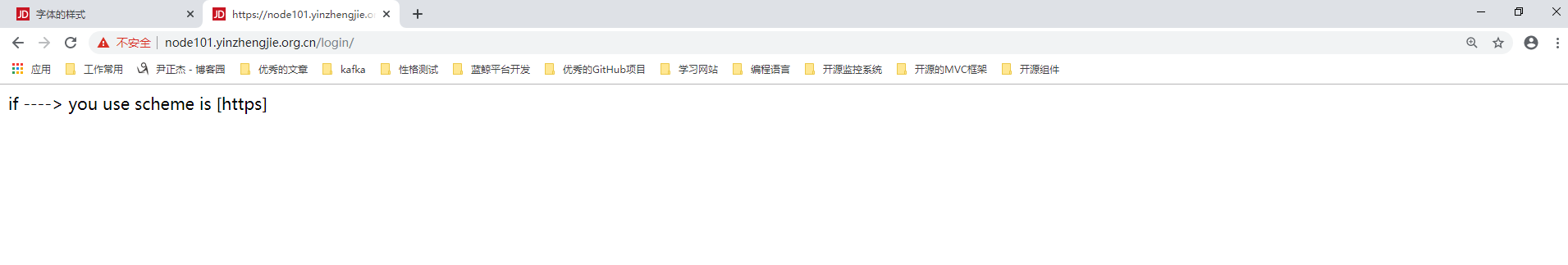
8>.浏览器访问有关不存在的URL,得到结果如下图所示。

9>.Nginx的if指令用法介绍
用于条件匹配判断,并根据条件判断结果选择不同的Nginx配置,可以配置在server或location块中进行配置,Nginx的if语法仅能使用if做单次判断,不支持使用if else或者if elif这样的多重判断。
使用正则表达式对变量进行匹配,匹配成功时if指令认为条件为true,否则认为false,变量与表达式之间使用以下符号链接:
=:
比较变量和字符串是否相等,相等时if指令认为该条件为true,反之为false。
!=:
比较变量和字符串是否不相等,不相等时if指令认为条件为true,反之为false。
~:
表示在匹配过程中区分大小写字符,(可以通过正则表达式匹配),满足匹配条件为真,不满足为假。
~*:
表示在匹配过程中不区分大小写字符,(可以通过正则表达式匹配),满足匹配条件为真,不满足问假。
!~:
区分大小写不匹配,不满足为真,满足为假,不满足为真。
!~*:
为不区分大小写不匹配,满足为假,不满足为真。
-f 和 ! -f:
判断请求的文件是否存在和是否不存在,比如文件若不存在就跳转到网站首页。
-d 和 ! -d:
判断请求的目录是否存在和是否不存在。
-x 和 ! -x:
判断文件是否可执行和是否不可执行。
-e 和 ! -e:
判断请求的文件或目录是否存在和是否不存在(包括文件,目录,软链接)。
温馨提示:
如果$变量的值为空字符串或是以0开头的任意字符串,则if指令认为该条件为false,其他条件为true。
二.set指令(用于自定义变量)
1>.set指令功能介绍
指定key并给其定义一个变量,变量可以调用Nginx内置变量赋值给key,另外set定义格式为"set $key $value",及无论是key还是value都要加$符号。
2>.编辑子配置文件并重新加载
[root@node101.yinzhengjie.org.cn ~]# cat /yinzhengjie/softwares/nginx/conf.d/login.conf
server {
listen 80;
listen 443 ssl;
server_name node101.yinzhengjie.org.cn;
location / {
root /yinzhengjie/data/web/nginx/static;
index index.html;
}
location /login {
root /yinzhengjie/data/web/nginx;
default_type text/html;
index index.html;
#自定义一个变量"$name",其值为"yinzhengjie2019"。
set $name yinzhengjie2019;
#自定义一个变量"$my_port",其值是通过调用Nginx内置变量"$server_port"得到的。
set $my_port $server_port;
echo $name;
echo $my_port;
}
location = /favicon.ico {
root /yinzhengjie/data/web/nginx/images/jd;
}
}
[root@node101.yinzhengjie.org.cn ~]#
[root@node101.yinzhengjie.org.cn ~]#
[root@node101.yinzhengjie.org.cn ~]# nginx -t
nginx: the configuration file /yinzhengjie/softwares/nginx/conf/nginx.conf syntax is ok
nginx: configuration file /yinzhengjie/softwares/nginx/conf/nginx.conf test is successful
[root@node101.yinzhengjie.org.cn ~]#
[root@node101.yinzhengjie.org.cn ~]# ps -ef | grep nginx | grep -v grep
root 20229 1 0 22:49 ? 00:00:00 nginx: master process nginx
nginx 20266 20229 0 23:11 ? 00:00:00 nginx: worker process
nginx 20267 20229 0 23:11 ? 00:00:00 nginx: worker process
nginx 20268 20229 0 23:11 ? 00:00:00 nginx: worker process
nginx 20269 20229 0 23:11 ? 00:00:00 nginx: worker process
[root@node101.yinzhengjie.org.cn ~]#
[root@node101.yinzhengjie.org.cn ~]# nginx -s reload
[root@node101.yinzhengjie.org.cn ~]#
[root@node101.yinzhengjie.org.cn ~]# ps -ef | grep nginx | grep -v grep
root 20229 1 0 22:49 ? 00:00:00 nginx: master process nginx
nginx 20320 20229 5 23:23 ? 00:00:00 nginx: worker process
nginx 20321 20229 5 23:23 ? 00:00:00 nginx: worker process
nginx 20322 20229 6 23:23 ? 00:00:00 nginx: worker process
nginx 20323 20229 6 23:23 ? 00:00:00 nginx: worker process
[root@node101.yinzhengjie.org.cn ~]#
[root@node101.yinzhengjie.org.cn ~]#
3>.浏览器访问"http://node101.yinzhengjie.org.cn/login/",浏览器返回结果如下图所示
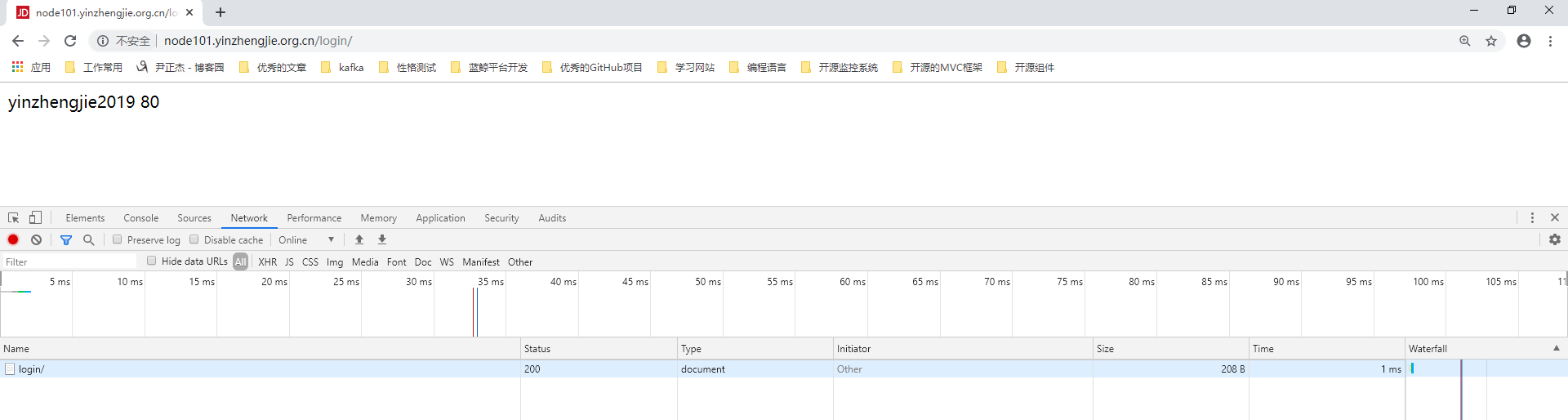
4>.浏览器访问"https://node101.yinzhengjie.org.cn/login/",浏览器返回结果如下图所示
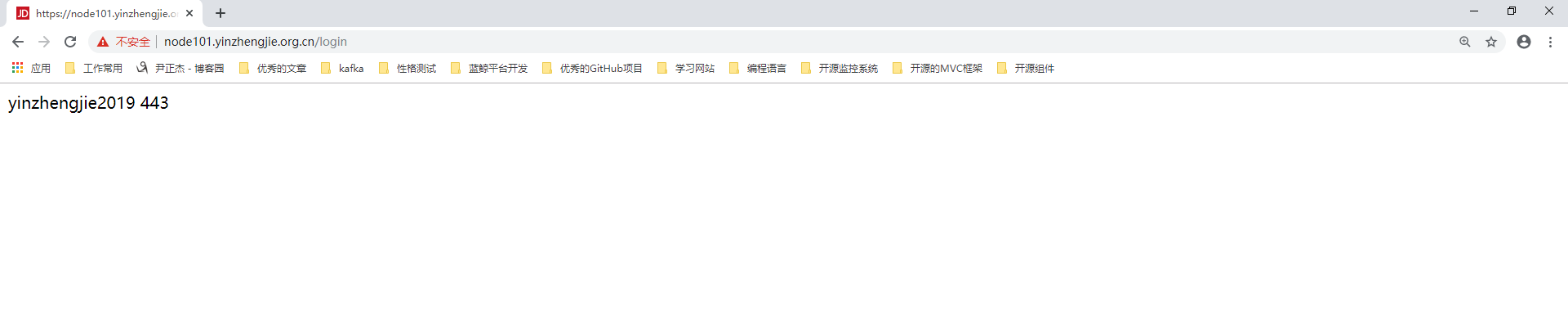
三.break指令(用于中断后续指令)
1>.break指令功能介绍
用于中断当前相同作用域(location)中的其他Nginx配置,与该指令处于同一作用域的Nginx配置中,位于它前面的配置生效,位于后面的指令配置就不再生效了,Nginx服务器在根据配置处理请求的过程中遇到该指令的时候,回到上一层作用域继续向下读取配置,该指令可以在server块和location块以及if块中使用。
2>.编辑子配置文件并重新加载
[root@node101.yinzhengjie.org.cn ~]# cat /yinzhengjie/softwares/nginx/conf.d/login.conf
server {
listen 80;
listen 443 ssl;
server_name node101.yinzhengjie.org.cn;
location / {
root /yinzhengjie/data/web/nginx/static;
index index.html;
}
location /login {
root /yinzhengjie/data/web/nginx;
default_type text/html;
index index.html;
#自定义一个变量"$name",其值为"yinzhengjie2019"。
set $name yinzhengjie2019;
#使用break后,其下面的其它指令将不会继续执行
break;
#自定义一个变量"$my_port",其值是通过调用Nginx内置变量"$server_port"得到的。
set $my_port $server_port;
echo $name;
echo $my_port;
}
location = /favicon.ico {
root /yinzhengjie/data/web/nginx/images/jd;
}
}
[root@node101.yinzhengjie.org.cn ~]#
[root@node101.yinzhengjie.org.cn ~]# nginx -t
nginx: the configuration file /yinzhengjie/softwares/nginx/conf/nginx.conf syntax is ok
nginx: configuration file /yinzhengjie/softwares/nginx/conf/nginx.conf test is successful
[root@node101.yinzhengjie.org.cn ~]#
[root@node101.yinzhengjie.org.cn ~]# nginx -s reload
[root@node101.yinzhengjie.org.cn ~]#
3>.浏览器访问"http://node101.yinzhengjie.org.cn/login/",浏览器返回结果如下图所示
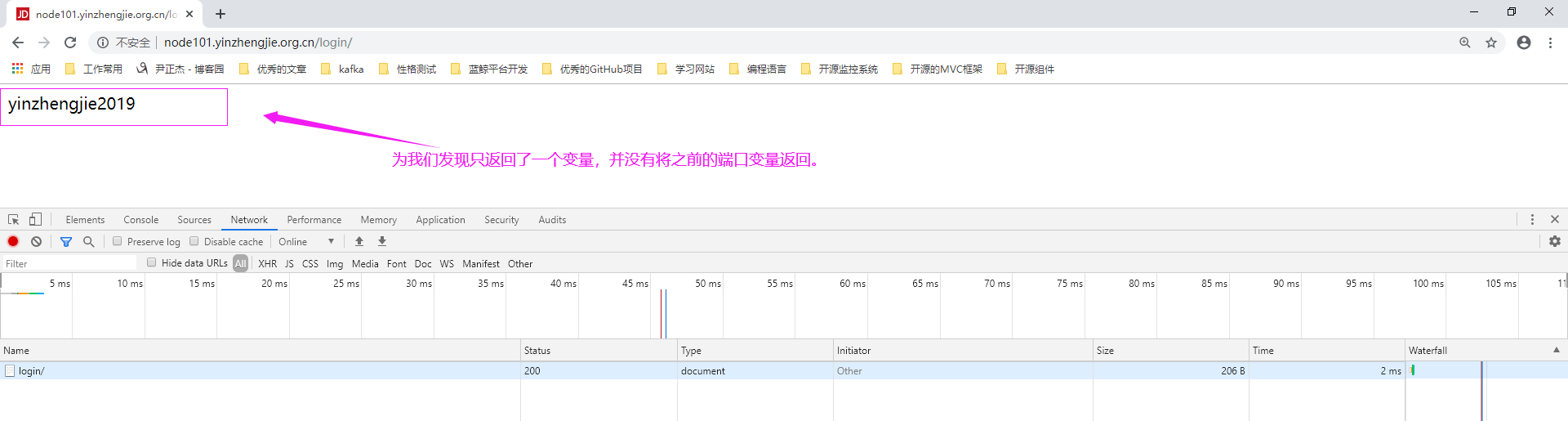
四.return指令(可以用来返回状态码等信息)
1>.return指令功能介绍
从nginx版本0.8.2开始支持,return用于完成对请求的处理,并直接向客户端返回响应状态码,比如其可以指定重定向URL(对于特殊重定向状态码,301/302等) 或者是指定提示文本内容(对于特殊状态码403/500等),处于此指令后的所有配置都将不被执行,return可以在server、if和location块进行配置。
2>.编辑子配置文件并重新加载
[root@node101.yinzhengjie.org.cn ~]# cat /yinzhengjie/softwares/nginx/conf.d/login.conf server { listen 80; listen 443 ssl; server_name node101.yinzhengjie.org.cn; location / { root /yinzhengjie/data/web/nginx/static; index index.html; } location /login { root /yinzhengjie/data/web/nginx; default_type text/html; index index.html; #如果用户使用的是http协议,咱们再这里可以做一些其它操作 if ( $scheme = http ){ #写法一:直接返回一个状态码 #return 888; #写法二:返回一个状态码及一个字符串 #return 999 "Not Allow Http!"; #写法三:直接返回一个状态码和一个url return 301 https://node101.yinzhengjie.org.cn; } } location = /favicon.ico { root /yinzhengjie/data/web/nginx/images/jd; } } [root@node101.yinzhengjie.org.cn ~]# [root@node101.yinzhengjie.org.cn ~]# nginx -t nginx: the configuration file /yinzhengjie/softwares/nginx/conf/nginx.conf syntax is ok nginx: configuration file /yinzhengjie/softwares/nginx/conf/nginx.conf test is successful [root@node101.yinzhengjie.org.cn ~]# [root@node101.yinzhengjie.org.cn ~]# nginx -s reload [root@node101.yinzhengjie.org.cn ~]# [root@node101.yinzhengjie.org.cn ~]#
3>.浏览器访问"http://node101.yinzhengjie.org.cn/login",发现会发生跳转
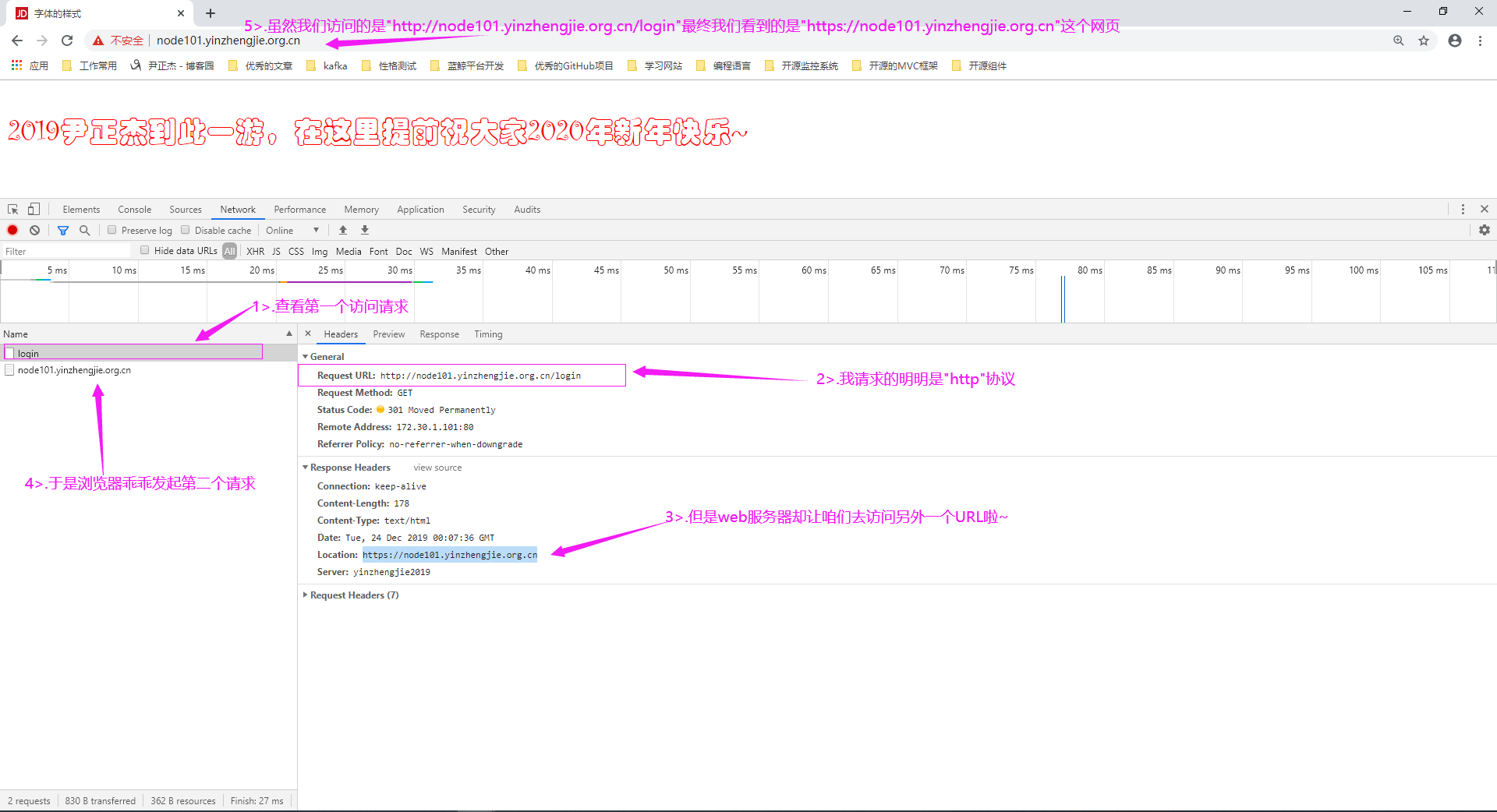
五.rewrite_log指令(此指令并不常用)
1>.rewrite_log指令
设置是否开启记录ngx_http_rewrite_module模块日志记录到error_log日志文件当中,可以配置在http、server、location或if当中,需要日志级别为notice。
2>.编辑子配置文件并重新加载
[root@node101.yinzhengjie.org.cn ~]# cat /yinzhengjie/softwares/nginx/conf.d/login.conf server { listen 80; listen 443 ssl; server_name node101.yinzhengjie.org.cn; location / { root /yinzhengjie/data/web/nginx/static; index index.html; } location /login { root /yinzhengjie/data/web/nginx; default_type text/html; index index.html; #如果用户使用的是http协议,咱们再这里可以做一些其它操作 if ( $scheme = http ){ set $name yinzhengjie2019; echo $name; rewrite_log on; } } location = /favicon.ico { root /yinzhengjie/data/web/nginx/images/jd; } } [root@node101.yinzhengjie.org.cn ~]# [root@node101.yinzhengjie.org.cn ~]# nginx -t nginx: the configuration file /yinzhengjie/softwares/nginx/conf/nginx.conf syntax is ok nginx: configuration file /yinzhengjie/softwares/nginx/conf/nginx.conf test is successful [root@node101.yinzhengjie.org.cn ~]# [root@node101.yinzhengjie.org.cn ~]# nginx -s reload [root@node101.yinzhengjie.org.cn ~]#
六.rewrite指令(支持正则表达式)
1>.rewrite指令简介
通过正则表达式的匹配来改变URI,可以同时存在一个或多个指令,按照顺序依次对URI进行匹配,rewrite主要是针对用户请求的URL或者是URI做具体处理。
URI(universal resource identifier):
通用资源标识符,标识一个资源的路径,可以不带协议。
URL(uniform resource location):
统一资源定位符,是用于在Internet中描述资源的字符串,是URI的子集,主要包括传输协议(scheme)、主机(IP、端口号或者域名)和资源具体地址(目录和文件名)等三部分。
一般格式为 scheme://主机名[:端口号][/资源路径],如:http://www.yinzhengjie.org.cn:8080/path/file/index.html就是一个URL路径,URL必须带访问协议。
每个URL都是一个URI,但是URI不都是URL,例如:
http://example.org/path/to/resource.txt #URI/URL
ftp://example.org/resource.txt #URI/URL
/absolute/path/to/resource.txt #URI
rewrite的官方介绍地址:
https://nginx.org/en/docs/http/ngx_http_rewrite_module.html#rewrite。
rewrite可以配置在server、location、if,其具体使用方式为:
rewrite regex replacement [flag];
rewrite将用户请求的URI基于regex所描述的模式进行检查,匹配到时将其替换为表达式指定的新的URI。
温馨提示:
如果在同一级配置块中存在多个rewrite规则,那么会自下而下逐个检查;被某条件规则替换完成后,会重新一轮的替换检查,隐含有循环机制,但不超过10次;如果超过,提示500响应码,[flag]所表示的标志位用于控制此循环机制,如果替换后的URL是以"http://"或"https://"开头,则替换结果会直接以重向返回给客户端, 即永久重定向301
2>.编辑子配置文件并重新加载
[root@node101.yinzhengjie.org.cn ~]# cat /yinzhengjie/softwares/nginx/conf.d/login.conf
server {
listen 80;
listen 443 ssl;
server_name node101.yinzhengjie.org.cn;
location / {
root /yinzhengjie/data/web/nginx/static;
index index.html;
}
location /login {
root /yinzhengjie/data/web/nginx;
default_type text/html;
index index.html;
#此处我们故意写错rewrite规则,凡是访问"/login"这个URL的用户,我们不做任何判断,继续调用跳转到"http://node101.yinzhengjie.org.cn/login",从而达到一种递归跳转的效果,生产环境中我们应该避免这样配置!
rewrite /login http://node101.yinzhengjie.org.cn/login permanent;
}
location = /favicon.ico {
root /yinzhengjie/data/web/nginx/images/jd;
}
}
[root@node101.yinzhengjie.org.cn ~]#
[root@node101.yinzhengjie.org.cn ~]#
[root@node101.yinzhengjie.org.cn ~]# nginx -t
nginx: the configuration file /yinzhengjie/softwares/nginx/conf/nginx.conf syntax is ok
nginx: configuration file /yinzhengjie/softwares/nginx/conf/nginx.conf test is successful
[root@node101.yinzhengjie.org.cn ~]#
[root@node101.yinzhengjie.org.cn ~]# nginx -s reload
[root@node101.yinzhengjie.org.cn ~]#
[root@node101.yinzhengjie.org.cn ~]#
3>.浏览器访问"http://node101.yinzhengjie.org.cn/login",如下图所示,会发现已经有多次跳转。
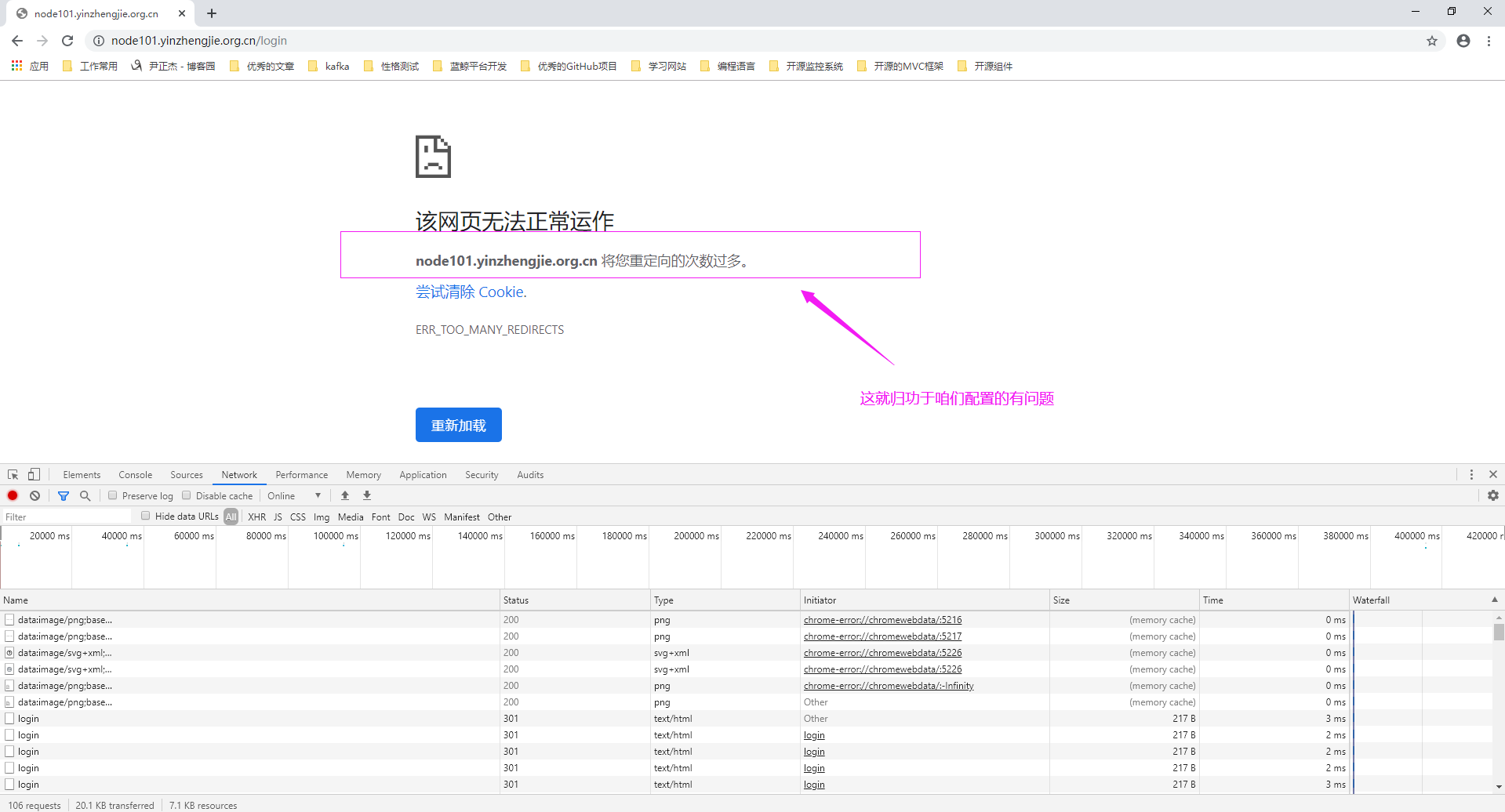
4>.rewrite flag使用介绍
利用nginx的rewrite的指令,可以实现url的重新跳转,rewrtie有四种不同的flag,分别是redirect(临时重定向)、permanent(永久重定向)、break和last。
redirect:
临时重定向,重写完成后以临时重定向方式直接返回重写后生成的新URL给客户端,由客户端重新发起请求,需要注意的是,临时重定向客户端浏览器并不会缓存数据到本地。使用相对路径,或者http://或https://开头,状态码:302
permanent:
重写完成后以永久重定向方式直接返回重写后生成的新URL给客户端,由客户端重新发起请求,需要注意的是,永久重定向客户端浏览器会缓存数据到本地。状态码:301
last:
重写完成后停止对当前URI在当前location中后续的其它重写操作,而后对新的URL启动新一轮重写检查,不建议在location中使用
break:
重写完成后停止对当前URL在当前location中后续的其它重写操作,而后直接跳转至重写规则配置块之后的其它配置;结束循环,建议在location中使用
其中前两种是跳转型的flag,后两种是代理型,跳转型是指有客户端浏览器重新对新地址进行请求,代理型是在WEB服务器内部实现跳转的。"Syntax: rewrite regex replacement [flag];"通过正则表达式处理用户请求并返回替换后的数据包。
博主推荐阅读:
https://www.cnblogs.com/yinzhengjie/p/12064108.html
