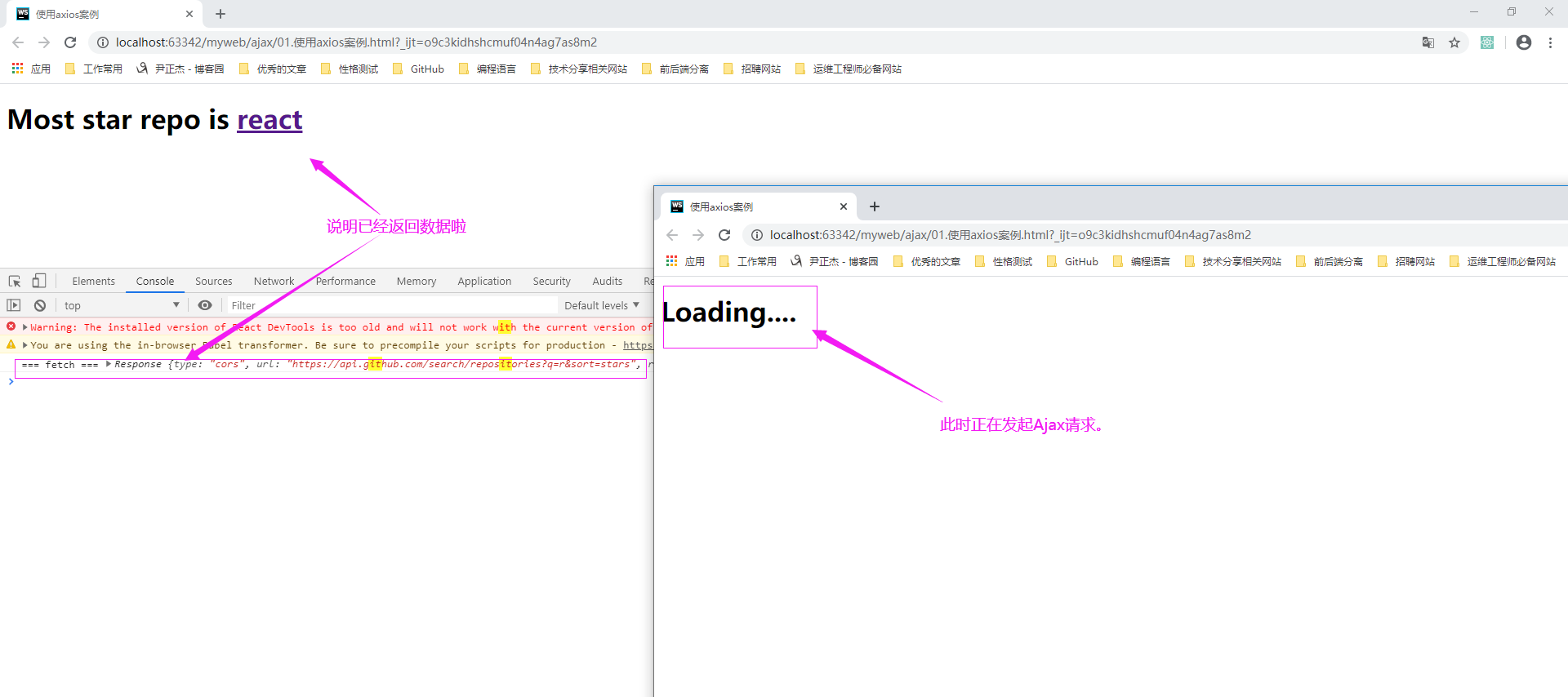React技术栈-react使用的Ajax请求库实战案例
作者:尹正杰
版权声明:原创作品,谢绝转载!否则将追究法律责任。
一.常见的Ajax请求库
温馨提示: React本身只关注于界面, 并不包含发送ajax请求的代码 前端应用需要通过ajax请求与后台进行交互(json数据) react应用中需要集成第三方ajax库(或自己封装) 常用的ajax请求库 jQuery: 比较重, 如果需要另外引入,生产环境中不建议使用。 axios: 轻量级, 建议使用,axios有以下特点: 1>.封装XmlHttpRequest对象的ajax; 2>.promise风格(then/catch); 3>.可以用在浏览器端和node服务器端; fetch: 原生函数, 但老版本浏览器不支持 1>.不再使用XmlHttpRequest对象提交ajax请求 2>.为了兼容低版本的浏览器, 可以引入兼容库fetch.js
二.使用axios案例
1>.HTML源代码
<!DOCTYPE html> <html lang="en"> <head> <meta charset="UTF-8"> <title>使用axios案例</title> </head> <body> <div id="box1"></div> <!--导入 React的核心库--> <script type="text/javascript" src="../js/react.development.js"></script> <!--导入提供操作DOM的react扩展库--> <script type="text/javascript" src="../js/react-dom.development.js"></script> <!--导入解析JSX语法代码转为纯JS语法代码的库--> <script type="text/javascript" src="../js/babel.min.js"></script> <!--导入解析解析props属性的库--> <script type="text/javascript" src="../js/prop-types.js"></script> <!--导入axios库--> <script type="text/javascript" src="https://cdn.bootcss.com/axios/0.19.0-beta.1/axios.js"></script> <script type="text/babel"> //1>.定义组件 class MostStarRepo extends React.Component{ state = { response_name:'', response_url:'' } //在初始化阶段就异步发送请求。 componentDidMount(){ const url = `https://api.github.com/search/repositories?q=r&sort=stars`; //使用axios发送异步的Ajax请求 axios.get(url) .then(response => { console.log(response); const result = response.data; //得到数据 const {name,html_url} = result.items[0]; //更新状态 this.setState({response_name:name,response_url:html_url}); }) //异常处理 .catch((error) => { console.log(error.message); }) } render(){ const {response_name,response_url} = this.state; if(!response_name){ return <h1>Loading....</h1> }else{ return <h1>Most star repo is <a href={response_url}>{response_name}</a></h1> } } } //2>.渲染组件 ReactDOM.render(<MostStarRepo />,document.getElementById("box1")); </script> </body> </html>

axios.get('/user?ID=12345')
.then(function (response) {
console.log(response);
})
.catch(function (error) {
console.log(error);
});
axios.get('/user', {
params: {
ID: 12345
}
})
.then(function (response) {
console.log(response);
})
.catch(function (error) {
console.log(error);
});

axios.post('/user', {
firstName: 'Fred',
lastName: 'Flintstone'
})
.then(function (response) {
console.log(response);
})
.catch(function (error) {
console.log(error);
});
2>.浏览器打开以上代码渲染结果
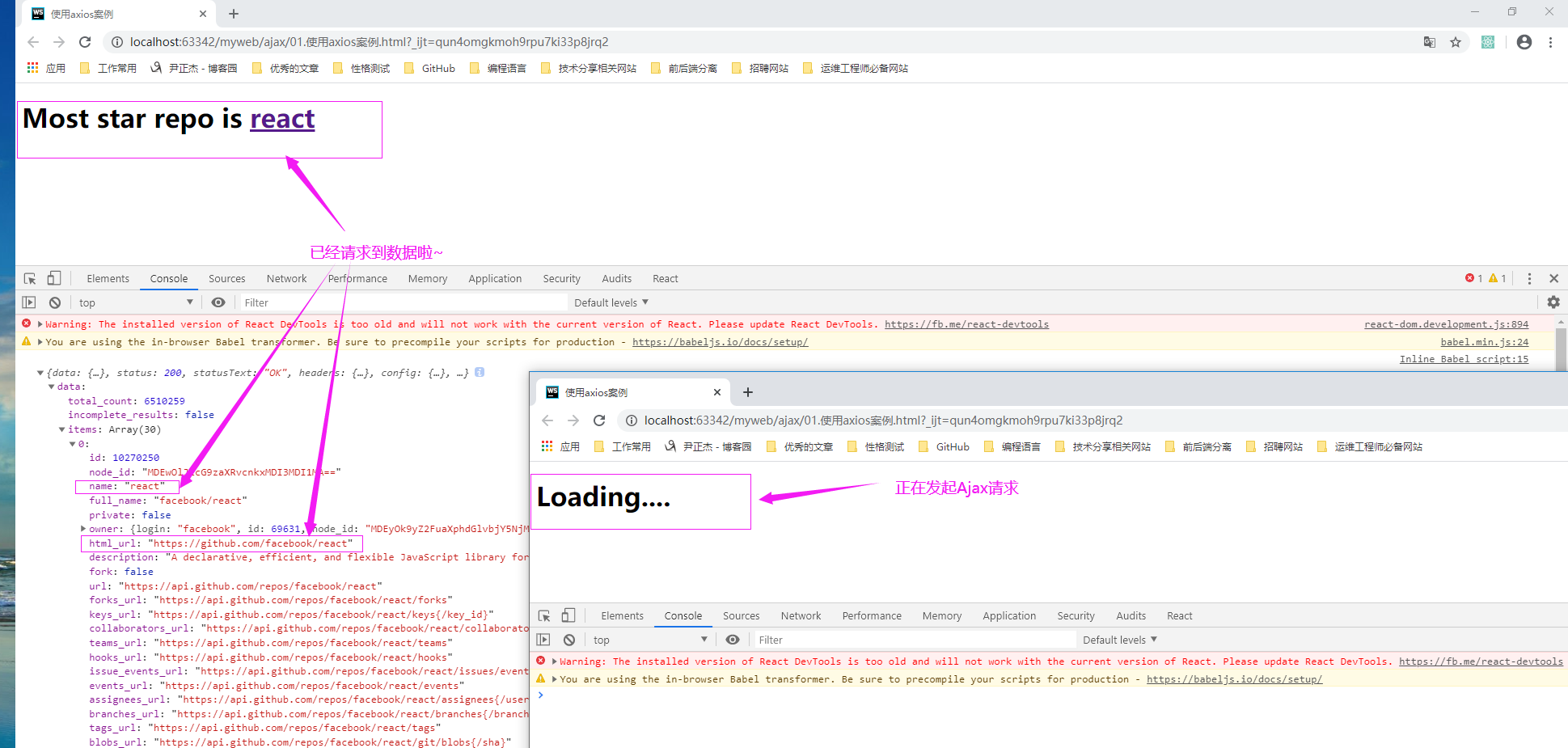
三.使用fetch案例
1>.HTML源代码
<!DOCTYPE html> <html lang="en"> <head> <meta charset="UTF-8"> <title>使用axios案例</title> </head> <body> <div id="box1"></div> <!--导入 React的核心库--> <script type="text/javascript" src="../js/react.development.js"></script> <!--导入提供操作DOM的react扩展库--> <script type="text/javascript" src="../js/react-dom.development.js"></script> <!--导入解析JSX语法代码转为纯JS语法代码的库--> <script type="text/javascript" src="../js/babel.min.js"></script> <!--导入解析解析props属性的库--> <script type="text/javascript" src="../js/prop-types.js"></script> <!--导入axios库--> <script type="text/javascript" src="https://cdn.bootcss.com/axios/0.19.0-beta.1/axios.js"></script> <script type="text/babel"> //1>.定义组件 class MostStarRepo extends React.Component{ state = { response_name:'', response_url:'' } //在初始化阶段就异步发送请求。 componentDidMount(){ const url = `https://api.github.com/search/repositories?q=r&sort=stars`; //使用axios发送异步的Ajax请求 // axios.get(url) // .then(response => { // console.log(response); // const result = response.data; // //得到数据 // const {name,html_url} = result.items[0]; // //更新状态 // this.setState({response_name:name,response_url:html_url}); // }) // //异常处理 // .catch((error) => { // console.log(error.message); // }) //使用fetch发送异步的Ajax请求 fetch(url) .then(response => { return response.json() }) .then(data => { //得到数据 const {name,html_url} = data.items[0]; //更新状态 this.setState({response_name:name,response_url:html_url}); }) //异常处理 .catch((error) => { console.log(error.message); }) } render(){ const {response_name,response_url} = this.state; if(!response_name){ return <h1>Loading....</h1> }else{ return <h1>Most star repo is <a href={response_url}>{response_name}</a></h1> } } } //2>.渲染组件 ReactDOM.render(<MostStarRepo />,document.getElementById("box1")); </script> </body> </html>

fetch(url).then(function(response) { return response.json() }).then(function(data) { console.log(data) }).catch(function(e) { console.log(e) });

fetch(url, { method: "POST", body: JSON.stringify(data), }).then(function(data) { console.log(data) }).catch(function(e) { console.log(e) })
2>.浏览器打开以上代码渲染结果