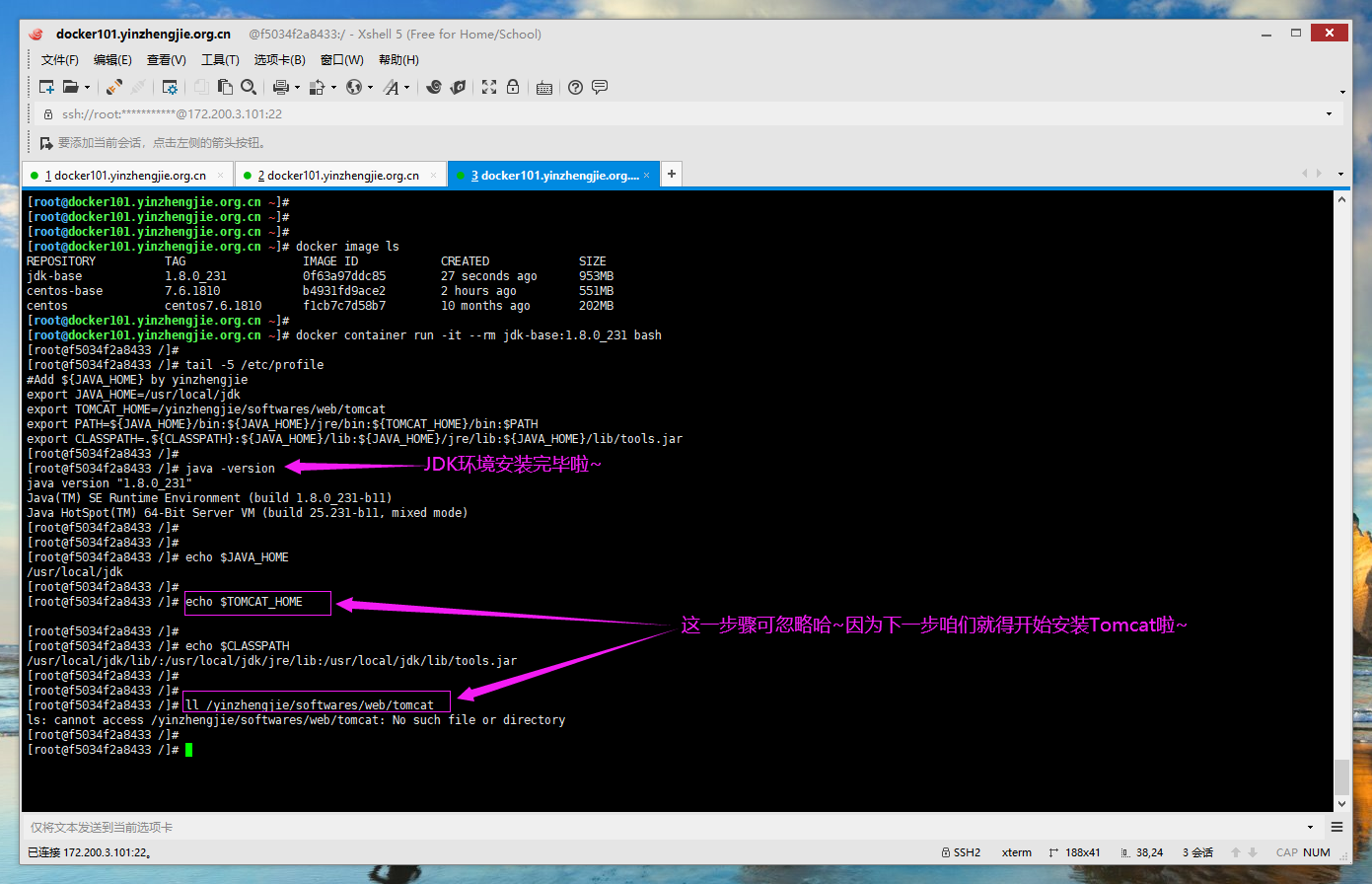自定义JDK镜像
作者:尹正杰
版权声明:原创作品,谢绝转载!否则将追究法律责任。
一.镜像分层
如下图所示,镜像分层就是将构建镜像的过程进行拆解,找到和其它服务的共同点并将其定制为一个基础镜像,这样可以很大的提示工作效率。有利于镜像的重复利用,就像开发喜欢编写函数来实现代码的复用性原理一样。
镜像分层的优点:
提升镜像的编译速度(比如基于CentOS制作Nginx镜像,需要安装一大堆依赖环境,从而导致编译速度下降,但如果基于已经安装好相关的依赖包的基础镜像制作Nginx镜像的话,那么就直接安装Nginx服务即可,从而无形中提升编译速度)。
镜像的复用性较强,做好基础镜像公司的其它员工就在制作镜像了,技术支持可以直接使用你做好的镜像去做相应的试验岂不美哉。
镜像分层的缺点:
基础镜像如果少安装了某个服务,若改动该镜像将导致所有基于该镜像制作的子镜像都发送变动,因此在制作基础镜像是要提前考虑周全哟。
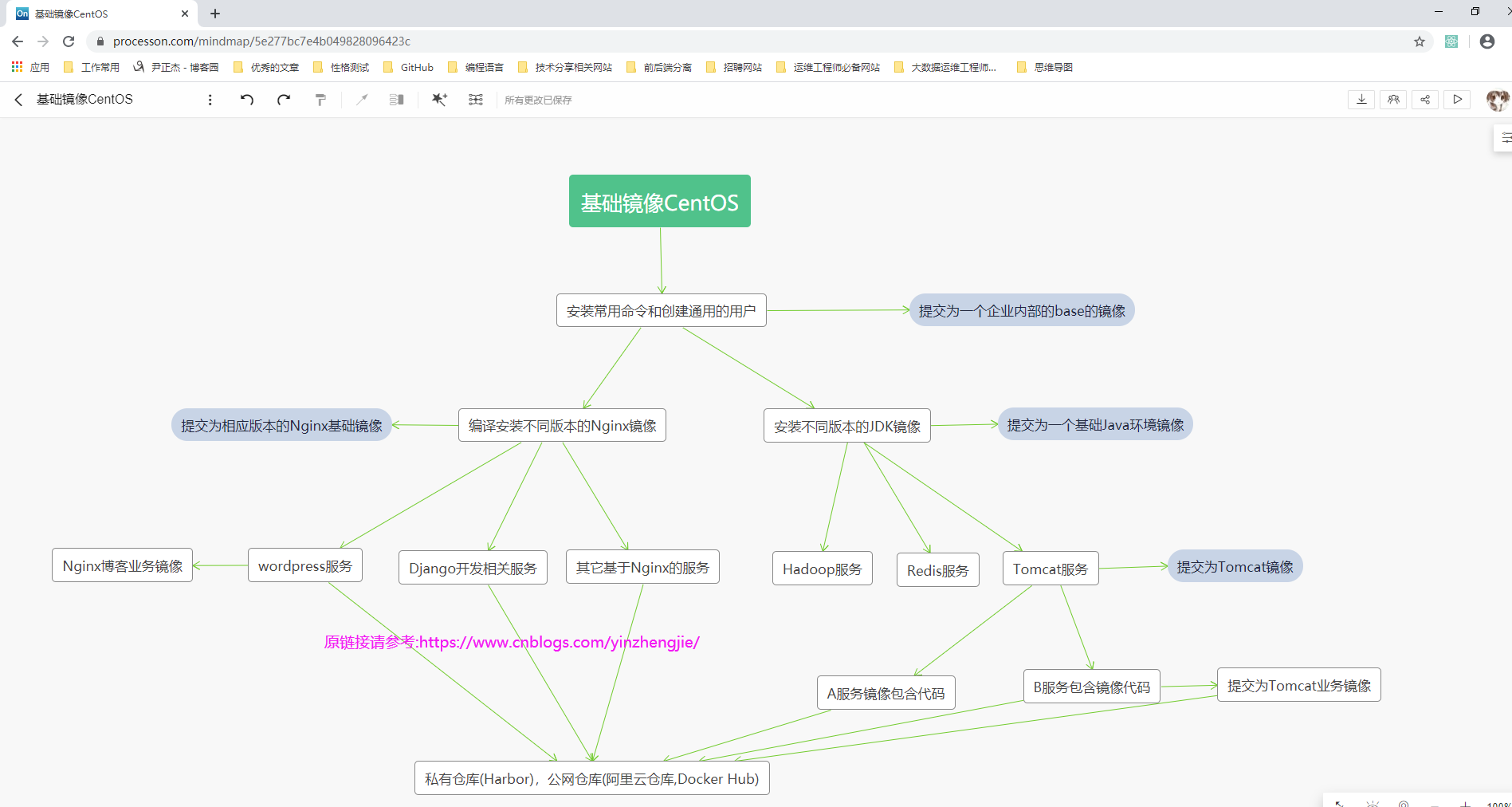
二.制作基于CentOS基础镜像
1>.在宿主机上创建存放DockerFile的存储目录(目录结构按照业务类型或者系统类型等方式划分,方便后期镜像比较多的时候进行分类)
[root@docker101.yinzhengjie.org.cn ~]# ll /yinzhengjie/ total 0 [root@docker101.yinzhengjie.org.cn ~]# [root@docker101.yinzhengjie.org.cn ~]# [root@docker101.yinzhengjie.org.cn ~]# mkdir -pv /yinzhengjie/softwares/dockerfile/{web/{apache,nginx,tomcat,jdk},system/{centos,ubantu,redhat,suse,debain}} mkdir: created directory ‘/yinzhengjie/softwares’ mkdir: created directory ‘/yinzhengjie/softwares/dockerfile’ mkdir: created directory ‘/yinzhengjie/softwares/dockerfile/web’ mkdir: created directory ‘/yinzhengjie/softwares/dockerfile/web/apache’ mkdir: created directory ‘/yinzhengjie/softwares/dockerfile/web/nginx’ mkdir: created directory ‘/yinzhengjie/softwares/dockerfile/web/tomcat’ mkdir: created directory ‘/yinzhengjie/softwares/dockerfile/web/jdk’ mkdir: created directory ‘/yinzhengjie/softwares/dockerfile/system’ mkdir: created directory ‘/yinzhengjie/softwares/dockerfile/system/centos’ mkdir: created directory ‘/yinzhengjie/softwares/dockerfile/system/ubantu’ mkdir: created directory ‘/yinzhengjie/softwares/dockerfile/system/redhat’ mkdir: created directory ‘/yinzhengjie/softwares/dockerfile/system/suse’ mkdir: created directory ‘/yinzhengjie/softwares/dockerfile/system/debain’ [root@docker101.yinzhengjie.org.cn ~]#
2>.不推荐写多个RUN指令,建议将多条RUN指令指定为一行,使用"&&"符号进行连接(以下是验证过程,知道这个技巧的小伙伴可直接跳过当前步骤)
[root@docker101.yinzhengjie.org.cn /yinzhengjie/softwares/dockerfile/system/centos]# cat Dockerfile #******************************************************************** #Author: yinzhengjie #QQ: 1053419035 #Date: 2019-11-25 #Blog: http://www.cnblogs.com/yinzhengjie #Description: YinZhengjie's CentOS Base Dockerfile #Copyright notice: original works, no reprint! Otherwise, legal liability will be investigated. #******************************************************************** #第一行先定义基础镜像,表示当前镜像文件是基于哪个进行编辑的. FROM centos:centos7.6.1810 #指定镜像维护者的信息. MAINTAINER Jason.Yin y1053419035@qq.com #安装常用的命令 RUN yum -y install epel-release && yum -y install vim net-tools bridge-utils firewalld bc iotop bc gcc gcc-c++ glibc glibc-devel pcre pcre-devel openssl openssl-devel zip unzip zlib-devel lrzsz tree ntpdate telnet lsof tcpdump wget libevent libevent-devel systemd-devel bash-completion traceroute psmisc #创建基础用户 RUN useradd nginx -u 2019 && useradd tomcat -u 2020 && rm -rf /etc/localtime #指定时区,很明显我指令Linux相关命令竟然使用了3个"RUN"指令,那么这意味着该镜像关于RUN指令会多出来3个层次,因此生产环境中建议大家把同一个指令能写完的尽量使用"&&"连接写完即可. RUN ln -sv /usr/share/zoneinfo/Asia/Shanghai /etc/localtime [root@docker101.yinzhengjie.org.cn /yinzhengjie/softwares/dockerfile/system/centos]# [root@docker101.yinzhengjie.org.cn /yinzhengjie/softwares/dockerfile/system/centos]#

[root@docker101.yinzhengjie.org.cn /yinzhengjie/softwares/dockerfile/system/centos]# docker image ls REPOSITORY TAG IMAGE ID CREATED SIZE nginx-base v0.1.0 fec9b606a66d 41 seconds ago 551MB centos centos7.6.1810 f1cb7c7d58b7 10 months ago 202MB [root@docker101.yinzhengjie.org.cn /yinzhengjie/softwares/dockerfile/system/centos]# [root@docker101.yinzhengjie.org.cn /yinzhengjie/softwares/dockerfile/system/centos]# docker image history nginx-base:v0.1.0 IMAGE CREATED CREATED BY SIZE COMMENT fec9b606a66d About a minute ago /bin/sh -c ln -sv /usr/share/zoneinfo/Asia/S… 33B 32a9f437aee4 About a minute ago /bin/sh -c useradd nginx -u 2019 && useradd … 595kB e8c87f5e07b6 About a minute ago /bin/sh -c yum -y install epel-release && yu… 348MB 728084fa237b 2 minutes ago /bin/sh -c #(nop) MAINTAINER Jason.Yin y105… 0B f1cb7c7d58b7 10 months ago /bin/sh -c #(nop) CMD ["/bin/bash"] 0B <missing> 10 months ago /bin/sh -c #(nop) LABEL org.label-schema.sc… 0B <missing> 10 months ago /bin/sh -c #(nop) ADD file:54b004357379717df… 202MB [root@docker101.yinzhengjie.org.cn /yinzhengjie/softwares/dockerfile/system/centos]# [root@docker101.yinzhengjie.org.cn /yinzhengjie/softwares/dockerfile/system/centos]# ll total 4 -rw-r--r-- 1 root root 1360 Jan 22 07:51 Dockerfile [root@docker101.yinzhengjie.org.cn /yinzhengjie/softwares/dockerfile/system/centos]# [root@docker101.yinzhengjie.org.cn /yinzhengjie/softwares/dockerfile/system/centos]# docker image save nginx-base:v0.1.0 > nginx:v0.1 [root@docker101.yinzhengjie.org.cn /yinzhengjie/softwares/dockerfile/system/centos]# [root@docker101.yinzhengjie.org.cn /yinzhengjie/softwares/dockerfile/system/centos]# ll -h total 541M -rw-r--r-- 1 root root 1.4K Jan 22 07:51 Dockerfile -rw-r--r-- 1 root root 541M Jan 22 08:05 nginx:v0.1 [root@docker101.yinzhengjie.org.cn /yinzhengjie/softwares/dockerfile/system/centos]#

[root@docker101.yinzhengjie.org.cn /yinzhengjie/softwares/dockerfile/system/centos]# cat Dockerfile #******************************************************************** #Author: yinzhengjie #QQ: 1053419035 #Date: 2019-11-25 #Blog: http://www.cnblogs.com/yinzhengjie #Description: YinZhengjie's Nginx Dockerfile #Copyright notice: original works, no reprint! Otherwise, legal liability will be investigated. #******************************************************************** #第一行先定义基础镜像,表示当前镜像文件是基于哪个进行编辑的. FROM centos:centos7.6.1810 #指定镜像维护者的信息. MAINTAINER Jason.Yin y1053419035@qq.com #安装常用的命令,创建基础用户,指定时区 RUN yum -y install epel-release && yum -y install vim net-tools bridge-utils firewalld bc iotop bc gcc gcc-c++ glibc glibc-devel pcre pcre-devel openssl openssl-devel zip unzip zlib-devel lrzsz tree ntpdate telnet lsof tcpdump wget libevent libevent-devel systemd-devel bash-completion traceroute psmisc && useradd nginx -u 2019 && useradd tomcat -u 2020 && rm -rf /etc/localtime && ln -sv /usr/share/zoneinfo/Asia/Shanghai /etc/localtime[root@docker101.yinzhengjie.org.cn /yinzhengjie/softwares/dockerfile/system/centos]#
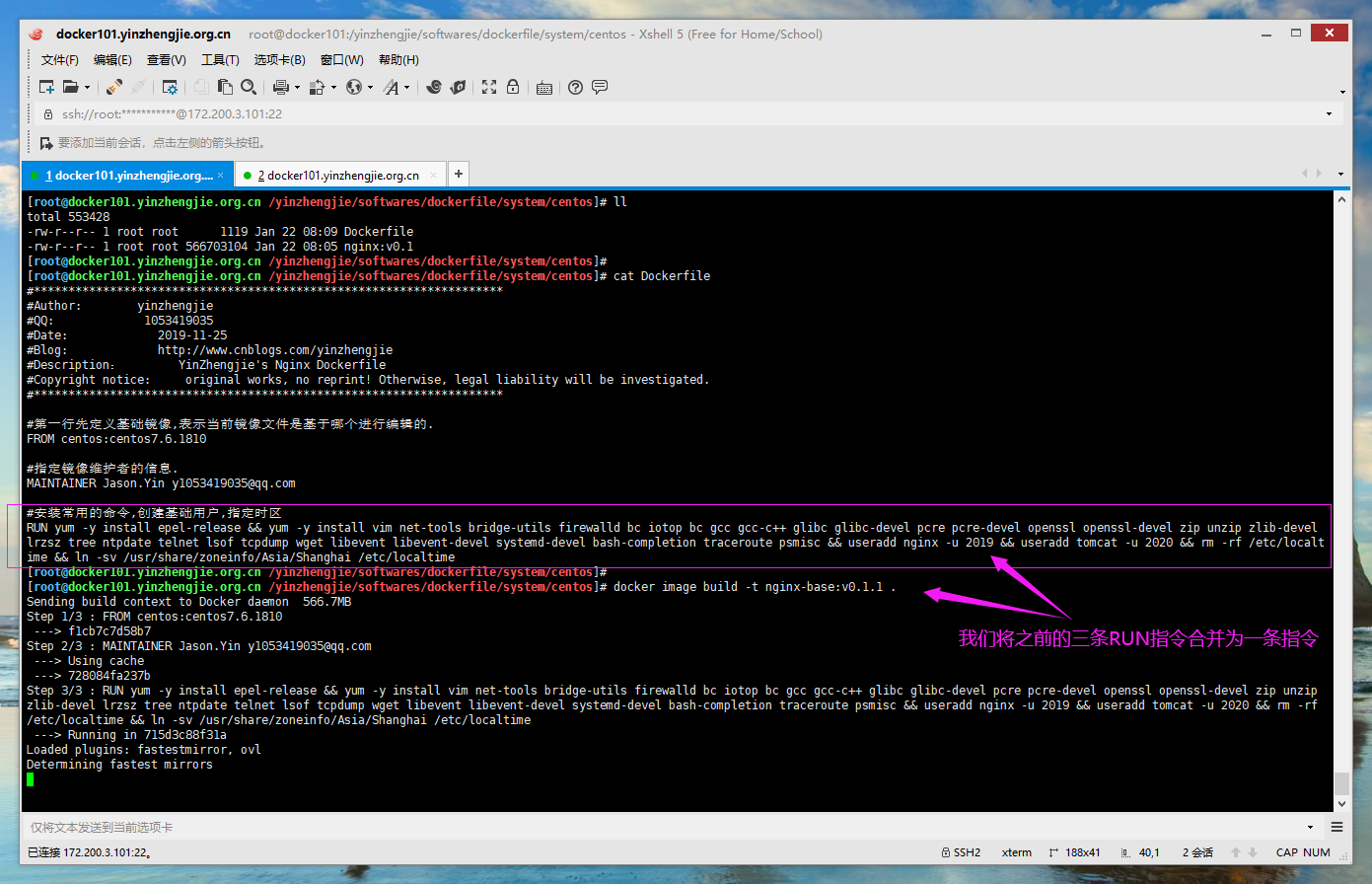
[root@docker101.yinzhengjie.org.cn /yinzhengjie/softwares/dockerfile/system/centos]# ll total 553428 -rw-r--r-- 1 root root 1119 Jan 22 08:09 Dockerfile -rw-r--r-- 1 root root 566703104 Jan 22 08:05 nginx:v0.1 [root@docker101.yinzhengjie.org.cn /yinzhengjie/softwares/dockerfile/system/centos]# [root@docker101.yinzhengjie.org.cn /yinzhengjie/softwares/dockerfile/system/centos]# docker image ls REPOSITORY TAG IMAGE ID CREATED SIZE nginx-base v0.1.1 29f44b369129 55 seconds ago 551MB nginx-base v0.1.0 fec9b606a66d 16 minutes ago 551MB centos centos7.6.1810 f1cb7c7d58b7 10 months ago 202MB [root@docker101.yinzhengjie.org.cn /yinzhengjie/softwares/dockerfile/system/centos]# [root@docker101.yinzhengjie.org.cn /yinzhengjie/softwares/dockerfile/system/centos]# docker image history nginx-base:v0.1.1 IMAGE CREATED CREATED BY SIZE COMMENT 29f44b369129 About a minute ago /bin/sh -c yum -y install epel-release && yu… 349MB 728084fa237b 18 minutes ago /bin/sh -c #(nop) MAINTAINER Jason.Yin y105… 0B f1cb7c7d58b7 10 months ago /bin/sh -c #(nop) CMD ["/bin/bash"] 0B <missing> 10 months ago /bin/sh -c #(nop) LABEL org.label-schema.sc… 0B <missing> 10 months ago /bin/sh -c #(nop) ADD file:54b004357379717df… 202MB [root@docker101.yinzhengjie.org.cn /yinzhengjie/softwares/dockerfile/system/centos]# [root@docker101.yinzhengjie.org.cn /yinzhengjie/softwares/dockerfile/system/centos]# docker image save nginx-base:v0.1.1 > nginx:v0.2 [root@docker101.yinzhengjie.org.cn /yinzhengjie/softwares/dockerfile/system/centos]# [root@docker101.yinzhengjie.org.cn /yinzhengjie/softwares/dockerfile/system/centos]# ll total 1106808 -rw-r--r-- 1 root root 1119 Jan 22 08:09 Dockerfile -rw-r--r-- 1 root root 566703104 Jan 22 08:05 nginx:v0.1 -rw-r--r-- 1 root root 566659072 Jan 22 08:19 nginx:v0.2 [root@docker101.yinzhengjie.org.cn /yinzhengjie/softwares/dockerfile/system/centos]#
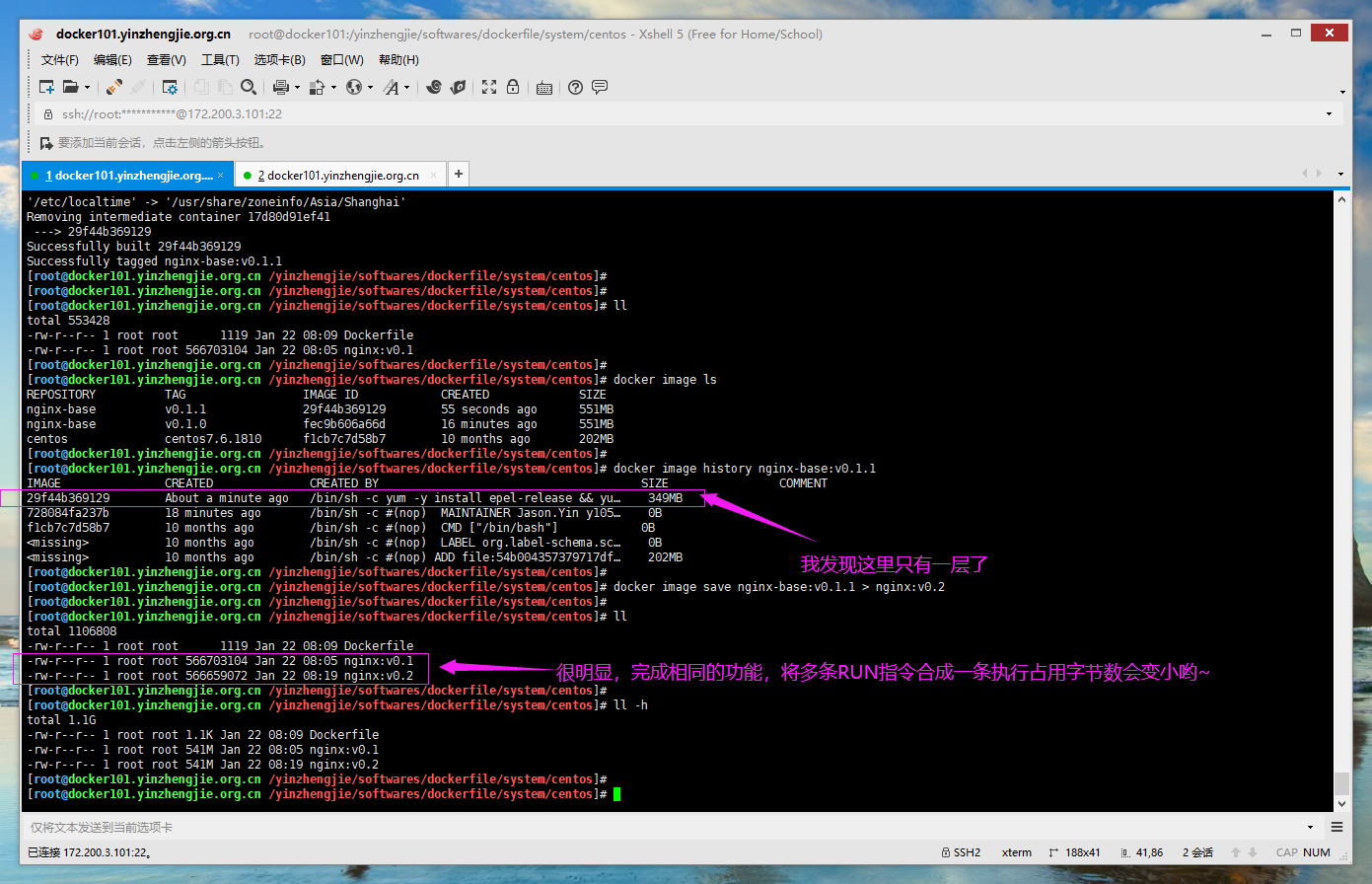
3>.编写系统基础镜像的Dockerfile文件
[root@docker101.yinzhengjie.org.cn /yinzhengjie/softwares/dockerfile/system/centos]# cat Dockerfile #******************************************************************** #Author: yinzhengjie #QQ: 1053419035 #Date: 2019-11-25 #Blog: http://www.cnblogs.com/yinzhengjie #Description: YinZhengjie's Nginx Dockerfile #Copyright notice: original works, no reprint! Otherwise, legal liability will be investigated. #******************************************************************** #第一行先定义基础镜像,表示当前镜像文件是基于哪个进行编辑的. FROM centos:centos7.6.1810 #指定镜像维护者的信息. MAINTAINER Jason.Yin y1053419035@qq.com #安装常用的命令,创建基础用户,指定时区 RUN yum -y install epel-release && yum -y install vim net-tools bridge-utils firewalld bc iotop bc gcc gcc-c++ glibc glibc-devel pcre pcre-devel openssl openssl-devel zip unzip zlib-devel lrzsz tree ntpdate telnet lsof tcpdump wget libevent libevent-devel systemd-devel bash-completion traceroute psmisc && useradd nginx -u 2019 && useradd tomcat -u 2020 && rm -rf /etc/localtime && ln -sv /usr/share/zoneinfo/Asia/Shanghai /etc/localtime[root@docker101.yinzhengjie.org.cn /yinzhengjie/softwares/dockerfile/system/centos]# [root@docker101.yinzhengjie.org.cn /yinzhengjie/softwares/dockerfile/system/centos]#
4>.编译系统基础镜像(其实也就是安装一些基础命令,修改时区,添加普通用户的功能)
[root@docker101.yinzhengjie.org.cn /yinzhengjie/softwares/dockerfile/system/centos]# docker image build -t centos-base:7.6.1810 .
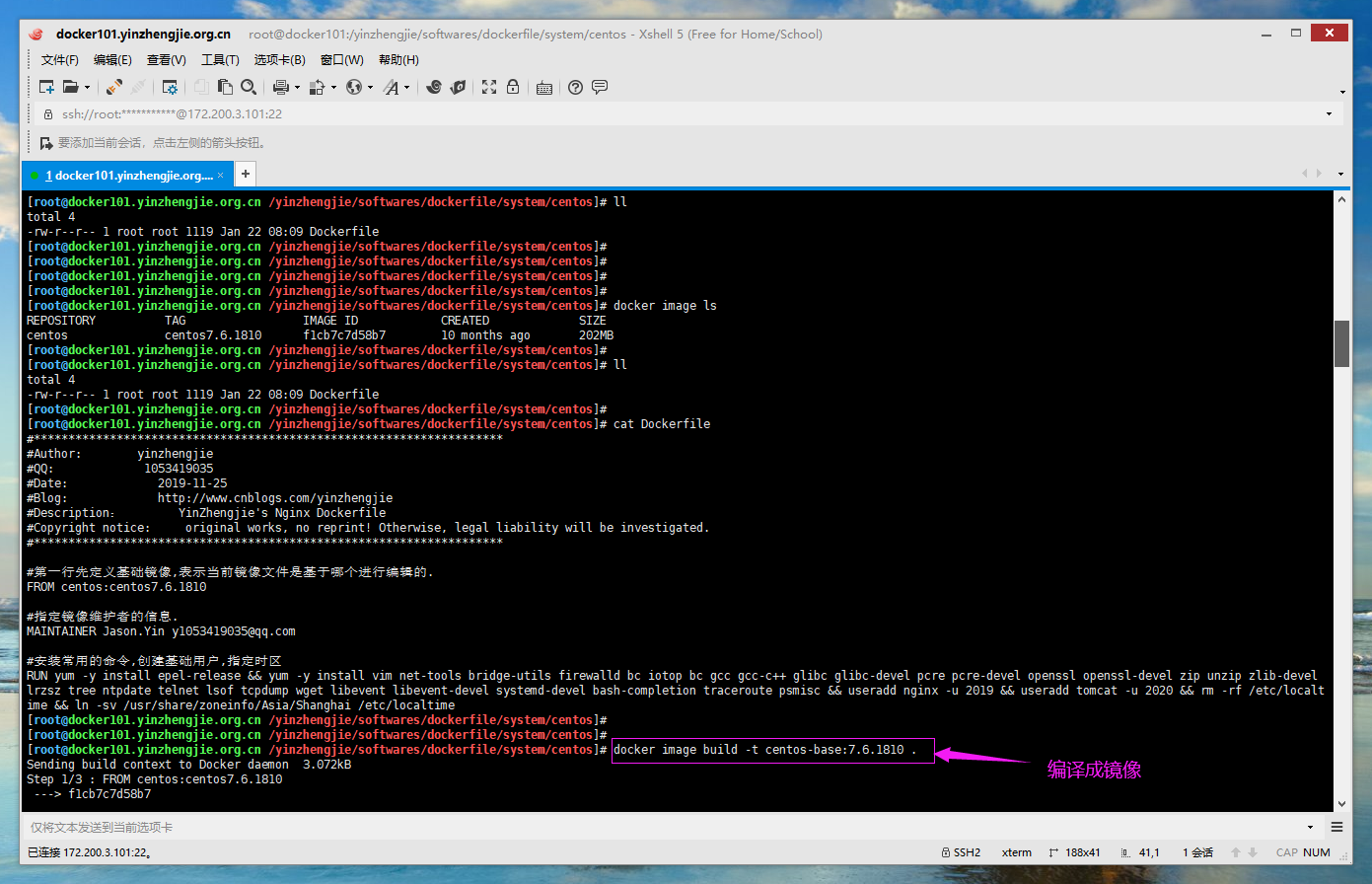
5>.基础镜像编译成功并验证
[root@docker101.yinzhengjie.org.cn ~]# docker image ls REPOSITORY TAG IMAGE ID CREATED SIZE centos-base 7.6.1810 b4931fd9ace2 About an hour ago 551MB centos centos7.6.1810 f1cb7c7d58b7 10 months ago 202MB [root@docker101.yinzhengjie.org.cn ~]# [root@docker101.yinzhengjie.org.cn ~]# docker container run -it --rm centos-base:7.6.1810 bash [root@181f160da0ba /]# [root@181f160da0ba /]# id nginx uid=2019(nginx) gid=2019(nginx) groups=2019(nginx) [root@181f160da0ba /]# [root@181f160da0ba /]# id tomcat uid=2020(tomcat) gid=2020(tomcat) groups=2020(tomcat) [root@181f160da0ba /]# [root@181f160da0ba /]# date -R Wed, 22 Jan 2020 09:55:23 +0800 [root@181f160da0ba /]# [root@181f160da0ba /]# exit exit [root@docker101.yinzhengjie.org.cn ~]# [root@docker101.yinzhengjie.org.cn ~]#
6>.将编译脚本记录(以防止后期你忘记当时编译的tag版本)
[root@docker101.yinzhengjie.org.cn /yinzhengjie/softwares/dockerfile/system/centos]# vim build-command.sh [root@docker101.yinzhengjie.org.cn /yinzhengjie/softwares/dockerfile/system/centos]# [root@docker101.yinzhengjie.org.cn /yinzhengjie/softwares/dockerfile/system/centos]# cat build-command.sh #!/bin/bash # #******************************************************************** #Author: yinzhengjie #QQ: 1053419035 #Date: 2020-01-18 #FileName: docker-build.sh #URL: http://www.cnblogs.com/yinzhengjie #Description: Build CentOS base Script #Copyright (C): 2020 All rights reserved #******************************************************************** docker image build -t centos-base:7.6.1810 . [root@docker101.yinzhengjie.org.cn /yinzhengjie/softwares/dockerfile/system/centos]# [root@docker101.yinzhengjie.org.cn /yinzhengjie/softwares/dockerfile/system/centos]# [root@docker101.yinzhengjie.org.cn /yinzhengjie/softwares/dockerfile/system/centos]# ll total 8 -rw-r--r-- 1 root root 468 Jan 22 08:42 build-command.sh -rw-r--r-- 1 root root 1119 Jan 22 08:09 Dockerfile [root@docker101.yinzhengjie.org.cn /yinzhengjie/softwares/dockerfile/system/centos]# [root@docker101.yinzhengjie.org.cn /yinzhengjie/softwares/dockerfile/system/centos]#
三.基于咱们自己的"centos-base:7.6.1810"镜像制作jdk基础镜像
1>.去Oracle官网下载你业务需要的JDK环境
Java官网下载地址: https://www.oracle.com/technetwork/java/javase/archive-139210.html
2>.编写profile文件用于覆盖镜像的profile文件
[root@docker101.yinzhengjie.org.cn ~]# ll /yinzhengjie/softwares/dockerfile/web/jdk/ total 189616 -rw-r--r-- 1 root root 463 Jan 22 08:58 build-command.sh -rw-r--r-- 1 root root 130 Jan 22 08:56 Dockerfile -rw-r--r-- 1 root root 194151339 Jan 19 02:08 jdk-8u231-linux-x64.tar.gz -rw-r--r-- 1 root root 2109 Jan 22 09:52 profile [root@docker101.yinzhengjie.org.cn ~]# [root@docker101.yinzhengjie.org.cn ~]# ll /yinzhengjie/softwares/dockerfile/web/jdk/profile -rw-r--r-- 1 root root 2109 Jan 22 09:52 /yinzhengjie/softwares/dockerfile/web/jdk/profile [root@docker101.yinzhengjie.org.cn ~]# [root@docker101.yinzhengjie.org.cn ~]# cat /yinzhengjie/softwares/dockerfile/web/jdk/profile # /etc/profile # System wide environment and startup programs, for login setup # Functions and aliases go in /etc/bashrc # It's NOT a good idea to change this file unless you know what you # are doing. It's much better to create a custom.sh shell script in # /etc/profile.d/ to make custom changes to your environment, as this # will prevent the need for merging in future updates. pathmunge () { case ":${PATH}:" in *:"$1":*) ;; *) if [ "$2" = "after" ] ; then PATH=$PATH:$1 else PATH=$1:$PATH fi esac } if [ -x /usr/bin/id ]; then if [ -z "$EUID" ]; then # ksh workaround EUID=`/usr/bin/id -u` UID=`/usr/bin/id -ru` fi USER="`/usr/bin/id -un`" LOGNAME=$USER MAIL="/var/spool/mail/$USER" fi # Path manipulation if [ "$EUID" = "0" ]; then pathmunge /usr/sbin pathmunge /usr/local/sbin else pathmunge /usr/local/sbin after pathmunge /usr/sbin after fi HOSTNAME=`/usr/bin/hostname 2>/dev/null` HISTSIZE=1000 if [ "$HISTCONTROL" = "ignorespace" ] ; then export HISTCONTROL=ignoreboth else export HISTCONTROL=ignoredups fi export PATH USER LOGNAME MAIL HOSTNAME HISTSIZE HISTCONTROL # By default, we want umask to get set. This sets it for login shell # Current threshold for system reserved uid/gids is 200 # You could check uidgid reservation validity in # /usr/share/doc/setup-*/uidgid file if [ $UID -gt 199 ] && [ "`/usr/bin/id -gn`" = "`/usr/bin/id -un`" ]; then umask 002 else umask 022 fi for i in /etc/profile.d/*.sh /etc/profile.d/sh.local ; do if [ -r "$i" ]; then if [ "${-#*i}" != "$-" ]; then . "$i" else . "$i" >/dev/null fi fi done unset i unset -f pathmunge #Add ${JAVA_HOME} by yinzhengjie export JAVA_HOME=/usr/local/jdk export TOMCAT_HOME=/yinzhengjie/softwares/web/tomcat export PATH=${JAVA_HOME}/bin:${JAVA_HOME}/jre/bin:${TOMCAT_HOME}/bin:$PATH export CLASSPATH=.${CLASSPATH}:${JAVA_HOME}/lib:${JAVA_HOME}/jre/lib:${JAVA_HOME}/lib/tools.jar [root@docker101.yinzhengjie.org.cn ~]#
3>.编写Dockerfile
[root@docker101.yinzhengjie.org.cn ~]# ll /yinzhengjie/softwares/dockerfile/web/jdk/ total 189616 -rw-r--r-- 1 root root 463 Jan 22 08:58 build-command.sh -rw-r--r-- 1 root root 1089 Jan 22 10:04 Dockerfile -rw-r--r-- 1 root root 194151339 Jan 19 02:08 jdk-8u231-linux-x64.tar.gz -rw-r--r-- 1 root root 2109 Jan 22 10:04 profile [root@docker101.yinzhengjie.org.cn ~]# [root@docker101.yinzhengjie.org.cn ~]# [root@docker101.yinzhengjie.org.cn ~]# cat /yinzhengjie/softwares/dockerfile/web/jdk/Dockerfile #******************************************************************** #Author: yinzhengjie #QQ: 1053419035 #Date: 2019-11-25 #Blog: http://www.cnblogs.com/yinzhengjie #Description: YinZhengjie's JDK base Dockerfile #Copyright notice: original works, no reprint! Otherwise, legal liability will be investigated. #******************************************************************** #指定咱们自己制作的基础镜像 FROM centos-base:7.6.1810 #指定镜像维护者的信息. MAINTAINER Jason.Yin y1053419035@qq.com #安装JDK ADD jdk-8u231-linux-x64.tar.gz /usr/local/src #创建软连接 RUN ln -sv /usr/local/src/jdk1.8.0_231 /usr/local/jdk #创建环境变量 ENV JAVA_HOME /usr/local/jdk ENV JRE_HOME ${JAVA_HOME}/jre ENV CLASSPATH ${JAVA_HOME}/lib/:${JRE_HOME}/lib:${JAVA_HOME}/lib/tools.jar ENV PATH $PATH:${JAVA_HOME}/bin #其实除了使用上面的"ENV"指令添加环境变量的情况,咱们还可以使用简单粗暴的方式,即直接将镜像中"/etc/proflie"文件替换 COPY profile /etc/profile [root@docker101.yinzhengjie.org.cn ~]# [root@docker101.yinzhengjie.org.cn ~]#
4>.编译镜像
[root@docker101.yinzhengjie.org.cn ~]# docker image ls REPOSITORY TAG IMAGE ID CREATED SIZE centos-base 7.6.1810 b4931fd9ace2 2 hours ago 551MB centos centos7.6.1810 f1cb7c7d58b7 10 months ago 202MB [root@docker101.yinzhengjie.org.cn ~]# [root@docker101.yinzhengjie.org.cn ~]# cd /yinzhengjie/softwares/dockerfile/web/jdk [root@docker101.yinzhengjie.org.cn /yinzhengjie/softwares/dockerfile/web/jdk]# [root@docker101.yinzhengjie.org.cn /yinzhengjie/softwares/dockerfile/web/jdk]# ll total 189616 -rw-r--r-- 1 root root 463 Jan 22 08:58 build-command.sh -rw-r--r-- 1 root root 1089 Jan 22 10:04 Dockerfile -rw-r--r-- 1 root root 194151339 Jan 19 02:08 jdk-8u231-linux-x64.tar.gz -rw-r--r-- 1 root root 2109 Jan 22 10:04 profile [root@docker101.yinzhengjie.org.cn /yinzhengjie/softwares/dockerfile/web/jdk]# [root@docker101.yinzhengjie.org.cn /yinzhengjie/softwares/dockerfile/web/jdk]# [root@docker101.yinzhengjie.org.cn /yinzhengjie/softwares/dockerfile/web/jdk]# cat build-command.sh #!/bin/bash # #******************************************************************** #Author: yinzhengjie #QQ: 1053419035 #Date: 2020-01-18 #FileName: docker-build.sh #URL: http://www.cnblogs.com/yinzhengjie #Description: Build jdk base Script #Copyright (C): 2020 All rights reserved #******************************************************************** docker image build -t jdk-base:1.8.0_231 . [root@docker101.yinzhengjie.org.cn /yinzhengjie/softwares/dockerfile/web/jdk]# [root@docker101.yinzhengjie.org.cn /yinzhengjie/softwares/dockerfile/web/jdk]# bash build-command.sh Sending build context to Docker daemon 194.2MB Step 1/9 : FROM centos-base:7.6.1810 ---> b4931fd9ace2 Step 2/9 : MAINTAINER Jason.Yin y1053419035@qq.com ---> Running in 131aea9f65c6 Removing intermediate container 131aea9f65c6 ---> 79db0c6b4f1e Step 3/9 : ADD jdk-8u231-linux-x64.tar.gz /usr/local/src ---> d177d749896f Step 4/9 : RUN ln -sv /usr/local/src/jdk1.8.0_231/bin /usr/local/jdk ---> Running in b2609be3353b '/usr/local/jdk' -> '/usr/local/src/jdk1.8.0_231/bin' Removing intermediate container b2609be3353b ---> 3c7c2d462bd6 Step 5/9 : ENV JAVA_HOME /usr/local/jdk ---> Running in 201883f5daa1 Removing intermediate container 201883f5daa1 ---> adbecca86764 Step 6/9 : ENV JRE_HOME ${JAVA_HOME}/jre ---> Running in 35ae25761426 Removing intermediate container 35ae25761426 ---> 75e27503d1b1 Step 7/9 : ENV CLASSPATH ${JAVA_HOME}/lib/:${JRE_HOME}/lib:${JAVA_HOME}/lib/tools.jar ---> Running in 5c195e73319e Removing intermediate container 5c195e73319e ---> d97a545c2015 Step 8/9 : ENV PATH $PATH:${JAVA_HOME}/bin ---> Running in 350f0d825b19 Removing intermediate container 350f0d825b19 ---> 07947a6eb77f Step 9/9 : COPY profile /etc/profile ---> 6166e8b6bb7c Successfully built 6166e8b6bb7c Successfully tagged jdk-base:1.8.0_231 [root@docker101.yinzhengjie.org.cn /yinzhengjie/softwares/dockerfile/web/jdk]# [root@docker101.yinzhengjie.org.cn /yinzhengjie/softwares/dockerfile/web/jdk]# docker image ls REPOSITORY TAG IMAGE ID CREATED SIZE jdk-base 1.8.0_231 6166e8b6bb7c 43 seconds ago 953MB centos-base 7.6.1810 b4931fd9ace2 2 hours ago 551MB centos centos7.6.1810 f1cb7c7d58b7 10 months ago 202MB [root@docker101.yinzhengjie.org.cn /yinzhengjie/softwares/dockerfile/web/jdk]# [root@docker101.yinzhengjie.org.cn /yinzhengjie/softwares/dockerfile/web/jdk]#

5>.验证JDK镜像
[root@docker101.yinzhengjie.org.cn ~]# docker image ls REPOSITORY TAG IMAGE ID CREATED SIZE jdk-base 1.8.0_231 0f63a97ddc85 27 seconds ago 953MB centos-base 7.6.1810 b4931fd9ace2 2 hours ago 551MB centos centos7.6.1810 f1cb7c7d58b7 10 months ago 202MB [root@docker101.yinzhengjie.org.cn ~]# [root@docker101.yinzhengjie.org.cn ~]# docker container run -it --rm jdk-base:1.8.0_231 bash [root@f5034f2a8433 /]# [root@f5034f2a8433 /]# tail -5 /etc/profile #Add ${JAVA_HOME} by yinzhengjie export JAVA_HOME=/usr/local/jdk export TOMCAT_HOME=/yinzhengjie/softwares/web/tomcat export PATH=${JAVA_HOME}/bin:${JAVA_HOME}/jre/bin:${TOMCAT_HOME}/bin:$PATH export CLASSPATH=.${CLASSPATH}:${JAVA_HOME}/lib:${JAVA_HOME}/jre/lib:${JAVA_HOME}/lib/tools.jar [root@f5034f2a8433 /]# [root@f5034f2a8433 /]# java -version java version "1.8.0_231" Java(TM) SE Runtime Environment (build 1.8.0_231-b11) Java HotSpot(TM) 64-Bit Server VM (build 25.231-b11, mixed mode) [root@f5034f2a8433 /]# [root@f5034f2a8433 /]#