java基础-IO流对象之Properties集合
作者:尹正杰
版权声明:原创作品,谢绝转载!否则将追究法律责任。
一.Properties集合的特点
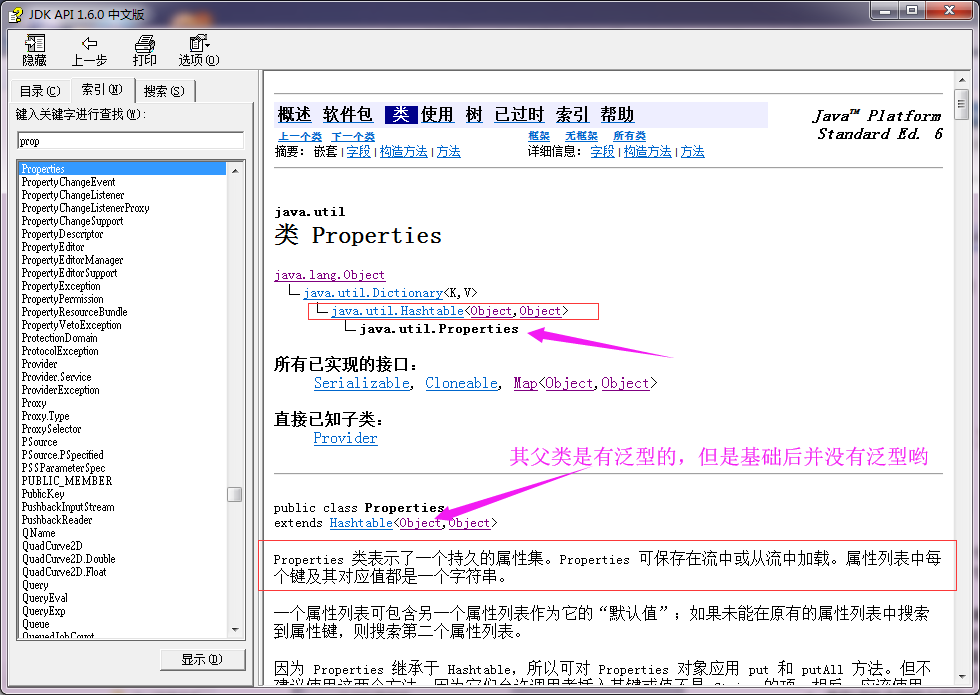
Properties类表示了一个持久的属性集。Properties可保存在流中或从流中加载,属性列表中每个键即及其对应值都是一个字符串。总结其显而易见的特点如下:
1>.Hashtable的子类,map集合中的方法都有可以用;
2>.该集合没有泛型,键值都是字符串;
3>.它是一个可以持久化的属性集,键值可以存储到集合中,也可以存储到持久化的设备(硬盘,U盘,光盘)上。键值的来源也可以是持久化的设备。
4>.有和流计数相结合的方法如:“load(InputStream inStream)”,“load(Reader reader) ”,“store(OutputStream out, String comments) ”,“store(Writer writer, String comments) ”。
二.Properties集合常用方法
1>.Properties集合存储键值对
1 /* 2 @author :yinzhengjie 3 Blog:http://www.cnblogs.com/yinzhengjie/tag/Java%E5%9F%BA%E7%A1%80/ 4 EMAIL:y1053419035@qq.com 5 */ 6 7 package cn.org.yinzhengjie.note6; 8 9 import java.util.Properties; 10 import java.util.Set; 11 12 public class PropertiesDemo { 13 public static void main(String[] args) { 14 Properties p = new Properties(); 15 //1>.使用setProperty方法存储键值对,其底层调用的是父类(Hashtable)的put方法,可以通过源码查看。 16 p.setProperty("Name", "yinzhengjie"); 17 p.setProperty("Age", "18"); 18 p.setProperty("Hobby", "Cosplay"); 19 20 System.out.println(p); 21 //2>.通过键获取值,如果给定的键值不存在就返回null。 22 String value = p.getProperty("Name1"); 23 System.out.println(value); 24 25 //3>.通过stringPropertyNames方法遍历Properties集合,该方法是将集合中的键存储到Set集合,类似于Map接口的方法keySet. 26 Set<String> set = p.stringPropertyNames(); 27 for (String key : set) { 28 System.out.println(key+"==="+p.getProperty(key)); 29 } 30 31 } 32 } 33 34 35 /* 36 以上代码执行结果如下: 37 {Hobby=Cosplay, Age=18, Name=yinzhengjie} 38 null 39 Hobby===Cosplay 40 Age===18 41 Name===yinzhengjie 42 */
2>.(load方法)流对象读取文件中的键值对,保存到集合
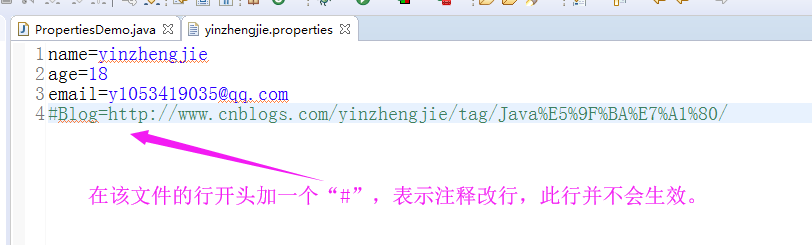
1 /* 2 @author :yinzhengjie 3 Blog:http://www.cnblogs.com/yinzhengjie/tag/Java%E5%9F%BA%E7%A1%80/ 4 EMAIL:y1053419035@qq.com 5 */ 6 7 package cn.org.yinzhengjie.note6; 8 9 import java.io.FileReader; 10 import java.io.IOException; 11 import java.util.Properties; 12 13 public class PropertiesDemo { 14 public static void main(String[] args) throws IOException { 15 Properties p = new Properties(); 16 //创建字符流对象,用于去读文件 17 FileReader fr = new FileReader("yinzhengjie.properties"); 18 //调用集合的方法load,传递字符输入流,把文件的内容都加载到p对象中。 19 p.load(fr); 20 //加载完毕后,fr流对象就没有任何的利用价值了,关掉即可。 21 fr.close(); 22 System.out.println(p); 23 24 } 25 } 26 27 /* 28 以上代码执行结果如下: 29 {name=yinzhengjie, age=18, email=y1053419035@qq.com} 30 */
3>.(store方法)将集合中的键值对,写入文件中保存
1 /* 2 @author :yinzhengjie 3 Blog:http://www.cnblogs.com/yinzhengjie/tag/Java%E5%9F%BA%E7%A1%80/ 4 EMAIL:y1053419035@qq.com 5 */ 6 7 package cn.org.yinzhengjie.note6; 8 9 import java.io.FileWriter; 10 import java.io.IOException; 11 import java.util.Properties; 12 import java.util.Set; 13 14 public class PropertiesDemo { 15 public static void main(String[] args) throws IOException { 16 Properties p = new Properties(); 17 //1>.使用setProperty方法存储键值对,其底层调用的是父类(Hashtable)的put方法,可以通过源码查看。 18 p.setProperty("Name", "yinzhengjie"); 19 p.setProperty("Age", "18"); 20 p.setProperty("Hobby", "Cosplay"); 21 22 FileWriter fw = new FileWriter("yinzhengjie.properties"); 23 //将键值对写入文件,使用集合的方法store传递字符输出流。 24 p.store(fw, "Add by yinzhengjie"); //注释信息不建议写中文,因为它会默认转换成Unicode编码,不易阅读! 25 26 } 27 }
执行之后,会生成新的文件,内容如下:
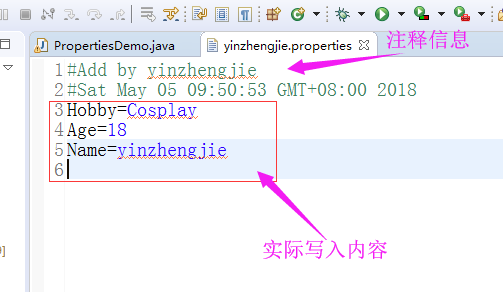
三.小试牛刀
游戏试玩次数限制,定义一个文件,内容为:“times=5”,该参数表示玩家可以体验游戏的次数,当其值为0时实用结束。

1 #Sat May 05 17:38:45 GMT+08:00 2018 2 times=5
1 /* 2 @author :yinzhengjie 3 Blog:http://www.cnblogs.com/yinzhengjie/tag/Java%E5%9F%BA%E7%A1%80/ 4 EMAIL:y1053419035@qq.com 5 */ 6 7 package cn.org.yinzhengjie.note6; 8 9 import java.io.FileInputStream; 10 import java.io.FileOutputStream; 11 import java.util.Properties; 12 13 /* 14 * Properties不属于io流体系,java.util包下. 15 * 作为Hashtable的子类使用 16 * 17 */ 18 public class PropertiesDemo { 19 20 public static void main(String[] args) throws Exception { 21 Properties p = new Properties(); 22 p.load(new FileInputStream("yinzhengjie.properties")); 23 24 String times = p.getProperty("times"); 25 int i = Integer.parseInt(times); 26 27 if(i <= 0){ 28 System.out.println("试用结束"); 29 }else{ 30 System.out.println("当前是第 : " + (5 - i + 1) + "次试用,还剩: " + (i - 1) +" 次"); 31 play(); 32 p.setProperty("times", i - 1 + ""); 33 p.store(new FileOutputStream("yinzhengjie.properties"), null); 34 } 35 } 36 37 private static void play() { 38 System.out.println("正在玩游戏..."); 39 } 40 41 }
