部署Ambari Server实战案例
作者:尹正杰
版权声明:原创作品,谢绝转载!否则将追究法律责任。
一.准备三台虚拟机(需要自行安装jdk环境)
1>.角色分配
NameNode节点:
hdp101.yinzhengjie.org.cn
DataNode节点:
hdp101.yinzhengjie.org.cn
hdp102.yinzhengjie.org.cn
hdp103.yinzhengjie.org.cn
MySQL服务器:
hdp101.yinzhengjie.org.cn
YUM源仓库服务器:
hdp101.yinzhengjie.org.cn
2>.内存分配(根据物理机情况合理分配即可)
hdp101.yinzhengjie.org.cn: 10G-16G,推荐12G hdp102.yinzhengjie.org.cn: 3G-6G,推荐6G hdp103.yinzhengjie.org.cn: 3G-6G,推荐6G
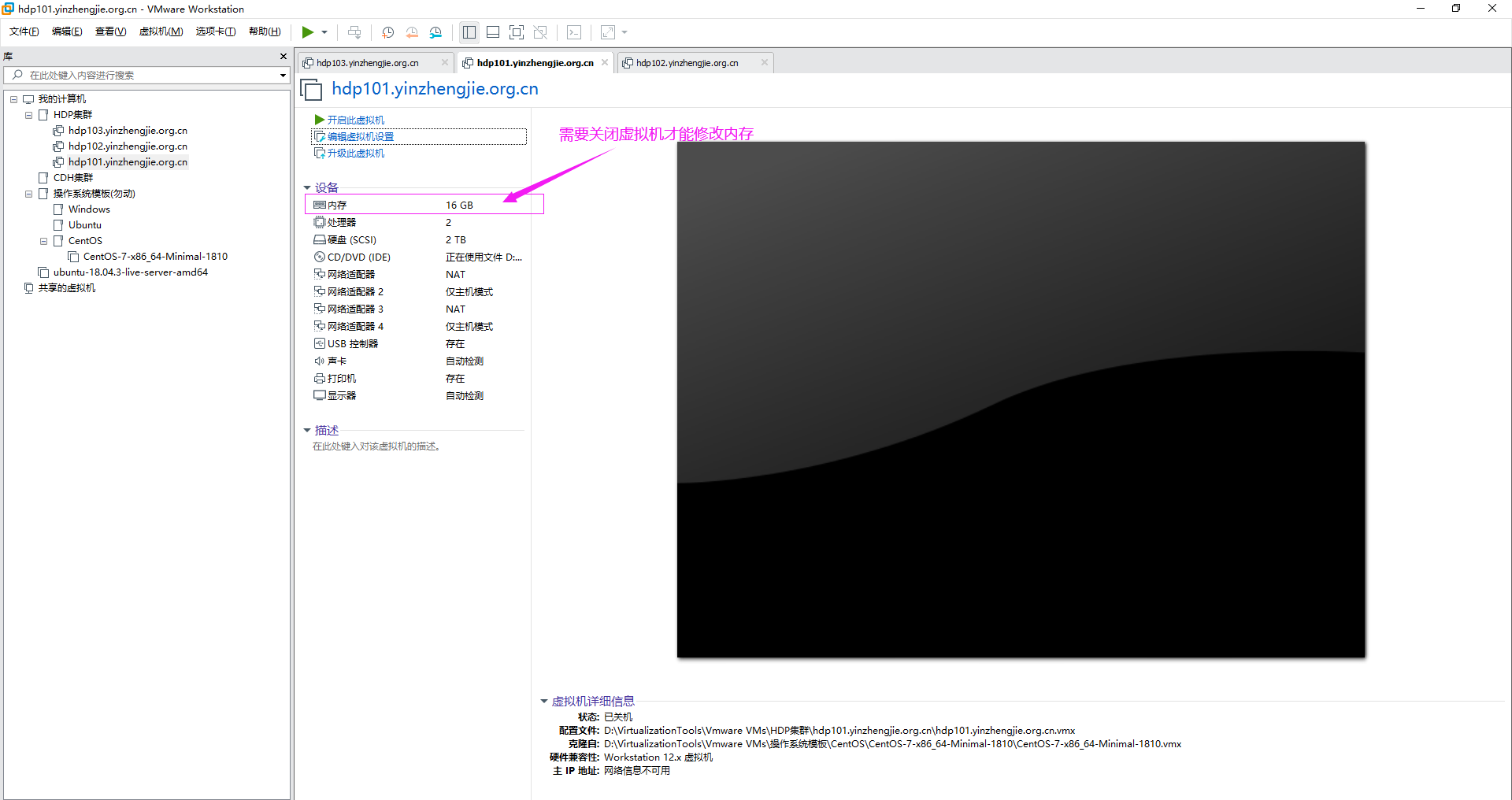
二.配置SSH免密码登录
1>.生成秘钥并配置与本机的免密登录
[root@hdp101.yinzhengjie.org.cn ~]# ssh-keygen -t rsa -P '' -f ~/.ssh/id_rsa Generating public/private rsa key pair. Created directory '/root/.ssh'. Your identification has been saved in /root/.ssh/id_rsa. Your public key has been saved in /root/.ssh/id_rsa.pub. The key fingerprint is: SHA256:1q/IHVpogVivEj03C8ef3kUpJuDsGgaPT+PU5m8aycY root@hdp101.yinzhengjie.org.cn The key's randomart image is: +---[RSA 2048]----+ | | | | | . . | | + * o . | | + = S o o o | | = % B = o | | o O E = . . | | B X B.+ . | | + *+= . | +----[SHA256]-----+ [root@hdp101.yinzhengjie.org.cn ~]# [root@hdp101.yinzhengjie.org.cn ~]# ll ~/.ssh/id_rsa -rw------- 1 root root 1679 Jan 21 02:37 /root/.ssh/id_rsa [root@hdp101.yinzhengjie.org.cn ~]# [root@hdp101.yinzhengjie.org.cn ~]#
2>.配置hdp101.yinzhengjie.org.cn节点到其他节点免密登陆

[root@hdp101.yinzhengjie.org.cn ~]# ssh-copy-id root@hdp101.yinzhengjie.org.cn /usr/bin/ssh-copy-id: INFO: Source of key(s) to be installed: "/root/.ssh/id_rsa.pub" The authenticity of host 'hdp101.yinzhengjie.org.cn (172.200.1.101)' can't be established. ECDSA key fingerprint is SHA256:y6iS5ipSyWSGRmgcjivbWhd78pKfrcuQHeBPd5H9/U8. ECDSA key fingerprint is MD5:da:0f:2a:93:c0:d4:6e:7e:13:16:61:f1:93:a7:38:01. Are you sure you want to continue connecting (yes/no)? yes /usr/bin/ssh-copy-id: INFO: attempting to log in with the new key(s), to filter out any that are already installed /usr/bin/ssh-copy-id: INFO: 1 key(s) remain to be installed -- if you are prompted now it is to install the new keys root@hdp101.yinzhengjie.org.cn's password: Number of key(s) added: 1 Now try logging into the machine, with: "ssh 'root@hdp101.yinzhengjie.org.cn'" and check to make sure that only the key(s) you wanted were added. [root@hdp101.yinzhengjie.org.cn ~]# [root@hdp101.yinzhengjie.org.cn ~]# who root tty1 2020-01-21 02:21 root pts/0 2020-01-21 02:35 (172.200.0.1) [root@hdp101.yinzhengjie.org.cn ~]# [root@hdp101.yinzhengjie.org.cn ~]# ssh hdp101.yinzhengjie.org.cn Last login: Tue Jan 21 02:35:51 2020 from 172.200.0.1 [root@hdp101.yinzhengjie.org.cn ~]# [root@hdp101.yinzhengjie.org.cn ~]# who root tty1 2020-01-21 02:21 root pts/0 2020-01-21 02:35 (172.200.0.1) root pts/1 2020-01-21 02:39 (172.200.1.101) [root@hdp101.yinzhengjie.org.cn ~]# [root@hdp101.yinzhengjie.org.cn ~]# exit logout Connection to hdp101.yinzhengjie.org.cn closed. [root@hdp101.yinzhengjie.org.cn ~]# [root@hdp101.yinzhengjie.org.cn ~]#

[root@hdp101.yinzhengjie.org.cn ~]# ssh-copy-id root@hdp102.yinzhengjie.org.cn /usr/bin/ssh-copy-id: INFO: Source of key(s) to be installed: "/root/.ssh/id_rsa.pub" The authenticity of host 'hdp102.yinzhengjie.org.cn (172.200.1.102)' can't be established. ECDSA key fingerprint is SHA256:y6iS5ipSyWSGRmgcjivbWhd78pKfrcuQHeBPd5H9/U8. ECDSA key fingerprint is MD5:da:0f:2a:93:c0:d4:6e:7e:13:16:61:f1:93:a7:38:01. Are you sure you want to continue connecting (yes/no)? yes /usr/bin/ssh-copy-id: INFO: attempting to log in with the new key(s), to filter out any that are already installed /usr/bin/ssh-copy-id: INFO: 1 key(s) remain to be installed -- if you are prompted now it is to install the new keys root@hdp102.yinzhengjie.org.cn's password: Number of key(s) added: 1 Now try logging into the machine, with: "ssh 'root@hdp102.yinzhengjie.org.cn'" and check to make sure that only the key(s) you wanted were added. [root@hdp101.yinzhengjie.org.cn ~]# [root@hdp101.yinzhengjie.org.cn ~]# [root@hdp101.yinzhengjie.org.cn ~]# who root tty1 2020-01-21 02:21 root pts/0 2020-01-21 02:35 (172.200.0.1) [root@hdp101.yinzhengjie.org.cn ~]# [root@hdp101.yinzhengjie.org.cn ~]# ssh hdp102.yinzhengjie.org.cn Last login: Tue Jan 21 02:36:16 2020 from 172.200.0.1 [root@hdp102.yinzhengjie.org.cn ~]# [root@hdp102.yinzhengjie.org.cn ~]# who root tty1 2020-01-21 02:24 root pts/0 2020-01-21 02:36 (172.200.0.1) root pts/1 2020-01-21 02:40 (172.200.1.101) [root@hdp102.yinzhengjie.org.cn ~]# [root@hdp102.yinzhengjie.org.cn ~]# exit logout Connection to hdp102.yinzhengjie.org.cn closed. [root@hdp101.yinzhengjie.org.cn ~]# [root@hdp101.yinzhengjie.org.cn ~]# who root tty1 2020-01-21 02:21 root pts/0 2020-01-21 02:35 (172.200.0.1) [root@hdp101.yinzhengjie.org.cn ~]# [root@hdp101.yinzhengjie.org.cn ~]#

[root@hdp101.yinzhengjie.org.cn ~]# ssh-copy-id root@hdp103.yinzhengjie.org.cn /usr/bin/ssh-copy-id: INFO: Source of key(s) to be installed: "/root/.ssh/id_rsa.pub" The authenticity of host 'hdp103.yinzhengjie.org.cn (172.200.1.103)' can't be established. ECDSA key fingerprint is SHA256:y6iS5ipSyWSGRmgcjivbWhd78pKfrcuQHeBPd5H9/U8. ECDSA key fingerprint is MD5:da:0f:2a:93:c0:d4:6e:7e:13:16:61:f1:93:a7:38:01. Are you sure you want to continue connecting (yes/no)? yes /usr/bin/ssh-copy-id: INFO: attempting to log in with the new key(s), to filter out any that are already installed /usr/bin/ssh-copy-id: INFO: 1 key(s) remain to be installed -- if you are prompted now it is to install the new keys root@hdp103.yinzhengjie.org.cn's password: Number of key(s) added: 1 Now try logging into the machine, with: "ssh 'root@hdp103.yinzhengjie.org.cn'" and check to make sure that only the key(s) you wanted were added. [root@hdp101.yinzhengjie.org.cn ~]# [root@hdp101.yinzhengjie.org.cn ~]# who root tty1 2020-01-21 02:21 root pts/0 2020-01-21 02:35 (172.200.0.1) [root@hdp101.yinzhengjie.org.cn ~]# [root@hdp101.yinzhengjie.org.cn ~]# ssh hdp103.yinzhengjie.org.cn Last login: Tue Jan 21 02:36:38 2020 from 172.200.0.1 [root@hdp103.yinzhengjie.org.cn ~]# [root@hdp103.yinzhengjie.org.cn ~]# who root tty1 2020-01-21 02:27 root pts/0 2020-01-21 02:36 (172.200.0.1) root pts/1 2020-01-21 02:43 (172.200.1.101) [root@hdp103.yinzhengjie.org.cn ~]# [root@hdp103.yinzhengjie.org.cn ~]# exit logout Connection to hdp103.yinzhengjie.org.cn closed. [root@hdp101.yinzhengjie.org.cn ~]# [root@hdp101.yinzhengjie.org.cn ~]# who root tty1 2020-01-21 02:21 root pts/0 2020-01-21 02:35 (172.200.0.1) [root@hdp101.yinzhengjie.org.cn ~]# [root@hdp101.yinzhengjie.org.cn ~]#
3>.如果配置高可用的话,我们需要备用节点也需要到其它服务器进行免密登录(比如,我们选择hdp103.yinzhengjie.org.cn作为备用节点,则重复以上2个步骤即可)

[root@hdp103.yinzhengjie.org.cn ~]# ll ~/.ssh/ total 4 -rw------- 1 root root 412 Jan 21 02:43 authorized_keys [root@hdp103.yinzhengjie.org.cn ~]# [root@hdp103.yinzhengjie.org.cn ~]# ssh-keygen -t rsa -P '' -f ~/.ssh/id_rsa Generating public/private rsa key pair. Your identification has been saved in /root/.ssh/id_rsa. Your public key has been saved in /root/.ssh/id_rsa.pub. The key fingerprint is: SHA256:Z4CmAntTl08/PU8yLhCE2baL8P2visnOmTrjY8iB7Fo root@hdp103.yinzhengjie.org.cn The key's randomart image is: +---[RSA 2048]----+ | +. | | o+o | |. . =.+. | | o ..+ o.+ . | |o.+ .o oS.= = . | |.o.o o o+ o * | |..Eo .. . . | | oo =o = .. | |o oo*O ...o. | +----[SHA256]-----+ [root@hdp103.yinzhengjie.org.cn ~]# [root@hdp103.yinzhengjie.org.cn ~]# ll ~/.ssh/ total 12 -rw------- 1 root root 412 Jan 21 02:43 authorized_keys -rw------- 1 root root 1675 Jan 21 02:44 id_rsa -rw-r--r-- 1 root root 412 Jan 21 02:44 id_rsa.pub [root@hdp103.yinzhengjie.org.cn ~]# [root@hdp103.yinzhengjie.org.cn ~]#

[root@hdp103.yinzhengjie.org.cn ~]# ssh-copy-id root@hdp101.yinzhengjie.org.cn /usr/bin/ssh-copy-id: INFO: Source of key(s) to be installed: "/root/.ssh/id_rsa.pub" The authenticity of host 'hdp101.yinzhengjie.org.cn (172.200.1.101)' can't be established. ECDSA key fingerprint is SHA256:y6iS5ipSyWSGRmgcjivbWhd78pKfrcuQHeBPd5H9/U8. ECDSA key fingerprint is MD5:da:0f:2a:93:c0:d4:6e:7e:13:16:61:f1:93:a7:38:01. Are you sure you want to continue connecting (yes/no)? yes /usr/bin/ssh-copy-id: INFO: attempting to log in with the new key(s), to filter out any that are already installed /usr/bin/ssh-copy-id: INFO: 1 key(s) remain to be installed -- if you are prompted now it is to install the new keys root@hdp101.yinzhengjie.org.cn's password: Number of key(s) added: 1 Now try logging into the machine, with: "ssh 'root@hdp101.yinzhengjie.org.cn'" and check to make sure that only the key(s) you wanted were added. [root@hdp103.yinzhengjie.org.cn ~]# [root@hdp103.yinzhengjie.org.cn ~]# who root tty1 2020-01-21 02:27 root pts/0 2020-01-21 02:36 (172.200.0.1) [root@hdp103.yinzhengjie.org.cn ~]# [root@hdp103.yinzhengjie.org.cn ~]# ssh hdp101.yinzhengjie.org.cn Last login: Tue Jan 21 02:39:07 2020 from 172.200.1.101 [root@hdp101.yinzhengjie.org.cn ~]# [root@hdp101.yinzhengjie.org.cn ~]# who root tty1 2020-01-21 02:21 root pts/0 2020-01-21 02:35 (172.200.0.1) root pts/1 2020-01-21 02:45 (172.200.1.103) [root@hdp101.yinzhengjie.org.cn ~]# [root@hdp101.yinzhengjie.org.cn ~]# exit logout Connection to hdp101.yinzhengjie.org.cn closed. [root@hdp103.yinzhengjie.org.cn ~]# [root@hdp103.yinzhengjie.org.cn ~]# who root tty1 2020-01-21 02:27 root pts/0 2020-01-21 02:36 (172.200.0.1) [root@hdp103.yinzhengjie.org.cn ~]# [root@hdp103.yinzhengjie.org.cn ~]#

[root@hdp103.yinzhengjie.org.cn ~]# who root tty1 2020-01-21 02:27 root pts/0 2020-01-21 02:36 (172.200.0.1) [root@hdp103.yinzhengjie.org.cn ~]# [root@hdp103.yinzhengjie.org.cn ~]# ssh-copy-id root@hdp102.yinzhengjie.org.cn /usr/bin/ssh-copy-id: INFO: Source of key(s) to be installed: "/root/.ssh/id_rsa.pub" The authenticity of host 'hdp102.yinzhengjie.org.cn (172.200.1.102)' can't be established. ECDSA key fingerprint is SHA256:y6iS5ipSyWSGRmgcjivbWhd78pKfrcuQHeBPd5H9/U8. ECDSA key fingerprint is MD5:da:0f:2a:93:c0:d4:6e:7e:13:16:61:f1:93:a7:38:01. Are you sure you want to continue connecting (yes/no)? yes /usr/bin/ssh-copy-id: INFO: attempting to log in with the new key(s), to filter out any that are already installed /usr/bin/ssh-copy-id: INFO: 1 key(s) remain to be installed -- if you are prompted now it is to install the new keys root@hdp102.yinzhengjie.org.cn's password: Number of key(s) added: 1 Now try logging into the machine, with: "ssh 'root@hdp102.yinzhengjie.org.cn'" and check to make sure that only the key(s) you wanted were added. [root@hdp103.yinzhengjie.org.cn ~]# [root@hdp103.yinzhengjie.org.cn ~]# ssh hdp102.yinzhengjie.org.cn Last login: Tue Jan 21 02:40:47 2020 from 172.200.1.101 [root@hdp102.yinzhengjie.org.cn ~]# [root@hdp102.yinzhengjie.org.cn ~]# who root tty1 2020-01-21 02:24 root pts/0 2020-01-21 02:36 (172.200.0.1) root pts/1 2020-01-21 02:46 (172.200.1.103) [root@hdp102.yinzhengjie.org.cn ~]# [root@hdp102.yinzhengjie.org.cn ~]# exit logout Connection to hdp102.yinzhengjie.org.cn closed. [root@hdp103.yinzhengjie.org.cn ~]# [root@hdp103.yinzhengjie.org.cn ~]# who root tty1 2020-01-21 02:27 root pts/0 2020-01-21 02:36 (172.200.0.1) [root@hdp103.yinzhengjie.org.cn ~]# [root@hdp103.yinzhengjie.org.cn ~]#

[root@hdp103.yinzhengjie.org.cn ~]# ssh-copy-id root@hdp103.yinzhengjie.org.cn /usr/bin/ssh-copy-id: INFO: Source of key(s) to be installed: "/root/.ssh/id_rsa.pub" /usr/bin/ssh-copy-id: INFO: attempting to log in with the new key(s), to filter out any that are already installed /usr/bin/ssh-copy-id: INFO: 1 key(s) remain to be installed -- if you are prompted now it is to install the new keys root@hdp103.yinzhengjie.org.cn's password: Number of key(s) added: 1 Now try logging into the machine, with: "ssh 'root@hdp103.yinzhengjie.org.cn'" and check to make sure that only the key(s) you wanted were added. [root@hdp103.yinzhengjie.org.cn ~]# [root@hdp103.yinzhengjie.org.cn ~]# who root tty1 2020-01-21 02:27 root pts/0 2020-01-21 02:36 (172.200.0.1) [root@hdp103.yinzhengjie.org.cn ~]# [root@hdp103.yinzhengjie.org.cn ~]# ssh hdp103.yinzhengjie.org.cn Last login: Tue Jan 21 02:43:38 2020 from 172.200.1.101 [root@hdp103.yinzhengjie.org.cn ~]# [root@hdp103.yinzhengjie.org.cn ~]# who root tty1 2020-01-21 02:27 root pts/0 2020-01-21 02:36 (172.200.0.1) root pts/1 2020-01-21 02:48 (172.200.1.103) [root@hdp103.yinzhengjie.org.cn ~]# [root@hdp103.yinzhengjie.org.cn ~]# exit logout Connection to hdp103.yinzhengjie.org.cn closed. [root@hdp103.yinzhengjie.org.cn ~]# [root@hdp103.yinzhengjie.org.cn ~]# who root tty1 2020-01-21 02:27 root pts/0 2020-01-21 02:36 (172.200.0.1) [root@hdp103.yinzhengjie.org.cn ~]# [root@hdp103.yinzhengjie.org.cn ~]#
4>.安装ansible

[root@hdp101.yinzhengjie.org.cn ~]# yum -y install ansible Loaded plugins: fastestmirror Loading mirror speeds from cached hostfile * base: mirror.bit.edu.cn * extras: mirrors.tuna.tsinghua.edu.cn * updates: mirror.bit.edu.cn Resolving Dependencies --> Running transaction check ---> Package ansible.noarch 0:2.4.2.0-2.el7 will be installed --> Processing Dependency: sshpass for package: ansible-2.4.2.0-2.el7.noarch --> Processing Dependency: python2-jmespath for package: ansible-2.4.2.0-2.el7.noarch --> Processing Dependency: python-six for package: ansible-2.4.2.0-2.el7.noarch --> Processing Dependency: python-setuptools for package: ansible-2.4.2.0-2.el7.noarch --> Processing Dependency: python-passlib for package: ansible-2.4.2.0-2.el7.noarch --> Processing Dependency: python-paramiko for package: ansible-2.4.2.0-2.el7.noarch --> Processing Dependency: python-jinja2 for package: ansible-2.4.2.0-2.el7.noarch --> Processing Dependency: python-httplib2 for package: ansible-2.4.2.0-2.el7.noarch --> Processing Dependency: python-cryptography for package: ansible-2.4.2.0-2.el7.noarch --> Processing Dependency: PyYAML for package: ansible-2.4.2.0-2.el7.noarch --> Running transaction check ---> Package PyYAML.x86_64 0:3.10-11.el7 will be installed --> Processing Dependency: libyaml-0.so.2()(64bit) for package: PyYAML-3.10-11.el7.x86_64 ---> Package python-httplib2.noarch 0:0.9.2-1.el7 will be installed ---> Package python-jinja2.noarch 0:2.7.2-4.el7 will be installed --> Processing Dependency: python-babel >= 0.8 for package: python-jinja2-2.7.2-4.el7.noarch --> Processing Dependency: python-markupsafe for package: python-jinja2-2.7.2-4.el7.noarch ---> Package python-paramiko.noarch 0:2.1.1-9.el7 will be installed --> Processing Dependency: python2-pyasn1 for package: python-paramiko-2.1.1-9.el7.noarch ---> Package python-passlib.noarch 0:1.6.5-2.el7 will be installed ---> Package python-setuptools.noarch 0:0.9.8-7.el7 will be installed --> Processing Dependency: python-backports-ssl_match_hostname for package: python-setuptools-0.9.8-7.el7.noarch ---> Package python-six.noarch 0:1.9.0-2.el7 will be installed ---> Package python2-cryptography.x86_64 0:1.7.2-2.el7 will be installed --> Processing Dependency: python-idna >= 2.0 for package: python2-cryptography-1.7.2-2.el7.x86_64 --> Processing Dependency: python-cffi >= 1.4.1 for package: python2-cryptography-1.7.2-2.el7.x86_64 --> Processing Dependency: python-ipaddress for package: python2-cryptography-1.7.2-2.el7.x86_64 --> Processing Dependency: python-enum34 for package: python2-cryptography-1.7.2-2.el7.x86_64 ---> Package python2-jmespath.noarch 0:0.9.0-3.el7 will be installed ---> Package sshpass.x86_64 0:1.06-2.el7 will be installed --> Running transaction check ---> Package libyaml.x86_64 0:0.1.4-11.el7_0 will be installed ---> Package python-babel.noarch 0:0.9.6-8.el7 will be installed ---> Package python-backports-ssl_match_hostname.noarch 0:3.5.0.1-1.el7 will be installed --> Processing Dependency: python-backports for package: python-backports-ssl_match_hostname-3.5.0.1-1.el7.noarch ---> Package python-cffi.x86_64 0:1.6.0-5.el7 will be installed --> Processing Dependency: python-pycparser for package: python-cffi-1.6.0-5.el7.x86_64 ---> Package python-enum34.noarch 0:1.0.4-1.el7 will be installed ---> Package python-idna.noarch 0:2.4-1.el7 will be installed ---> Package python-ipaddress.noarch 0:1.0.16-2.el7 will be installed ---> Package python-markupsafe.x86_64 0:0.11-10.el7 will be installed ---> Package python2-pyasn1.noarch 0:0.1.9-7.el7 will be installed --> Running transaction check ---> Package python-backports.x86_64 0:1.0-8.el7 will be installed ---> Package python-pycparser.noarch 0:2.14-1.el7 will be installed --> Processing Dependency: python-ply for package: python-pycparser-2.14-1.el7.noarch --> Running transaction check ---> Package python-ply.noarch 0:3.4-11.el7 will be installed --> Finished Dependency Resolution Dependencies Resolved ======================================================================================================================================================= Package Arch Version Repository Size ======================================================================================================================================================= Installing: ansible noarch 2.4.2.0-2.el7 extras 7.6 M Installing for dependencies: PyYAML x86_64 3.10-11.el7 base 153 k libyaml x86_64 0.1.4-11.el7_0 base 55 k python-babel noarch 0.9.6-8.el7 base 1.4 M python-backports x86_64 1.0-8.el7 base 5.8 k python-backports-ssl_match_hostname noarch 3.5.0.1-1.el7 base 13 k python-cffi x86_64 1.6.0-5.el7 base 218 k python-enum34 noarch 1.0.4-1.el7 base 52 k python-httplib2 noarch 0.9.2-1.el7 extras 115 k python-idna noarch 2.4-1.el7 base 94 k python-ipaddress noarch 1.0.16-2.el7 base 34 k python-jinja2 noarch 2.7.2-4.el7 base 519 k python-markupsafe x86_64 0.11-10.el7 base 25 k python-paramiko noarch 2.1.1-9.el7 base 269 k python-passlib noarch 1.6.5-2.el7 extras 488 k python-ply noarch 3.4-11.el7 base 123 k python-pycparser noarch 2.14-1.el7 base 104 k python-setuptools noarch 0.9.8-7.el7 base 397 k python-six noarch 1.9.0-2.el7 base 29 k python2-cryptography x86_64 1.7.2-2.el7 base 502 k python2-jmespath noarch 0.9.0-3.el7 extras 39 k python2-pyasn1 noarch 0.1.9-7.el7 base 100 k sshpass x86_64 1.06-2.el7 extras 21 k Transaction Summary ======================================================================================================================================================= Install 1 Package (+22 Dependent packages) Total download size: 12 M Installed size: 60 M Downloading packages: (1/23): PyYAML-3.10-11.el7.x86_64.rpm | 153 kB 00:00:00 (2/23): libyaml-0.1.4-11.el7_0.x86_64.rpm | 55 kB 00:00:00 (3/23): python-backports-1.0-8.el7.x86_64.rpm | 5.8 kB 00:00:00 (4/23): python-backports-ssl_match_hostname-3.5.0.1-1.el7.noarch.rpm | 13 kB 00:00:00 (5/23): python-cffi-1.6.0-5.el7.x86_64.rpm | 218 kB 00:00:00 (6/23): python-enum34-1.0.4-1.el7.noarch.rpm | 52 kB 00:00:00 (7/23): python-idna-2.4-1.el7.noarch.rpm | 94 kB 00:00:00 (8/23): python-ipaddress-1.0.16-2.el7.noarch.rpm | 34 kB 00:00:00 (9/23): python-babel-0.9.6-8.el7.noarch.rpm | 1.4 MB 00:00:00 (10/23): python-markupsafe-0.11-10.el7.x86_64.rpm | 25 kB 00:00:00 (11/23): python-httplib2-0.9.2-1.el7.noarch.rpm | 115 kB 00:00:00 (12/23): python-passlib-1.6.5-2.el7.noarch.rpm | 488 kB 00:00:00 (13/23): python-pycparser-2.14-1.el7.noarch.rpm | 104 kB 00:00:00 (14/23): python-paramiko-2.1.1-9.el7.noarch.rpm | 269 kB 00:00:00 (15/23): python-jinja2-2.7.2-4.el7.noarch.rpm | 519 kB 00:00:00 (16/23): python-setuptools-0.9.8-7.el7.noarch.rpm | 397 kB 00:00:00 (17/23): python-six-1.9.0-2.el7.noarch.rpm | 29 kB 00:00:00 (18/23): python-ply-3.4-11.el7.noarch.rpm | 123 kB 00:00:00 (19/23): python2-pyasn1-0.1.9-7.el7.noarch.rpm | 100 kB 00:00:00 (20/23): python2-jmespath-0.9.0-3.el7.noarch.rpm | 39 kB 00:00:00 (21/23): python2-cryptography-1.7.2-2.el7.x86_64.rpm | 502 kB 00:00:00 (22/23): sshpass-1.06-2.el7.x86_64.rpm | 21 kB 00:00:00 (23/23): ansible-2.4.2.0-2.el7.noarch.rpm | 7.6 MB 00:00:03 ------------------------------------------------------------------------------------------------------------------------------------------------------- Total 3.7 MB/s | 12 MB 00:00:03 Running transaction check Running transaction test Transaction test succeeded Running transaction Installing : python2-pyasn1-0.1.9-7.el7.noarch 1/23 Installing : python-ipaddress-1.0.16-2.el7.noarch 2/23 Installing : python-six-1.9.0-2.el7.noarch 3/23 Installing : python-httplib2-0.9.2-1.el7.noarch 4/23 Installing : sshpass-1.06-2.el7.x86_64 5/23 Installing : libyaml-0.1.4-11.el7_0.x86_64 6/23 Installing : PyYAML-3.10-11.el7.x86_64 7/23 Installing : python-backports-1.0-8.el7.x86_64 8/23 Installing : python-backports-ssl_match_hostname-3.5.0.1-1.el7.noarch 9/23 Installing : python-setuptools-0.9.8-7.el7.noarch 10/23 Installing : python-babel-0.9.6-8.el7.noarch 11/23 Installing : python-passlib-1.6.5-2.el7.noarch 12/23 Installing : python-ply-3.4-11.el7.noarch 13/23 Installing : python-pycparser-2.14-1.el7.noarch 14/23 Installing : python-cffi-1.6.0-5.el7.x86_64 15/23 Installing : python-markupsafe-0.11-10.el7.x86_64 16/23 Installing : python-jinja2-2.7.2-4.el7.noarch 17/23 Installing : python-idna-2.4-1.el7.noarch 18/23 Installing : python-enum34-1.0.4-1.el7.noarch 19/23 Installing : python2-cryptography-1.7.2-2.el7.x86_64 20/23 Installing : python-paramiko-2.1.1-9.el7.noarch 21/23 Installing : python2-jmespath-0.9.0-3.el7.noarch 22/23 Installing : ansible-2.4.2.0-2.el7.noarch 23/23 Verifying : python-backports-ssl_match_hostname-3.5.0.1-1.el7.noarch 1/23 Verifying : python2-jmespath-0.9.0-3.el7.noarch 2/23 Verifying : python-enum34-1.0.4-1.el7.noarch 3/23 Verifying : python-setuptools-0.9.8-7.el7.noarch 4/23 Verifying : python-jinja2-2.7.2-4.el7.noarch 5/23 Verifying : python-six-1.9.0-2.el7.noarch 6/23 Verifying : python-idna-2.4-1.el7.noarch 7/23 Verifying : python-markupsafe-0.11-10.el7.x86_64 8/23 Verifying : python-ply-3.4-11.el7.noarch 9/23 Verifying : python-passlib-1.6.5-2.el7.noarch 10/23 Verifying : python-paramiko-2.1.1-9.el7.noarch 11/23 Verifying : python-babel-0.9.6-8.el7.noarch 12/23 Verifying : python-backports-1.0-8.el7.x86_64 13/23 Verifying : python-cffi-1.6.0-5.el7.x86_64 14/23 Verifying : python-pycparser-2.14-1.el7.noarch 15/23 Verifying : libyaml-0.1.4-11.el7_0.x86_64 16/23 Verifying : ansible-2.4.2.0-2.el7.noarch 17/23 Verifying : python-ipaddress-1.0.16-2.el7.noarch 18/23 Verifying : sshpass-1.06-2.el7.x86_64 19/23 Verifying : python-httplib2-0.9.2-1.el7.noarch 20/23 Verifying : python2-pyasn1-0.1.9-7.el7.noarch 21/23 Verifying : PyYAML-3.10-11.el7.x86_64 22/23 Verifying : python2-cryptography-1.7.2-2.el7.x86_64 23/23 Installed: ansible.noarch 0:2.4.2.0-2.el7 Dependency Installed: PyYAML.x86_64 0:3.10-11.el7 libyaml.x86_64 0:0.1.4-11.el7_0 python-babel.noarch 0:0.9.6-8.el7 python-backports.x86_64 0:1.0-8.el7 python-backports-ssl_match_hostname.noarch 0:3.5.0.1-1.el7 python-cffi.x86_64 0:1.6.0-5.el7 python-enum34.noarch 0:1.0.4-1.el7 python-httplib2.noarch 0:0.9.2-1.el7 python-idna.noarch 0:2.4-1.el7 python-ipaddress.noarch 0:1.0.16-2.el7 python-jinja2.noarch 0:2.7.2-4.el7 python-markupsafe.x86_64 0:0.11-10.el7 python-paramiko.noarch 0:2.1.1-9.el7 python-passlib.noarch 0:1.6.5-2.el7 python-ply.noarch 0:3.4-11.el7 python-pycparser.noarch 0:2.14-1.el7 python-setuptools.noarch 0:0.9.8-7.el7 python-six.noarch 0:1.9.0-2.el7 python2-cryptography.x86_64 0:1.7.2-2.el7 python2-jmespath.noarch 0:0.9.0-3.el7 python2-pyasn1.noarch 0:0.1.9-7.el7 sshpass.x86_64 0:1.06-2.el7 Complete! [root@hdp101.yinzhengjie.org.cn ~]#
ansible基础命令使用可参考: https://www.cnblogs.com/yinzhengjie/p/10447587.html

5>.使用ansible工具验证免密配置
[root@hdp101.yinzhengjie.org.cn ~]# egrep -v "^#|^$" /etc/ansible/hosts [hdp] hdp[101:103].yinzhengjie.org.cn [root@hdp101.yinzhengjie.org.cn ~]# [root@hdp101.yinzhengjie.org.cn ~]# [root@hdp101.yinzhengjie.org.cn ~]# ansible hdp -m ping hdp102.yinzhengjie.org.cn | SUCCESS => { "changed": false, "ping": "pong" } hdp103.yinzhengjie.org.cn | SUCCESS => { "changed": false, "ping": "pong" } hdp101.yinzhengjie.org.cn | SUCCESS => { "changed": false, "ping": "pong" } [root@hdp101.yinzhengjie.org.cn ~]#

[root@hdp101.yinzhengjie.org.cn ~]# ansible hdp -m shell -a 'ln -s /yinzhengjie/softwares/jdk1.8.0_201/bin/jps /usr/local/bin/' [WARNING]: Consider using file module with state=link rather than running ln hdp102.yinzhengjie.org.cn | SUCCESS | rc=0 >> hdp101.yinzhengjie.org.cn | SUCCESS | rc=0 >> hdp103.yinzhengjie.org.cn | SUCCESS | rc=0 >> [root@hdp101.yinzhengjie.org.cn ~]#

[root@hdp101.yinzhengjie.org.cn ~]# ansible hdp -m shell -a 'jps' hdp102.yinzhengjie.org.cn | SUCCESS | rc=0 >> 5529 Jps hdp103.yinzhengjie.org.cn | SUCCESS | rc=0 >> 5761 Jps hdp101.yinzhengjie.org.cn | SUCCESS | rc=0 >> 6393 Jps [root@hdp101.yinzhengjie.org.cn ~]#
三. 部署MySQL
1>.启用yum缓存(可以保存下载的安装包便于后期自制yum仓库)
[root@hdp101.yinzhengjie.org.cn ~]# grep keepcache /etc/yum.conf keepcache=0 [root@hdp101.yinzhengjie.org.cn ~]# [root@hdp101.yinzhengjie.org.cn ~]# sed -r -i 's#(keepcache=)0#11#g' /etc/yum.conf [root@hdp101.yinzhengjie.org.cn ~]# [root@hdp101.yinzhengjie.org.cn ~]# grep keepcache /etc/yum.conf keepcache=1 [root@hdp101.yinzhengjie.org.cn ~]# [root@hdp101.yinzhengjie.org.cn ~]#
2>.安装MySQL8.0软件源

[root@hdp101.yinzhengjie.org.cn ~]# ll total 0 [root@hdp101.yinzhengjie.org.cn ~]# [root@hdp101.yinzhengjie.org.cn ~]# wget https://dev.mysql.com/get/mysql80-community-release-el7-3.noarch.rpm --2020-01-21 03:13:48-- https://dev.mysql.com/get/mysql80-community-release-el7-3.noarch.rpm Resolving dev.mysql.com (dev.mysql.com)... 137.254.60.11 Connecting to dev.mysql.com (dev.mysql.com)|137.254.60.11|:443... connected. HTTP request sent, awaiting response... 302 Found Location: https://repo.mysql.com//mysql80-community-release-el7-3.noarch.rpm [following] --2020-01-21 03:13:50-- https://repo.mysql.com//mysql80-community-release-el7-3.noarch.rpm Resolving repo.mysql.com (repo.mysql.com)... 23.60.72.128 Connecting to repo.mysql.com (repo.mysql.com)|23.60.72.128|:443... connected. HTTP request sent, awaiting response... 200 OK Length: 26024 (25K) [application/x-redhat-package-manager] Saving to: ‘mysql80-community-release-el7-3.noarch.rpm’ 100%[====================================================================================================================================================================================================================================>] 26,024 152KB/s in 0.2s 2020-01-21 03:13:51 (152 KB/s) - ‘mysql80-community-release-el7-3.noarch.rpm’ saved [26024/26024] [root@hdp101.yinzhengjie.org.cn ~]# [root@hdp101.yinzhengjie.org.cn ~]# ll total 28 -rw-r--r-- 1 root root 26024 Apr 25 2019 mysql80-community-release-el7-3.noarch.rpm [root@hdp101.yinzhengjie.org.cn ~]# [root@hdp101.yinzhengjie.org.cn ~]#
[root@hdp101.yinzhengjie.org.cn ~]# ll /etc/yum.repos.d/ total 32 -rw-r--r--. 1 root root 1664 Nov 23 2018 CentOS-Base.repo -rw-r--r--. 1 root root 1309 Nov 23 2018 CentOS-CR.repo -rw-r--r--. 1 root root 649 Nov 23 2018 CentOS-Debuginfo.repo -rw-r--r--. 1 root root 314 Nov 23 2018 CentOS-fasttrack.repo -rw-r--r--. 1 root root 630 Nov 23 2018 CentOS-Media.repo -rw-r--r--. 1 root root 1331 Nov 23 2018 CentOS-Sources.repo -rw-r--r--. 1 root root 5701 Nov 23 2018 CentOS-Vault.repo [root@hdp101.yinzhengjie.org.cn ~]# [root@hdp101.yinzhengjie.org.cn ~]# ll total 28 -rw-r--r-- 1 root root 26024 Apr 25 2019 mysql80-community-release-el7-3.noarch.rpm [root@hdp101.yinzhengjie.org.cn ~]# [root@hdp101.yinzhengjie.org.cn ~]# rpm -ivh mysql80-community-release-el7-3.noarch.rpm warning: mysql80-community-release-el7-3.noarch.rpm: Header V3 DSA/SHA1 Signature, key ID 5072e1f5: NOKEY Preparing... ################################# [100%] Updating / installing... 1:mysql80-community-release-el7-3 ################################# [100%] [root@hdp101.yinzhengjie.org.cn ~]# [root@hdp101.yinzhengjie.org.cn ~]# ll /etc/yum.repos.d/ total 40 -rw-r--r--. 1 root root 1664 Nov 23 2018 CentOS-Base.repo -rw-r--r--. 1 root root 1309 Nov 23 2018 CentOS-CR.repo -rw-r--r--. 1 root root 649 Nov 23 2018 CentOS-Debuginfo.repo -rw-r--r--. 1 root root 314 Nov 23 2018 CentOS-fasttrack.repo -rw-r--r--. 1 root root 630 Nov 23 2018 CentOS-Media.repo -rw-r--r--. 1 root root 1331 Nov 23 2018 CentOS-Sources.repo -rw-r--r--. 1 root root 5701 Nov 23 2018 CentOS-Vault.repo -rw-r--r-- 1 root root 2076 Apr 25 2019 mysql-community.repo -rw-r--r-- 1 root root 2108 Apr 25 2019 mysql-community-source.repo [root@hdp101.yinzhengjie.org.cn ~]#
3>.安装MySQL服务

[root@hdp101.yinzhengjie.org.cn ~]# yum -y install mysql-community-server Loaded plugins: fastestmirror Loading mirror speeds from cached hostfile * base: mirror.bit.edu.cn * extras: mirror.bit.edu.cn * updates: mirrors.tuna.tsinghua.edu.cn base | 3.6 kB 00:00:00 extras | 2.9 kB 00:00:00 mysql-connectors-community | 2.5 kB 00:00:00 mysql-tools-community | 2.5 kB 00:00:00 mysql80-community | 2.5 kB 00:00:00 updates | 2.9 kB 00:00:00 (1/3): mysql80-community/x86_64/primary_db | 97 kB 00:00:00 (2/3): mysql-connectors-community/x86_64/primary_db | 53 kB 00:00:01 (3/3): mysql-tools-community/x86_64/primary_db | 69 kB 00:00:01 Resolving Dependencies --> Running transaction check ---> Package mysql-community-server.x86_64 0:8.0.19-1.el7 will be installed --> Processing Dependency: mysql-community-common(x86-64) = 8.0.19-1.el7 for package: mysql-community-server-8.0.19-1.el7.x86_64 --> Processing Dependency: mysql-community-client(x86-64) >= 8.0.11 for package: mysql-community-server-8.0.19-1.el7.x86_64 --> Running transaction check ---> Package mysql-community-client.x86_64 0:8.0.19-1.el7 will be installed --> Processing Dependency: mysql-community-libs(x86-64) >= 8.0.11 for package: mysql-community-client-8.0.19-1.el7.x86_64 ---> Package mysql-community-common.x86_64 0:8.0.19-1.el7 will be installed --> Running transaction check ---> Package mariadb-libs.x86_64 1:5.5.60-1.el7_5 will be obsoleted --> Processing Dependency: libmysqlclient.so.18()(64bit) for package: 2:postfix-2.10.1-7.el7.x86_64 --> Processing Dependency: libmysqlclient.so.18(libmysqlclient_18)(64bit) for package: 2:postfix-2.10.1-7.el7.x86_64 ---> Package mysql-community-libs.x86_64 0:8.0.19-1.el7 will be obsoleting --> Running transaction check ---> Package mysql-community-libs-compat.x86_64 0:8.0.19-1.el7 will be obsoleting --> Finished Dependency Resolution Dependencies Resolved ============================================================================================================================================================================================================================================================================== Package Arch Version Repository Size ============================================================================================================================================================================================================================================================================== Installing: mysql-community-libs x86_64 8.0.19-1.el7 mysql80-community 4.0 M replacing mariadb-libs.x86_64 1:5.5.60-1.el7_5 mysql-community-libs-compat x86_64 8.0.19-1.el7 mysql80-community 1.3 M replacing mariadb-libs.x86_64 1:5.5.60-1.el7_5 mysql-community-server x86_64 8.0.19-1.el7 mysql80-community 436 M Installing for dependencies: mysql-community-client x86_64 8.0.19-1.el7 mysql80-community 41 M mysql-community-common x86_64 8.0.19-1.el7 mysql80-community 605 k Transaction Summary ============================================================================================================================================================================================================================================================================== Install 3 Packages (+2 Dependent packages) Total download size: 483 M Downloading packages: warning: /var/cache/yum/x86_64/7/mysql80-community/packages/mysql-community-common-8.0.19-1.el7.x86_64.rpm: Header V3 DSA/SHA1 Signature, key ID 5072e1f5: NOKEY ] 320 kB/s | 540 kB 00:25:42 ETA Public key for mysql-community-common-8.0.19-1.el7.x86_64.rpm is not installed (1/5): mysql-community-common-8.0.19-1.el7.x86_64.rpm | 605 kB 00:00:01 (2/5): mysql-community-libs-8.0.19-1.el7.x86_64.rpm | 4.0 MB 00:00:02 (3/5): mysql-community-libs-compat-8.0.19-1.el7.x86_64.rpm | 1.3 MB 00:00:00 (4/5): mysql-community-client-8.0.19-1.el7.x86_64.rpm | 41 MB 00:00:07 (5/5): mysql-community-server-8.0.19-1.el7.x86_64.rpm | 436 MB 00:00:42 ------------------------------------------------------------------------------------------------------------------------------------------------------------------------------------------------------------------------------------------------------------------------------ Total 10 MB/s | 483 MB 00:00:47 Retrieving key from file:///etc/pki/rpm-gpg/RPM-GPG-KEY-mysql Importing GPG key 0x5072E1F5: Userid : "MySQL Release Engineering <mysql-build@oss.oracle.com>" Fingerprint: a4a9 4068 76fc bd3c 4567 70c8 8c71 8d3b 5072 e1f5 Package : mysql80-community-release-el7-3.noarch (installed) From : /etc/pki/rpm-gpg/RPM-GPG-KEY-mysql Running transaction check Running transaction test Transaction test succeeded Running transaction Warning: RPMDB altered outside of yum. Installing : mysql-community-common-8.0.19-1.el7.x86_64 1/6 Installing : mysql-community-libs-8.0.19-1.el7.x86_64 2/6 Installing : mysql-community-client-8.0.19-1.el7.x86_64 3/6 Installing : mysql-community-server-8.0.19-1.el7.x86_64 4/6 Installing : mysql-community-libs-compat-8.0.19-1.el7.x86_64 5/6 Erasing : 1:mariadb-libs-5.5.60-1.el7_5.x86_64 6/6 Verifying : mysql-community-libs-8.0.19-1.el7.x86_64 1/6 Verifying : mysql-community-libs-compat-8.0.19-1.el7.x86_64 2/6 Verifying : mysql-community-client-8.0.19-1.el7.x86_64 3/6 Verifying : mysql-community-common-8.0.19-1.el7.x86_64 4/6 Verifying : mysql-community-server-8.0.19-1.el7.x86_64 5/6 Verifying : 1:mariadb-libs-5.5.60-1.el7_5.x86_64 6/6 Installed: mysql-community-libs.x86_64 0:8.0.19-1.el7 mysql-community-libs-compat.x86_64 0:8.0.19-1.el7 mysql-community-server.x86_64 0:8.0.19-1.el7 Dependency Installed: mysql-community-client.x86_64 0:8.0.19-1.el7 mysql-community-common.x86_64 0:8.0.19-1.el7 Replaced: mariadb-libs.x86_64 1:5.5.60-1.el7_5 Complete! [root@hdp101.yinzhengjie.org.cn ~]#
[root@hdp101.yinzhengjie.org.cn ~]# grep cachedir /etc/yum.conf cachedir=/var/cache/yum/$basearch/$releasever [root@hdp101.yinzhengjie.org.cn ~]# [root@hdp101.yinzhengjie.org.cn ~]# ll /var/cache/yum/$basearch/$releasever total 0 drwxr-xr-x. 3 root root 15 Jan 20 05:28 x86_64 [root@hdp101.yinzhengjie.org.cn ~]# [root@hdp101.yinzhengjie.org.cn ~]# ll /var/cache/yum/$basearch/$releasever/x86_64 total 0 drwxr-xr-x. 8 root root 202 Jan 21 03:17 7 [root@hdp101.yinzhengjie.org.cn ~]# [root@hdp101.yinzhengjie.org.cn ~]# ll /var/cache/yum/$basearch/$releasever/x86_64/7 total 8 drwxr-xr-x. 4 root root 278 Jan 21 03:17 base drwxr-xr-x. 4 root root 183 Jan 21 03:17 extras drwxr-xr-x 4 root root 137 Jan 21 03:17 mysql80-community drwxr-xr-x 4 root root 137 Jan 21 03:17 mysql-connectors-community drwxr-xr-x 4 root root 137 Jan 21 03:17 mysql-tools-community -rw-r--r-- 1 root root 530 Jan 21 03:17 timedhosts -rw-r--r--. 1 root root 489 Jan 20 05:28 timedhosts.txt drwxr-xr-x. 4 root root 183 Jan 21 03:17 updates [root@hdp101.yinzhengjie.org.cn ~]# [root@hdp101.yinzhengjie.org.cn ~]# [root@hdp101.yinzhengjie.org.cn ~]# ll /var/cache/yum/$basearch/$releasever/x86_64/7/mysql80-community total 104 -rw-r--r-- 1 root root 99494 Jan 9 19:16 1fd8234d262afcc83f200d02b90b12d38fc3f59b-primary.sqlite.bz2 -rw-r--r-- 1 root root 0 Jan 21 03:17 cachecookie drwxr-xr-x 2 root root 31 Jan 21 03:17 gen drwxr-xr-x 2 root root 279 Jan 21 03:17 packages -rw-r--r-- 1 root root 2525 Jan 9 19:16 repomd.xml [root@hdp101.yinzhengjie.org.cn ~]# [root@hdp101.yinzhengjie.org.cn ~]# ll /var/cache/yum/$basearch/$releasever/x86_64/7/mysql80-community/packages #安装MySQL的rpm包会存在这里,我们可以直接拷贝到生产服务器上安装。 total 494732 -rw-r--r-- 1 root root 43126424 Jan 9 19:13 mysql-community-client-8.0.19-1.el7.x86_64.rpm -rw-r--r-- 1 root root 619248 Jan 9 19:13 mysql-community-common-8.0.19-1.el7.x86_64.rpm -rw-r--r-- 1 root root 4212908 Jan 9 19:14 mysql-community-libs-8.0.19-1.el7.x86_64.rpm -rw-r--r-- 1 root root 1365572 Jan 9 19:14 mysql-community-libs-compat-8.0.19-1.el7.x86_64.rpm -rw-r--r-- 1 root root 457272180 Jan 9 19:14 mysql-community-server-8.0.19-1.el7.x86_64.rpm [root@hdp101.yinzhengjie.org.cn ~]#
4>.启动MySQL并设置为开机自启

[root@hdp101.yinzhengjie.org.cn ~]# systemctl status mysqld ● mysqld.service - MySQL Server Loaded: loaded (/usr/lib/systemd/system/mysqld.service; enabled; vendor preset: disabled) Active: inactive (dead) Docs: man:mysqld(8) http://dev.mysql.com/doc/refman/en/using-systemd.html [root@hdp101.yinzhengjie.org.cn ~]# [root@hdp101.yinzhengjie.org.cn ~]# [root@hdp101.yinzhengjie.org.cn ~]# systemctl start mysqld [root@hdp101.yinzhengjie.org.cn ~]# [root@hdp101.yinzhengjie.org.cn ~]# [root@hdp101.yinzhengjie.org.cn ~]# systemctl status mysqld ● mysqld.service - MySQL Server Loaded: loaded (/usr/lib/systemd/system/mysqld.service; enabled; vendor preset: disabled) Active: active (running) since Tue 2020-01-21 03:29:33 CST; 8s ago Docs: man:mysqld(8) http://dev.mysql.com/doc/refman/en/using-systemd.html Process: 6607 ExecStartPre=/usr/bin/mysqld_pre_systemd (code=exited, status=0/SUCCESS) Main PID: 6684 (mysqld) Status: "Server is operational" CGroup: /system.slice/mysqld.service └─6684 /usr/sbin/mysqld Jan 21 03:29:28 hdp101.yinzhengjie.org.cn systemd[1]: Starting MySQL Server... Jan 21 03:29:33 hdp101.yinzhengjie.org.cn systemd[1]: Started MySQL Server. [root@hdp101.yinzhengjie.org.cn ~]# [root@hdp101.yinzhengjie.org.cn ~]#
[root@hdp101.yinzhengjie.org.cn ~]# systemctl enable mysqld #设置MySQL服务开机自启动,若没有输出说明该服务已经是开机自启状态啦。 [root@hdp101.yinzhengjie.org.cn ~]# [root@hdp101.yinzhengjie.org.cn ~]# systemctl list-unit-files | grep mysql mysqld.service enabled mysqld@.service disabled [root@hdp101.yinzhengjie.org.cn ~]#
5>.查看mysql的日志使用临时密码登录数据库并初始化密码

[root@hdp101.yinzhengjie.org.cn ~]# tail /var/log/mysqld.log 2020-01-20T19:29:28.259360Z 0 [System] [MY-013169] [Server] /usr/sbin/mysqld (mysqld 8.0.19) initializing of server in progress as process 6634 2020-01-20T19:29:30.310721Z 5 [Note] [MY-010454] [Server] A temporary password is generated for root@localhost: tW-l9!YS_R<6 2020-01-20T19:29:33.011165Z 0 [System] [MY-010116] [Server] /usr/sbin/mysqld (mysqld 8.0.19) starting as process 6684 2020-01-20T19:29:33.880394Z 0 [Warning] [MY-010068] [Server] CA certificate ca.pem is self signed. 2020-01-20T19:29:33.899499Z 0 [System] [MY-010931] [Server] /usr/sbin/mysqld: ready for connections. Version: '8.0.19' socket: '/var/lib/mysql/mysql.s ock' port: 3306 MySQL Community Server - GPL.2020-01-20T19:29:33.920466Z 0 [System] [MY-011323] [Server] X Plugin ready for connections. Socket: '/var/run/mysqld/mysqlx.sock' bind-address: '::' po rt: 33060[root@hdp101.yinzhengjie.org.cn ~]# [root@hdp101.yinzhengjie.org.cn ~]# mysql -uroot -p Enter password: Welcome to the MySQL monitor. Commands end with ; or g. Your MySQL connection id is 8 Server version: 8.0.19 Copyright (c) 2000, 2020, Oracle and/or its affiliates. All rights reserved. Oracle is a registered trademark of Oracle Corporation and/or its affiliates. Other names may be trademarks of their respective owners. Type 'help;' or 'h' for help. Type 'c' to clear the current input statement. mysql> alter user user() identified by 'yzj@2019MySQL'; Query OK, 0 rows affected (0.00 sec) mysql> quit Bye [root@hdp101.yinzhengjie.org.cn ~]# [root@hdp101.yinzhengjie.org.cn ~]# mysql -uroot -pyzj@2019MySQL mysql: [Warning] Using a password on the command line interface can be insecure. Welcome to the MySQL monitor. Commands end with ; or g. Your MySQL connection id is 9 Server version: 8.0.19 MySQL Community Server - GPL Copyright (c) 2000, 2020, Oracle and/or its affiliates. All rights reserved. Oracle is a registered trademark of Oracle Corporation and/or its affiliates. Other names may be trademarks of their respective owners. Type 'help;' or 'h' for help. Type 'c' to clear the current input statement. mysql> set GLOBAL validate_password.policy=0; Query OK, 0 rows affected (0.00 sec) mysql> alter user user() identified by 'yinzhengjie'; Query OK, 0 rows affected (0.00 sec) mysql> quit Bye [root@hdp101.yinzhengjie.org.cn ~]# [root@hdp101.yinzhengjie.org.cn ~]# mysql -uroot -pyinzhengjie mysql: [Warning] Using a password on the command line interface can be insecure. Welcome to the MySQL monitor. Commands end with ; or g. Your MySQL connection id is 10 Server version: 8.0.19 MySQL Community Server - GPL Copyright (c) 2000, 2020, Oracle and/or its affiliates. All rights reserved. Oracle is a registered trademark of Oracle Corporation and/or its affiliates. Other names may be trademarks of their respective owners. Type 'help;' or 'h' for help. Type 'c' to clear the current input statement. mysql> show variables like '%validate_password_policy%'; +--------------------------+-------+ | Variable_name | Value | +--------------------------+-------+ | validate_password.policy | LOW | +--------------------------+-------+ 1 row in set (0.00 sec) mysql>

6>.创建ambari数据库并授权给ambari用户
[root@hdp101.yinzhengjie.org.cn ~]# mysql -uroot -pyinzhengjie mysql: [Warning] Using a password on the command line interface can be insecure. Welcome to the MySQL monitor. Commands end with ; or g. Your MySQL connection id is 11 Server version: 8.0.19 MySQL Community Server - GPL Copyright (c) 2000, 2020, Oracle and/or its affiliates. All rights reserved. Oracle is a registered trademark of Oracle Corporation and/or its affiliates. Other names may be trademarks of their respective owners. Type 'help;' or 'h' for help. Type 'c' to clear the current input statement. mysql> mysql> CREATE DATABASE ambari DEFAULT CHARACTER SET UTF8; Query OK, 1 row affected, 1 warning (0.00 sec) mysql> mysql> CREATE USER ambari@'%' IDENTIFIED WITH mysql_native_password BY 'yinzhengjie'; Query OK, 0 rows affected (0.00 sec) mysql> mysql> GRANT ALL PRIVILEGES ON ambari.* TO ambari@'%'; Query OK, 0 rows affected (0.01 sec) mysql> mysql> SHOW GRANTS FOR ambari@'%'; +----------------------------------------------------+ | Grants for ambari@% | +----------------------------------------------------+ | GRANT USAGE ON *.* TO `ambari`@`%` | | GRANT ALL PRIVILEGES ON `ambari`.* TO `ambari`@`%` | +----------------------------------------------------+ 2 rows in set (0.00 sec) mysql> mysql> FLUSH PRIVILEGES; Query OK, 0 rows affected (0.01 sec) mysql> mysql> QUIT Bye [root@hdp101.yinzhengjie.org.cn ~]# [root@hdp101.yinzhengjie.org.cn ~]#
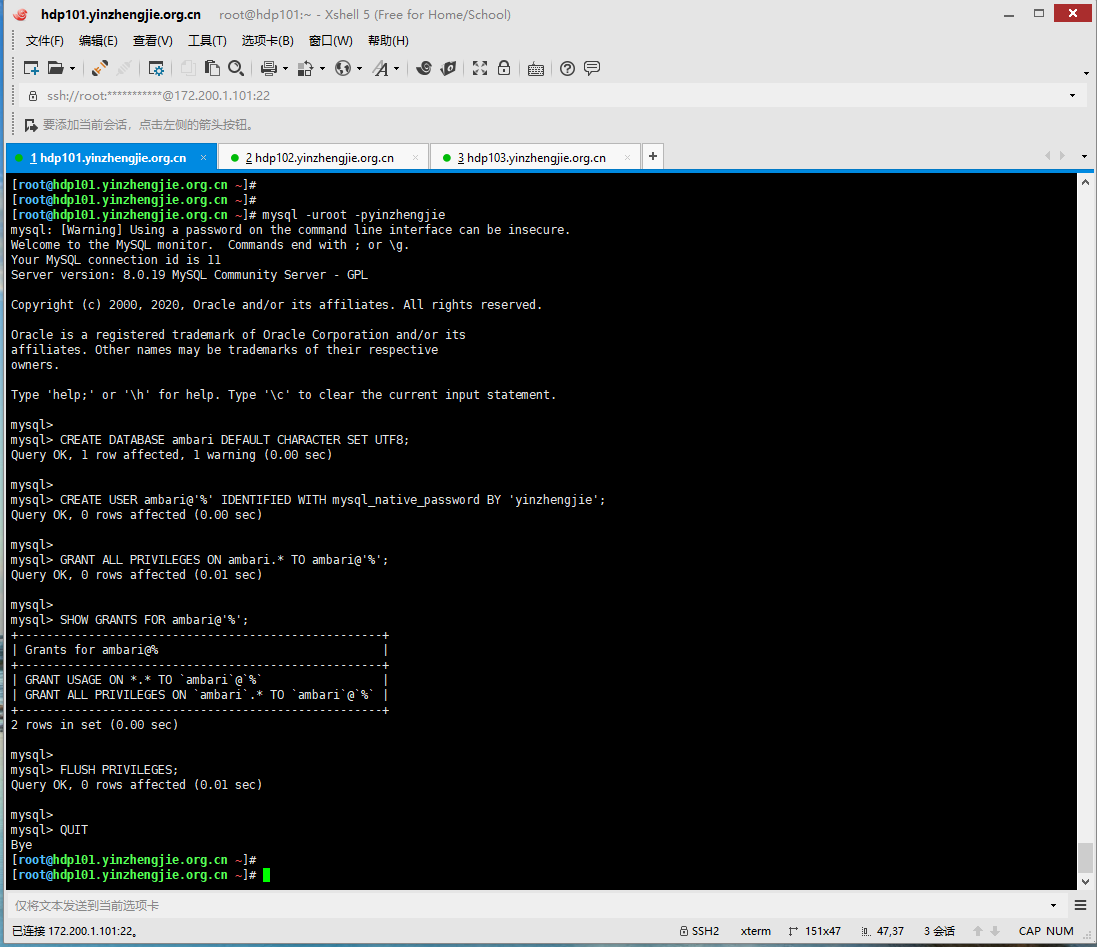
7>.博主推荐阅读
yum方式部署MySQL: https://www.cnblogs.com/yinzhengjie/p/10212038.html 二进制方式部署MySQL: https://www.cnblogs.com/yinzhengjie/p/10192668.html
四.安装MySQL Connector
1>.在官方下载MySQL Connector(https://dev.mysql.com/downloads/connector/j/5.1.html)

[root@hdp101.yinzhengjie.org.cn ~]# ll total 0 [root@hdp101.yinzhengjie.org.cn ~]# [root@hdp101.yinzhengjie.org.cn ~]# wget https://dev.mysql.com/get/Downloads/Connector-J/mysql-connector-java-8.0.19.tar.gz --2020-01-21 04:53:27-- https://dev.mysql.com/get/Downloads/Connector-J/mysql-connector-java-8.0.19.tar.gz Resolving dev.mysql.com (dev.mysql.com)... 137.254.60.11 Connecting to dev.mysql.com (dev.mysql.com)|137.254.60.11|:443... connected. HTTP request sent, awaiting response... 302 Found Location: https://cdn.mysql.com//Downloads/Connector-J/mysql-connector-java-8.0.19.tar.gz [following] --2020-01-21 04:53:29-- https://cdn.mysql.com//Downloads/Connector-J/mysql-connector-java-8.0.19.tar.gz Resolving cdn.mysql.com (cdn.mysql.com)... 104.86.185.42 Connecting to cdn.mysql.com (cdn.mysql.com)|104.86.185.42|:443... connected. HTTP request sent, awaiting response... 200 OK Length: 3877895 (3.7M) [application/x-tar-gz] Saving to: ‘mysql-connector-java-8.0.19.tar.gz’ 100%[=============================================================================================================>] 3,877,895 2.05MB/s in 1.8s 2020-01-21 04:53:31 (2.05 MB/s) - ‘mysql-connector-java-8.0.19.tar.gz’ saved [3877895/3877895] [root@hdp101.yinzhengjie.org.cn ~]# [root@hdp101.yinzhengjie.org.cn ~]# ll total 3788 -rw-r--r-- 1 root root 3877895 Dec 4 18:44 mysql-connector-java-8.0.19.tar.gz [root@hdp101.yinzhengjie.org.cn ~]# [root@hdp101.yinzhengjie.org.cn ~]#
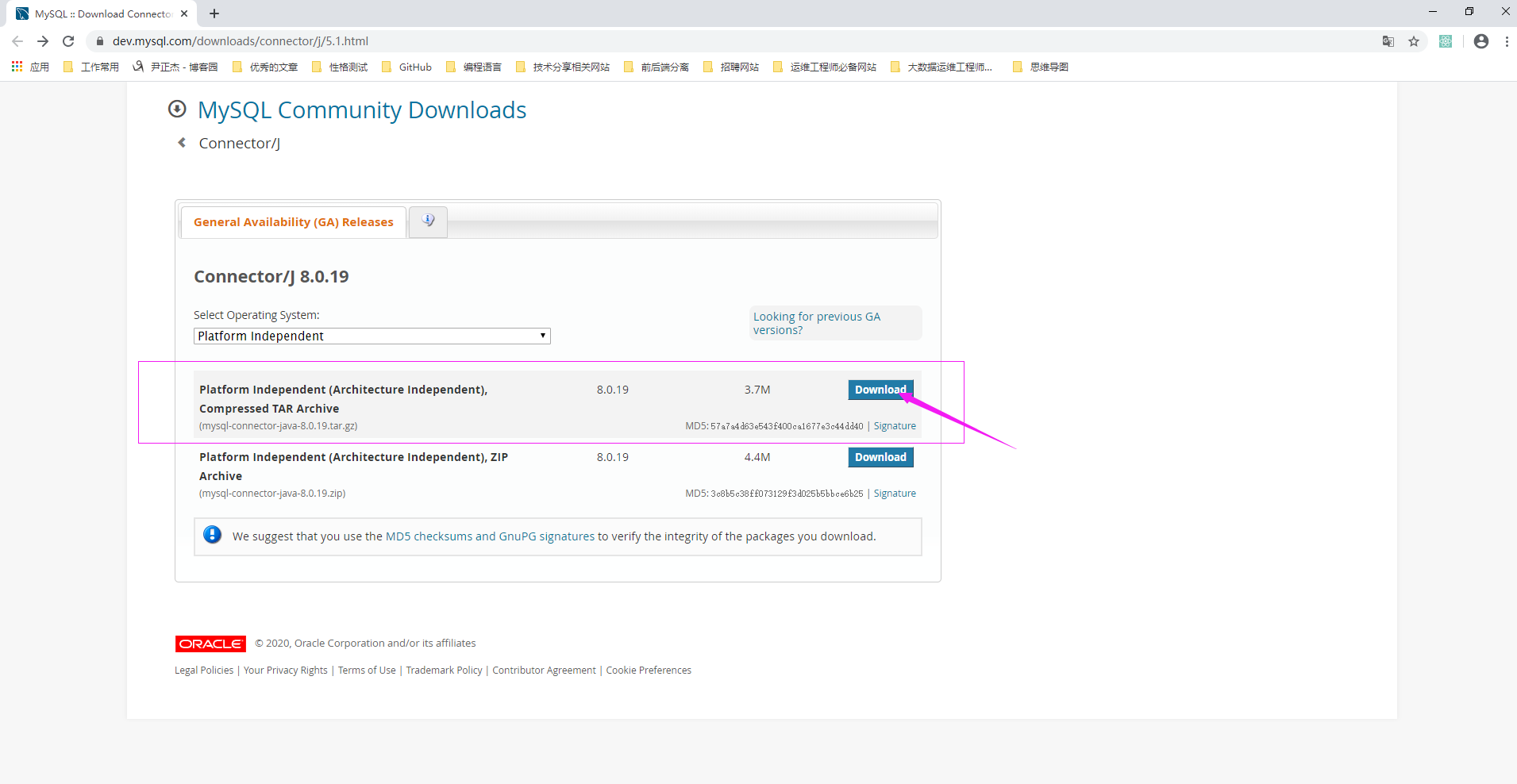
2>.加压下载的归档文件

[root@hdp101.yinzhengjie.org.cn ~]# ll total 3788 -rw-r--r-- 1 root root 3877895 Dec 4 18:44 mysql-connector-java-8.0.19.tar.gz [root@hdp101.yinzhengjie.org.cn ~]# [root@hdp101.yinzhengjie.org.cn ~]# tar zxf mysql-connector-java-8.0.19.tar.gz [root@hdp101.yinzhengjie.org.cn ~]# [root@hdp101.yinzhengjie.org.cn ~]# ll total 3788 drwxr-xr-x 3 root root 149 Dec 4 19:44 mysql-connector-java-8.0.19 -rw-r--r-- 1 root root 3877895 Dec 4 18:44 mysql-connector-java-8.0.19.tar.gz [root@hdp101.yinzhengjie.org.cn ~]# [root@hdp101.yinzhengjie.org.cn ~]# ll mysql-connector-java-8.0.19 total 2760 -rw-r--r-- 1 root root 89517 Dec 4 19:44 build.xml -rw-r--r-- 1 root root 263989 Dec 4 19:44 CHANGES -rw-r--r-- 1 root root 183 Dec 4 19:44 INFO_BIN -rw-r--r-- 1 root root 135 Dec 4 19:44 INFO_SRC -rw-r--r-- 1 root root 97191 Dec 4 19:44 LICENSE -rw-r--r-- 1 root root 2356711 Dec 4 19:44 mysql-connector-java-8.0.19.jar -rw-r--r-- 1 root root 1266 Dec 4 19:44 README drwxr-xr-x 8 root root 86 Dec 4 19:44 src [root@hdp101.yinzhengjie.org.cn ~]# [root@hdp101.yinzhengjie.org.cn ~]#
3>.将解压后的MySQL连接器拷贝到指定目录
[root@hdp101.yinzhengjie.org.cn ~]# ll mysql-connector-java-8.0.19 total 2760 -rw-r--r-- 1 root root 89517 Dec 4 19:44 build.xml -rw-r--r-- 1 root root 263989 Dec 4 19:44 CHANGES -rw-r--r-- 1 root root 183 Dec 4 19:44 INFO_BIN -rw-r--r-- 1 root root 135 Dec 4 19:44 INFO_SRC -rw-r--r-- 1 root root 97191 Dec 4 19:44 LICENSE -rw-r--r-- 1 root root 2356711 Dec 4 19:44 mysql-connector-java-8.0.19.jar -rw-r--r-- 1 root root 1266 Dec 4 19:44 README drwxr-xr-x 8 root root 86 Dec 4 19:44 src [root@hdp101.yinzhengjie.org.cn ~]# [root@hdp101.yinzhengjie.org.cn ~]# mkdir -p /usr/share/java [root@hdp101.yinzhengjie.org.cn ~]# [root@hdp101.yinzhengjie.org.cn ~]# mv ~/mysql-connector-java-8.0.19/mysql-connector-java-8.0.19.jar /usr/share/java [root@hdp101.yinzhengjie.org.cn ~]# [root@hdp101.yinzhengjie.org.cn ~]# cd /usr/share/java [root@hdp101.yinzhengjie.org.cn /usr/share/java]# [root@hdp101.yinzhengjie.org.cn /usr/share/java]# ll total 2304 -rw-r--r-- 1 root root 2356711 Dec 4 19:44 mysql-connector-java-8.0.19.jar [root@hdp101.yinzhengjie.org.cn /usr/share/java]# [root@hdp101.yinzhengjie.org.cn /usr/share/java]# ln -s mysql-connector-java-8.0.19.jar mysql-connector-java.jar [root@hdp101.yinzhengjie.org.cn /usr/share/java]# [root@hdp101.yinzhengjie.org.cn /usr/share/java]# ll total 2304 -rw-r--r-- 1 root root 2356711 Dec 4 19:44 mysql-connector-java-8.0.19.jar lrwxrwxrwx 1 root root 31 Jan 21 07:21 mysql-connector-java.jar -> mysql-connector-java-8.0.19.jar [root@hdp101.yinzhengjie.org.cn /usr/share/java]# [root@hdp101.yinzhengjie.org.cn /usr/share/java]#
五.配置Ambari的yum源
1>.下载Ambari安装包(http://public-repo-1.hortonworks.com/ambari/centos7/2.x/updates/2.7.4.0/ambari-2.7.4.0-centos7.tar.gz)

[root@hdp101.yinzhengjie.org.cn ~]# ll total 0 [root@hdp101.yinzhengjie.org.cn ~]# [root@hdp101.yinzhengjie.org.cn ~]# wget http://public-repo-1.hortonworks.com/ambari/centos7/2.x/updates/2.7.4.0/ambari-2.7.4.0-centos7.tar.gz --2020-01-21 05:20:21-- http://public-repo-1.hortonworks.com/ambari/centos7/2.x/updates/2.7.4.0/ambari-2.7.4.0-centos7.tar.gz Resolving public-repo-1.hortonworks.com (public-repo-1.hortonworks.com)... 143.204.83.25, 143.204.83.47, 143.204.83.107, ... Connecting to public-repo-1.hortonworks.com (public-repo-1.hortonworks.com)|143.204.83.25|:80... connected. HTTP request sent, awaiting response... 200 OK Length: 2030700094 (1.9G) [application/x-tar] Saving to: ‘ambari-2.7.4.0-centos7.tar.gz’ 100%[===========================================================================================================>] 2,030,700,094 10.7MB/s in 2m 59s 2020-01-21 05:23:20 (10.8 MB/s) - ‘ambari-2.7.4.0-centos7.tar.gz’ saved [2030700094/2030700094] [root@hdp101.yinzhengjie.org.cn ~]# [root@hdp101.yinzhengjie.org.cn ~]# ll total 1983108 -rw-r--r-- 1 root root 2030700094 Aug 26 21:13 ambari-2.7.4.0-centos7.tar.gz [root@hdp101.yinzhengjie.org.cn ~]#
2>.下边HDP安装包(http://public-repo-1.hortonworks.com/HDP/centos7/3.x/updates/3.1.4.0/HDP-3.1.4.0-centos7-rpm.tar.gz)

[root@hdp101.yinzhengjie.org.cn ~]# ll total 1983108 -rw-r--r-- 1 root root 2030700094 Aug 26 21:13 ambari-2.7.4.0-centos7.tar.gz [root@hdp101.yinzhengjie.org.cn ~]# [root@hdp101.yinzhengjie.org.cn ~]# wget http://public-repo-1.hortonworks.com/HDP/centos7/3.x/updates/3.1.4.0/HDP-3.1.4.0-centos7-rpm.tar.gz --2020-01-21 05:24:30-- http://public-repo-1.hortonworks.com/HDP/centos7/3.x/updates/3.1.4.0/HDP-3.1.4.0-centos7-rpm.tar.gz Resolving public-repo-1.hortonworks.com (public-repo-1.hortonworks.com)... 13.225.166.14, 13.225.166.74, 13.225.166.21, ... Connecting to public-repo-1.hortonworks.com (public-repo-1.hortonworks.com)|13.225.166.14|:80... connected. HTTP request sent, awaiting response... 200 OK Length: 9506255805 (8.9G) [application/x-tar] Saving to: ‘HDP-3.1.4.0-centos7-rpm.tar.gz’ 100%[===========================================================================================================>] 9,506,255,805 10.2MB/s in 13m 56s 2020-01-21 05:38:27 (10.8 MB/s) - ‘HDP-3.1.4.0-centos7-rpm.tar.gz’ saved [9506255805/9506255805] [root@hdp101.yinzhengjie.org.cn ~]# [root@hdp101.yinzhengjie.org.cn ~]# ll total 11266564 -rw-r--r-- 1 root root 2030700094 Aug 26 21:13 ambari-2.7.4.0-centos7.tar.gz -rw-r--r-- 1 root root 9506255805 Aug 26 21:26 HDP-3.1.4.0-centos7-rpm.tar.gz [root@hdp101.yinzhengjie.org.cn ~]#
3>.下载HDP-UTIL安装包(http://public-repo-1.hortonworks.com/HDP-UTILS-1.1.0.22/repos/centos7/HDP-UTILS-1.1.0.22-centos7.tar.gz)

[root@hdp101.yinzhengjie.org.cn ~]# ll -h total 11G -rw-r--r-- 1 root root 1.9G Aug 26 21:13 ambari-2.7.4.0-centos7.tar.gz -rw-r--r-- 1 root root 8.9G Aug 26 21:26 HDP-3.1.4.0-centos7-rpm.tar.gz [root@hdp101.yinzhengjie.org.cn ~]# [root@hdp101.yinzhengjie.org.cn ~]# wget http://public-repo-1.hortonworks.com/HDP-UTILS-1.1.0.22/repos/centos7/HDP-UTILS-1.1.0.22-centos7.tar.gz --2020-01-21 05:39:24-- http://public-repo-1.hortonworks.com/HDP-UTILS-1.1.0.22/repos/centos7/HDP-UTILS-1.1.0.22-centos7.tar.gz Resolving public-repo-1.hortonworks.com (public-repo-1.hortonworks.com)... 13.249.171.70, 13.249.171.122, 13.249.171.64, ... Connecting to public-repo-1.hortonworks.com (public-repo-1.hortonworks.com)|13.249.171.70|:80... connected. HTTP request sent, awaiting response... 200 OK Length: 90606616 (86M) [application/x-tar] Saving to: ‘HDP-UTILS-1.1.0.22-centos7.tar.gz’ 100%[=============================================================================================================>] 90,606,616 11.3MB/s in 8.3s 2020-01-21 05:39:33 (10.4 MB/s) - ‘HDP-UTILS-1.1.0.22-centos7.tar.gz’ saved [90606616/90606616] [root@hdp101.yinzhengjie.org.cn ~]# [root@hdp101.yinzhengjie.org.cn ~]# ll -h total 11G -rw-r--r-- 1 root root 1.9G Aug 26 21:13 ambari-2.7.4.0-centos7.tar.gz -rw-r--r-- 1 root root 8.9G Aug 26 21:26 HDP-3.1.4.0-centos7-rpm.tar.gz -rw-r--r-- 1 root root 87M Aug 13 2018 HDP-UTILS-1.1.0.22-centos7.tar.gz [root@hdp101.yinzhengjie.org.cn ~]# [root@hdp101.yinzhengjie.org.cn ~]#
4>.下载HDP-GPL文件(http://public-repo-1.hortonworks.com/HDP-GPL/centos7/3.x/updates/3.1.4.0/HDP-GPL-3.1.4.0-centos7-gpl.tar.gz)

[root@hdp101.yinzhengjie.org.cn ~]# ll -h total 11G -rw-r--r-- 1 root root 1.9G Aug 26 21:13 ambari-2.7.4.0-centos7.tar.gz -rw-r--r-- 1 root root 8.9G Aug 26 21:26 HDP-3.1.4.0-centos7-rpm.tar.gz -rw-r--r-- 1 root root 87M Aug 13 2018 HDP-UTILS-1.1.0.22-centos7.tar.gz [root@hdp101.yinzhengjie.org.cn ~]# [root@hdp101.yinzhengjie.org.cn ~]# wget http://public-repo-1.hortonworks.com/HDP-GPL/centos7/3.x/updates/3.1.4.0/HDP-GPL-3.1.4.0-centos7-gpl.tar.gz --2020-01-21 05:44:46-- http://public-repo-1.hortonworks.com/HDP-GPL/centos7/3.x/updates/3.1.4.0/HDP-GPL-3.1.4.0-centos7-gpl.tar.gz Resolving public-repo-1.hortonworks.com (public-repo-1.hortonworks.com)... 13.249.171.64, 13.249.171.122, 13.249.171.43, ... Connecting to public-repo-1.hortonworks.com (public-repo-1.hortonworks.com)|13.249.171.64|:80... connected. HTTP request sent, awaiting response... 200 OK Length: 162038 (158K) [application/x-tar] Saving to: ‘HDP-GPL-3.1.4.0-centos7-gpl.tar.gz’ 100%[=============================================================================================================>] 162,038 712KB/s in 0.2s 2020-01-21 05:44:47 (712 KB/s) - ‘HDP-GPL-3.1.4.0-centos7-gpl.tar.gz’ saved [162038/162038] [root@hdp101.yinzhengjie.org.cn ~]# [root@hdp101.yinzhengjie.org.cn ~]# ll -h total 11G -rw-r--r-- 1 root root 1.9G Aug 26 21:13 ambari-2.7.4.0-centos7.tar.gz -rw-r--r-- 1 root root 8.9G Aug 26 21:26 HDP-3.1.4.0-centos7-rpm.tar.gz -rw-r--r-- 1 root root 159K Aug 27 00:31 HDP-GPL-3.1.4.0-centos7-gpl.tar.gz -rw-r--r-- 1 root root 87M Aug 13 2018 HDP-UTILS-1.1.0.22-centos7.tar.gz [root@hdp101.yinzhengjie.org.cn ~]# [root@hdp101.yinzhengjie.org.cn ~]#
5>.安装apache httpd web服务并启动

[root@hdp101.yinzhengjie.org.cn ~]# yum info httpd Loaded plugins: fastestmirror Loading mirror speeds from cached hostfile * base: mirror.bit.edu.cn * extras: mirror.bit.edu.cn * updates: mirrors.tuna.tsinghua.edu.cn Installed Packages Name : httpd Arch : x86_64 Version : 2.4.6 Release : 90.el7.centos Size : 9.4 M Repo : installed From repo : base Summary : Apache HTTP Server URL : http://httpd.apache.org/ License : ASL 2.0 Description : The Apache HTTP Server is a powerful, efficient, and extensible : web server. [root@hdp101.yinzhengjie.org.cn ~]#

[root@hdp101.yinzhengjie.org.cn ~]# yum -y install httpd Loaded plugins: fastestmirror Loading mirror speeds from cached hostfile * base: mirror.bit.edu.cn * extras: mirror.bit.edu.cn * updates: mirrors.tuna.tsinghua.edu.cn Resolving Dependencies --> Running transaction check ---> Package httpd.x86_64 0:2.4.6-90.el7.centos will be installed --> Processing Dependency: httpd-tools = 2.4.6-90.el7.centos for package: httpd-2.4.6-90.el7.centos.x86_64 --> Processing Dependency: /etc/mime.types for package: httpd-2.4.6-90.el7.centos.x86_64 --> Processing Dependency: libaprutil-1.so.0()(64bit) for package: httpd-2.4.6-90.el7.centos.x86_64 --> Processing Dependency: libapr-1.so.0()(64bit) for package: httpd-2.4.6-90.el7.centos.x86_64 --> Running transaction check ---> Package apr.x86_64 0:1.4.8-5.el7 will be installed ---> Package apr-util.x86_64 0:1.5.2-6.el7 will be installed ---> Package httpd-tools.x86_64 0:2.4.6-90.el7.centos will be installed ---> Package mailcap.noarch 0:2.1.41-2.el7 will be installed --> Finished Dependency Resolution Dependencies Resolved ======================================================================================================================================================= Package Arch Version Repository Size ======================================================================================================================================================= Installing: httpd x86_64 2.4.6-90.el7.centos base 2.7 M Installing for dependencies: apr x86_64 1.4.8-5.el7 base 103 k apr-util x86_64 1.5.2-6.el7 base 92 k httpd-tools x86_64 2.4.6-90.el7.centos base 91 k mailcap noarch 2.1.41-2.el7 base 31 k Transaction Summary ======================================================================================================================================================= Install 1 Package (+4 Dependent packages) Total download size: 3.0 M Installed size: 10 M Downloading packages: (1/5): apr-util-1.5.2-6.el7.x86_64.rpm | 92 kB 00:00:00 (2/5): apr-1.4.8-5.el7.x86_64.rpm | 103 kB 00:00:00 (3/5): httpd-tools-2.4.6-90.el7.centos.x86_64.rpm | 91 kB 00:00:00 (4/5): mailcap-2.1.41-2.el7.noarch.rpm | 31 kB 00:00:00 (5/5): httpd-2.4.6-90.el7.centos.x86_64.rpm | 2.7 MB 00:00:00 ------------------------------------------------------------------------------------------------------------------------------------------------------- Total 4.7 MB/s | 3.0 MB 00:00:00 Running transaction check Running transaction test Transaction test succeeded Running transaction Installing : apr-1.4.8-5.el7.x86_64 1/5 Installing : apr-util-1.5.2-6.el7.x86_64 2/5 Installing : httpd-tools-2.4.6-90.el7.centos.x86_64 3/5 Installing : mailcap-2.1.41-2.el7.noarch 4/5 Installing : httpd-2.4.6-90.el7.centos.x86_64 5/5 Verifying : apr-1.4.8-5.el7.x86_64 1/5 Verifying : mailcap-2.1.41-2.el7.noarch 2/5 Verifying : httpd-tools-2.4.6-90.el7.centos.x86_64 3/5 Verifying : apr-util-1.5.2-6.el7.x86_64 4/5 Verifying : httpd-2.4.6-90.el7.centos.x86_64 5/5 Installed: httpd.x86_64 0:2.4.6-90.el7.centos Dependency Installed: apr.x86_64 0:1.4.8-5.el7 apr-util.x86_64 0:1.5.2-6.el7 httpd-tools.x86_64 0:2.4.6-90.el7.centos mailcap.noarch 0:2.1.41-2.el7 Complete! [root@hdp101.yinzhengjie.org.cn ~]#

[root@hdp101.yinzhengjie.org.cn ~]# systemctl list-unit-files | grep httpd httpd.service disabled [root@hdp101.yinzhengjie.org.cn ~]# [root@hdp101.yinzhengjie.org.cn ~]# systemctl enable httpd Created symlink from /etc/systemd/system/multi-user.target.wants/httpd.service to /usr/lib/systemd/system/httpd.service. [root@hdp101.yinzhengjie.org.cn ~]# [root@hdp101.yinzhengjie.org.cn ~]# systemctl list-unit-files | grep httpd httpd.service enabled [root@hdp101.yinzhengjie.org.cn ~]# [root@hdp101.yinzhengjie.org.cn ~]#

[root@hdp101.yinzhengjie.org.cn ~]# systemctl status httpd ● httpd.service - The Apache HTTP Server Loaded: loaded (/usr/lib/systemd/system/httpd.service; enabled; vendor preset: disabled) Active: inactive (dead) Docs: man:httpd(8) man:apachectl(8) [root@hdp101.yinzhengjie.org.cn ~]# [root@hdp101.yinzhengjie.org.cn ~]# systemctl start httpd [root@hdp101.yinzhengjie.org.cn ~]# [root@hdp101.yinzhengjie.org.cn ~]# systemctl status httpd ● httpd.service - The Apache HTTP Server Loaded: loaded (/usr/lib/systemd/system/httpd.service; enabled; vendor preset: disabled) Active: active (running) since Tue 2020-01-21 05:49:22 CST; 1s ago Docs: man:httpd(8) man:apachectl(8) Main PID: 7571 (httpd) Status: "Processing requests..." CGroup: /system.slice/httpd.service ├─7571 /usr/sbin/httpd -DFOREGROUND ├─7572 /usr/sbin/httpd -DFOREGROUND ├─7573 /usr/sbin/httpd -DFOREGROUND ├─7574 /usr/sbin/httpd -DFOREGROUND ├─7575 /usr/sbin/httpd -DFOREGROUND └─7576 /usr/sbin/httpd -DFOREGROUND Jan 21 05:49:22 hdp101.yinzhengjie.org.cn systemd[1]: Starting The Apache HTTP Server... Jan 21 05:49:22 hdp101.yinzhengjie.org.cn systemd[1]: Started The Apache HTTP Server. [root@hdp101.yinzhengjie.org.cn ~]# [root@hdp101.yinzhengjie.org.cn ~]#

6>.解压下载的文件到对应的"web"目录

[root@hdp101.yinzhengjie.org.cn ~]# ll total 11355208 -rw-r--r-- 1 root root 2030700094 Aug 26 21:13 ambari-2.7.4.0-centos7.tar.gz -rw-r--r-- 1 root root 9506255805 Aug 26 21:26 HDP-3.1.4.0-centos7-rpm.tar.gz -rw-r--r-- 1 root root 162038 Aug 27 00:31 HDP-GPL-3.1.4.0-centos7-gpl.tar.gz -rw-r--r-- 1 root root 90606616 Aug 13 2018 HDP-UTILS-1.1.0.22-centos7.tar.gz [root@hdp101.yinzhengjie.org.cn ~]# [root@hdp101.yinzhengjie.org.cn ~]# [root@hdp101.yinzhengjie.org.cn ~]# tar -zxf ambari-2.7.4.0-centos7.tar.gz -C /var/www/html/ [root@hdp101.yinzhengjie.org.cn ~]# [root@hdp101.yinzhengjie.org.cn ~]# tar -zxf HDP-3.1.4.0-centos7-rpm.tar.gz -C /var/www/html/ [root@hdp101.yinzhengjie.org.cn ~]# [root@hdp101.yinzhengjie.org.cn ~]# tar -zxf HDP-GPL-3.1.4.0-centos7-gpl.tar.gz -C /var/www/html/ [root@hdp101.yinzhengjie.org.cn ~]# [root@hdp101.yinzhengjie.org.cn ~]# tar -zxf HDP-UTILS-1.1.0.22-centos7.tar.gz -C /var/www/html/ [root@hdp101.yinzhengjie.org.cn ~]# [root@hdp101.yinzhengjie.org.cn ~]# ll /var/www/html/ total 0 drwxr-xr-x 3 root root 21 Jan 21 05:54 ambari drwxr-xr-x 3 1001 users 21 Aug 26 20:47 HDP drwxr-xr-x 3 1001 users 21 Aug 27 00:31 HDP-GPL drwxr-xr-x 3 1001 users 21 Aug 13 2018 HDP-UTILS [root@hdp101.yinzhengjie.org.cn ~]# [root@hdp101.yinzhengjie.org.cn ~]# chmod -R a+rx /var/www/html/ [root@hdp101.yinzhengjie.org.cn ~]#
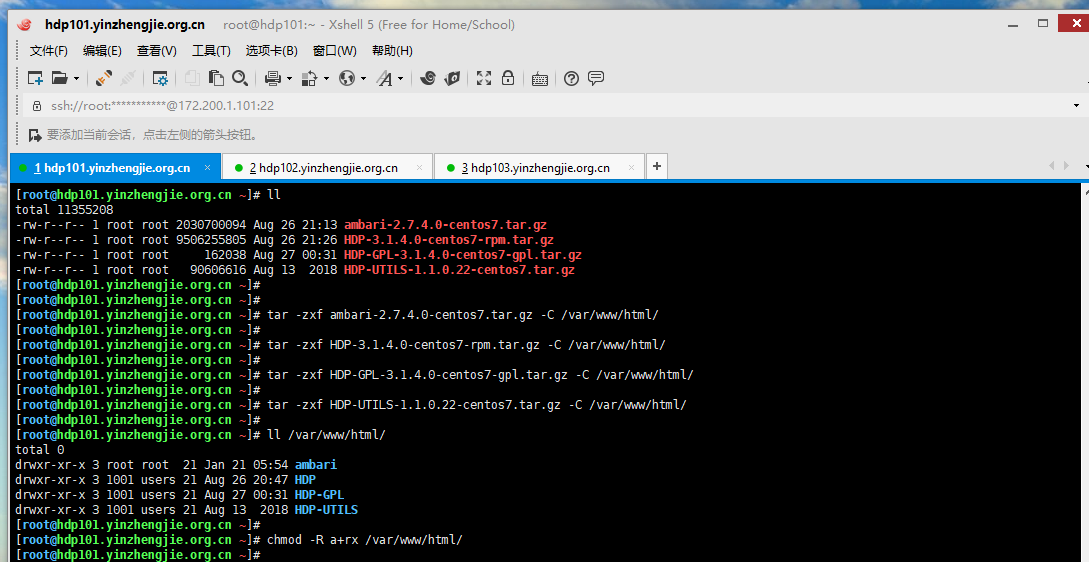
7>.本地配置yum源进行验证
[root@hdp101.yinzhengjie.org.cn ~]# cat /etc/yum.repos.d/ambari.repo [ambari-repo] name=ambari baseurl=http://hdp101.yinzhengjie.org.cn/ambari/centos7/2.7.4.0-118/ enable=1 gpgcheck=0 [root@hdp101.yinzhengjie.org.cn ~]#

[root@hdp101.yinzhengjie.org.cn ~]# yum repolist Loaded plugins: fastestmirror Loading mirror speeds from cached hostfile * base: mirror.bit.edu.cn * extras: mirror.bit.edu.cn * updates: mirrors.tuna.tsinghua.edu.cn repo id repo name status ambari-repo ambari 13 base/7/x86_64 CentOS-7 - Base 10,097 extras/7/x86_64 CentOS-7 - Extras 307 mysql-connectors-community/x86_64 MySQL Connectors Community 141 mysql-tools-community/x86_64 MySQL Tools Community 105 mysql80-community/x86_64 MySQL 8.0 Community Server 161 updates/7/x86_64 CentOS-7 - Updates 1,063 repolist: 11,887 [root@hdp101.yinzhengjie.org.cn ~]#

六.部署Ambari Server实战案例
1>.安装ambari-server

[root@hdp101.yinzhengjie.org.cn ~]# yum -y install ambari-server Loaded plugins: fastestmirror Loading mirror speeds from cached hostfile * base: mirror.bit.edu.cn * extras: mirror.bit.edu.cn * updates: mirrors.tuna.tsinghua.edu.cn Resolving Dependencies --> Running transaction check ---> Package ambari-server.x86_64 0:2.7.4.0-118 will be installed --> Processing Dependency: postgresql-server >= 8.1 for package: ambari-server-2.7.4.0-118.x86_64 --> Running transaction check ---> Package postgresql-server.x86_64 0:9.2.24-1.el7_5 will be installed --> Processing Dependency: postgresql-libs(x86-64) = 9.2.24-1.el7_5 for package: postgresql-server-9.2.24-1.el7_5.x86_64 --> Processing Dependency: postgresql(x86-64) = 9.2.24-1.el7_5 for package: postgresql-server-9.2.24-1.el7_5.x86_64 --> Processing Dependency: libpq.so.5()(64bit) for package: postgresql-server-9.2.24-1.el7_5.x86_64 --> Running transaction check ---> Package postgresql.x86_64 0:9.2.24-1.el7_5 will be installed ---> Package postgresql-libs.x86_64 0:9.2.24-1.el7_5 will be installed --> Finished Dependency Resolution Dependencies Resolved ======================================================================================================================================================= Package Arch Version Repository Size ======================================================================================================================================================= Installing: ambari-server x86_64 2.7.4.0-118 ambari-repo 370 M Installing for dependencies: postgresql x86_64 9.2.24-1.el7_5 base 3.0 M postgresql-libs x86_64 9.2.24-1.el7_5 base 234 k postgresql-server x86_64 9.2.24-1.el7_5 base 3.8 M Transaction Summary ======================================================================================================================================================= Install 1 Package (+3 Dependent packages) Total download size: 377 M Installed size: 470 M Downloading packages: (1/4): postgresql-libs-9.2.24-1.el7_5.x86_64.rpm | 234 kB 00:00:00 (2/4): postgresql-server-9.2.24-1.el7_5.x86_64.rpm | 3.8 MB 00:00:01 (3/4): ambari-server-2.7.4.0-118.x86_64.rpm | 370 MB 00:00:02 (4/4): postgresql-9.2.24-1.el7_5.x86_64.rpm | 3.0 MB 00:00:02 ------------------------------------------------------------------------------------------------------------------------------------------------------- Total 125 MB/s | 377 MB 00:00:03 Running transaction check Running transaction test Transaction test succeeded Running transaction Installing : postgresql-libs-9.2.24-1.el7_5.x86_64 1/4 Installing : postgresql-9.2.24-1.el7_5.x86_64 2/4 Installing : postgresql-server-9.2.24-1.el7_5.x86_64 3/4 Installing : ambari-server-2.7.4.0-118.x86_64 4/4 Verifying : postgresql-server-9.2.24-1.el7_5.x86_64 1/4 Verifying : postgresql-libs-9.2.24-1.el7_5.x86_64 2/4 Verifying : ambari-server-2.7.4.0-118.x86_64 3/4 Verifying : postgresql-9.2.24-1.el7_5.x86_64 4/4 Installed: ambari-server.x86_64 0:2.7.4.0-118 Dependency Installed: postgresql.x86_64 0:9.2.24-1.el7_5 postgresql-libs.x86_64 0:9.2.24-1.el7_5 postgresql-server.x86_64 0:9.2.24-1.el7_5 Complete! [root@hdp101.yinzhengjie.org.cn ~]#
[root@hdp101.yinzhengjie.org.cn ~]# rpm -ql ambari-server | grep "Ambari-DDL-MySQL-CREATE.sql" #安装ambari-server会自动安装MySQL相关的DDL语句。 /var/lib/ambari-server/resources/Ambari-DDL-MySQL-CREATE.sql [root@hdp101.yinzhengjie.org.cn ~]#
2>.导入Ambari在配置的时候需要MySQL来存储元数据信息,因此我们来创建相关数据库资源
[root@hdp101.yinzhengjie.org.cn ~]# mysql -u ambari -pyinzhengjie mysql: [Warning] Using a password on the command line interface can be insecure. Welcome to the MySQL monitor. Commands end with ; or g. Your MySQL connection id is 12 Server version: 8.0.19 MySQL Community Server - GPL Copyright (c) 2000, 2020, Oracle and/or its affiliates. All rights reserved. Oracle is a registered trademark of Oracle Corporation and/or its affiliates. Other names may be trademarks of their respective owners. Type 'help;' or 'h' for help. Type 'c' to clear the current input statement. mysql> mysql> SHOW DATABASES; +--------------------+ | Database | +--------------------+ | ambari | | information_schema | +--------------------+ 2 rows in set (0.02 sec) mysql> mysql> USE ambari Database changed mysql> mysql> SHOW TABLES; Empty set (0.00 sec) mysql> mysql> SOURCE /var/lib/ambari-server/resources/Ambari-DDL-MySQL-CREATE.sql; ...... Query OK, 0 rows affected (0.01 sec) Records: 0 Duplicates: 0 Warnings: 0 Query OK, 0 rows affected (0.01 sec) Records: 0 Duplicates: 0 Warnings: 0 Query OK, 0 rows affected (0.01 sec) Records: 0 Duplicates: 0 Warnings: 0 Query OK, 0 rows affected (0.01 sec) Records: 0 Duplicates: 0 Warnings: 0 Query OK, 0 rows affected (0.00 sec) mysql> mysql> SHOW TABLES; +-------------------------------+ | Tables_in_ambari | +-------------------------------+ | ClusterHostMapping | | QRTZ_BLOB_TRIGGERS | | QRTZ_CALENDARS | | QRTZ_CRON_TRIGGERS | | QRTZ_FIRED_TRIGGERS | | QRTZ_JOB_DETAILS | | QRTZ_LOCKS | | QRTZ_PAUSED_TRIGGER_GRPS | | QRTZ_SCHEDULER_STATE | | QRTZ_SIMPLE_TRIGGERS | | QRTZ_SIMPROP_TRIGGERS | | QRTZ_TRIGGERS | | adminpermission | | adminprincipal | | adminprincipaltype | | adminprivilege | | adminresource | | adminresourcetype | | alert_current | | alert_definition | | alert_group | | alert_group_target | | alert_grouping | | alert_history | | alert_notice | | alert_target | | alert_target_states | | ambari_configuration | | ambari_operation_history | | ambari_sequences | | artifact | | blueprint | | blueprint_configuration | | blueprint_setting | | clusterconfig | | clusters | | clusterservices | | clusterstate | | confgroupclusterconfigmapping | | configgroup | | configgrouphostmapping | | execution_command | | extension | | extensionlink | | host_role_command | | host_version | | hostcomponentdesiredstate | | hostcomponentstate | | hostconfigmapping | | hostgroup | | hostgroup_component | | hostgroup_configuration | | hosts | | hoststate | | kerberos_descriptor | | kerberos_keytab | | kerberos_keytab_principal | | kerberos_principal | | key_value_store | | kkp_mapping_service | | metainfo | | permission_roleauthorization | | remoteambaricluster | | remoteambariclusterservice | | repo_applicable_services | | repo_definition | | repo_os | | repo_tags | | repo_version | | request | | requestoperationlevel | | requestresourcefilter | | requestschedule | | requestschedulebatchrequest | | role_success_criteria | | roleauthorization | | servicecomponent_version | | servicecomponentdesiredstate | | serviceconfig | | serviceconfighosts | | serviceconfigmapping | | servicedesiredstate | | setting | | stack | | stage | | topology_host_info | | topology_host_request | | topology_host_task | | topology_hostgroup | | topology_logical_request | | topology_logical_task | | topology_request | | upgrade | | upgrade_group | | upgrade_history | | upgrade_item | | user_authentication | | users | | viewentity | | viewinstance | | viewinstancedata | | viewinstanceproperty | | viewmain | | viewparameter | | viewresource | | viewurl | | widget | | widget_layout | | widget_layout_user_widget | +-------------------------------+ 109 rows in set (0.00 sec) mysql>
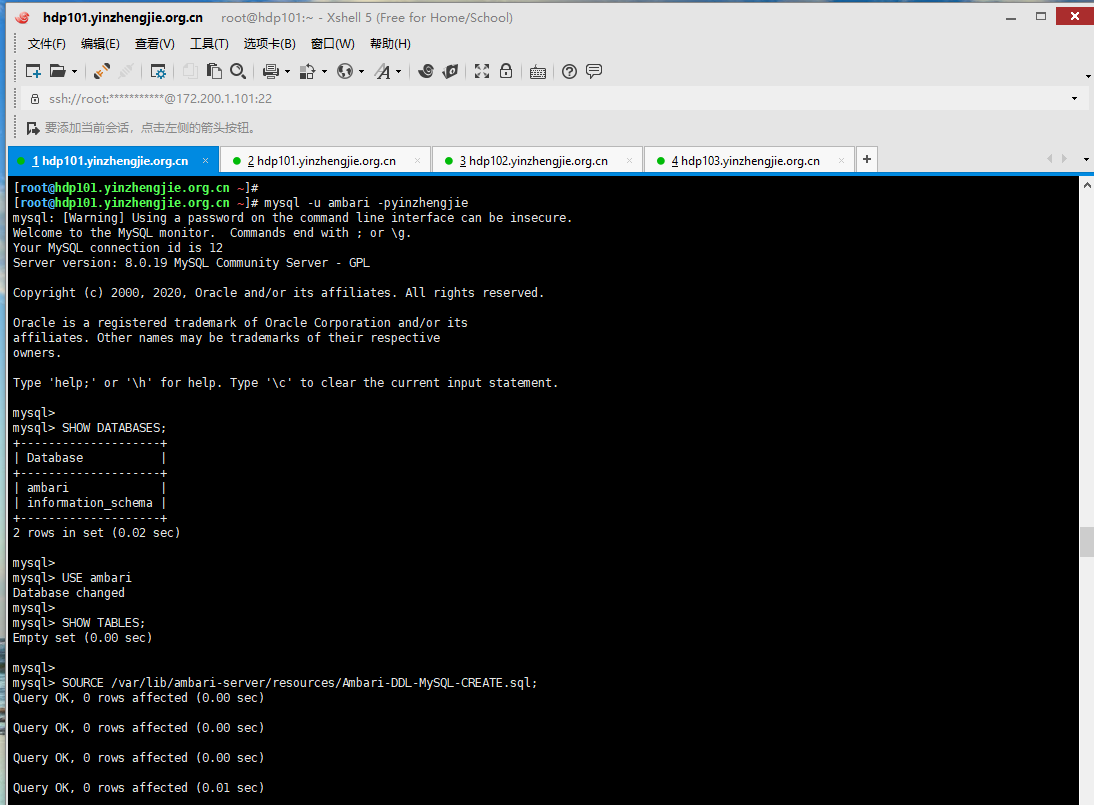
3>.配置Ambari Server
[root@hdp101.yinzhengjie.org.cn ~]# ambari-server setup Using python /usr/bin/python #看到这里的数据,同学们估计已经猜到了,没错Ambari-Server会通过Python脚本启动一个交互式的shell程序来引导用户完成配置,这和CDH几乎是如出一辙啊!!! Setup ambari-server Checking SELinux... SELinux status is 'disabled' #咱们再看看这个输出,说明程序配置首先会检查是否已经禁用了SELinux,这项配置在之前步骤已经设置过了,所以下面价差的状态为“disabled” Customize user account for ambari-server daemon [y/n] (n)? n #紧接着,出现了一个交互的场景,问咱们是否要指定Ambari服务器后台应用程序的用户,输入字母“n”,或者直接按回车即可。 Adjusting ambari-server permissions and ownership... Checking firewall status... Checking JDK... #看到没有,上面检查了selinux的状态,现在又开始检查防火墙的状态啦!下面有紧接着检查JDK环境 [1] Oracle JDK 1.8 + Java Cryptography Extension (JCE) Policy Files 8 [2] Custom JDK ============================================================================== Enter choice (1): 2 #看到没?让你从上面选择对应的数字,是JDK8还是JDK7,还是咱们自定义安装的jdk,我这里是自定义自定义安装JDK环境的,因此我输入了数字”2”,下面会要求我们指定安装JDK的路径。 WARNING: JDK must be installed on all hosts and JAVA_HOME must be valid on all hosts. WARNING: JCE Policy files are required for configuring Kerberos security. If you plan to use Kerberos,please make sure JCE Unlimited Strength Jurisdict ion Policy Files are valid on all hosts.Path to JAVA_HOME: /yinzhengjie/softwares/jdk1.8.0_201 #既然上面我们选择的是自定义JDK环境的,那么我们得告诉它我们的JAVA_HOME路径在哪。实事求是,按照你安装的路径输入进去即可。 Validating JDK on Ambari Server...done. Check JDK version for Ambari Server... JDK version found: 8 Minimum JDK version is 8 for Ambari. Skipping to setup different JDK for Ambari Server. Checking GPL software agreement... GPL License for LZO: https://www.gnu.org/licenses/old-licenses/gpl-2.0.en.html Enable Ambari Server to download and install GPL Licensed LZO packages [y/n] (n)? y Completing setup... Configuring database... Enter advanced database configuration [y/n] (n)? y #进入高级数据库设置 Configuring database... ============================================================================== Choose one of the following options: [1] - PostgreSQL (Embedded) [2] - Oracle [3] - MySQL / MariaDB [4] - PostgreSQL [5] - Microsoft SQL Server (Tech Preview) [6] - SQL Anywhere [7] - BDB ============================================================================== Enter choice (1): 3 #由于咱们安装的MySQL数据库,选择对应的数字3即可,接下来配置数据库信息即可,如果不设置则使用默认的配置。 Hostname (localhost): Port (3306): Database name (ambari): Username (ambari): Enter Database Password (bigdata): #由于我密码不是使用的"bigdata",因此我在这一步骤需要输入密码"yinzhengjie",需要输入2次。 Re-enter password: Configuring ambari database... Should ambari use existing default jdbc /usr/share/java/mysql-connector-java.jar [y/n] (y)? y #直接输入回车即可,因为我们配置了软连接 Configuring remote database connection properties... WARNING: Before starting Ambari Server, you must run the following DDL directly from the database shell to create the schema: /var/lib/ambari-server/resources/Ambari-DDL-MySQL-CREATE.sql
Proceed with configuring remote database connection properties [y/n] (y)? y #输入"y"或者直接回车即可,即默认允许远程连接该数据的。 Extracting system views... ambari-admin-2.7.4.0.118.jar .... Ambari repo file doesn't contain latest json url, skipping repoinfos modification Adjusting ambari-server permissions and ownership... Ambari Server 'setup' completed successfully. [root@hdp101.yinzhengjie.org.cn ~]#

4>.启动Ambari Server
[root@hdp101.yinzhengjie.org.cn ~]# ambari-server start

5>.Ambari启动成功后就可以访问其Web UI啦(http://hdp101.yinzhengjie.org.cn:8080/#/login)
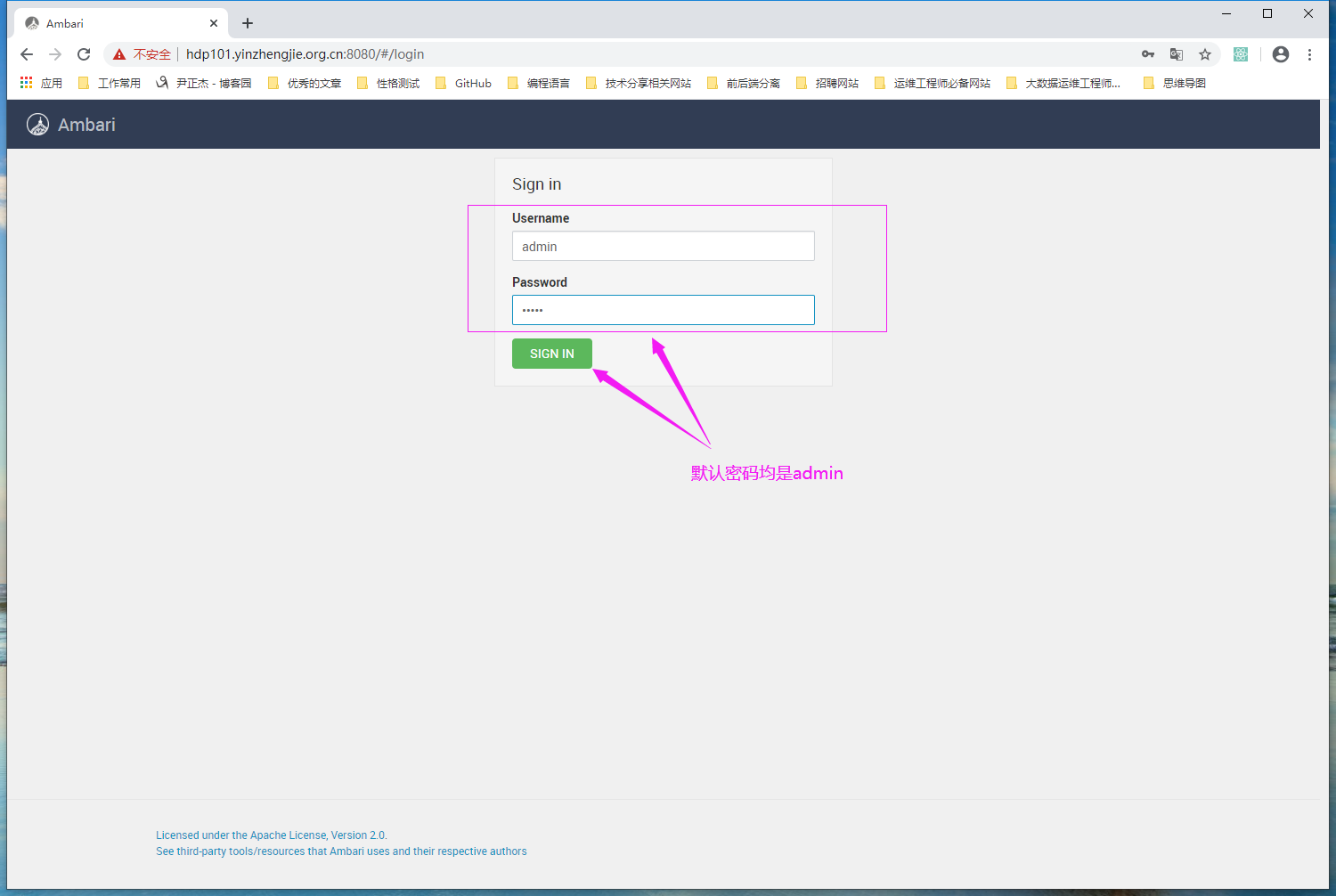
6>.登录Ambari Server的管理界面
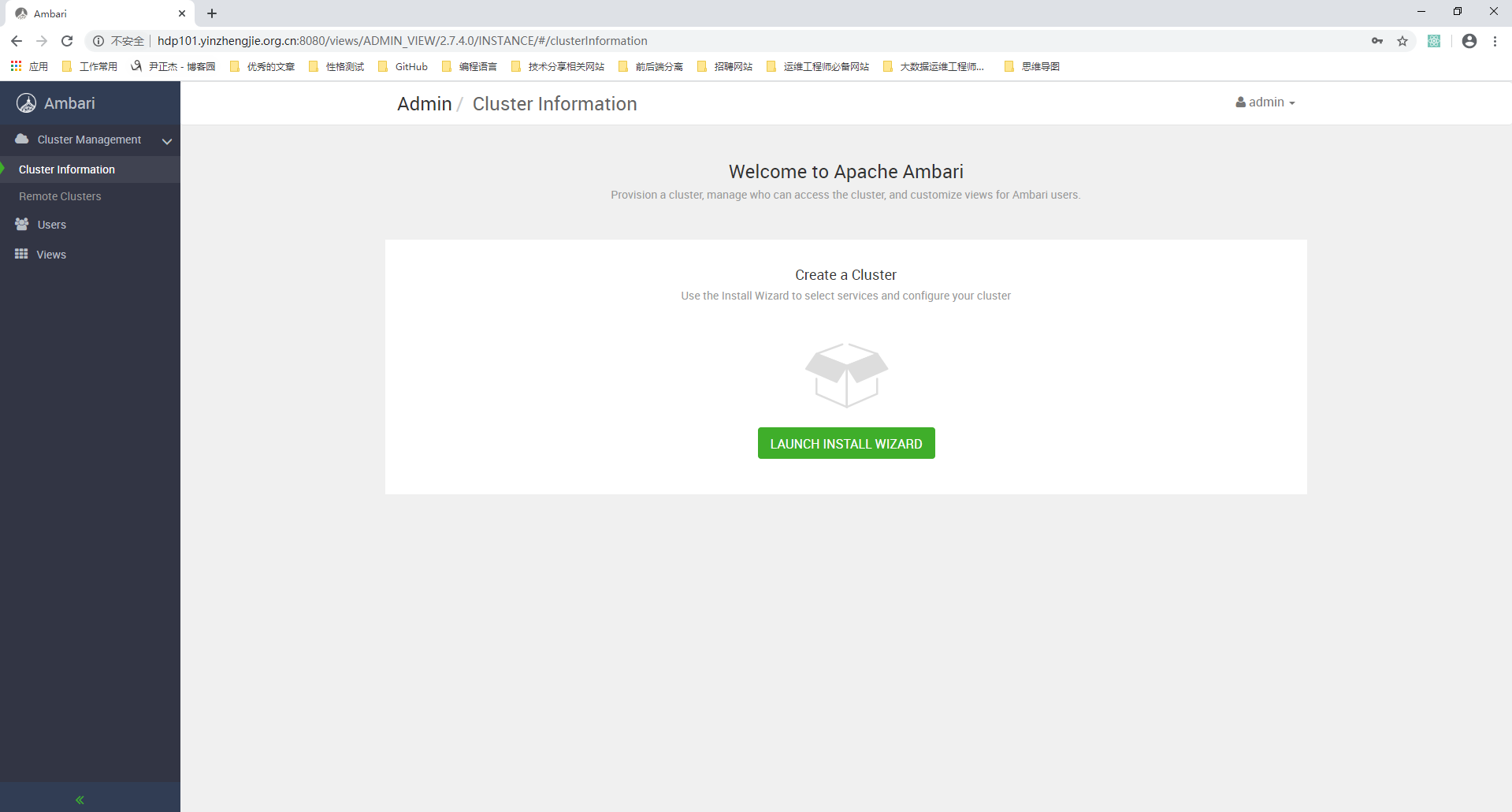
7>.部署Ambari Agent
博主推荐阅读: https://www.cnblogs.com/yinzhengjie2020/p/12227503.html
七.故障排除
1>.登录时报错如下图所示
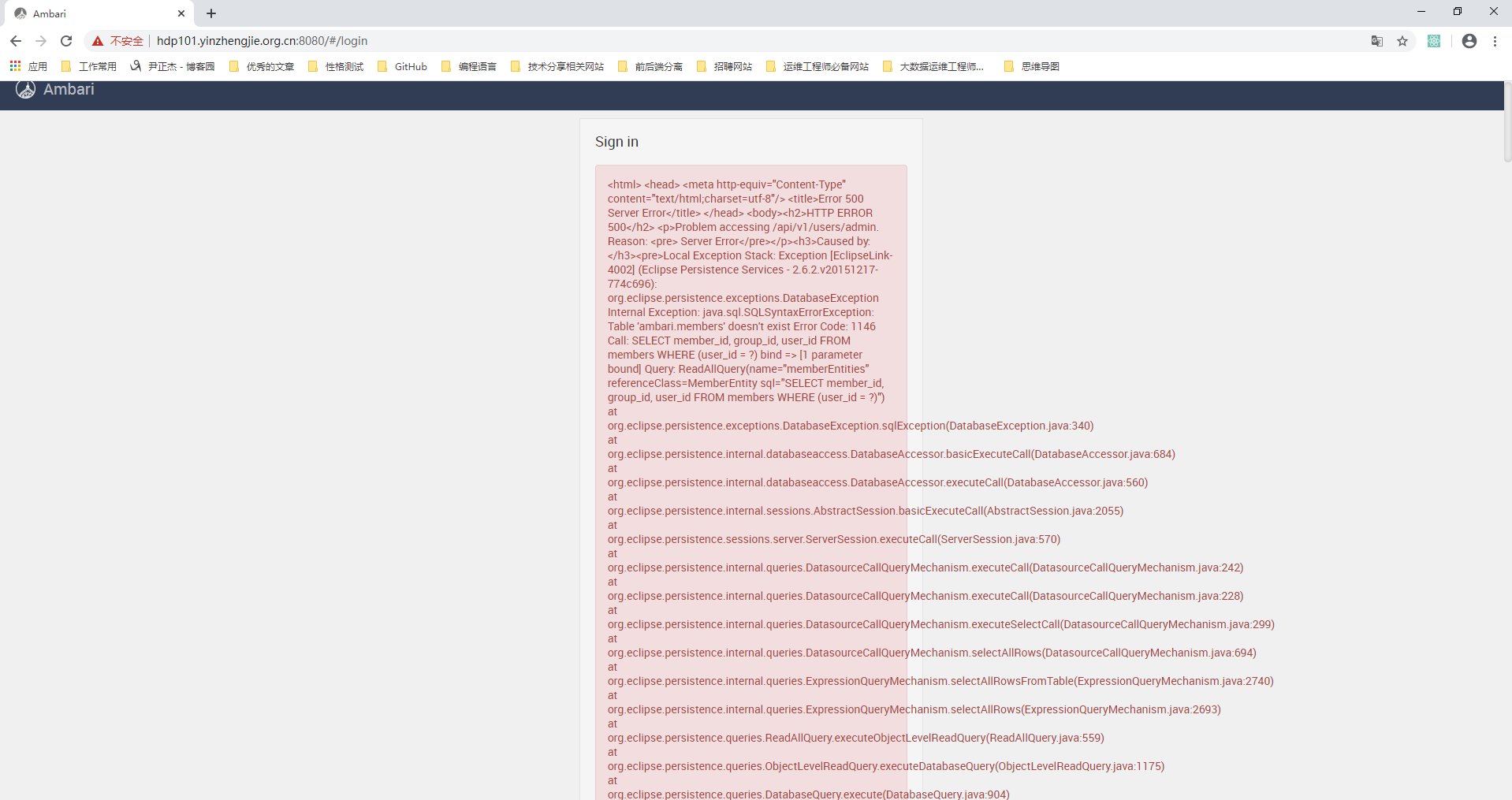
2>.真是有点小气氛,都最后一步了竟然给我报错啦!二话不说直接看日志,如下图所示,快速定位问题,应该是建表时缺表啦
[root@hdp101.yinzhengjie.org.cn ~]# tail -10f /var/log/ambari-server/ambari-server.log #查看ambari服务器端日志
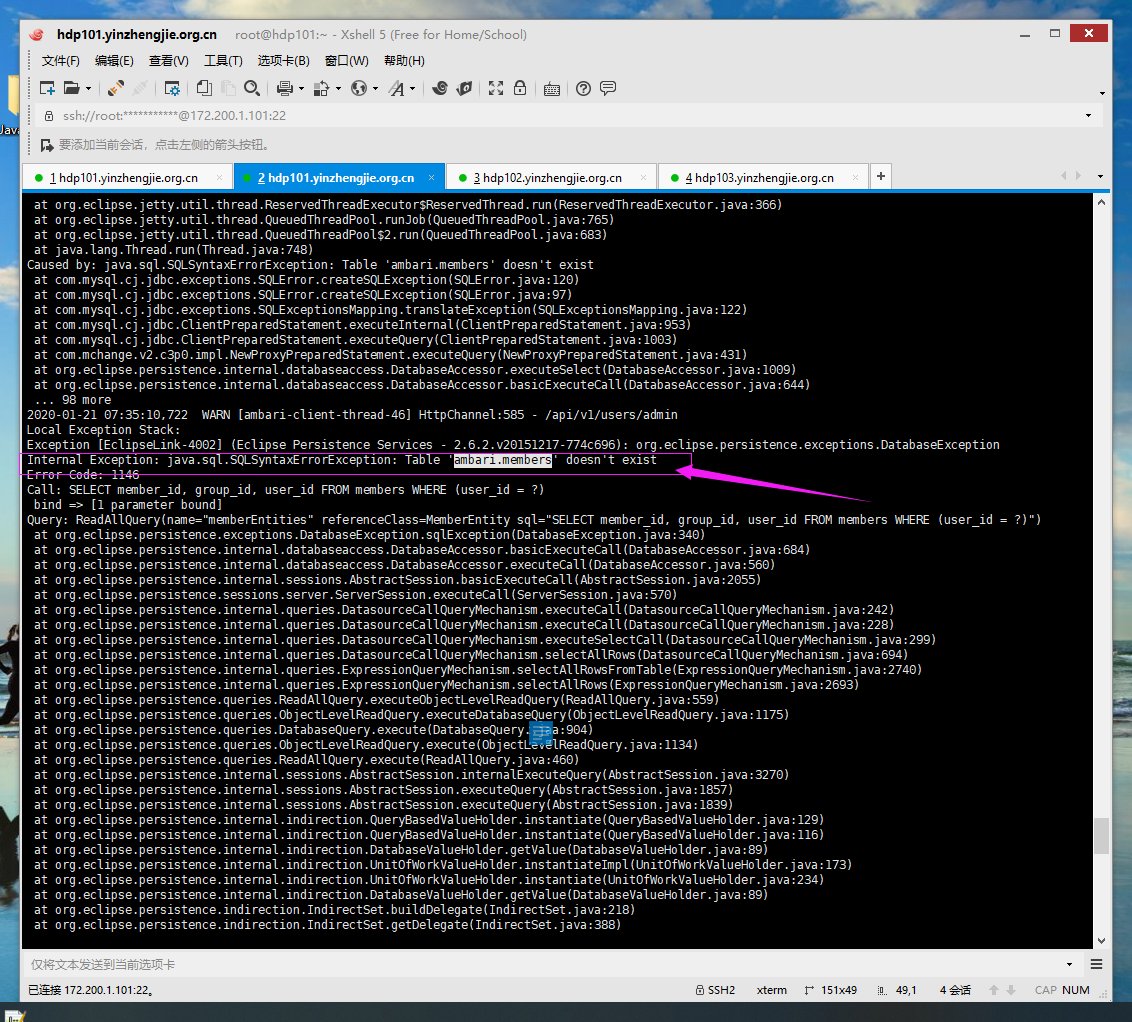
3>.定位原因是缺少了"ambari.members"这张表
[root@hdp101.yinzhengjie.org.cn ~]# sz /var/lib/ambari-server/resources/Ambari-DDL-MySQL-CREATE.sql #我手动将"memebers"建表语句创建失败,如下图所示,但语法上并没有错误~

4>.最终定位原因是"缺少groups"表
如下图所示,我发现创建members表依赖于groups和users表,纵观全局,发现users表是存在的,但groups表是不存在的哟。

5>.将修改groups和members表的见表语句(如下图所示,已经解决了建表的问题)

CREATE TABLE groups2 ( group_id INTEGER, principal_id BIGINT NOT NULL, group_name VARCHAR(255) NOT NULL, ldap_group INTEGER NOT NULL DEFAULT 0, group_type VARCHAR(255) NOT NULL DEFAULT 'LOCAL', CONSTRAINT PK_groups PRIMARY KEY (group_id), CONSTRAINT FK_groups_principal_id FOREIGN KEY (principal_id) REFERENCES adminprincipal(principal_id), CONSTRAINT UNQ_groups_0 UNIQUE (group_name, ldap_group)); CREATE TABLE members ( member_id INTEGER, group_id INTEGER NOT NULL, user_id INTEGER NOT NULL, CONSTRAINT PK_members PRIMARY KEY (member_id), CONSTRAINT FK_members_group_id FOREIGN KEY (group_id) REFERENCES groups2 (group_id), CONSTRAINT FK_members_user_id FOREIGN KEY (user_id) REFERENCES users (user_id), CONSTRAINT UNQ_members_0 UNIQUE (group_id, user_id));

6>.故障原因
登录失败是由于数据库缺少相应的表,而members表有依赖于groups表,最终发现是groups表不存在导致memebers建表语句也失败了。虽然解决了问题,但我从建表语句上看不出来问题,目前怀疑可能是我用的最新版本的数据库导致的,等我再换一个版本的数据库测试一下。

