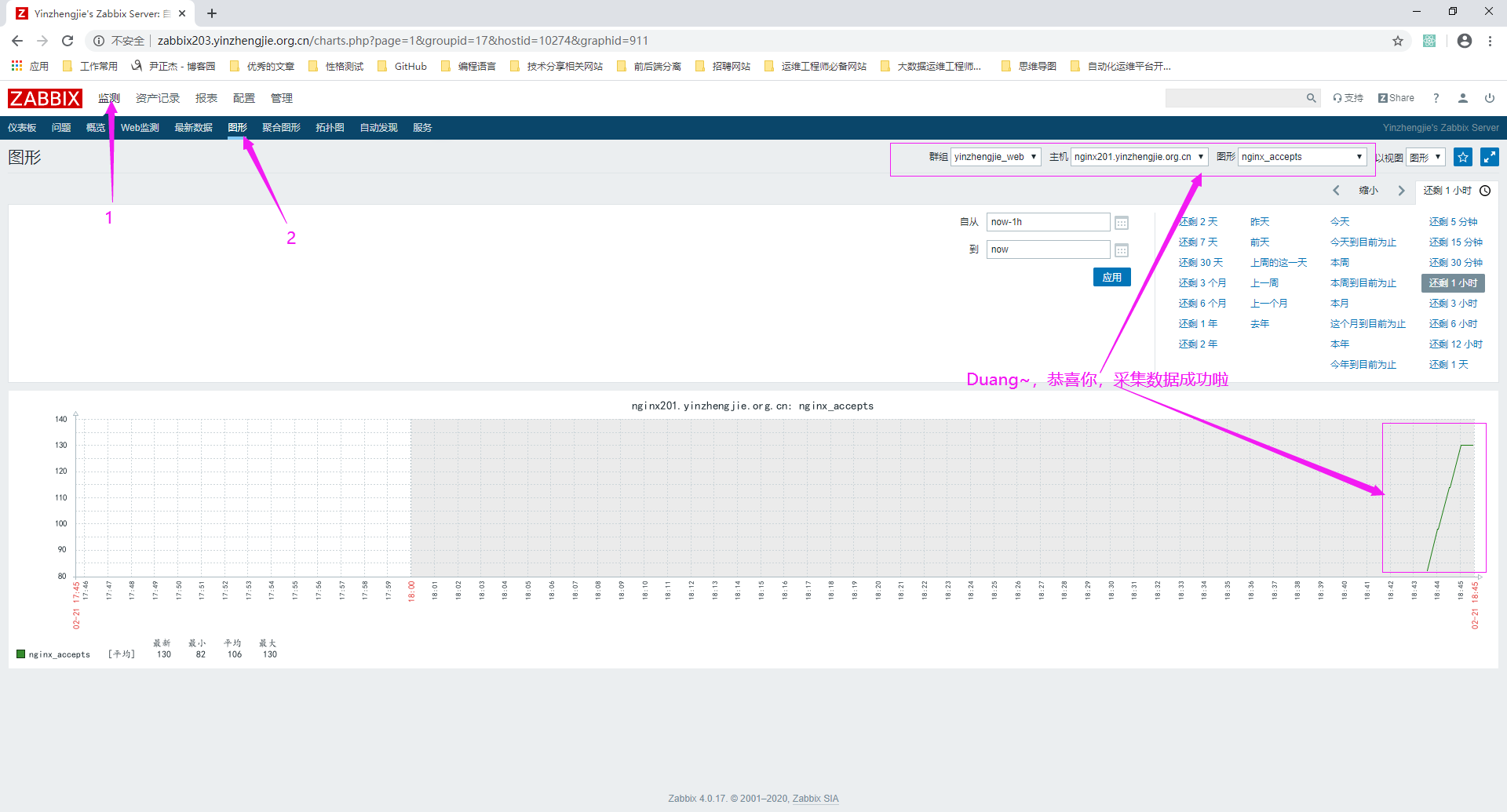使用Zabbix监控Nginx状态页实战案例
作者:尹正杰
版权声明:原创作品,谢绝转载!否则将追究法律责任。
一.编译安装nginx步骤详解并开启状态页
博主推荐阅读: https://www.cnblogs.com/yinzhengjie/p/12031651.html https://www.cnblogs.com/yinzhengjie/p/12045736.html

[root@nginx201.yinzhengjie.org.cn ~]# egrep -v "^ *#|^$" /yinzhengjie/softwares/nginx/conf/nginx.conf worker_processes 1; events { worker_connections 1024; } http { include mime.types; default_type application/octet-stream; sendfile on; keepalive_timeout 65; server { listen 80; server_name localhost; location / { root html; index index.html index.htm; } error_page 500 502 503 504 /50x.html; location = /50x.html { root html; } location /nginx_status { stub_status; } } } [root@nginx201.yinzhengjie.org.cn ~]#
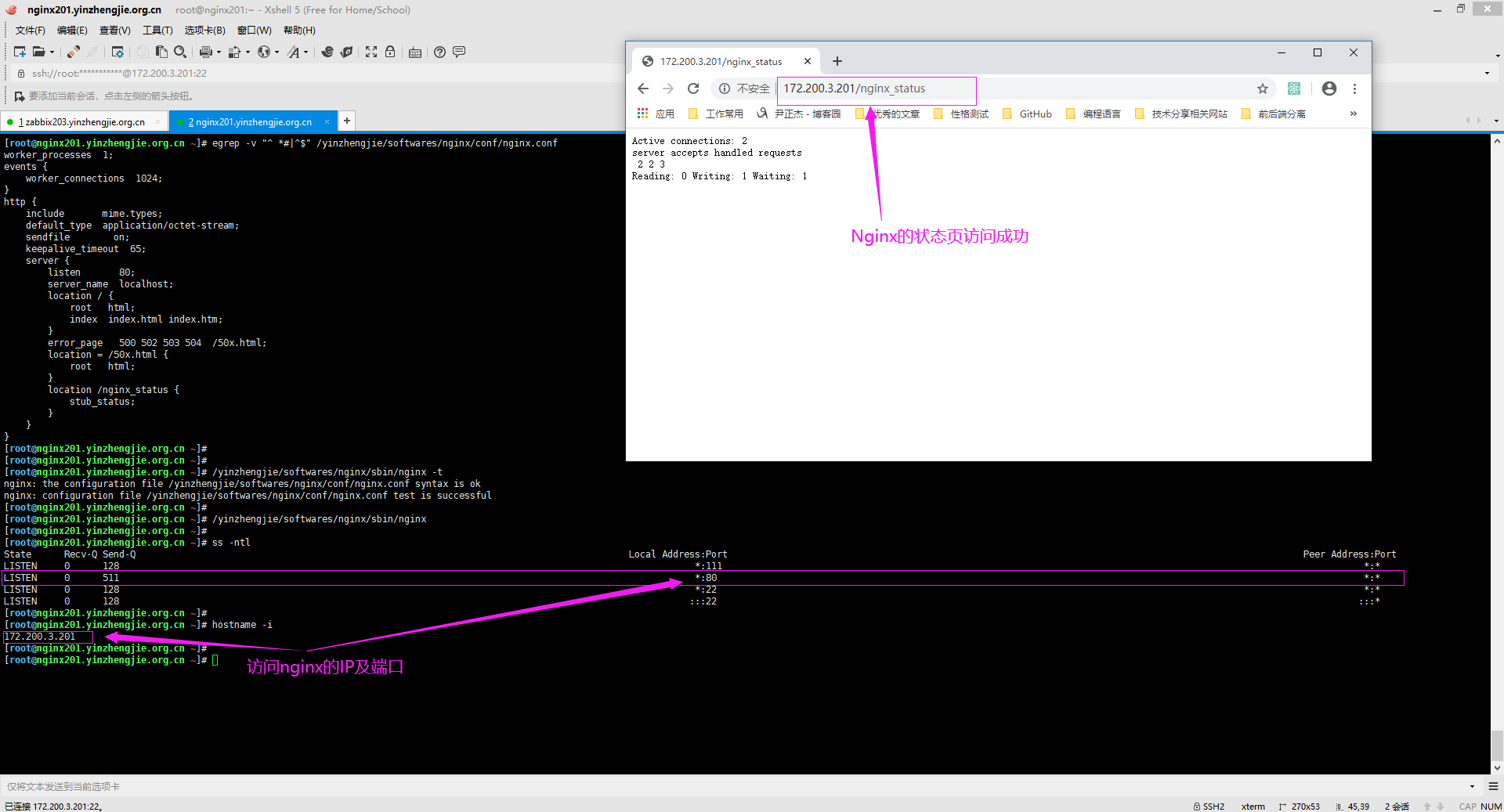
状态页用于输出nginx的基本状态信息,下面是关于输出信息的详细说明:
Active connections:
当前处于活动状态的客户端连接数,包括连接等待空闲连接数。当这个数值非常大时,我们得考虑nginx后端提供的web服务以及数据库性能上是否可以hold住。
accepts:
统计总值,Nginx自启动后已经接受的客户端请求的总数。对于运维来说,并没有太大的参考一样,因为如果我们长期不重启nginx服务,那么这个数字可能会很大。
handled:
统计总值,Nginx自启动后已经处理完成的客户端请求的总数,通常等于accepts,除非有因worker_connections限制等被拒绝的连接。同理,这个参数的参考意义对运维人员来说也不大。
requests:
统计总值,Nginx自启动后客户端发来的总的请求数。这个数值会很大,因为一个链接会有多个请求。
Reading:
当前状态,正在读取客户端请求报文首部的连接的连接数。即表示正在和nginx建立连接但还没有建立成功,如果这个数字很大的话,说明你的nginx服务器处理速度相对比较慢,和用户建立连接都需要排队了,所以得考虑做优化。
Writing:
当前状态,正在向客户端发送响应报文过程中的连接数。如果这个数字过大,可能是响应报文给客户端可能会涉及到静态资源(比如js,css,html)获取速度较慢(因为有资源是在本地服务器,有的是在后端服务器,有的资源可能没有及时响应)会导致整个响应过程很慢。
Waiting:
当前状态,正在等待客户端发出请求的空闲连接数,开启 keep-alive的情况下,这个值等于active – (reading+writing),
二.在Nginx服务器上部署Zabbix Agent
1>.下载zabbix源码包
博主推荐阅读: https://www.cnblogs.com/yinzhengjie2020/p/12305427.html
2>.安装依赖包
[root@nginx201.yinzhengjie.org.cn ~]# tar zxf zabbix-4.0.17.tar.gz
3>.配置安装参数
[root@nginx201.yinzhengjie.org.cn ~]# cd zabbix-4.0.17/ [root@nginx201.yinzhengjie.org.cn ~/zabbix-4.0.17]# [root@nginx201.yinzhengjie.org.cn ~/zabbix-4.0.17]# ./configure --prefix=/yinzhengjie/softwares/zabbix --enable-agent
4>.编译并安装zabbix agent

[root@nginx201.yinzhengjie.org.cn ~]# lscpu Architecture: x86_64 CPU op-mode(s): 32-bit, 64-bit Byte Order: Little Endian CPU(s): 2 On-line CPU(s) list: 0,1 Thread(s) per core: 1 Core(s) per socket: 2 Socket(s): 1 NUMA node(s): 1 Vendor ID: GenuineIntel CPU family: 6 Model: 158 Model name: Intel(R) Core(TM) i7-8750H CPU @ 2.20GHz Stepping: 10 CPU MHz: 2207.997 BogoMIPS: 4415.99 Virtualization: VT-x Hypervisor vendor: VMware Virtualization type: full L1d cache: 32K L1i cache: 32K L2 cache: 256K L3 cache: 9216K NUMA node0 CPU(s): 0,1 Flags: fpu vme de pse tsc msr pae mce cx8 apic sep mtrr pge mca cmov pat pse36 clflush mmx fxsr sse sse2 ss ht syscall nx pdpe1gb rdtscp lm constant_tsc arch_perfmon nopl xtopology tsc_reliable nonstop_tsc eagerfpu pni pclmulqdq vmx ssse3 fma cx16 pcid s se4_1 sse4_2 x2apic movbe popcnt tsc_deadline_timer aes xsave avx f16c rdrand hypervisor lahf_lm abm 3dnowprefetch ssbd ibrs ibpb stibp tpr_shadow vnmi ept vpid fsgsbase tsc_adjust bmi1 avx2 smep bmi2 invpcid rdseed adx smap xsaveopt arat spec_ctrl intel_stibp flush_l1d arch_capabilities [root@nginx201.yinzhengjie.org.cn ~]# [root@nginx201.yinzhengjie.org.cn ~]# [root@nginx201.yinzhengjie.org.cn ~]# lscpu | grep "^CPU(s)" CPU(s): 2 [root@nginx201.yinzhengjie.org.cn ~]#
[root@nginx201.yinzhengjie.org.cn ~/zabbix-4.0.17]# make -j 2 && make install
5>.修改agent端的配置文件
[root@nginx201.yinzhengjie.org.cn ~]# cp /yinzhengjie/softwares/zabbix/etc/zabbix_agentd.conf /yinzhengjie/softwares/zabbix/etc/zabbix_agentd.conf-`date +%F`

[root@nginx201.yinzhengjie.org.cn ~]# ll /yinzhengjie/softwares/zabbix/ total 0 drwxr-xr-x 2 root root 45 Feb 21 19:28 bin drwxr-xr-x 3 root root 60 Feb 21 19:32 etc drwxr-xr-x 3 root root 21 Feb 21 19:28 lib drwxr-xr-x 2 root root 27 Feb 21 19:28 sbin drwxr-xr-x 3 root root 17 Feb 21 19:28 share [root@nginx201.yinzhengjie.org.cn ~]# [root@nginx201.yinzhengjie.org.cn ~]# mkdir -v /yinzhengjie/softwares/zabbix/pid mkdir: created directory ‘/yinzhengjie/softwares/zabbix/pid’ [root@nginx201.yinzhengjie.org.cn ~]# [root@nginx201.yinzhengjie.org.cn ~]# ll /yinzhengjie/softwares/zabbix/ total 0 drwxr-xr-x 2 root root 45 Feb 21 19:28 bin drwxr-xr-x 3 root root 60 Feb 21 19:32 etc drwxr-xr-x 3 root root 21 Feb 21 19:28 lib drwxr-xr-x 2 root root 6 Feb 21 19:33 pid drwxr-xr-x 2 root root 27 Feb 21 19:28 sbin drwxr-xr-x 3 root root 17 Feb 21 19:28 share [root@nginx201.yinzhengjie.org.cn ~]# [root@nginx201.yinzhengjie.org.cn ~]#

[root@nginx201.yinzhengjie.org.cn ~]# ll /yinzhengjie/softwares/zabbix/ total 0 drwxr-xr-x 2 root root 45 Feb 21 19:28 bin drwxr-xr-x 3 root root 60 Feb 21 19:32 etc drwxr-xr-x 3 root root 21 Feb 21 19:28 lib drwxr-xr-x 2 root root 6 Feb 21 19:33 pid drwxr-xr-x 2 root root 27 Feb 21 19:28 sbin drwxr-xr-x 3 root root 17 Feb 21 19:28 share [root@nginx201.yinzhengjie.org.cn ~]# [root@nginx201.yinzhengjie.org.cn ~]# mkdir -v /yinzhengjie/softwares/zabbix/logs mkdir: created directory ‘/yinzhengjie/softwares/zabbix/logs’ [root@nginx201.yinzhengjie.org.cn ~]# [root@nginx201.yinzhengjie.org.cn ~]# ll /yinzhengjie/softwares/zabbix/ total 0 drwxr-xr-x 2 root root 45 Feb 21 19:28 bin drwxr-xr-x 3 root root 60 Feb 21 19:32 etc drwxr-xr-x 3 root root 21 Feb 21 19:28 lib drwxr-xr-x 2 root root 6 Feb 21 19:34 logs drwxr-xr-x 2 root root 6 Feb 21 19:33 pid drwxr-xr-x 2 root root 27 Feb 21 19:28 sbin drwxr-xr-x 3 root root 17 Feb 21 19:28 share [root@nginx201.yinzhengjie.org.cn ~]# [root@nginx201.yinzhengjie.org.cn ~]#

[root@nginx201.yinzhengjie.org.cn ~]# grep ^LogFile= /yinzhengjie/softwares/zabbix/etc/zabbix_agentd.conf LogFile=/tmp/zabbix_agentd.log [root@nginx201.yinzhengjie.org.cn ~]# [root@nginx201.yinzhengjie.org.cn ~]# sed -r -i 's#(LogFile=)/tmp#1/yinzhengjie/softwares/zabbix/logs#' /yinzhengjie/softwares/zabbix/etc/zabbix_agentd.conf [root@nginx201.yinzhengjie.org.cn ~]# [root@nginx201.yinzhengjie.org.cn ~]# grep ^LogFile= /yinzhengjie/softwares/zabbix/etc/zabbix_agentd.conf LogFile=/yinzhengjie/softwares/zabbix/logs/zabbix_agentd.log [root@nginx201.yinzhengjie.org.cn ~]# [root@nginx201.yinzhengjie.org.cn ~]#

[root@nginx201.yinzhengjie.org.cn ~]# grep PidFile= /yinzhengjie/softwares/zabbix/etc/zabbix_agentd.conf # PidFile=/tmp/zabbix_agentd.pid [root@nginx201.yinzhengjie.org.cn ~]# [root@nginx201.yinzhengjie.org.cn ~]# sed -r -i 's@# (PidFile=)/tmp@1/yinzhengjie/softwares/zabbix/pid@' /yinzhengjie/softwares/zabbix/etc/zabbix_agentd.conf [root@nginx201.yinzhengjie.org.cn ~]# [root@nginx201.yinzhengjie.org.cn ~]# grep PidFile= /yinzhengjie/softwares/zabbix/etc/zabbix_agentd.conf PidFile=/yinzhengjie/softwares/zabbix/pid/zabbix_agentd.pid [root@nginx201.yinzhengjie.org.cn ~]# [root@nginx201.yinzhengjie.org.cn ~]#

[root@nginx201.yinzhengjie.org.cn ~]# grep ^Server= /yinzhengjie/softwares/zabbix/etc/zabbix_agentd.conf Server=127.0.0.1 [root@nginx201.yinzhengjie.org.cn ~]# [root@nginx201.yinzhengjie.org.cn ~]# sed -r -i 's#(Server=)127.0.0.1#1172.200.5.203#' /yinzhengjie/softwares/zabbix/etc/zabbix_agentd.conf [root@nginx201.yinzhengjie.org.cn ~]# [root@nginx201.yinzhengjie.org.cn ~]# grep ^Server= /yinzhengjie/softwares/zabbix/etc/zabbix_agentd.conf Server=172.200.5.203 [root@nginx201.yinzhengjie.org.cn ~]#

[root@nginx201.yinzhengjie.org.cn ~]# grep ^Hostname= /yinzhengjie/softwares/zabbix/etc/zabbix_agentd.conf Hostname=Zabbix server [root@nginx201.yinzhengjie.org.cn ~]# [root@nginx201.yinzhengjie.org.cn ~]# sed -r -i 's#(Hostname=)Zabbix server#1nginx201.yinzhengjie.org.cn#' /yinzhengjie/softwares/zabbix/etc/zabbix_agentd.conf [root@nginx201.yinzhengjie.org.cn ~]# [root@nginx201.yinzhengjie.org.cn ~]# grep ^Hostname= /yinzhengjie/softwares/zabbix/etc/zabbix_agentd.conf Hostname=nginx201.yinzhengjie.org.cn [root@nginx201.yinzhengjie.org.cn ~]# [root@nginx201.yinzhengjie.org.cn ~]#
6>.并创建zabbix用户
[root@nginx201.yinzhengjie.org.cn ~]# groupadd zabbix [root@nginx201.yinzhengjie.org.cn ~]# [root@nginx201.yinzhengjie.org.cn ~]# useradd zabbix -s /sbin/nologin -M -g zabbix [root@nginx201.yinzhengjie.org.cn ~]# [root@nginx201.yinzhengjie.org.cn ~]# chown zabbix:zabbix /yinzhengjie/softwares/zabbix/ -R [root@nginx201.yinzhengjie.org.cn ~]#
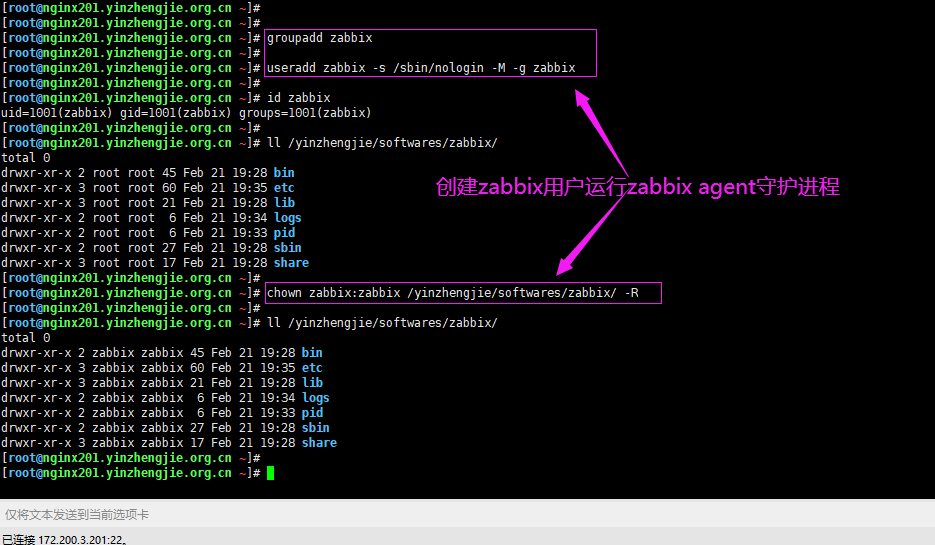
7>.编写zabbix agent端的启动脚本并配置其开机自启动

[root@nginx201.yinzhengjie.org.cn ~]# vim /lib/systemd/system/zabbix-agent.service [root@nginx201.yinzhengjie.org.cn ~]# [root@nginx201.yinzhengjie.org.cn ~]# cat /lib/systemd/system/zabbix-agent.service [Unit] Description=Yinzhengjie's Zabbix Agent After=syslog.target After=network.target [Service] Environment="CONFFILE=/yinzhengjie/softwares/zabbix/etc/zabbix_agentd.conf" EnvironmentFile=-/etc/default/zabbix-agent Type=forking Restart=on-failure PIDFile=/yinzhengjie/softwares/zabbix/pid/zabbix_agentd.pid KillMode=control-group ExecStart=/yinzhengjie/softwares/zabbix/sbin/zabbix_agentd -c $CONFFILE ExecStop=/bin/kill -SIGTERM $MAINPID RestartSec=10s User=zabbix Group=zabbix [Install] WantedBy=multi-user.target [root@nginx201.yinzhengjie.org.cn ~]#
[root@nginx201.yinzhengjie.org.cn ~]# systemctl daemon-reload [root@nginx201.yinzhengjie.org.cn ~]# [root@nginx201.yinzhengjie.org.cn ~]# systemctl start zabbix-agent.service [root@nginx201.yinzhengjie.org.cn ~]# [root@nginx201.yinzhengjie.org.cn ~]# systemctl enable zabbix-agent.service Created symlink from /etc/systemd/system/multi-user.target.wants/zabbix-agent.service to /usr/lib/systemd/system/zabbix-agent.service. [root@nginx201.yinzhengjie.org.cn ~]# [root@nginx201.yinzhengjie.org.cn ~]# systemctl list-unit-files | grep zabbix-agent.service zabbix-agent.service enabled [root@nginx201.yinzhengjie.org.cn ~]#

[root@nginx201.yinzhengjie.org.cn ~]# systemctl status zabbix-agent.service ● zabbix-agent.service - Yinzhengjie's Zabbix Agent Loaded: loaded (/usr/lib/systemd/system/zabbix-agent.service; enabled; vendor preset: disabled) Active: active (running) since Fri 2020-02-21 19:44:42 CST; 2min 41s ago Main PID: 20201 (zabbix_agentd) CGroup: /system.slice/zabbix-agent.service ├─20201 /yinzhengjie/softwares/zabbix/sbin/zabbix_agentd -c /yinzhengjie/softwares/zabbix/etc/zabbix_agentd.conf ├─20202 /yinzhengjie/softwares/zabbix/sbin/zabbix_agentd: collector [idle 1 sec] ├─20203 /yinzhengjie/softwares/zabbix/sbin/zabbix_agentd: listener #1 [waiting for connection] ├─20204 /yinzhengjie/softwares/zabbix/sbin/zabbix_agentd: listener #2 [waiting for connection] ├─20205 /yinzhengjie/softwares/zabbix/sbin/zabbix_agentd: listener #3 [waiting for connection] └─20206 /yinzhengjie/softwares/zabbix/sbin/zabbix_agentd: active checks #1 [idle 1 sec] Feb 21 19:44:42 nginx201.yinzhengjie.org.cn systemd[1]: Starting Yinzhengjie's Zabbix Agent... Feb 21 19:44:42 nginx201.yinzhengjie.org.cn systemd[1]: Can't open PID file /yinzhengjie/softwares/zabbix/pid/zabbix_agentd.pid (yet?) after start: No such file or directory Feb 21 19:44:42 nginx201.yinzhengjie.org.cn systemd[1]: Started Yinzhengjie's Zabbix Agent. [root@nginx201.yinzhengjie.org.cn ~]# [root@nginx201.yinzhengjie.org.cn ~]#
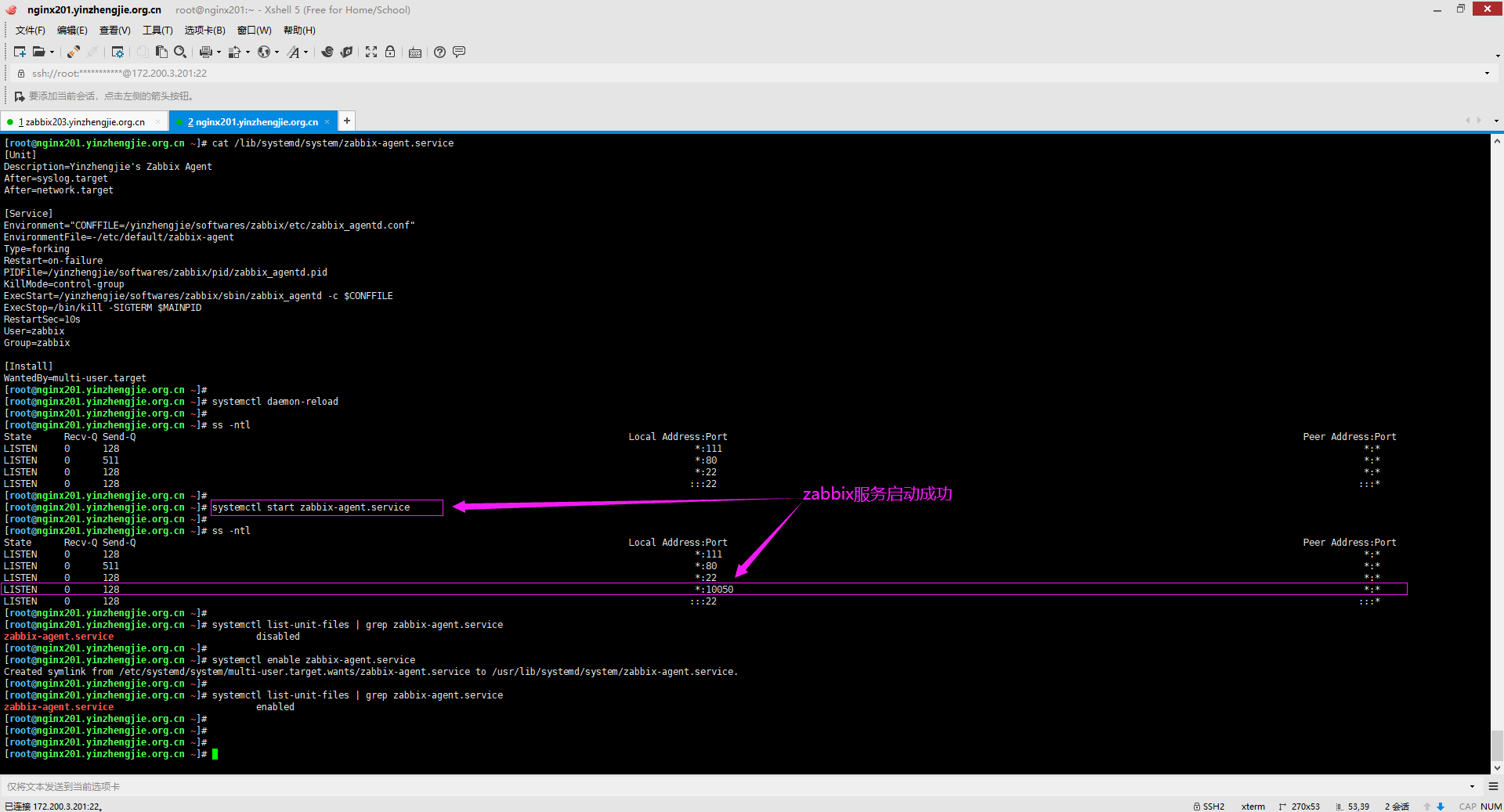
三.监控Nginx实战案例
1>.编写nginx的自定义监控脚本

[root@nginx201.yinzhengjie.org.cn ~]# vim /yinzhengjie/softwares/zabbix/etc/zabbix_agentd.conf.d/check_nginx.sh [root@nginx201.yinzhengjie.org.cn ~]# [root@nginx201.yinzhengjie.org.cn ~]# cat /yinzhengjie/softwares/zabbix/etc/zabbix_agentd.conf.d/check_nginx.sh #!/bin/bash # host=${2:-'127.0.0.1'} port=${3:-'80'} page=${4:-'nginx_status'} info=$(/usr/bin/curl --connect-timeout 5 -s http://${host}:${port}/${page} 2>/dev/null) code=$(/usr/bin/curl --connect-timeout 5 -o /dev/null -s -w %{http_code} http://${host}:${port}/${page}) proc=$(/usr/bin/pgrep nginx | wc -l) case "$1" in status) echo "$code $proc" | awk '{code=$1}{proc=$2}END{if(code == "200" && proc != 0){printf("%d ",1)}else{printf("%d ",0)}}' ;; active) echo "$info" | awk '/^Active/{var=$NF}END{if(var~/^[0-9]+$/){printf("%d ",var)}else{printf("%d ",0)}}' ;; reading) echo "$info" | awk '/Reading/ {print $2}' ;; writing) echo "$info" | awk '/Writing/ {print $4}' ;; waiting) echo "$info" | awk '/Waiting/ {print $6}' ;; accepts) echo "$info" | awk 'NR==3 {print $1}' ;; handled) echo "$info" | awk 'NR==3 {print $2}' ;; requests) echo "$info" | awk 'NR==3 {print $3}' ;; restimes) echo "$info" | awk 'BEGIN{OFMT="%.3f"} NR==3 {print $4/$3}' ;; *) echo "ZBX_NOTSUPPORTED" ;; esac [root@nginx201.yinzhengjie.org.cn ~]# [root@nginx201.yinzhengjie.org.cn ~]#
2>.修改自定义的监控脚本权限

[root@nginx201.yinzhengjie.org.cn ~]# ll /yinzhengjie/softwares/zabbix/etc/zabbix_agentd.conf.d/ total 4 -rw-r--r-- 1 root root 1092 Feb 21 23:42 check_nginx.sh [root@nginx201.yinzhengjie.org.cn ~]# [root@nginx201.yinzhengjie.org.cn ~]# chmod +x /yinzhengjie/softwares/zabbix/etc/zabbix_agentd.conf.d/check_nginx.sh [root@nginx201.yinzhengjie.org.cn ~]# [root@nginx201.yinzhengjie.org.cn ~]# ll /yinzhengjie/softwares/zabbix/etc/zabbix_agentd.conf.d/ total 4 -rwxr-xr-x 1 root root 1092 Feb 21 23:42 check_nginx.sh [root@nginx201.yinzhengjie.org.cn ~]# [root@nginx201.yinzhengjie.org.cn ~]#
3>.修改zabbix agent的配置文件让其支持自定义监控项功能

[root@nginx201.yinzhengjie.org.cn ~]# grep "# UserParameter=" /yinzhengjie/softwares/zabbix/etc/zabbix_agentd.conf # UserParameter= [root@nginx201.yinzhengjie.org.cn ~]# [root@nginx201.yinzhengjie.org.cn ~]# sed -r -i "s@# (UserParameter=)@1nginx.status[*],/yinzhengjie/softwares/zabbix/etc/zabbix_agentd.conf.d/check_nginx.sh $1 $2 $3@" /yinzhengjie/softwares/zabbix/etc/zabbix_agentd.conf [root@nginx201.yinzhengjie.org.cn ~]# [root@nginx201.yinzhengjie.org.cn ~]# grep "^UserParameter=" /yinzhengjie/softwares/zabbix/etc/zabbix_agentd.conf UserParameter=nginx.status[*],/yinzhengjie/softwares/zabbix/etc/zabbix_agentd.conf.d/check_nginx.sh $1 $2 $3 [root@nginx201.yinzhengjie.org.cn ~]#
4>.重启zabbix agent服务使得配置生效

[root@nginx201.yinzhengjie.org.cn ~]# ps -ef | grep zabbix zabbix 20587 1 0 00:01 ? 00:00:00 /yinzhengjie/softwares/zabbix/sbin/zabbix_agentd -c /yinzhengjie/softwares/zabbix/etc/zabbix_agentd.conf zabbix 20588 20587 0 00:01 ? 00:00:00 /yinzhengjie/softwares/zabbix/sbin/zabbix_agentd: collector [idle 1 sec] zabbix 20589 20587 0 00:01 ? 00:00:00 /yinzhengjie/softwares/zabbix/sbin/zabbix_agentd: listener #1 [waiting for connection] zabbix 20590 20587 0 00:01 ? 00:00:00 /yinzhengjie/softwares/zabbix/sbin/zabbix_agentd: listener #2 [waiting for connection] zabbix 20591 20587 0 00:01 ? 00:00:00 /yinzhengjie/softwares/zabbix/sbin/zabbix_agentd: listener #3 [waiting for connection] zabbix 20592 20587 0 00:01 ? 00:00:00 /yinzhengjie/softwares/zabbix/sbin/zabbix_agentd: active checks #1 [idle 1 sec] root 20677 20440 0 00:02 pts/1 00:00:00 grep --color=auto zabbix [root@nginx201.yinzhengjie.org.cn ~]# [root@nginx201.yinzhengjie.org.cn ~]# [root@nginx201.yinzhengjie.org.cn ~]# ss -ntl State Recv-Q Send-Q Local Address:Port Peer Address:Port LISTEN 0 128 *:111 *:* LISTEN 0 511 *:80 *:* LISTEN 0 128 *:22 *:* LISTEN 0 128 *:10050 *:* LISTEN 0 128 :::22 :::* [root@nginx201.yinzhengjie.org.cn ~]# [root@nginx201.yinzhengjie.org.cn ~]# systemctl restart zabbix-agent.service [root@nginx201.yinzhengjie.org.cn ~]# [root@nginx201.yinzhengjie.org.cn ~]# ss -ntl State Recv-Q Send-Q Local Address:Port Peer Address:Port LISTEN 0 128 *:111 *:* LISTEN 0 511 *:80 *:* LISTEN 0 128 *:22 *:* LISTEN 0 128 *:10050 *:* LISTEN 0 128 :::22 :::* [root@nginx201.yinzhengjie.org.cn ~]# [root@nginx201.yinzhengjie.org.cn ~]# ps -ef | grep zabbix zabbix 20689 1 0 00:03 ? 00:00:00 /yinzhengjie/softwares/zabbix/sbin/zabbix_agentd -c /yinzhengjie/softwares/zabbix/etc/zabbix_agentd.conf zabbix 20690 20689 0 00:03 ? 00:00:00 /yinzhengjie/softwares/zabbix/sbin/zabbix_agentd: collector [idle 1 sec] zabbix 20691 20689 0 00:03 ? 00:00:00 /yinzhengjie/softwares/zabbix/sbin/zabbix_agentd: listener #1 [waiting for connection] zabbix 20692 20689 0 00:03 ? 00:00:00 /yinzhengjie/softwares/zabbix/sbin/zabbix_agentd: listener #2 [waiting for connection] zabbix 20693 20689 0 00:03 ? 00:00:00 /yinzhengjie/softwares/zabbix/sbin/zabbix_agentd: listener #3 [waiting for connection] zabbix 20694 20689 0 00:03 ? 00:00:00 /yinzhengjie/softwares/zabbix/sbin/zabbix_agentd: active checks #1 [idle 1 sec] root 20697 20440 0 00:03 pts/1 00:00:00 grep --color=auto zabbix [root@nginx201.yinzhengjie.org.cn ~]# [root@nginx201.yinzhengjie.org.cn ~]#
5>.在zabbix server端使用zabbix_get命令行进行测试
[root@zabbix203.yinzhengjie.org.cn ~]# /yinzhengjie/softwares/zabbix/bin/zabbix_get -s nginx201.yinzhengjie.org.cn -p 10050 -k "nginx.status[status]"
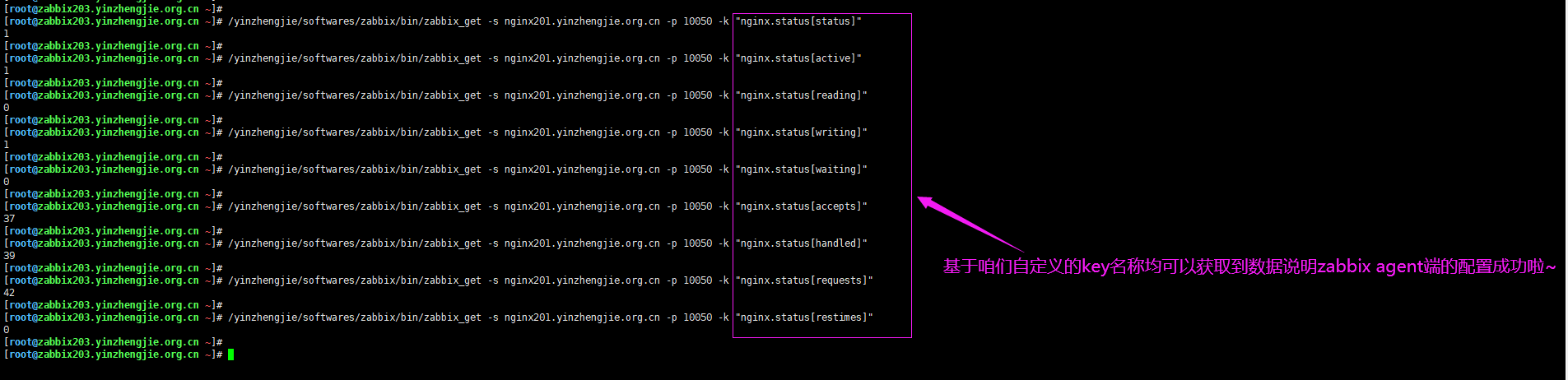
四.自定义Nginx的监控模板
博主推荐阅读: https://www.cnblogs.com/yinzhengjie2020/p/12340063.html
五.使用自定义的Nginx模板监控nginx服务
1>.点击创建主机
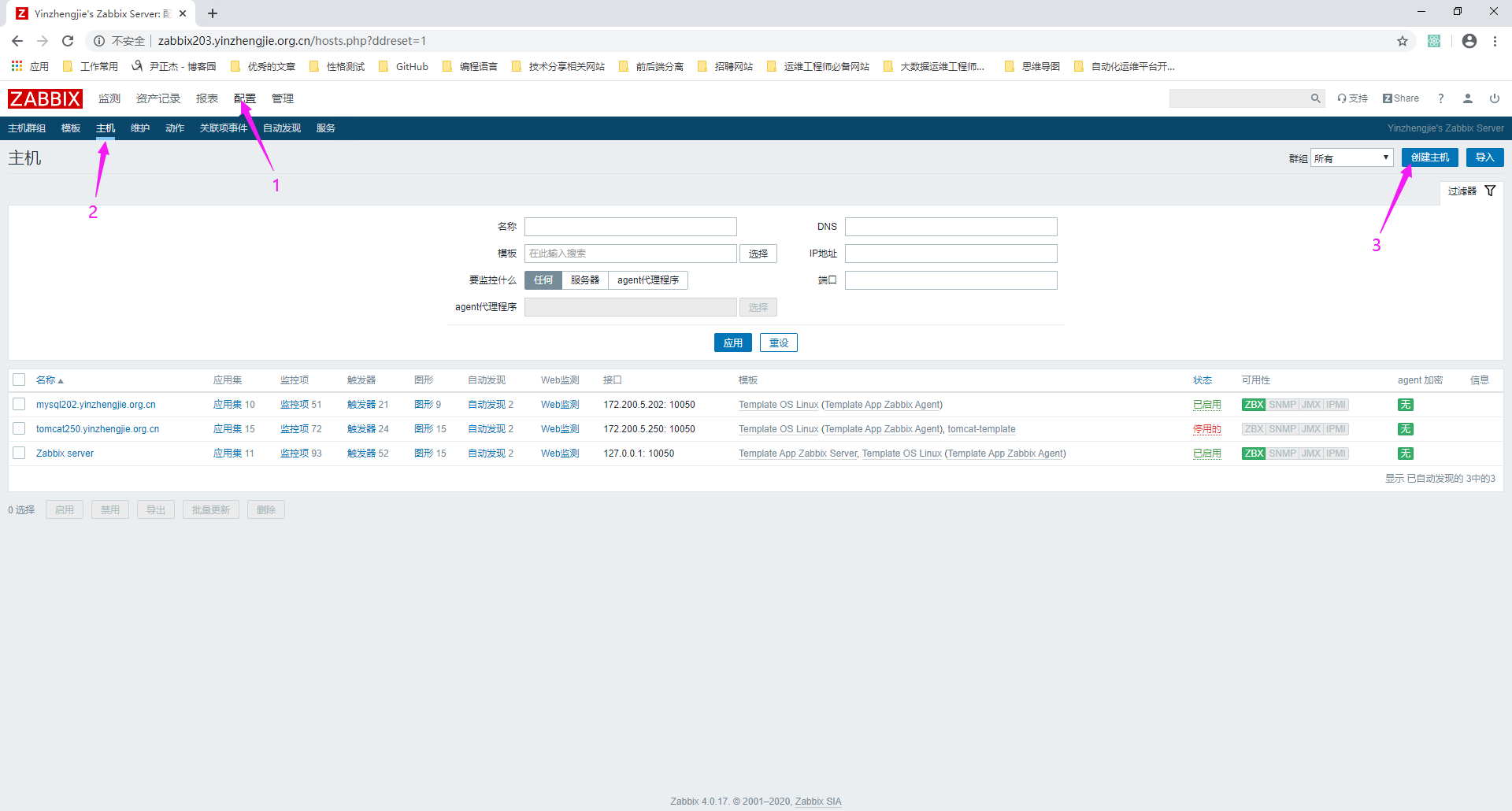
2>.填写nginx的主机监控信息
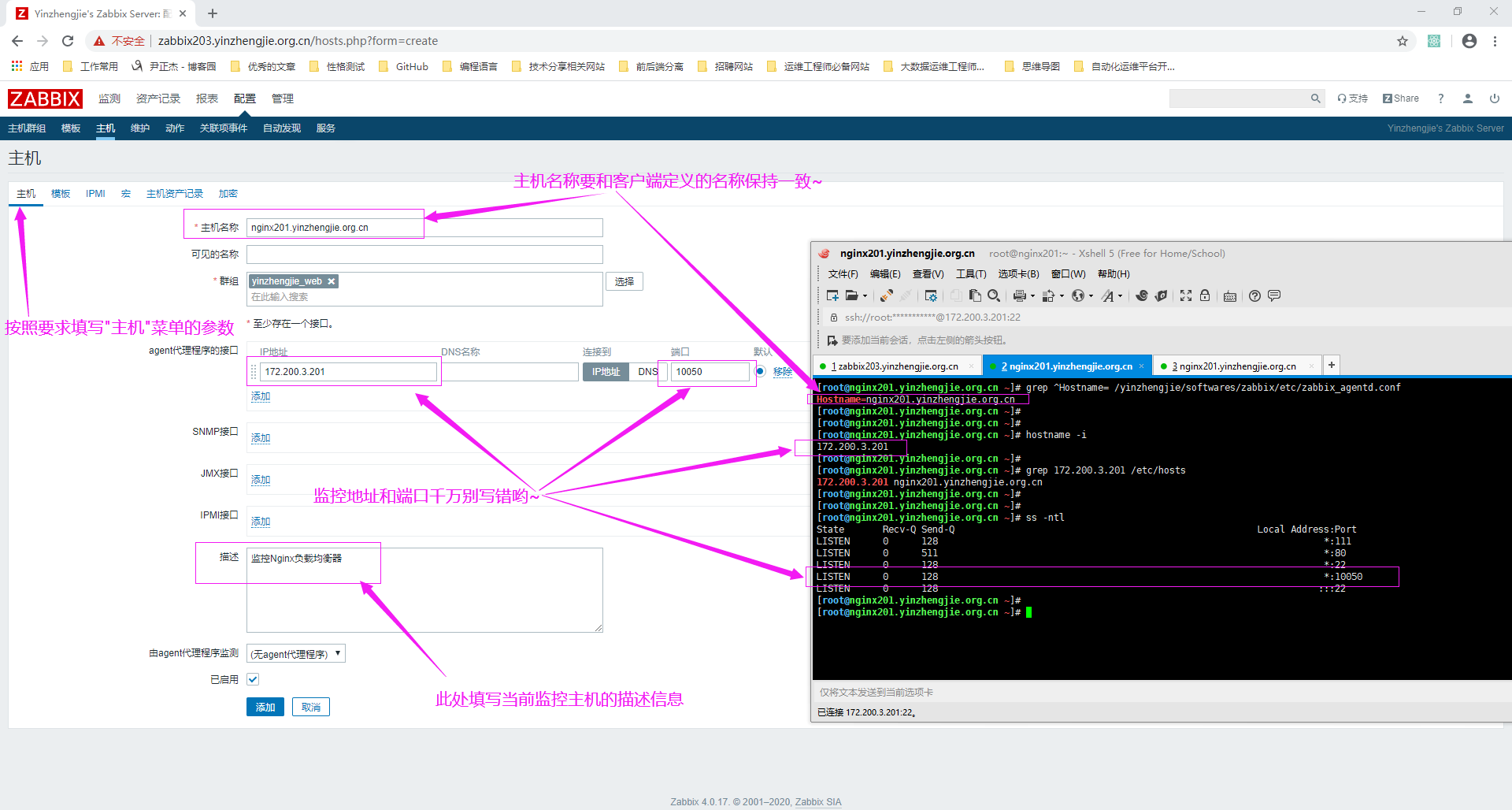
3>.选择咱们自定义的Nginx监控模板
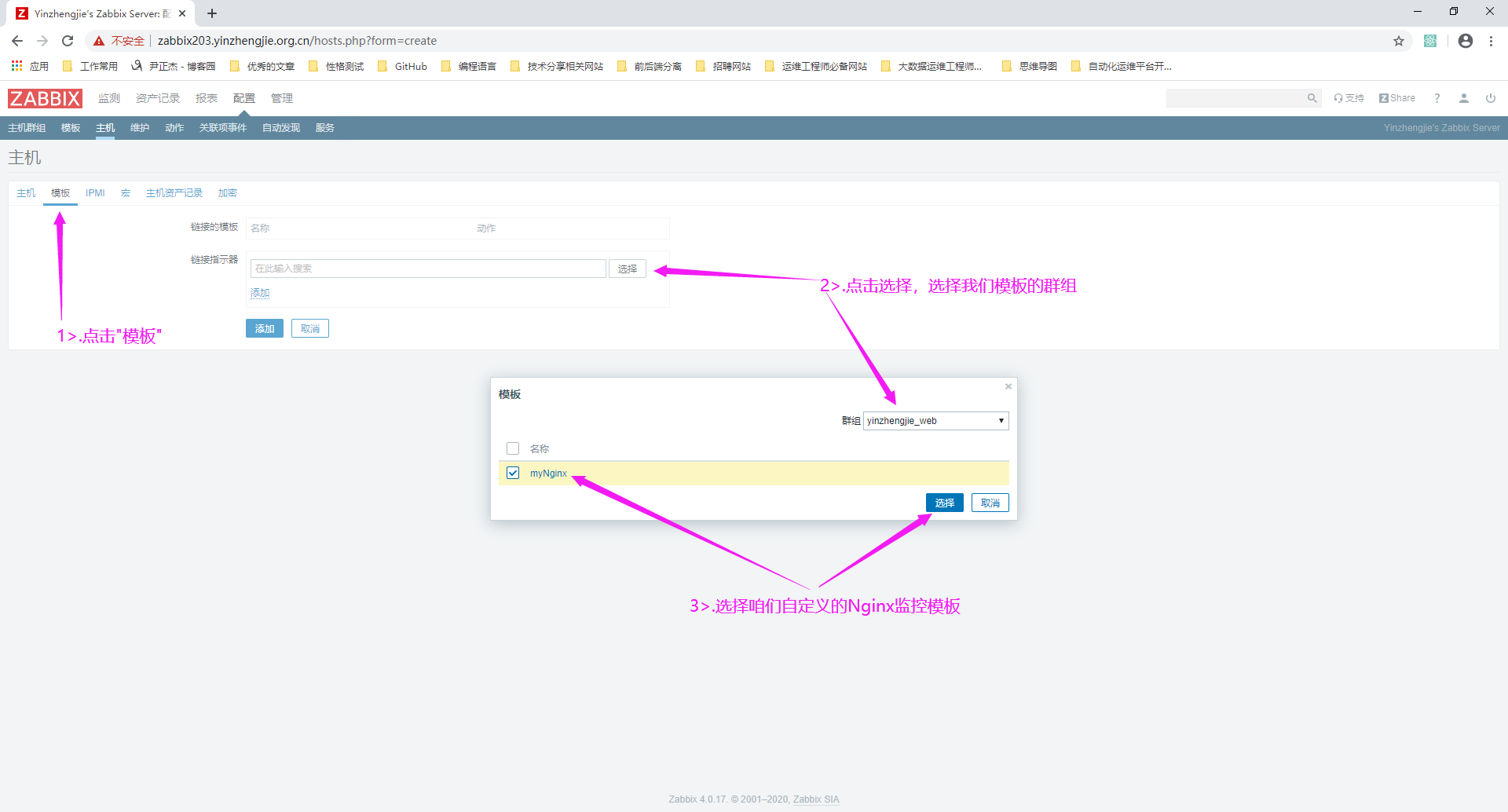
4>.如下图所示,点击"添加"按钮,添加链接的模板
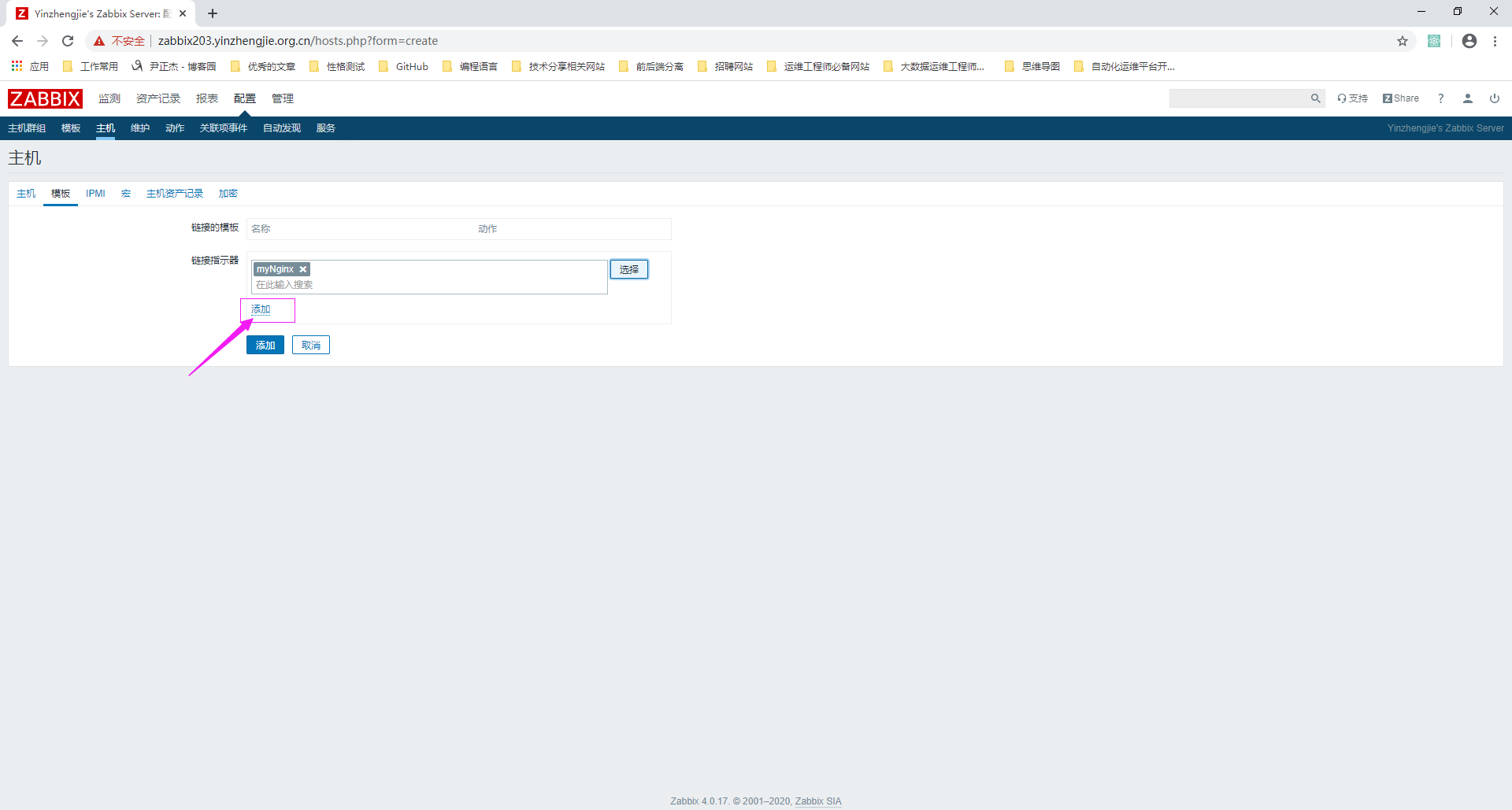
5>.为Nginx主机关联多个模板并点击"添加"按钮
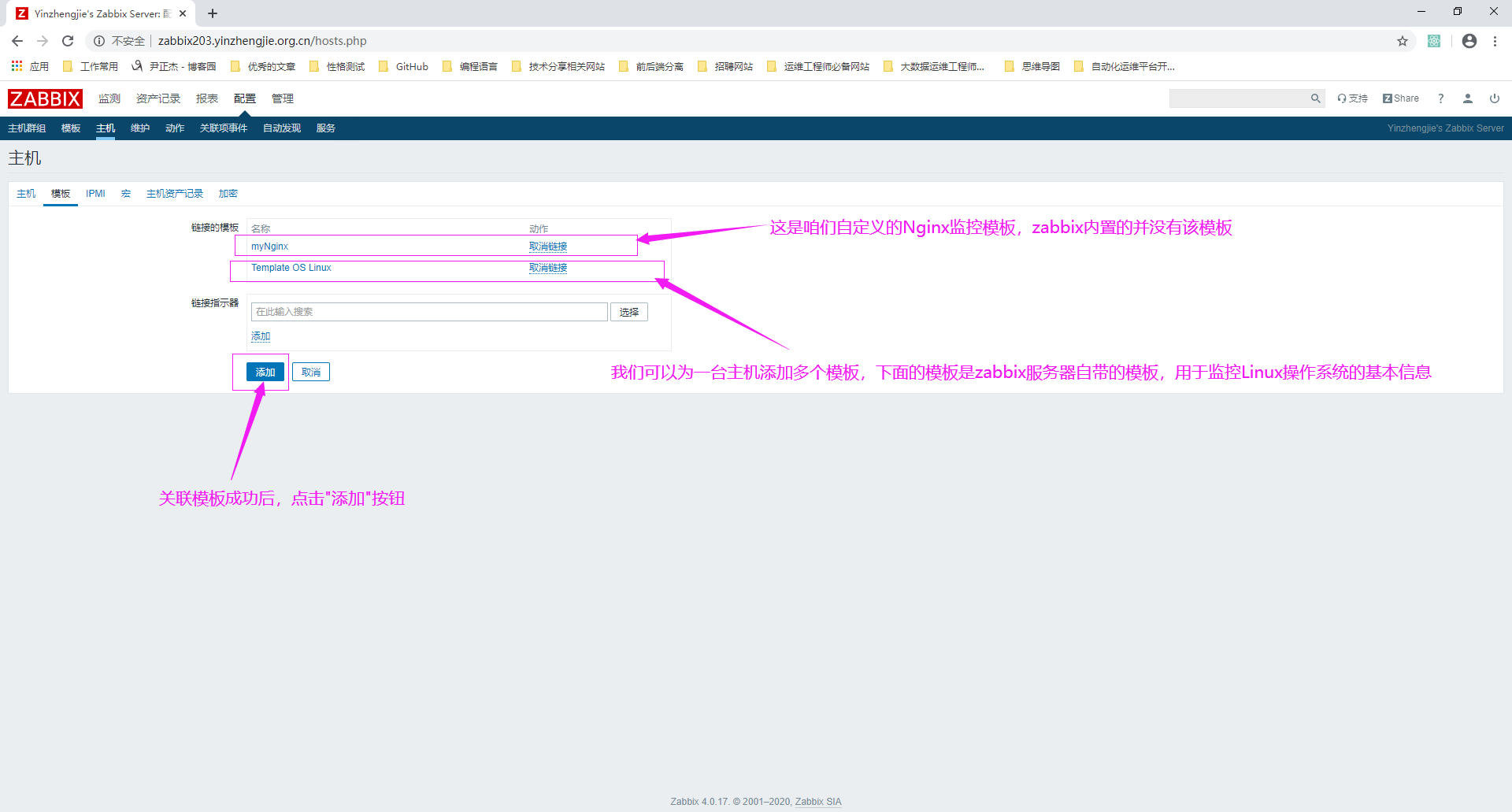
6>.主机模板添加成功
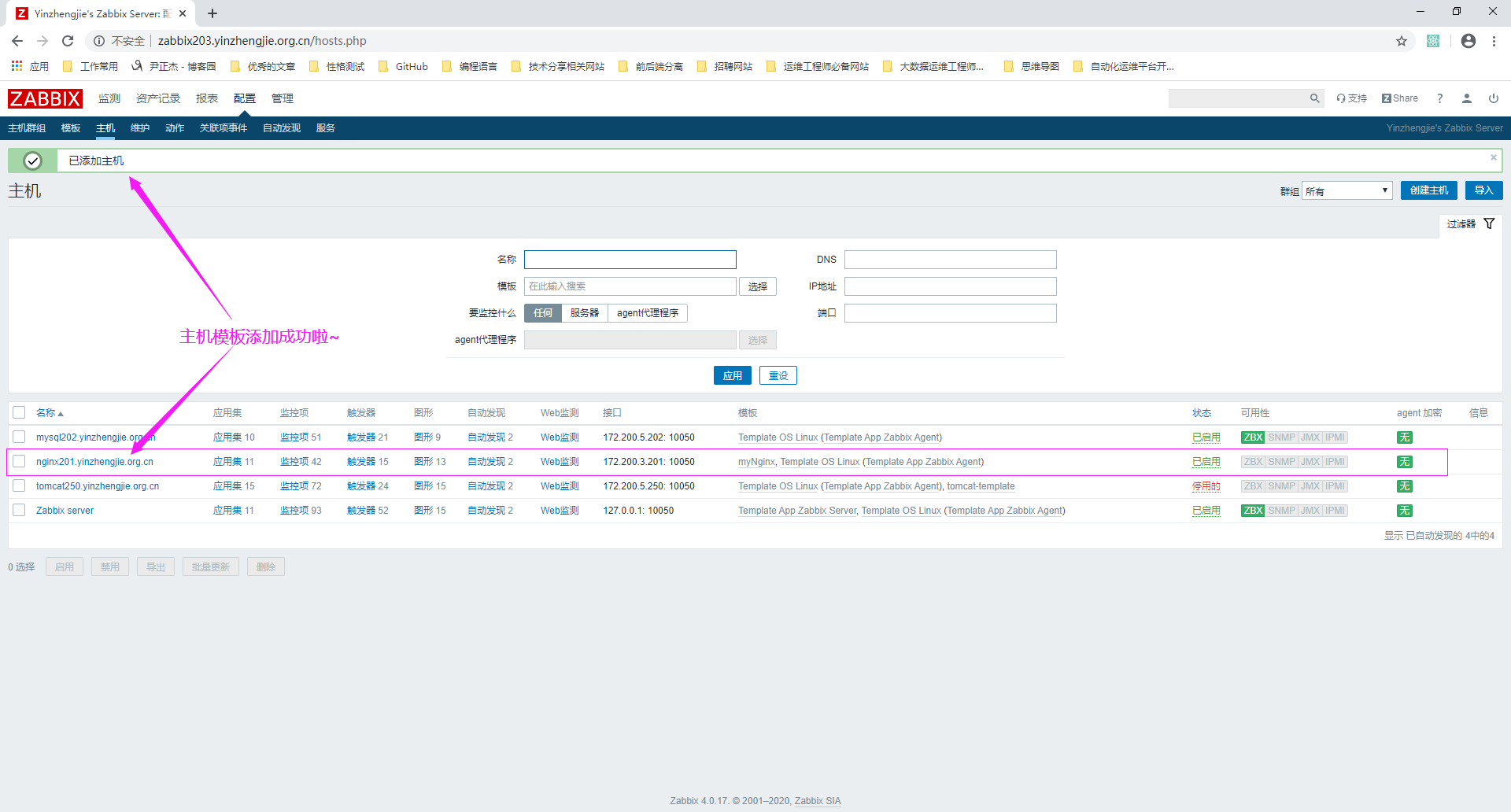
7>.nginx主机监控成功
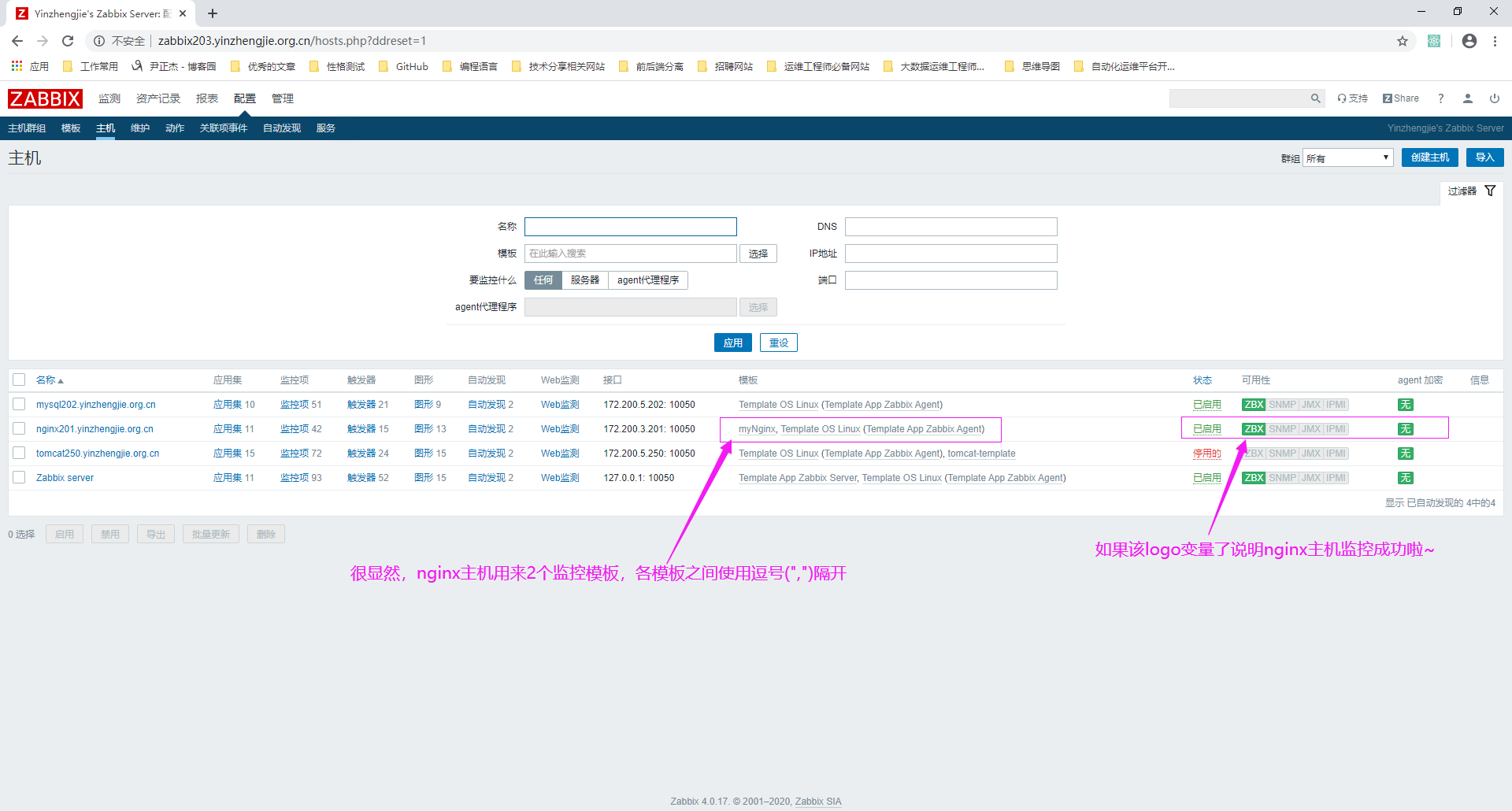
8>.查看nginx模板的图形