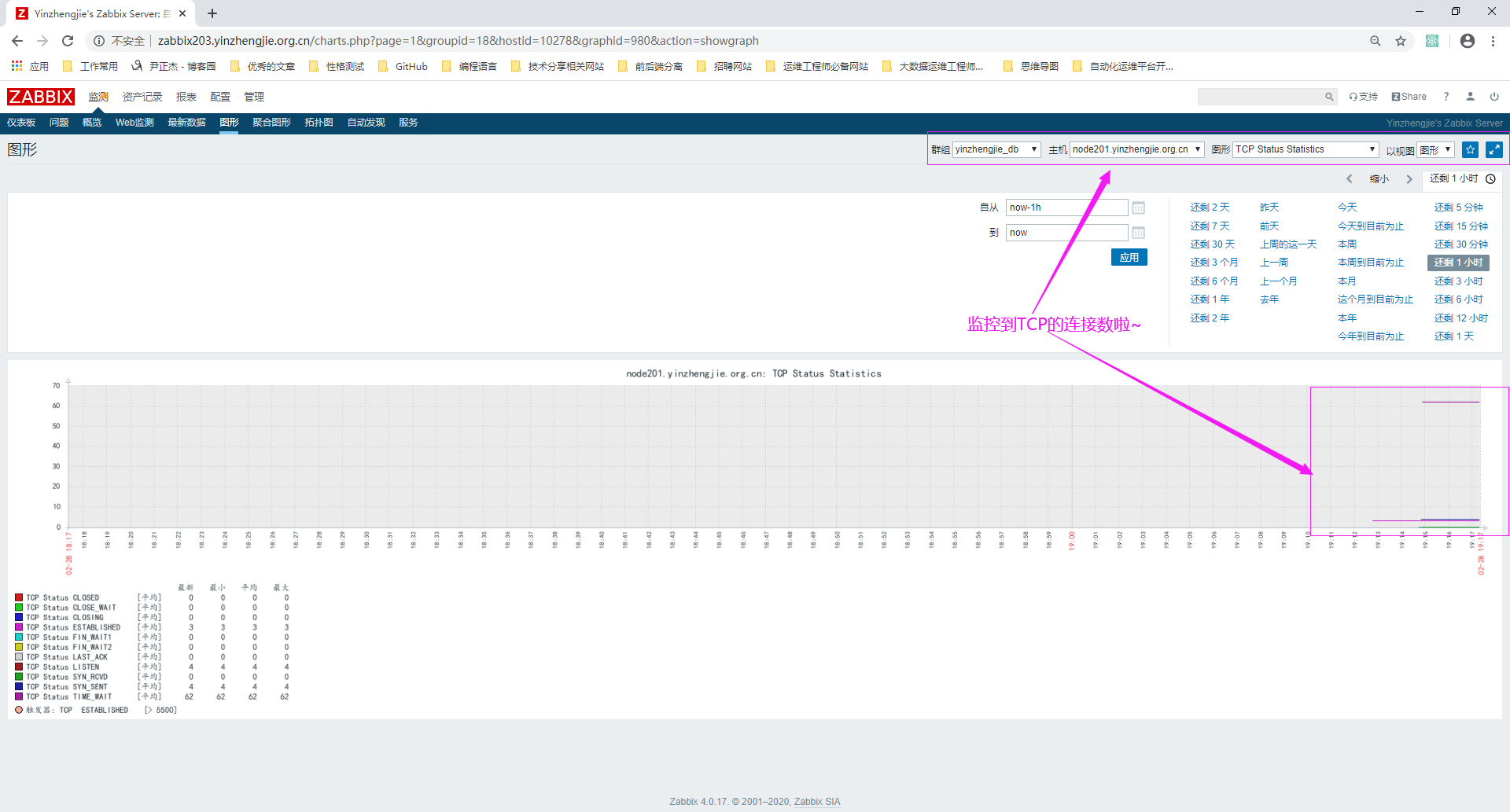zabbix 监控linux tcp连接数
作者:尹正杰
版权声明:原创作品,谢绝转载!否则将追究法律责任。
一.TCP的状态概述
1>.端口状态转换
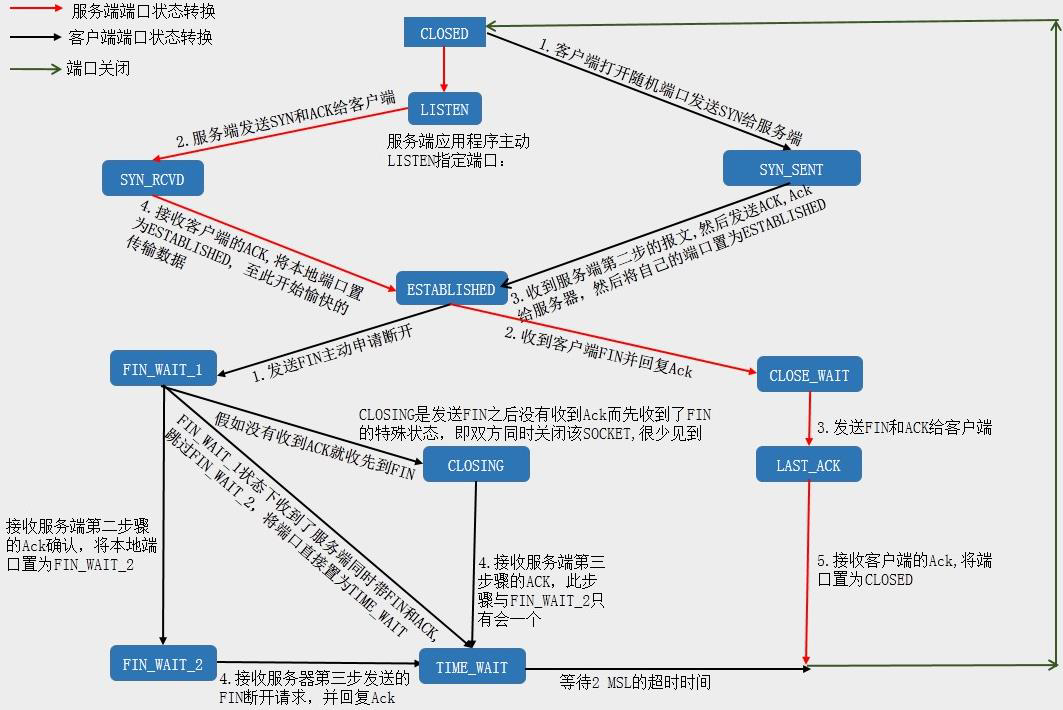
2>.TCP 三次握手
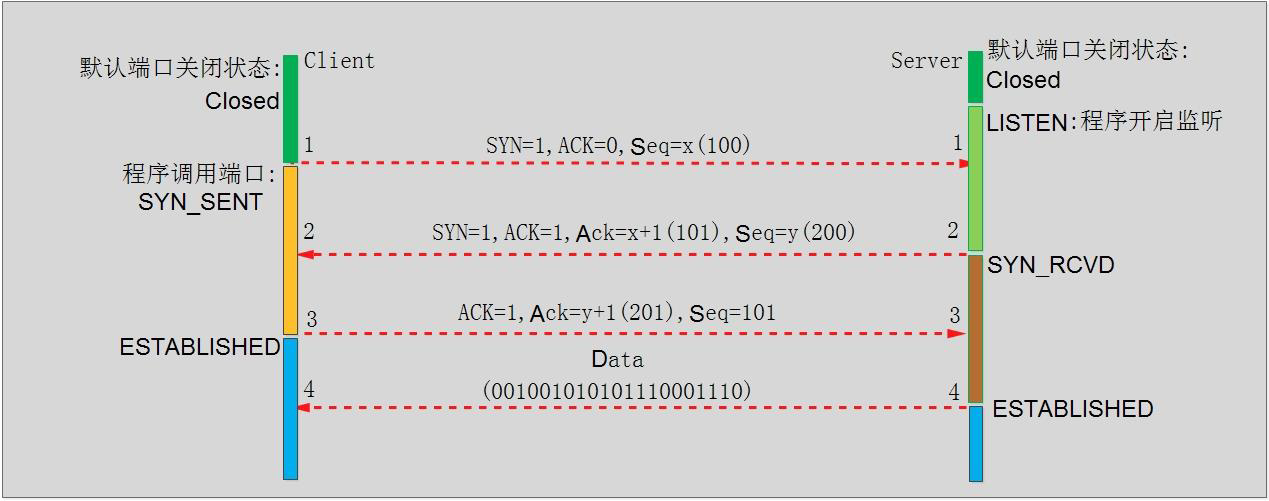
3>.四次断开
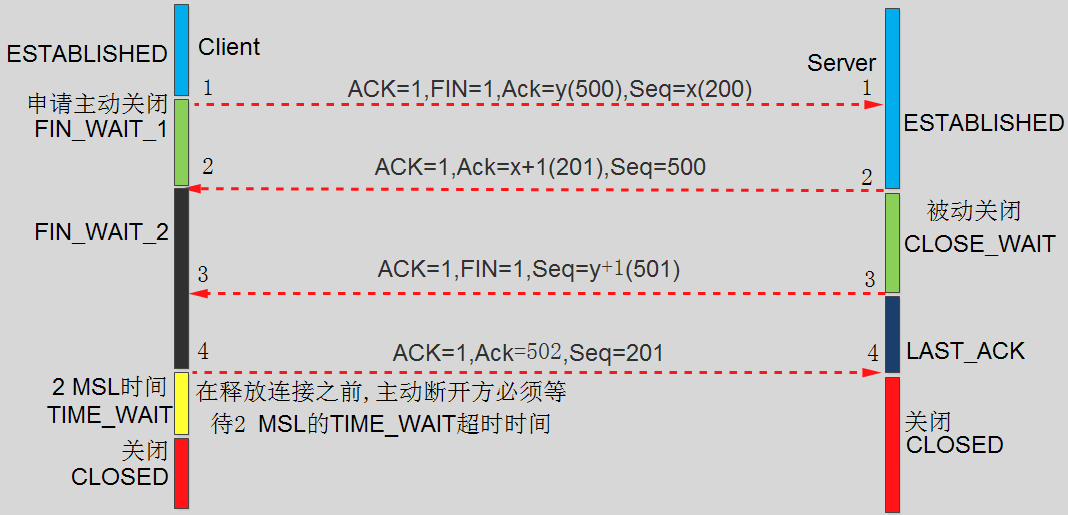
二.zabbix agent端配置监控TCP的脚本
1>.自定义脚本
[root@node201.yinzhengjie.org.cn ~]# vim /etc/zabbix/zabbix_agentd.d/tcp_status_monitoring.sh [root@node201.yinzhengjie.org.cn ~]# [root@node201.yinzhengjie.org.cn ~]# cat /etc/zabbix/zabbix_agentd.d/tcp_status_monitoring.sh #!/bin/bash # #******************************************************************** #Author: yinzhengjie #QQ: 1053419035 #Date: 2019-11-23 #FileName: shell/menu.sh #URL: http://www.cnblogs.com/yinzhengjie #Description: The test script #Copyright notice: original works, no reprint! Otherwise, legal liability will be investigated. #******************************************************************** function tcp_conn_status(){ TCP_STAT=$1 ss -ant | awk 'NR>1 {++s[$1]} END {for(k in s) print k,s[k]}' > /tmp/tcp_status_monitoring.txt TCP_NUM=$(grep "$TCP_STAT" /tmp/tcp_status_monitoring.txt | cut -d ' ' -f2) if [ -z $TCP_NUM ];then TCP_NUM=0 fi echo $TCP_NUM } function main(){ case $1 in tcp_status) tcp_conn_status $2; ;; esac } main $1 $2 [root@node201.yinzhengjie.org.cn ~]# [root@node201.yinzhengjie.org.cn ~]#
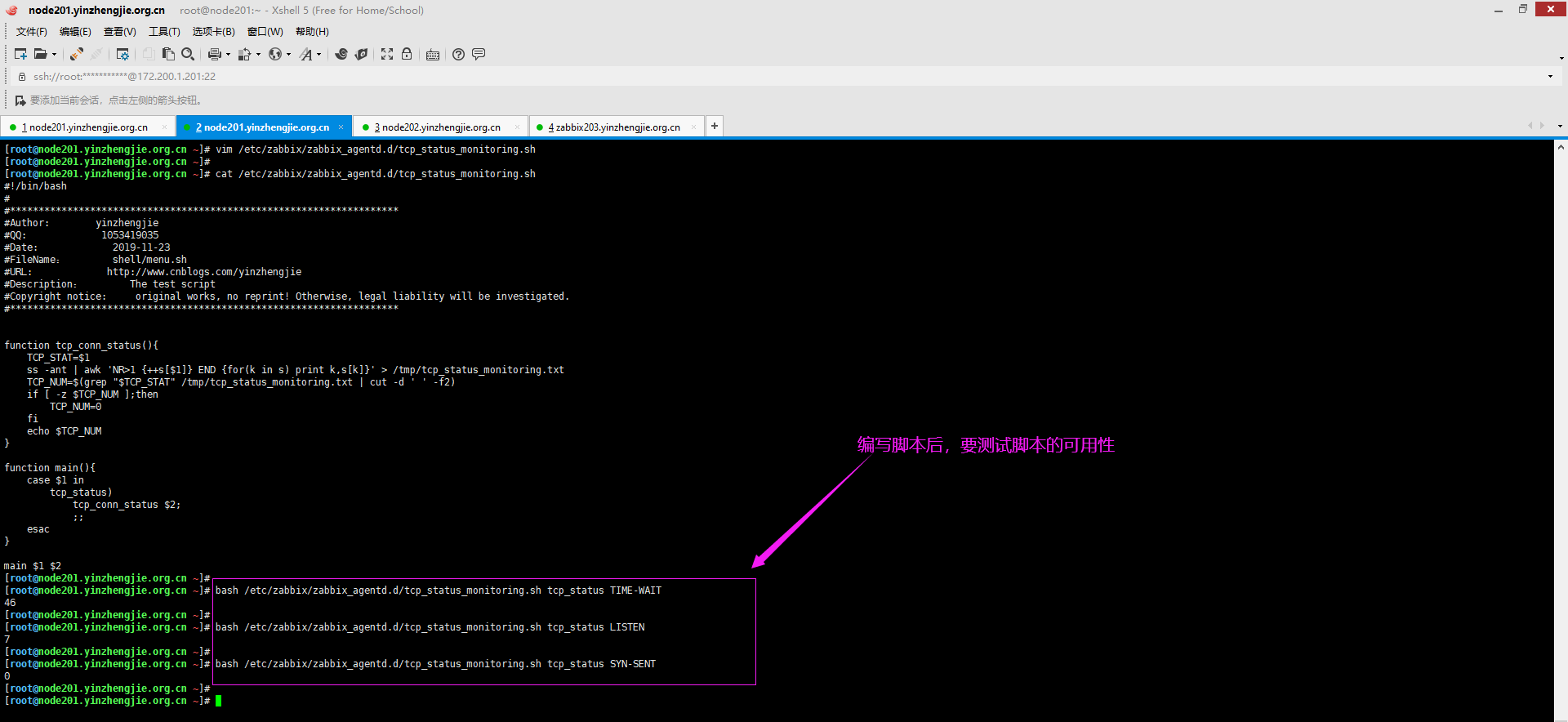
2>.为脚本添加执行权限
[root@node201.yinzhengjie.org.cn ~]# ll /etc/zabbix/zabbix_agentd.d/tcp_status_monitoring.sh -rw-r--r-- 1 root root 887 Feb 28 07:15 /etc/zabbix/zabbix_agentd.d/tcp_status_monitoring.sh [root@node201.yinzhengjie.org.cn ~]# [root@node201.yinzhengjie.org.cn ~]# [root@node201.yinzhengjie.org.cn ~]# chmod +x /etc/zabbix/zabbix_agentd.d/tcp_status_monitoring.sh #为自定义监控脚本添加执行权限 [root@node201.yinzhengjie.org.cn ~]# [root@node201.yinzhengjie.org.cn ~]# ll /etc/zabbix/zabbix_agentd.d/tcp_status_monitoring.sh -rwxr-xr-x 1 root root 887 Feb 28 07:15 /etc/zabbix/zabbix_agentd.d/tcp_status_monitoring.sh [root@node201.yinzhengjie.org.cn ~]# [root@node201.yinzhengjie.org.cn ~]# [root@node201.yinzhengjie.org.cn ~]# /etc/zabbix/zabbix_agentd.d/tcp_status_monitoring.sh tcp_status LISTEN #测试脚本的可用性,测试有数据说明脚本是可用的 7 [root@node201.yinzhengjie.org.cn ~]# [root@node201.yinzhengjie.org.cn ~]# /etc/zabbix/zabbix_agentd.d/tcp_status_monitoring.sh tcp_status TIME-WAIT 48 [root@node201.yinzhengjie.org.cn ~]# [root@node201.yinzhengjie.org.cn ~]# ll /tmp/ total 4 drwx------ 3 root root 17 Feb 27 20:20 systemd-private-911f89b1c3ee4635acad4ca6cdb6b581-chronyd.service-XgssdE -rw-r--r-- 1 root root 41 Feb 28 07:17 tcp_status_monitoring.txt [root@node201.yinzhengjie.org.cn ~]# [root@node201.yinzhengjie.org.cn ~]# [root@node201.yinzhengjie.org.cn ~]# rm -f /tmp/tcp_status_monitoring.txt #使用root用户昨做完删除测试后记得删除文件,否则默认的zabbix用户是没有写入权限的哟~ [root@node201.yinzhengjie.org.cn ~]#
3>. 修改zabbix agent的配置文件并重启服务
[root@node201.yinzhengjie.org.cn ~]# grep "# UserParameter=" /etc/zabbix/zabbix_agentd.conf # UserParameter= [root@node201.yinzhengjie.org.cn ~]# [root@node201.yinzhengjie.org.cn ~]# sed -r -i 's@# (UserParameter=)@1tcp_status_monitoring[*],/etc/zabbix/zabbix_agentd.d/tcp_status_monitoring.sh $1 $2@' /etc/zabbix/zabbix_agentd.conf [root@node201.yinzhengjie.org.cn ~]# [root@node201.yinzhengjie.org.cn ~]# grep ^UserParameter= /etc/zabbix/zabbix_agentd.conf UserParameter=tcp_status_monitoring[*],/etc/zabbix/zabbix_agentd.d/tcp_status_monitoring.sh $1 $2 [root@node201.yinzhengjie.org.cn ~]# [root@node201.yinzhengjie.org.cn ~]# systemctl restart zabbix-agent.service [root@node201.yinzhengjie.org.cn ~]#
三.zabbix webUI进行配置
1>.在zabbix server测试是否可以获取数据
[root@zabbix203.yinzhengjie.org.cn ~]# /yinzhengjie/softwares/zabbix/bin/zabbix_get -s node201.yinzhengjie.org.cn -p 10050 -k "tcp_status_monitoring[tcp_status SYN-SENT]" 8 [root@zabbix203.yinzhengjie.org.cn ~]# [root@zabbix203.yinzhengjie.org.cn ~]# /yinzhengjie/softwares/zabbix/bin/zabbix_get -s node201.yinzhengjie.org.cn -p 10050 -k "tcp_status_monitoring[tcp_status TIME-WAIT]" 47 [root@zabbix203.yinzhengjie.org.cn ~]#
2>.在zabbix WebUI上自定义TCP的监控模板
其实自定义监控模板过程和之前自定义Nginx的监控模板类似,此处我就懒得截图啦,成功添加监控项后如下图所示。 博主推荐阅读: 自定义Nginx监控项模板(https://www.cnblogs.com/yinzhengjie2020/p/12340063.html)
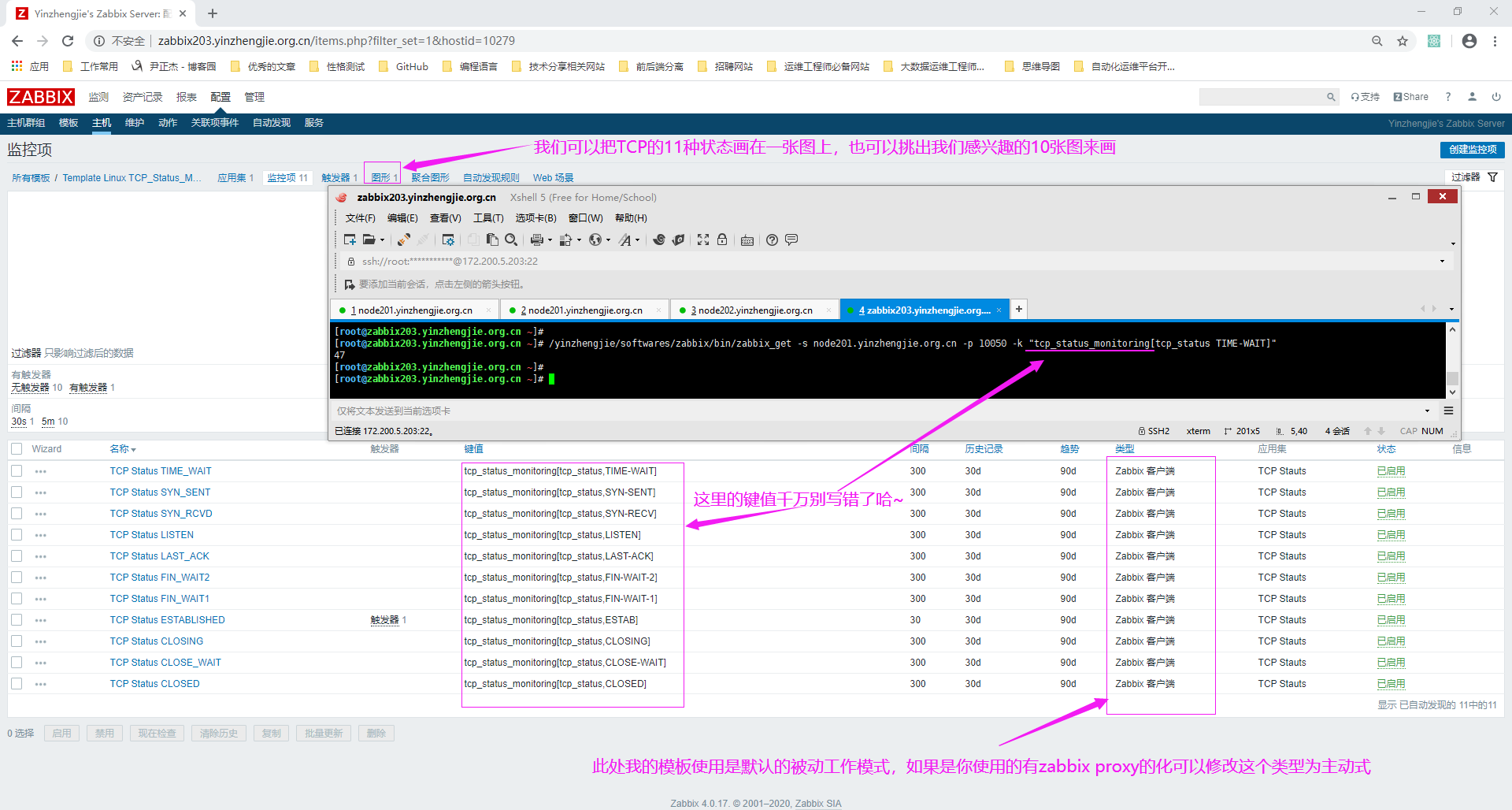
3>.将TCP的11个监控项画在同一个图像中
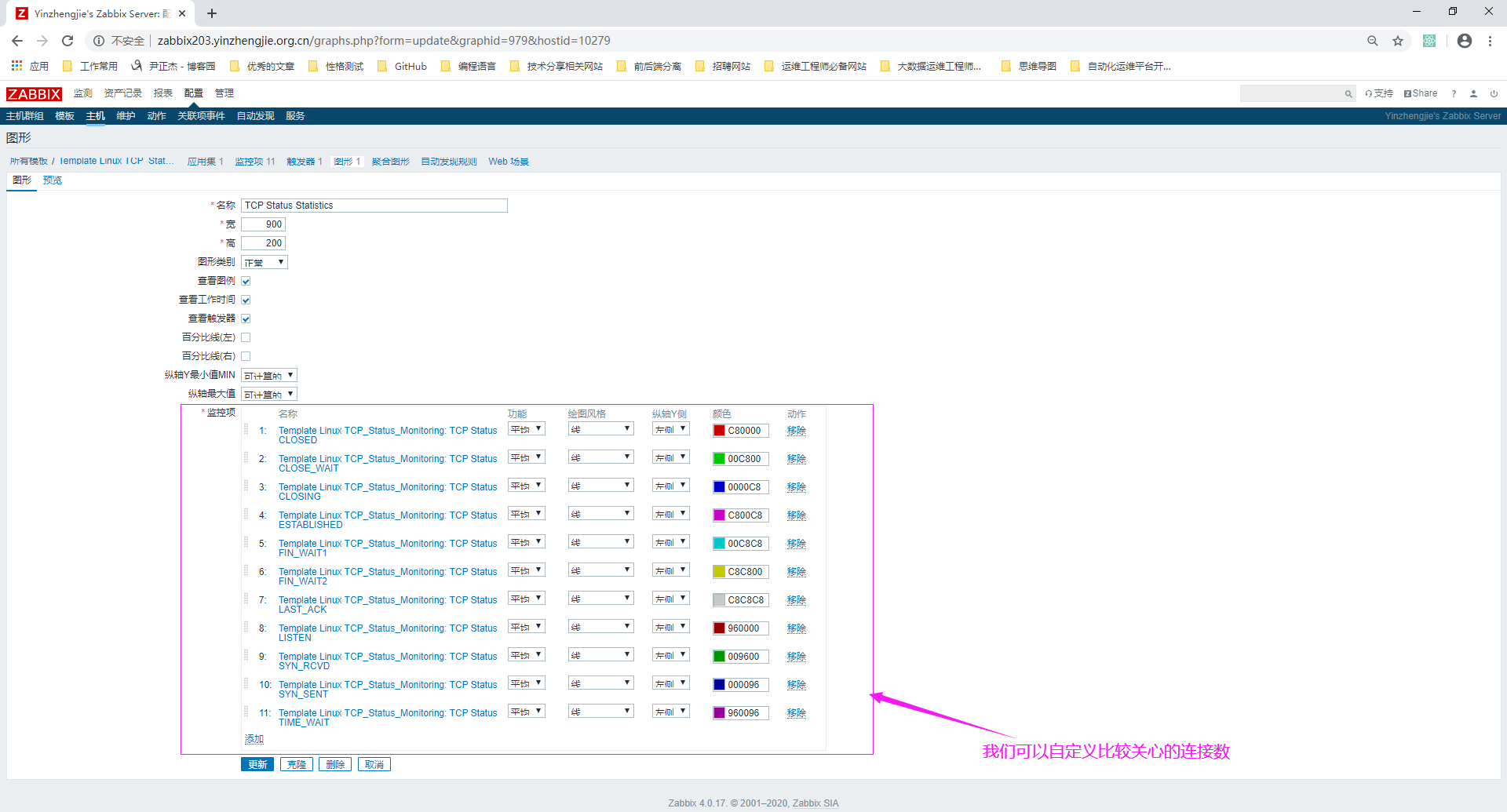
4>.将自定义模板和对应的agent主机进行关联
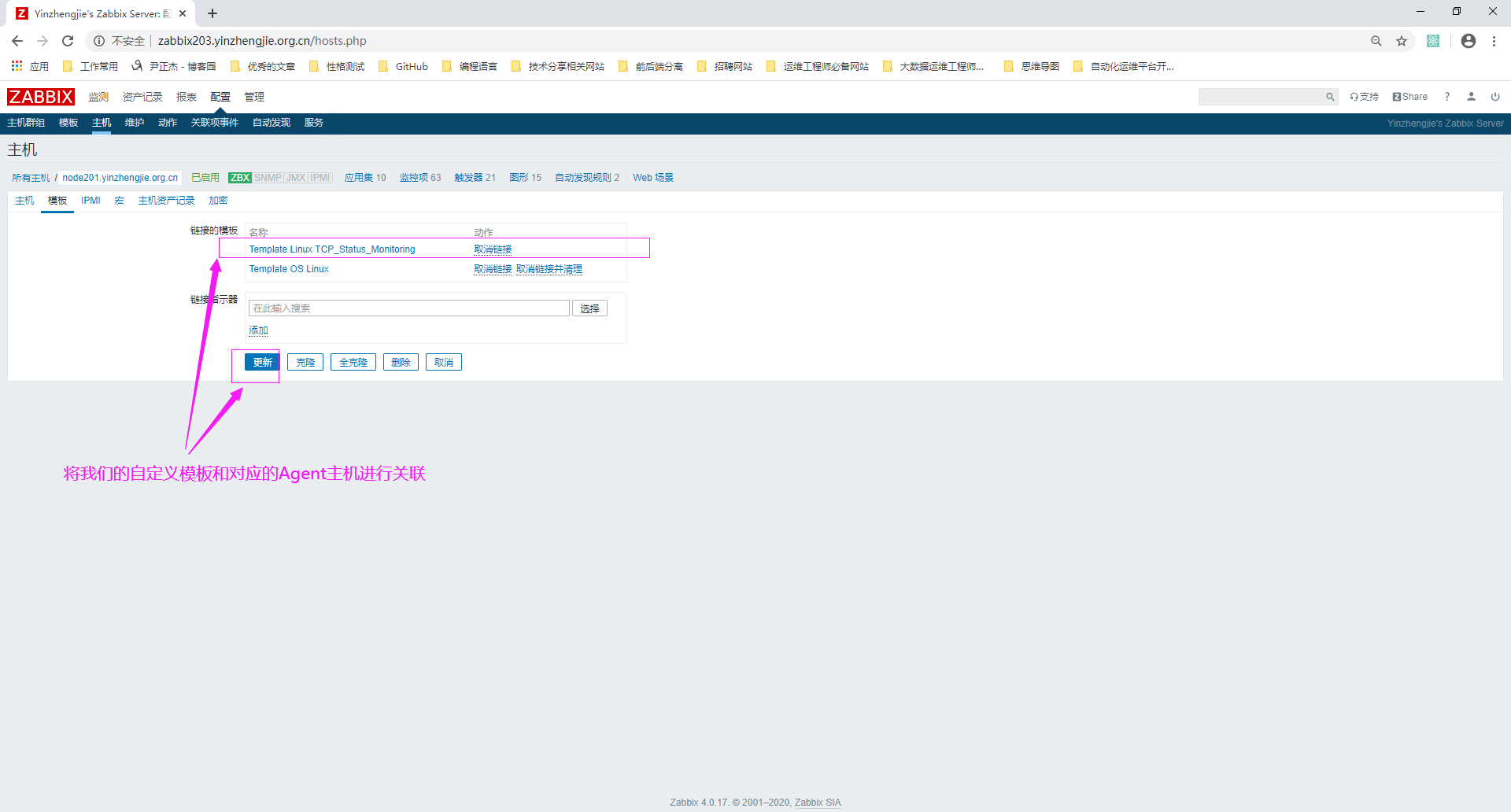
5>.间隔一段时间后,查看图形