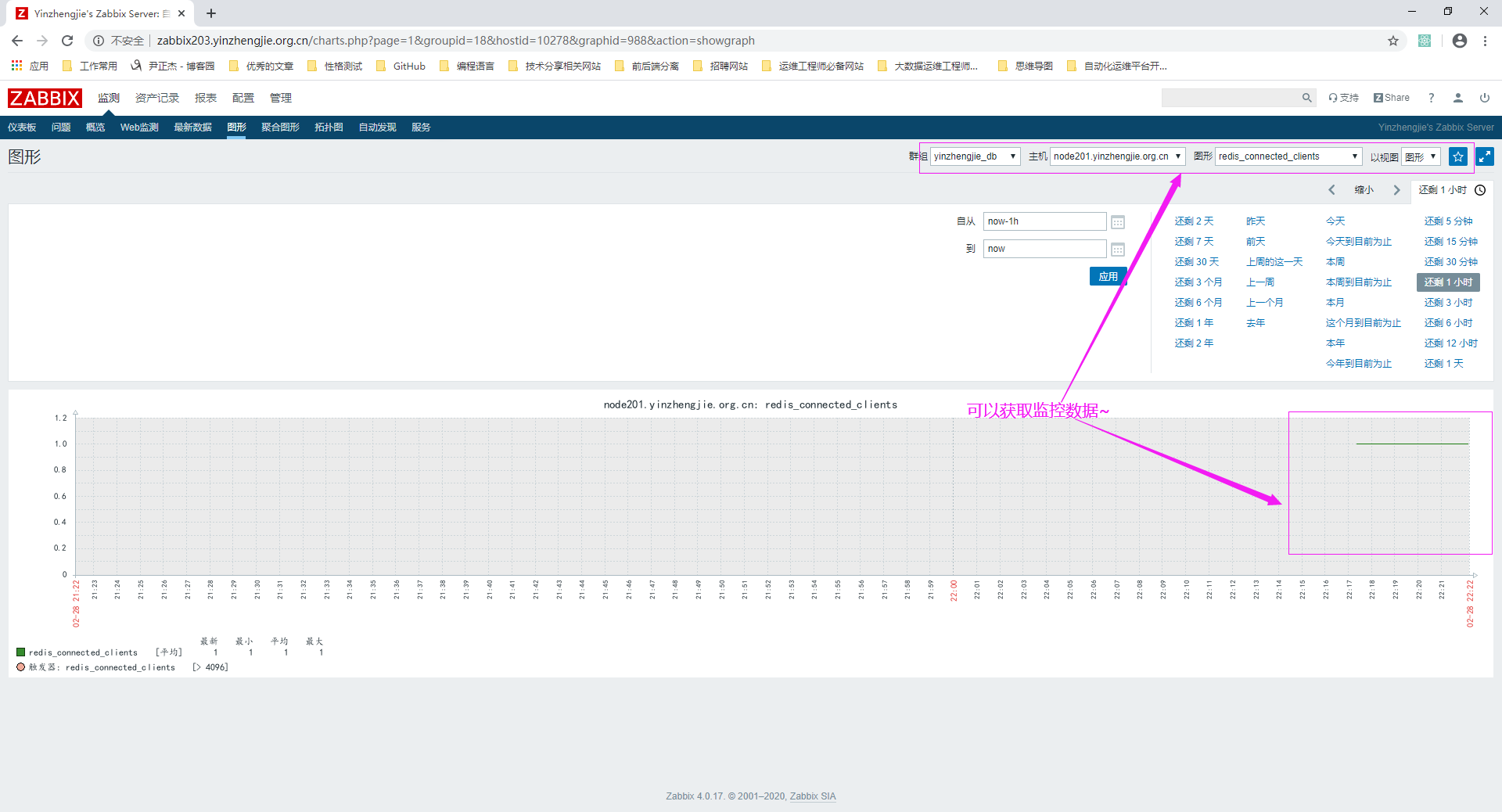zabbix监控redis服务
作者:尹正杰
版权声明:原创作品,谢绝转载!否则将追究法律责任。
一.安装并配置redis服务
1>.安装epel源

[root@node201.yinzhengjie.org.cn ~]# yum -y install epel-release Loaded plugins: fastestmirror Loading mirror speeds from cached hostfile * base: mirrors.huaweicloud.com * extras: mirrors.aliyun.com * updates: mirrors.tuna.tsinghua.edu.cn Resolving Dependencies --> Running transaction check ---> Package epel-release.noarch 0:7-11 will be installed --> Finished Dependency Resolution Dependencies Resolved ============================================================================================================================================================================================================================================================================== Package Arch Version Repository Size ============================================================================================================================================================================================================================================================================== Installing: epel-release noarch 7-11 extras 15 k Transaction Summary ============================================================================================================================================================================================================================================================================== Install 1 Package Total download size: 15 k Installed size: 24 k Downloading packages: epel-release-7-11.noarch.rpm | 15 kB 00:00:00 Running transaction check Running transaction test Transaction test succeeded Running transaction Installing : epel-release-7-11.noarch 1/1 Verifying : epel-release-7-11.noarch 1/1 Installed: epel-release.noarch 0:7-11 Complete! [root@node201.yinzhengjie.org.cn ~]#
2>.使用yum方式安装redis

[root@node201.yinzhengjie.org.cn ~]# yum -y install redis Loaded plugins: fastestmirror Loading mirror speeds from cached hostfile epel/x86_64/metalink | 7.7 kB 00:00:00 * base: mirrors.huaweicloud.com * epel: mirrors.tuna.tsinghua.edu.cn * extras: mirrors.aliyun.com * updates: mirrors.tuna.tsinghua.edu.cn epel | 5.4 kB 00:00:00 (1/3): epel/x86_64/group_gz | 90 kB 00:00:00 (2/3): epel/x86_64/updateinfo | 1.0 MB 00:00:00 (3/3): epel/x86_64/primary_db | 6.7 MB 00:00:03 Resolving Dependencies --> Running transaction check ---> Package redis.x86_64 0:3.2.12-2.el7 will be installed --> Processing Dependency: libjemalloc.so.1()(64bit) for package: redis-3.2.12-2.el7.x86_64 --> Running transaction check ---> Package jemalloc.x86_64 0:3.6.0-1.el7 will be installed --> Finished Dependency Resolution Dependencies Resolved ============================================================================================================================================================================================================================================================================== Package Arch Version Repository Size ============================================================================================================================================================================================================================================================================== Installing: redis x86_64 3.2.12-2.el7 epel 544 k Installing for dependencies: jemalloc x86_64 3.6.0-1.el7 epel 105 k Transaction Summary ============================================================================================================================================================================================================================================================================== Install 1 Package (+1 Dependent package) Total download size: 648 k Installed size: 1.7 M Downloading packages: warning: /var/cache/yum/x86_64/7/epel/packages/jemalloc-3.6.0-1.el7.x86_64.rpm: Header V3 RSA/SHA256 Signature, key ID 352c64e5: NOKEY Public key for jemalloc-3.6.0-1.el7.x86_64.rpm is not installed (1/2): jemalloc-3.6.0-1.el7.x86_64.rpm | 105 kB 00:00:00 (2/2): redis-3.2.12-2.el7.x86_64.rpm | 544 kB 00:00:00 ------------------------------------------------------------------------------------------------------------------------------------------------------------------------------------------------------------------------------------------------------------------------------ Total 1.5 MB/s | 648 kB 00:00:00 Retrieving key from file:///etc/pki/rpm-gpg/RPM-GPG-KEY-EPEL-7 Importing GPG key 0x352C64E5: Userid : "Fedora EPEL (7) <epel@fedoraproject.org>" Fingerprint: 91e9 7d7c 4a5e 96f1 7f3e 888f 6a2f aea2 352c 64e5 Package : epel-release-7-11.noarch (@extras) From : /etc/pki/rpm-gpg/RPM-GPG-KEY-EPEL-7 Running transaction check Running transaction test Transaction test succeeded Running transaction Installing : jemalloc-3.6.0-1.el7.x86_64 1/2 Installing : redis-3.2.12-2.el7.x86_64 2/2 Verifying : redis-3.2.12-2.el7.x86_64 1/2 Verifying : jemalloc-3.6.0-1.el7.x86_64 2/2 Installed: redis.x86_64 0:3.2.12-2.el7 Dependency Installed: jemalloc.x86_64 0:3.6.0-1.el7 Complete! [root@node201.yinzhengjie.org.cn ~]#
3>.修改redis的监听地址并启动
[root@node201.yinzhengjie.org.cn ~]# hostname -i 172.200.1.201 [root@node201.yinzhengjie.org.cn ~]# [root@node201.yinzhengjie.org.cn ~]# grep ^bind /etc/redis.conf bind 127.0.0.1 [root@node201.yinzhengjie.org.cn ~]# [root@node201.yinzhengjie.org.cn ~]# sed -r -i 's#(bind )127.0.0.1#1172.200.1.201#' /etc/redis.conf [root@node201.yinzhengjie.org.cn ~]# [root@node201.yinzhengjie.org.cn ~]# grep ^bind /etc/redis.conf bind 172.200.1.201 [root@node201.yinzhengjie.org.cn ~]# [root@node201.yinzhengjie.org.cn ~]# systemctl restart redis.service [root@node201.yinzhengjie.org.cn ~]# [root@node201.yinzhengjie.org.cn ~]# systemctl enable redis.service Created symlink from /etc/systemd/system/multi-user.target.wants/redis.service to /usr/lib/systemd/system/redis.service. [root@node201.yinzhengjie.org.cn ~]# [root@node201.yinzhengjie.org.cn ~]# [root@node201.yinzhengjie.org.cn ~]# redis-cli -h 172.200.1.201 172.200.1.201:6379> 172.200.1.201:6379> info # Server redis_version:3.2.12 .....
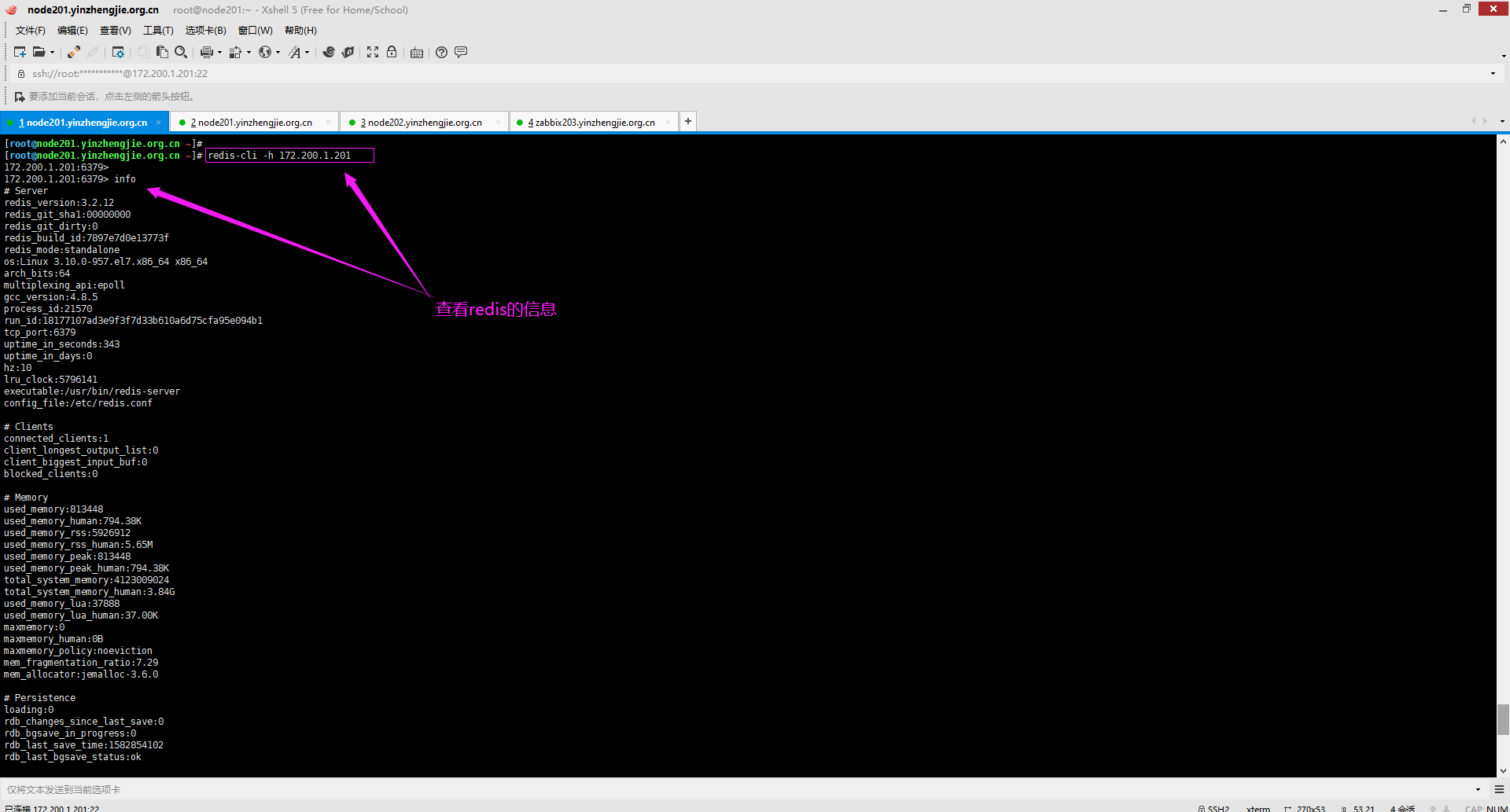
二.zabbix agent端配置监控redis的脚本
1>.在命令行中查看数据redis的监控指标
[root@node201.yinzhengjie.org.cn ~]# echo -e "info quit" | nc 172.200.1.201 "6379" | grep -w redis_version redis_version:3.2.12 [root@node201.yinzhengjie.org.cn ~]# [root@node201.yinzhengjie.org.cn ~]# echo -e "info quit" | nc 172.200.1.201 "6379" | grep -w redis_version | awk -F ":" '{print $2}' 3.2.12 [root@node201.yinzhengjie.org.cn ~]# [root@node201.yinzhengjie.org.cn ~]# echo -e "info quit" | nc 172.200.1.201 "6379" | grep -w os os:Linux 3.10.0-957.el7.x86_64 x86_64 [root@node201.yinzhengjie.org.cn ~]# [root@node201.yinzhengjie.org.cn ~]# echo -e "info quit" | nc 172.200.1.201 "6379" | grep -w os | awk -F ":" '{print $2}' Linux 3.10.0-957.el7.x86_64 x86_64 [root@node201.yinzhengjie.org.cn ~]#
2>.编写脚本获取redis的监控项数据
[root@node201.yinzhengjie.org.cn ~]# cat /etc/zabbix/zabbix_agentd.d/redis_monitoring.sh #!/bin/bash # #******************************************************************** #Author: yinzhengjie #QQ: 1053419035 #Date: 2019-11-23 #FileName: shell/menu.sh #URL: http://www.cnblogs.com/yinzhengjie #Description: The test script #Copyright notice: original works, no reprint! Otherwise, legal liability will be investigated. #******************************************************************** function redis_status(){ R_PORT=$1 R_COMMAND=$2 (echo -en "INFO ";sleep 1;) | nc 172.200.1.201 "$R_PORT" > /tmp/redis_"$R_PORT".tmp REDIS_STATUS_VALUE=$(grep -w "$R_COMMAND" /tmp/redis_"$R_PORT".tmp | cut -d ':' -f2) echo $REDIS_STATUS_VALUE } function help(){ echo "${0} + redis_status+ PORT + COMMAND" } function main(){ case $1 in redis_status) redis_status $2 $3 ;; *) help ;; esac } main $1 $2 $3 [root@node201.yinzhengjie.org.cn ~]# [root@node201.yinzhengjie.org.cn ~]# bash /etc/zabbix/zabbix_agentd.d/redis_monitoring.sh redis_status 6379 redis_version 3.2.12 [root@node201.yinzhengjie.org.cn ~]# [root@node201.yinzhengjie.org.cn ~]# [root@node201.yinzhengjie.org.cn ~]# bash /etc/zabbix/zabbix_agentd.d/redis_monitoring.sh redis_status 6379 used_cpu_sys 2.65 [root@node201.yinzhengjie.org.cn ~]# [root@node201.yinzhengjie.org.cn ~]# ll /tmp/redis_6379.tmp -rw-r--r-- 1 root root 2139 Feb 28 10:21 /tmp/redis_6379.tmp [root@node201.yinzhengjie.org.cn ~]# [root@node201.yinzhengjie.org.cn ~]# rm -f /tmp/redis_6379.tmp [root@node201.yinzhengjie.org.cn ~]#
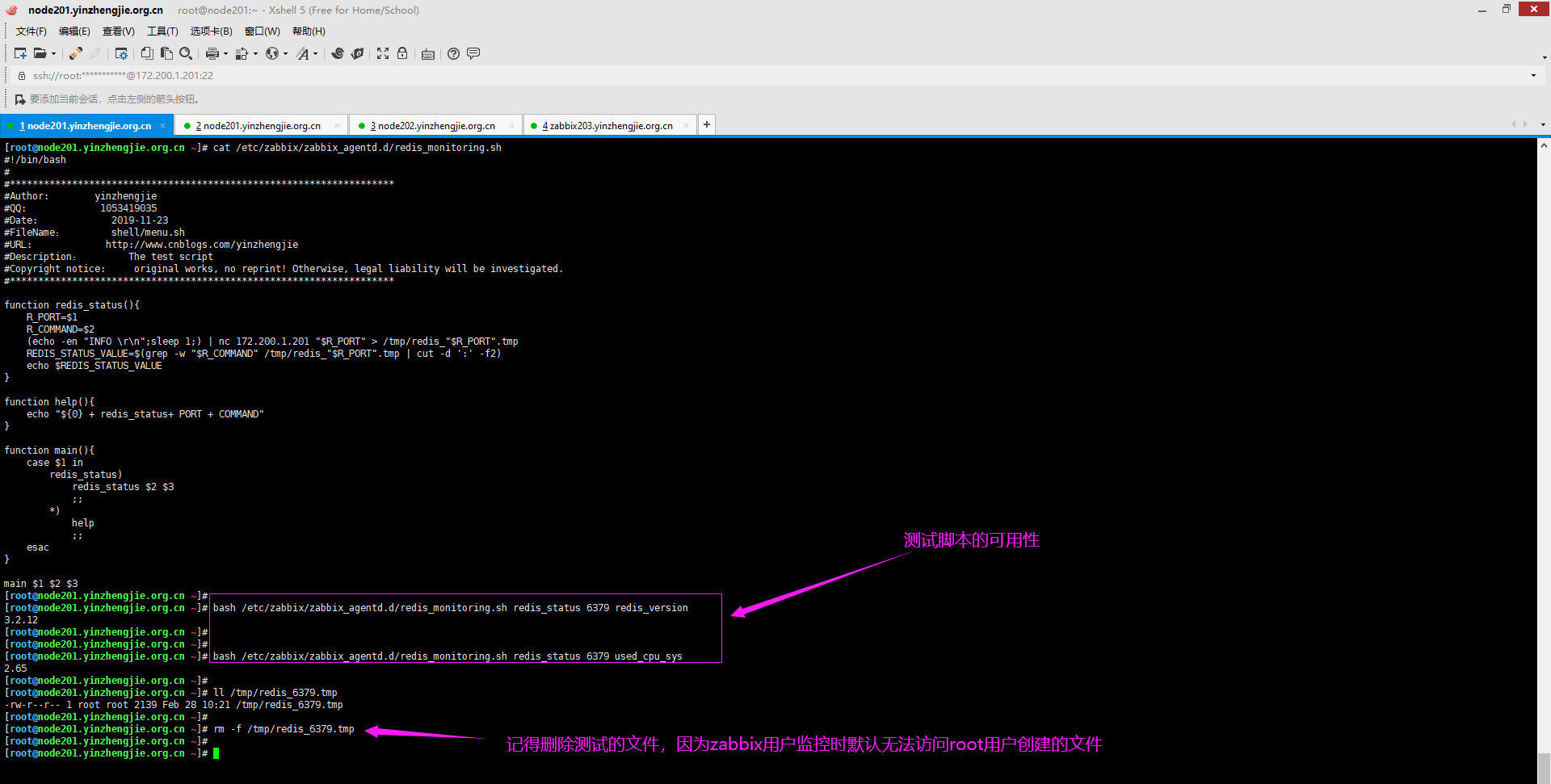
3>.修改zabbix的配置文件
[root@node201.yinzhengjie.org.cn ~]# grep ^Include /etc/zabbix/zabbix_agentd.conf Include=/etc/zabbix/zabbix_agentd.d/*.conf [root@node201.yinzhengjie.org.cn ~]# [root@node201.yinzhengjie.org.cn ~]# cat /etc/zabbix/zabbix_agentd.d/yinzhengjie_monitoring.conf UserParameter=tcp_status_monitoring[*],/etc/zabbix/zabbix_agentd.d/tcp_status_monitoring.sh $1 $2 UserParameter=memcached_monitoring[*],/etc/zabbix/zabbix_agentd.d/memcached_monitoring.sh $1 $2 $3 UserParameter=redis_monitoring[*],/etc/zabbix/zabbix_agentd.d/redis_monitoring.sh $1 $2 $3 [root@node201.yinzhengjie.org.cn ~]# [root@node201.yinzhengjie.org.cn ~]# systemctl restart zabbix-agent.service [root@node201.yinzhengjie.org.cn ~]# [root@node201.yinzhengjie.org.cn ~]# ll /etc/zabbix/zabbix_agentd.d/redis_monitoring.sh -rw-r--r-- 1 root root 972 Feb 28 10:19 /etc/zabbix/zabbix_agentd.d/redis_monitoring.sh [root@node201.yinzhengjie.org.cn ~]# [root@node201.yinzhengjie.org.cn ~]# chmod +x /etc/zabbix/zabbix_agentd.d/redis_monitoring.sh #别忘记为redis的监控脚本添加执行权限哟~ [root@node201.yinzhengjie.org.cn ~]# [root@node201.yinzhengjie.org.cn ~]# ll /etc/zabbix/zabbix_agentd.d/redis_monitoring.sh -rwxr-xr-x 1 root root 972 Feb 28 10:19 /etc/zabbix/zabbix_agentd.d/redis_monitoring.sh [root@node201.yinzhengjie.org.cn ~]# [root@node201.yinzhengjie.org.cn ~]#
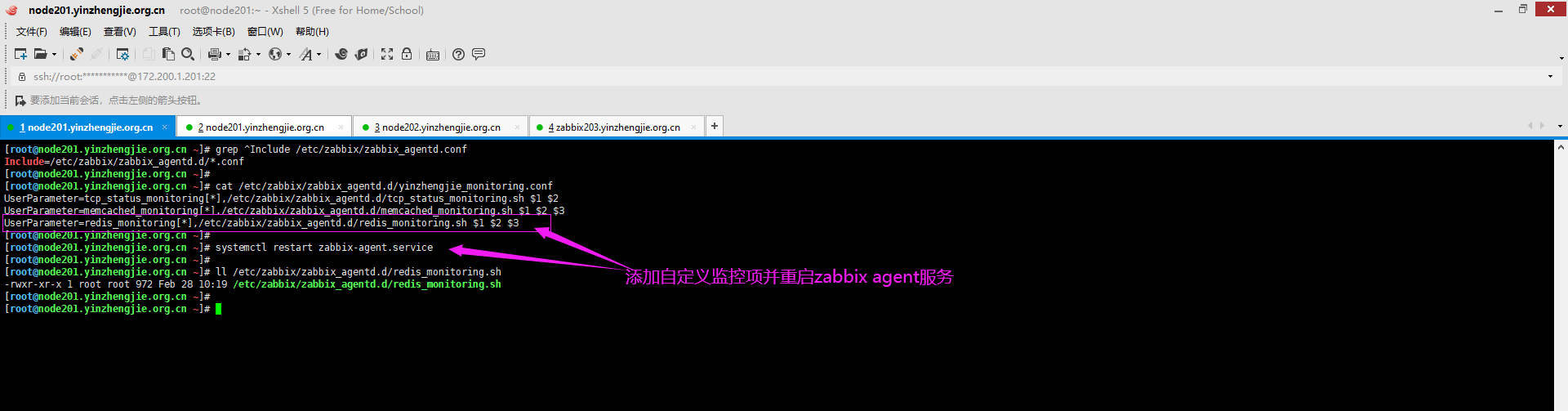
三.zabbix WebUI配置
1>.在zabbix server测试是否可以获取redis的监控数据
[root@zabbix203.yinzhengjie.org.cn ~]# /yinzhengjie/softwares/zabbix/bin/zabbix_get -s node201.yinzhengjie.org.cn -p 10050 -k "redis_monitoring[redis_status 6379 redis_version]" 3.2.12 [root@zabbix203.yinzhengjie.org.cn ~]#
2>.自定义redis模板的监控项
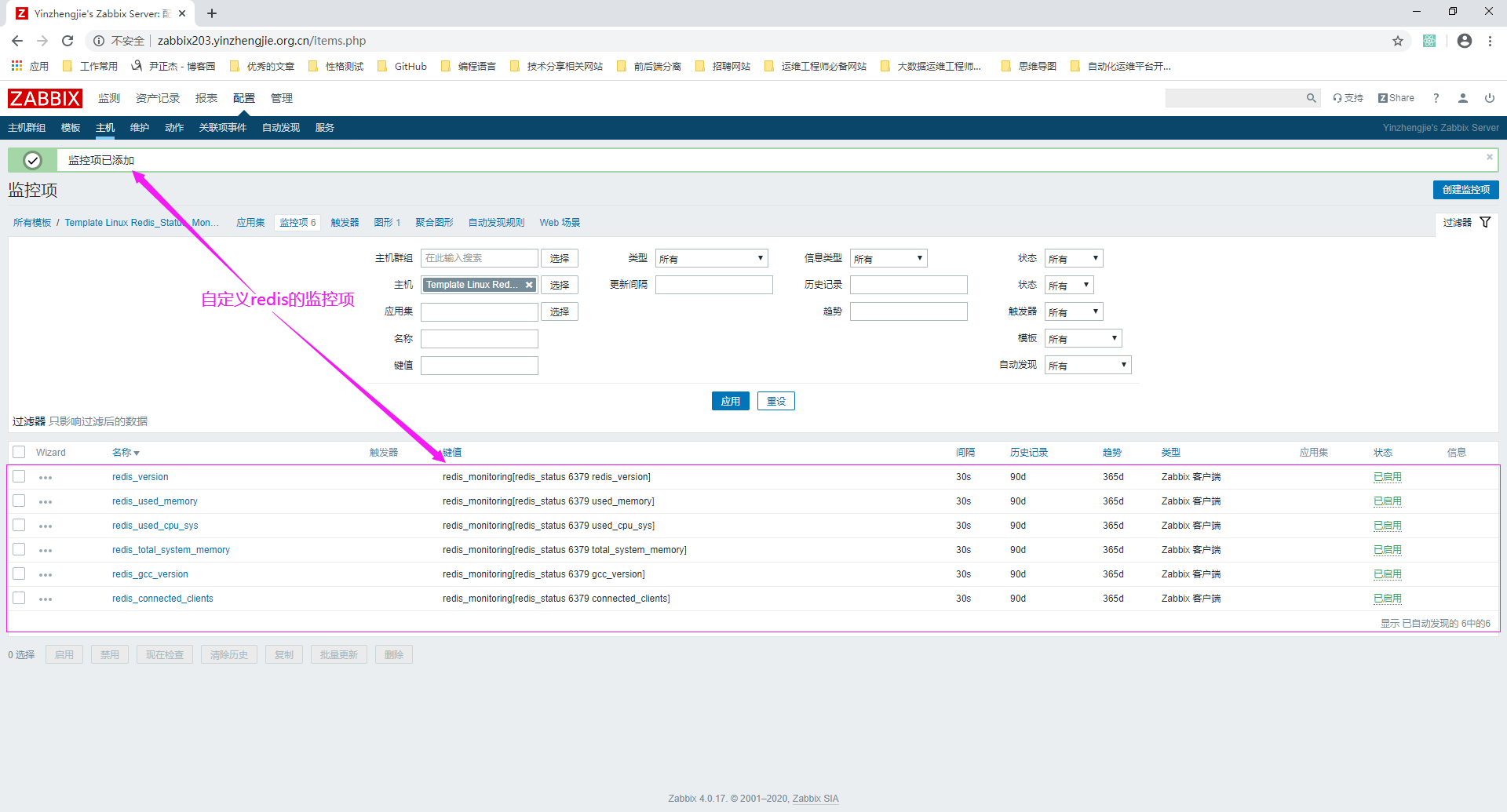
3>.自定义redis模板的监控项图形
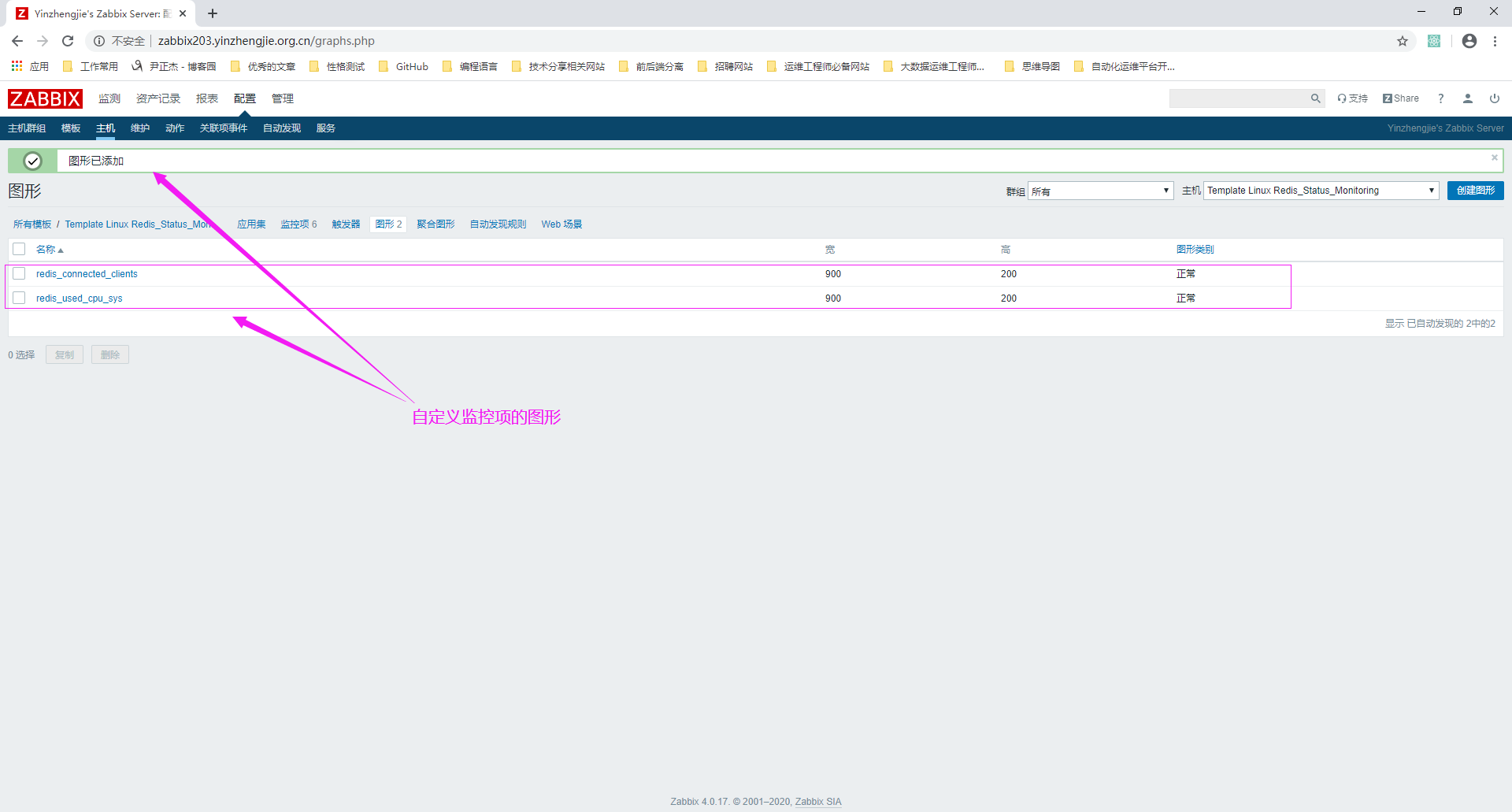
4>.自定义redis模板的触发器
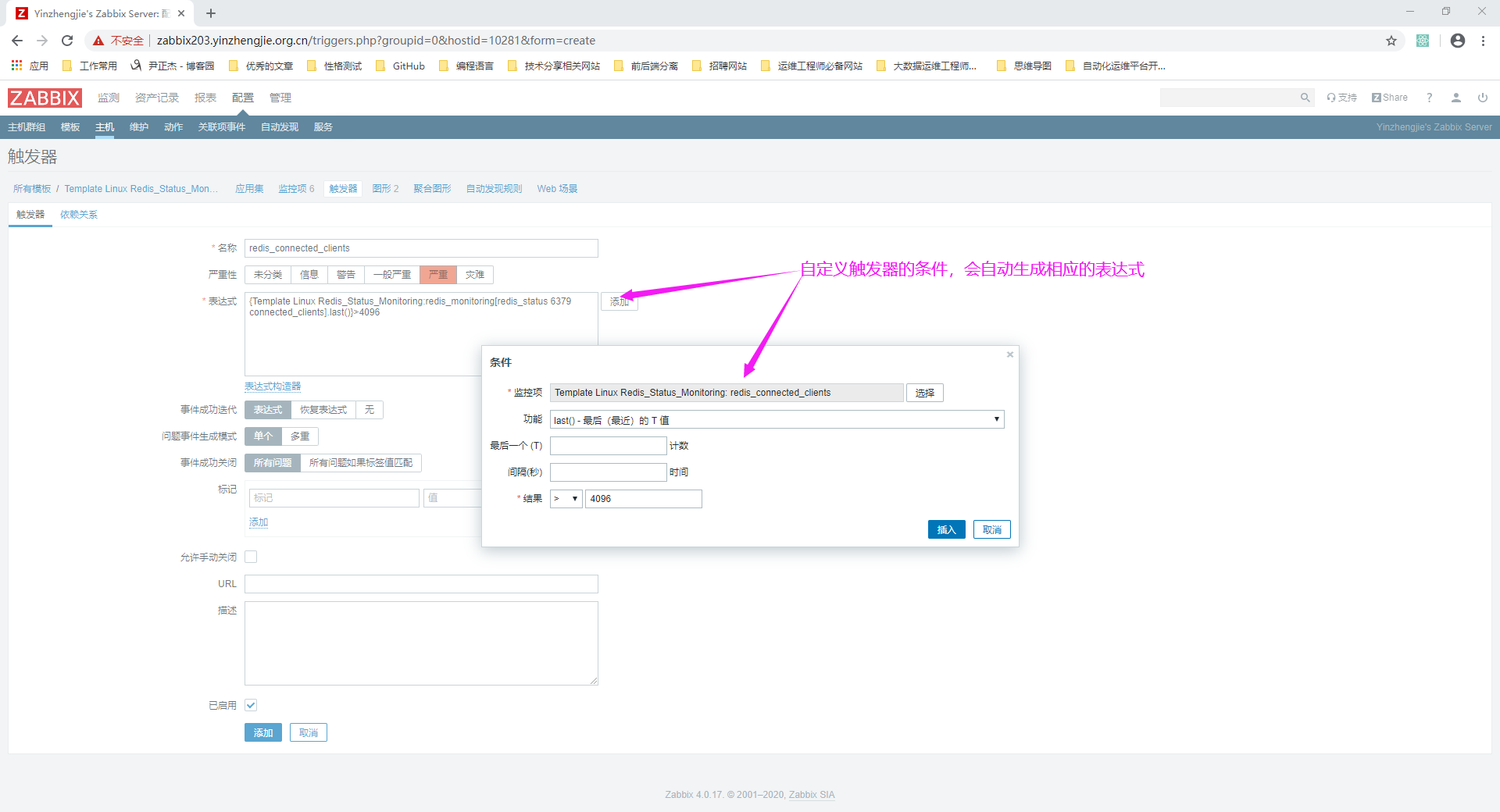
5>.将自定义的模板和对应的zabbix agent主机进行关联
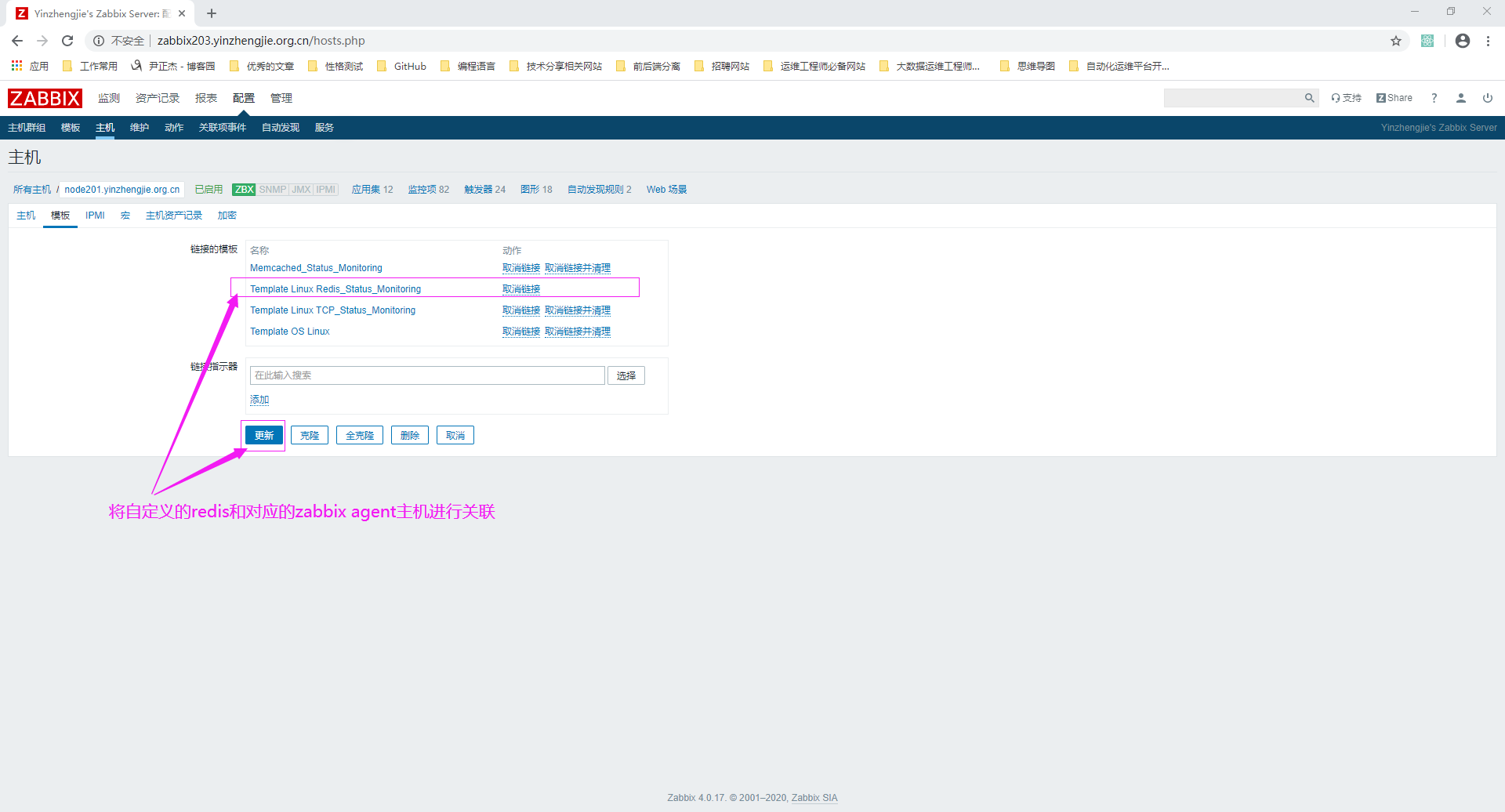
6>.查看监控主机的图形