基于Cloudera Manager Server的WebUI添加Hive服务实战案例
作者:尹正杰
版权声明:原创作品,谢绝转载!否则将追究法律责任。
一.MySQL授权hive用户的准备工作
[root@cdh101.yinzhengjie.org.cn ~]# mysql -uroot -pyinzhengjie Welcome to the MariaDB monitor. Commands end with ; or g. Your MariaDB connection id is 12 Server version: 5.5.64-MariaDB MariaDB Server Copyright (c) 2000, 2018, Oracle, MariaDB Corporation Ab and others. Type 'help;' or 'h' for help. Type 'c' to clear the current input statement. MariaDB [(none)]> MariaDB [(none)]> CREATE DATABASE hive CHARACTER SET = utf8; Query OK, 1 row affected (0.00 sec) MariaDB [(none)]> MariaDB [(none)]> GRANT ALL PRIVILEGES ON hive.* TO 'hive'@'172.200.2.%' IDENTIFIED BY 'yinzhengjie' WITH GRANT OPTION; Query OK, 0 rows affected (0.00 sec) MariaDB [(none)]> MariaDB [(none)]> FLUSH PRIVILEGES; Query OK, 0 rows affected (0.00 sec) MariaDB [(none)]> MariaDB [(none)]> SELECT user,host,password FROM mysql.user; +------+-------------+-------------------------------------------+ | user | host | password | +------+-------------+-------------------------------------------+ | root | localhost | *BD0B1F48FDC55BD27555FC2F22FF29A68A25A1D7 | | root | 127.0.0.1 | *BD0B1F48FDC55BD27555FC2F22FF29A68A25A1D7 | | root | ::1 | *BD0B1F48FDC55BD27555FC2F22FF29A68A25A1D7 | | hive | 172.200.2.% | *BD0B1F48FDC55BD27555FC2F22FF29A68A25A1D7 | | cm | 172.200.2.% | *BD0B1F48FDC55BD27555FC2F22FF29A68A25A1D7 | +------+-------------+-------------------------------------------+ rows in set (0.00 sec) MariaDB [(none)]> MariaDB [(none)]> SHOW GRANTS FOR 'hive'@'172.200.2.%'; +---------------------------------------------------------------------------------------------------------------+ | Grants for hive@172.200.2.% | +---------------------------------------------------------------------------------------------------------------+ | GRANT USAGE ON *.* TO 'hive'@'172.200.2.%' IDENTIFIED BY PASSWORD '*BD0B1F48FDC55BD27555FC2F22FF29A68A25A1D7' | | GRANT ALL PRIVILEGES ON `hive`.* TO 'hive'@'172.200.2.%' WITH GRANT OPTION | +---------------------------------------------------------------------------------------------------------------+ rows in set (0.00 sec) MariaDB [(none)]> MariaDB [(none)]> QUIT Bye [root@cdh101.yinzhengjie.org.cn ~]# [root@cdh101.yinzhengjie.org.cn ~]# mysql -u hive -pyinzhengjie -h cdh101.yinzhengjie.org.cn Welcome to the MariaDB monitor. Commands end with ; or g. Your MariaDB connection id is 13 Server version: 5.5.64-MariaDB MariaDB Server Copyright (c) 2000, 2018, Oracle, MariaDB Corporation Ab and others. Type 'help;' or 'h' for help. Type 'c' to clear the current input statement. MariaDB [(none)]> MariaDB [(none)]> SHOW DATABASES; +--------------------+ | Database | +--------------------+ | information_schema | | hive | +--------------------+ rows in set (0.00 sec) MariaDB [(none)]> MariaDB [(none)]> QUIT Bye [root@cdh101.yinzhengjie.org.cn ~]# [root@cdh101.yinzhengjie.org.cn ~]#
二.安装Hive服务
1>.如下图所示,点击"yinzhengjie_hadoop"集群的下拉菜单,点击"添加服务"按钮

2>.选择需要安装的Hive服务,并点击"继续"

3>.选择Hive的依赖环境
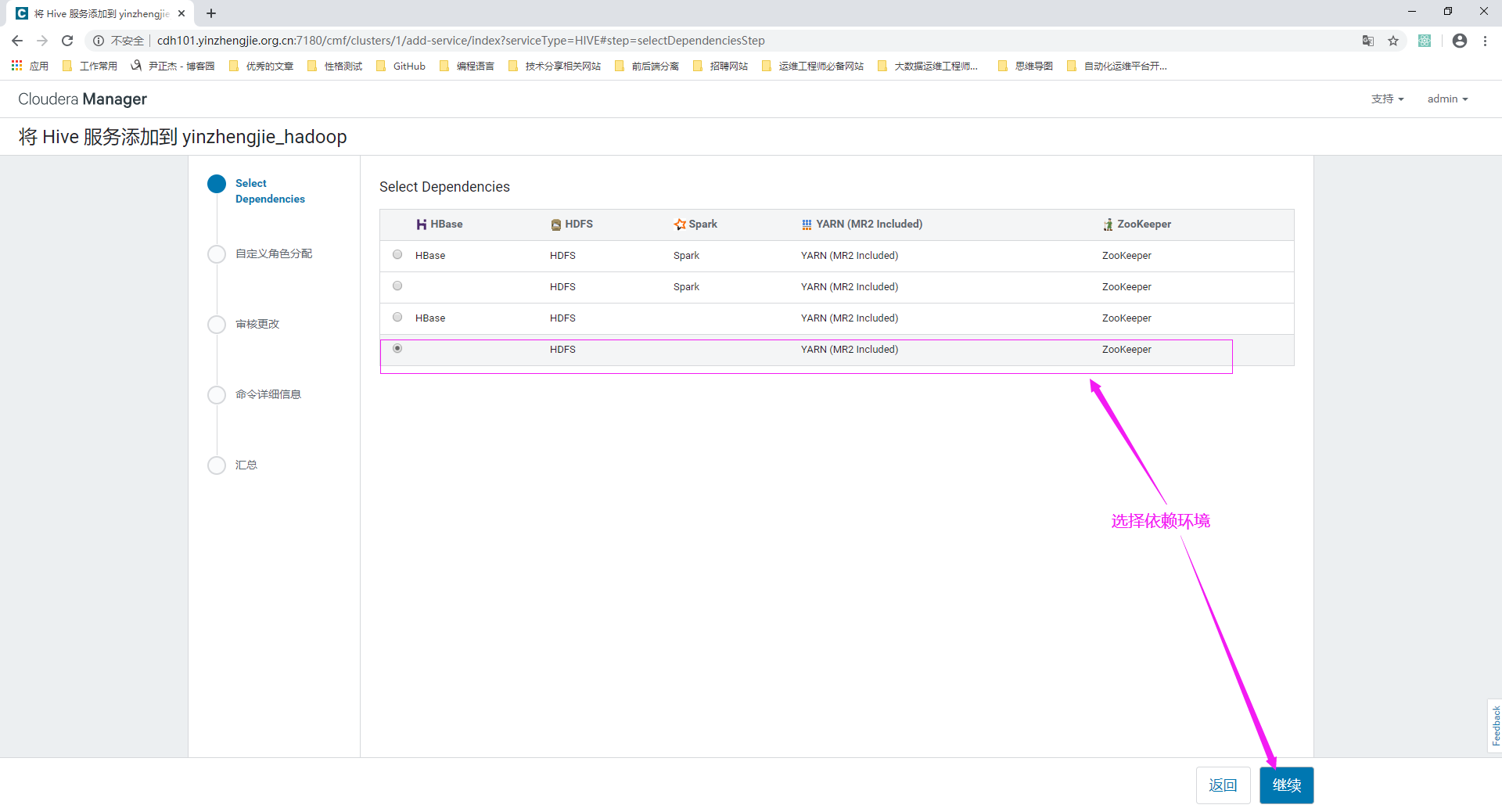
4>.自定义Hive的角色分配
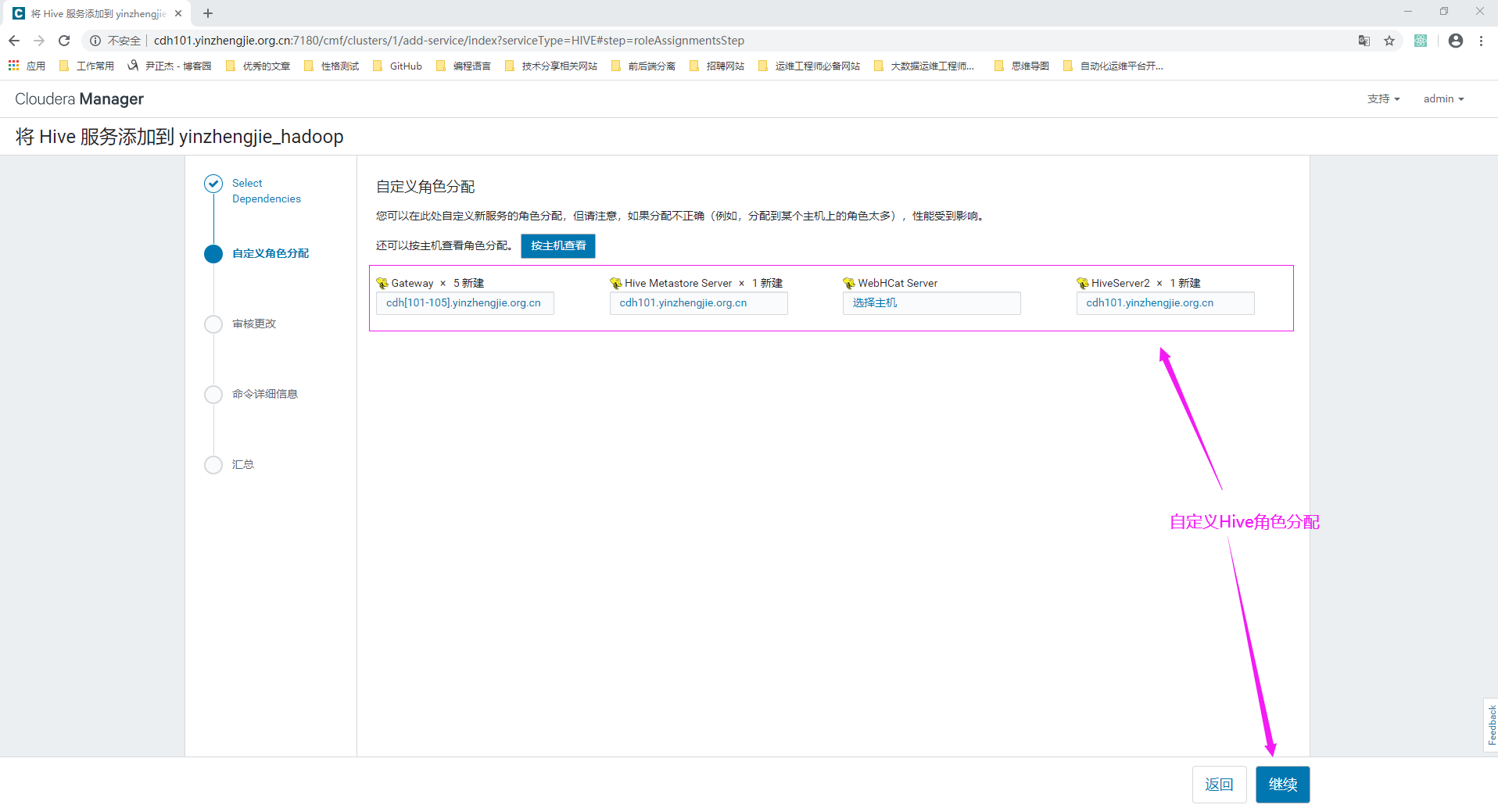
5>.数据库连接信息设置
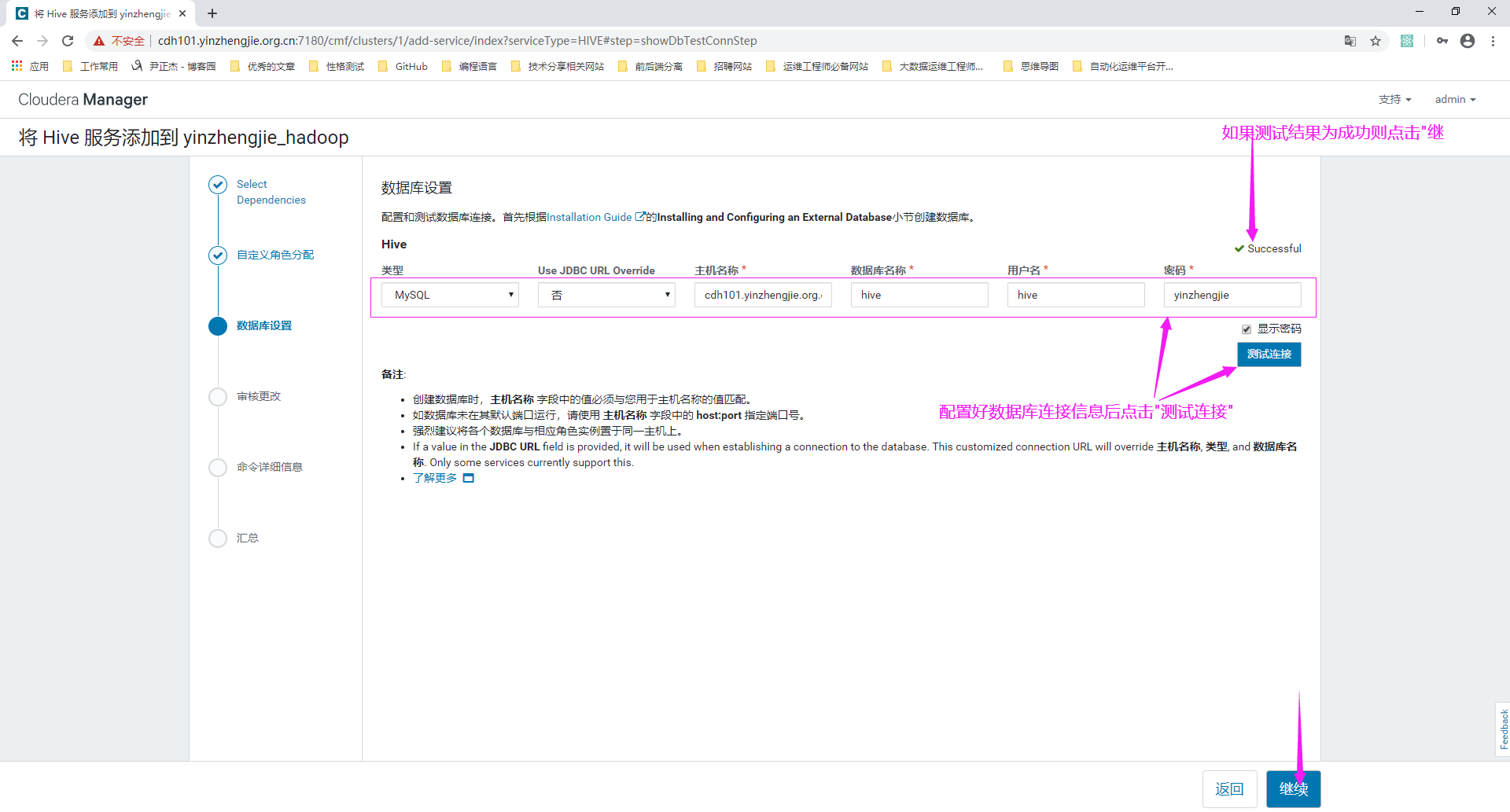
6>.自定义Hive在HDFS的数据存储路径,一般情况下默认即可
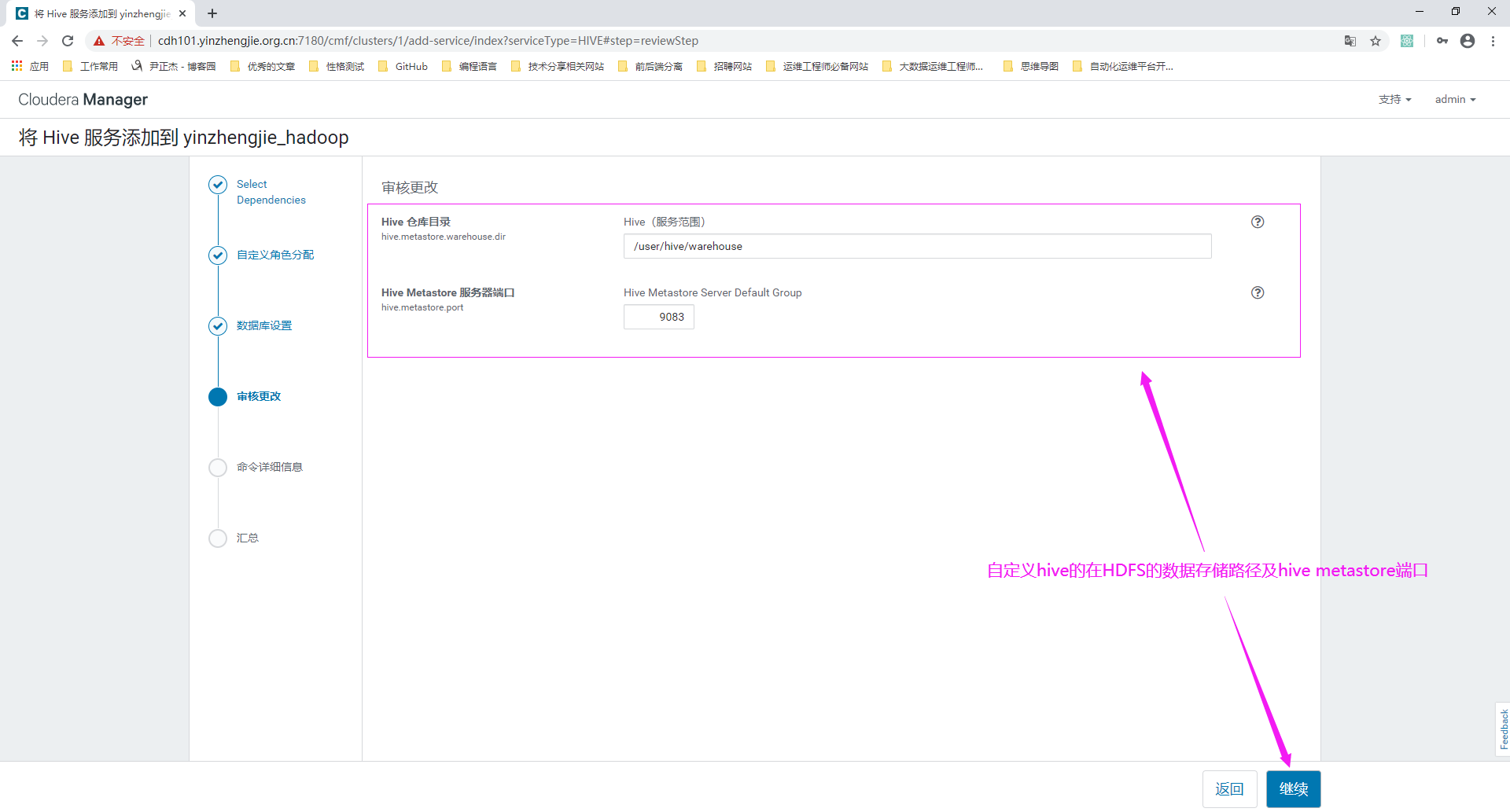
7>.等待Hive环境安装过程
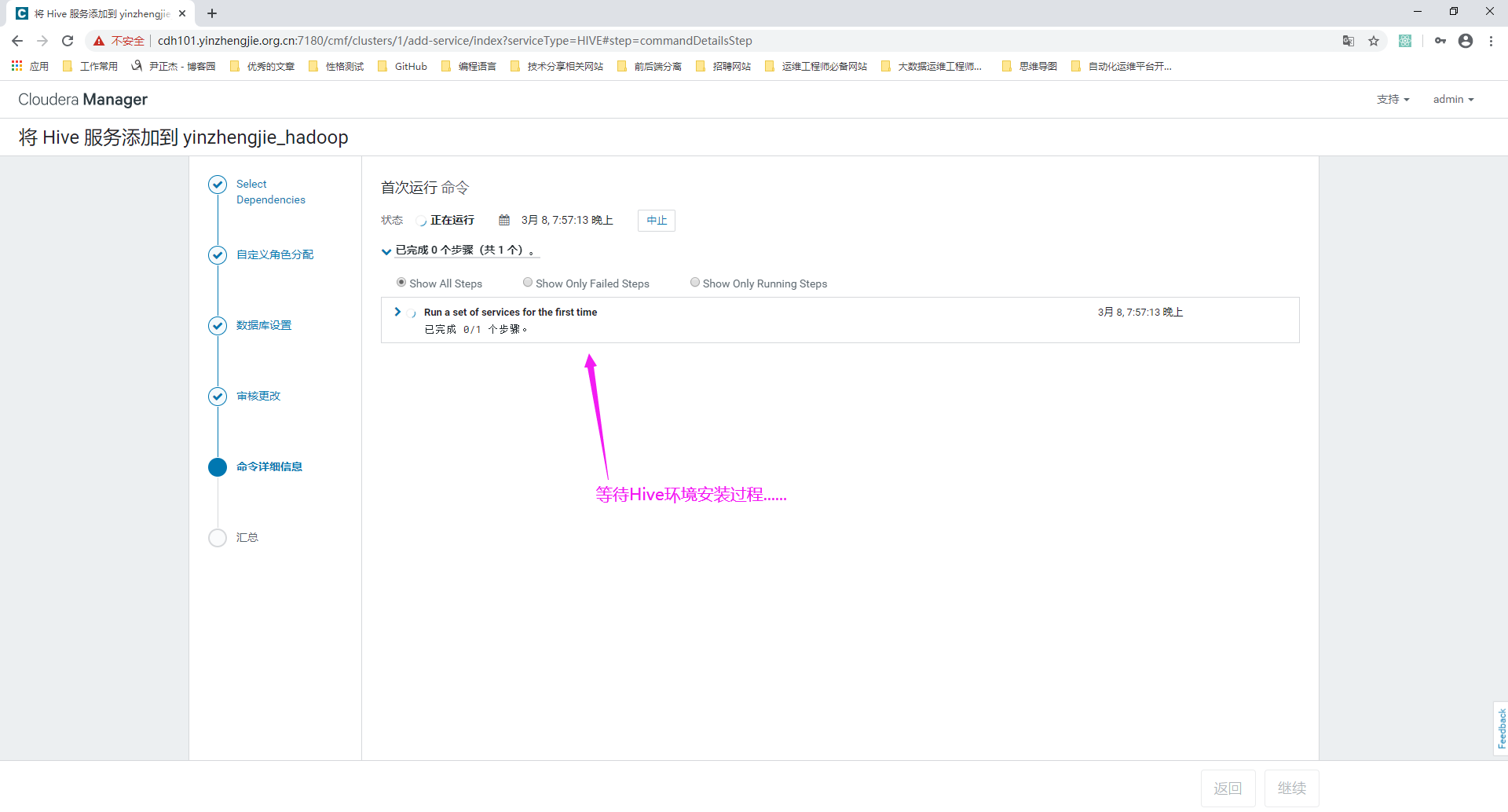
8>.Hive环境安装完成后,点击"继续"

9>.Hive安装成功
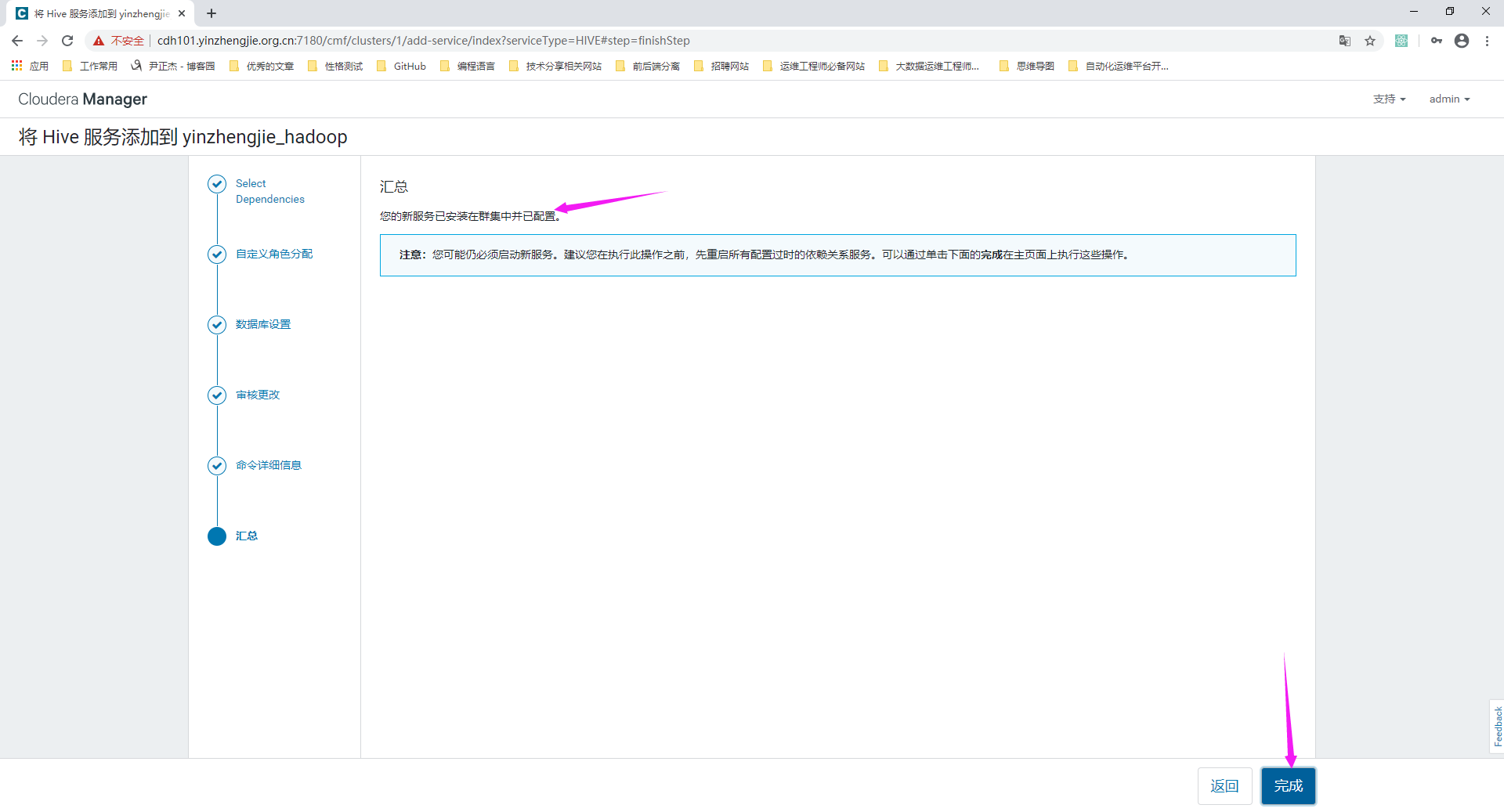
10>.点击"Hive",进入到Hive的管理界面

11>.依次点击"操作","启动"按钮来启动Hive服务

12>.点击启动"启动"会自动去执行Hive相关的命令
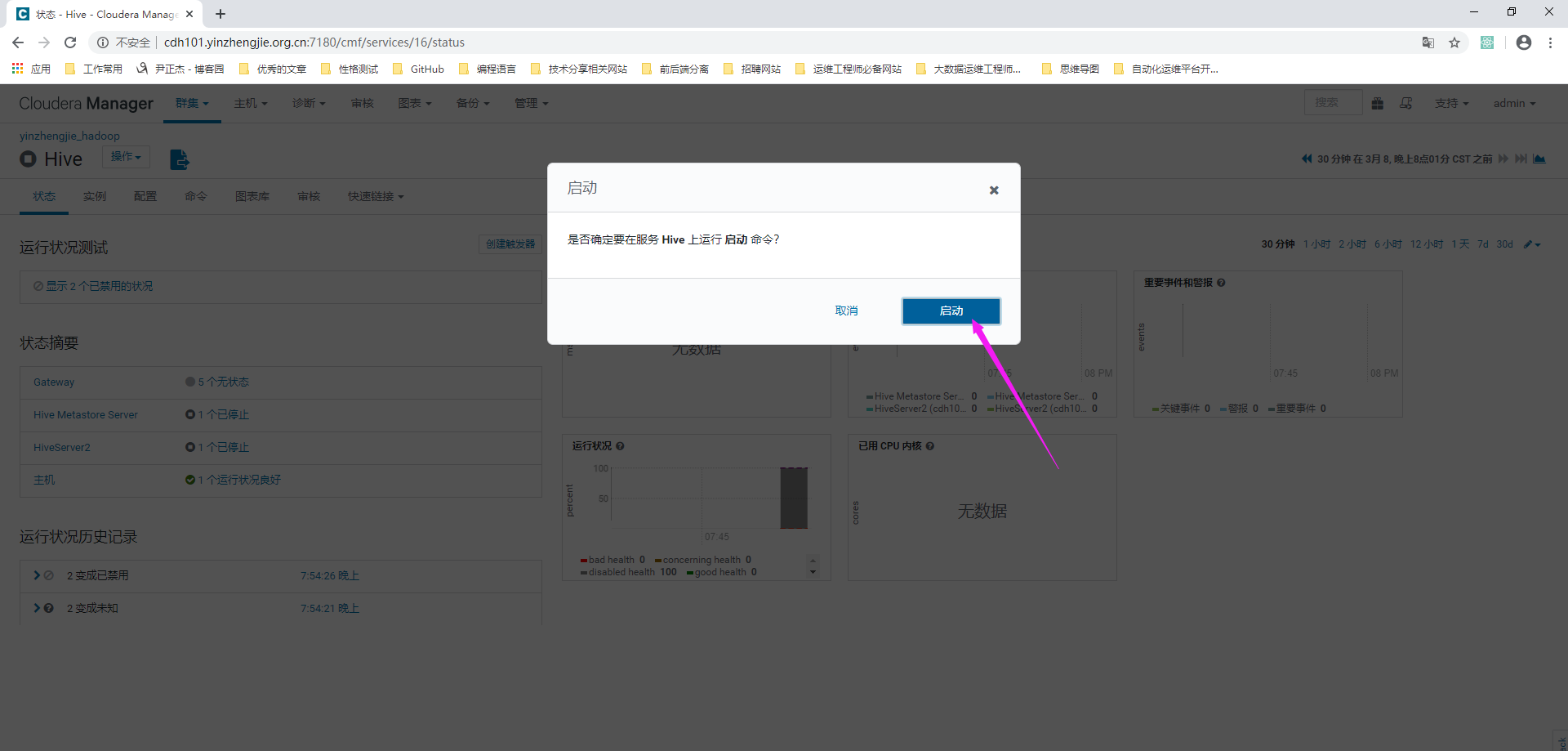
13>.等待Hive服务启动过程,首次启动可能会比较耗费时间,因为得去Hdfs集群上创建相应的目录
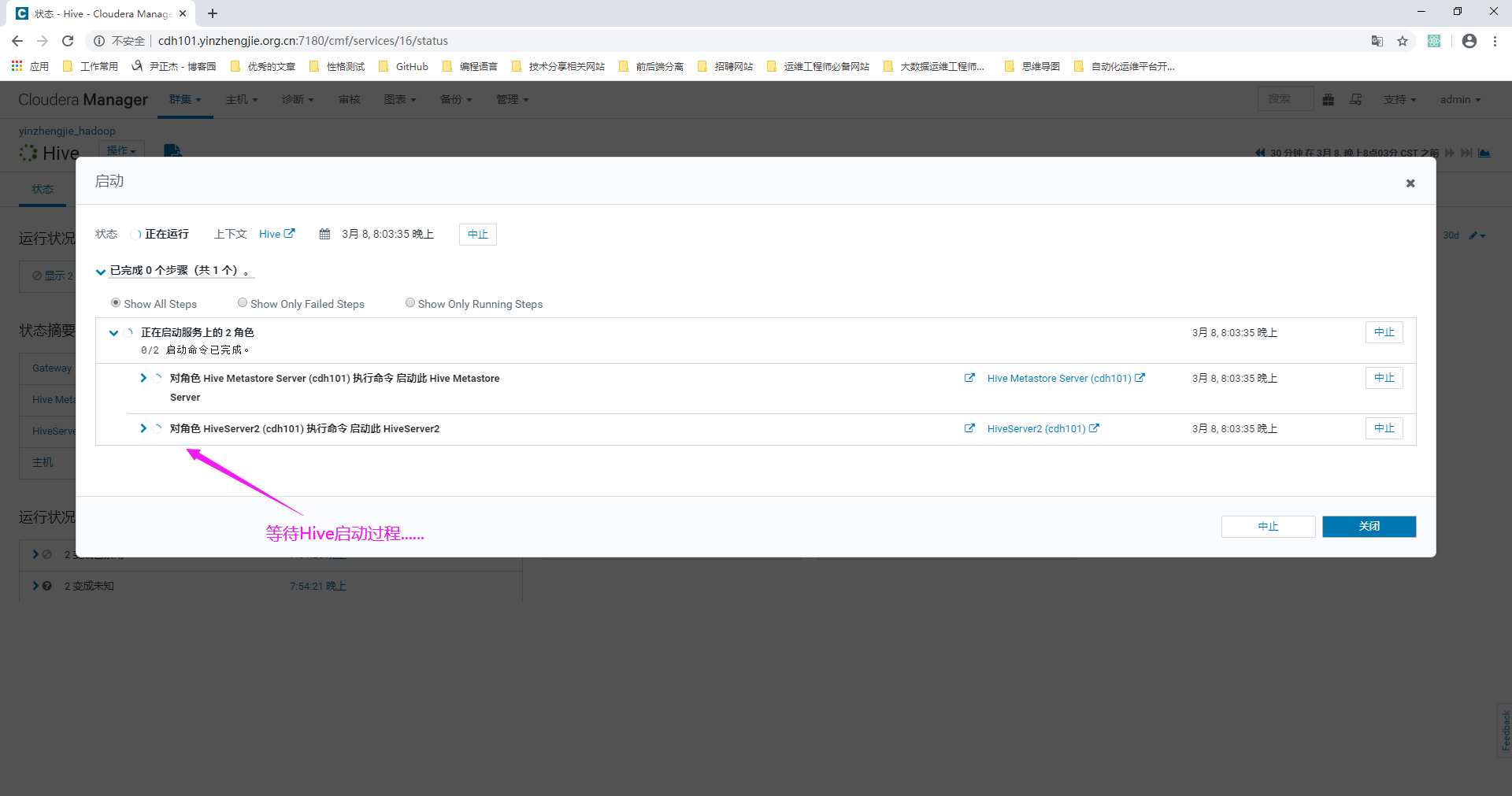
14>.Hive服务启动完成
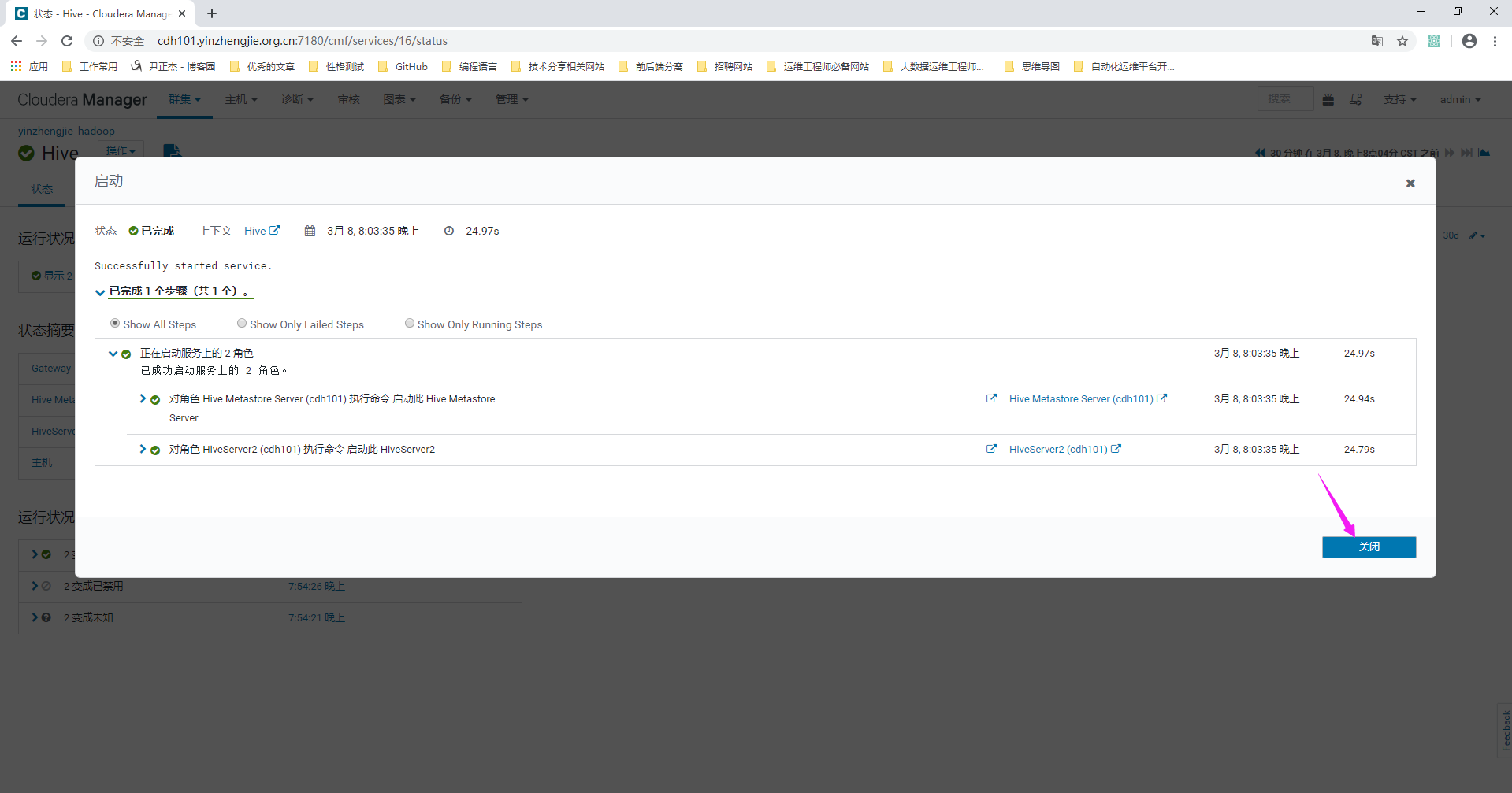
15>.查看Hive的实例

16>.查看Hive的WebUI界面

17>.查看HIve的WebUI
