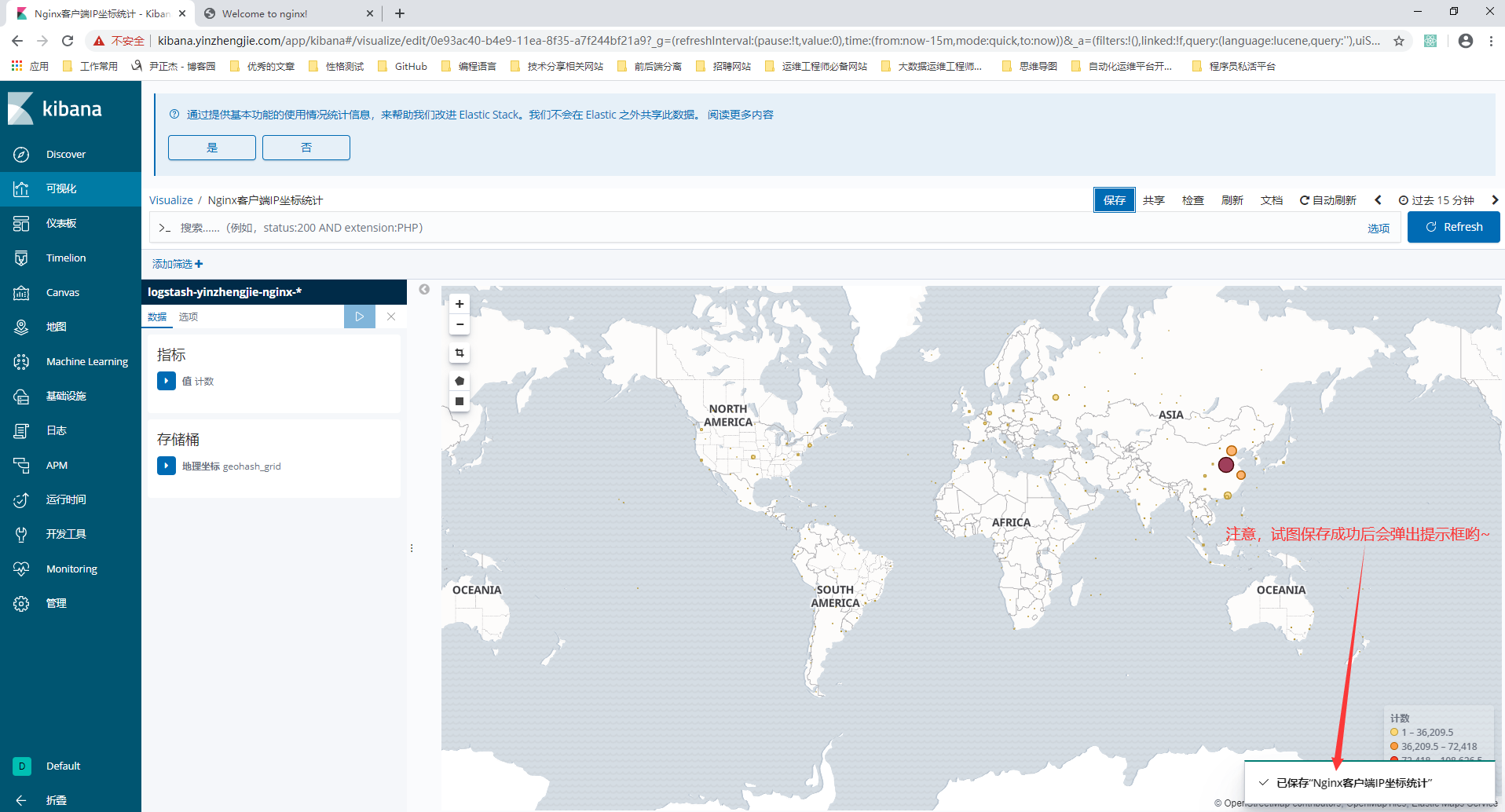基于MaxMind的GeoIP数据库统计Nginx客户端IP所在城市
作者:尹正杰
版权声明:原创作品,谢绝转载!否则将追究法律责任。
MaxMind是IP智能和在线欺诈预防工具的领先提供商。我们可以通过该公司的GeoIP数据库来统计Nginx访问日志中记录的客户端IP来自哪个国家及城市。
一.安装GeoIP数据库
1>.访问Maxmind官网
官网地址: https://www.maxmind.com/en/home

2>.查看GeoIP2数据库产品
GeoIP2链接: https://dev.maxmind.com/geoip/geoip2/geolite2/
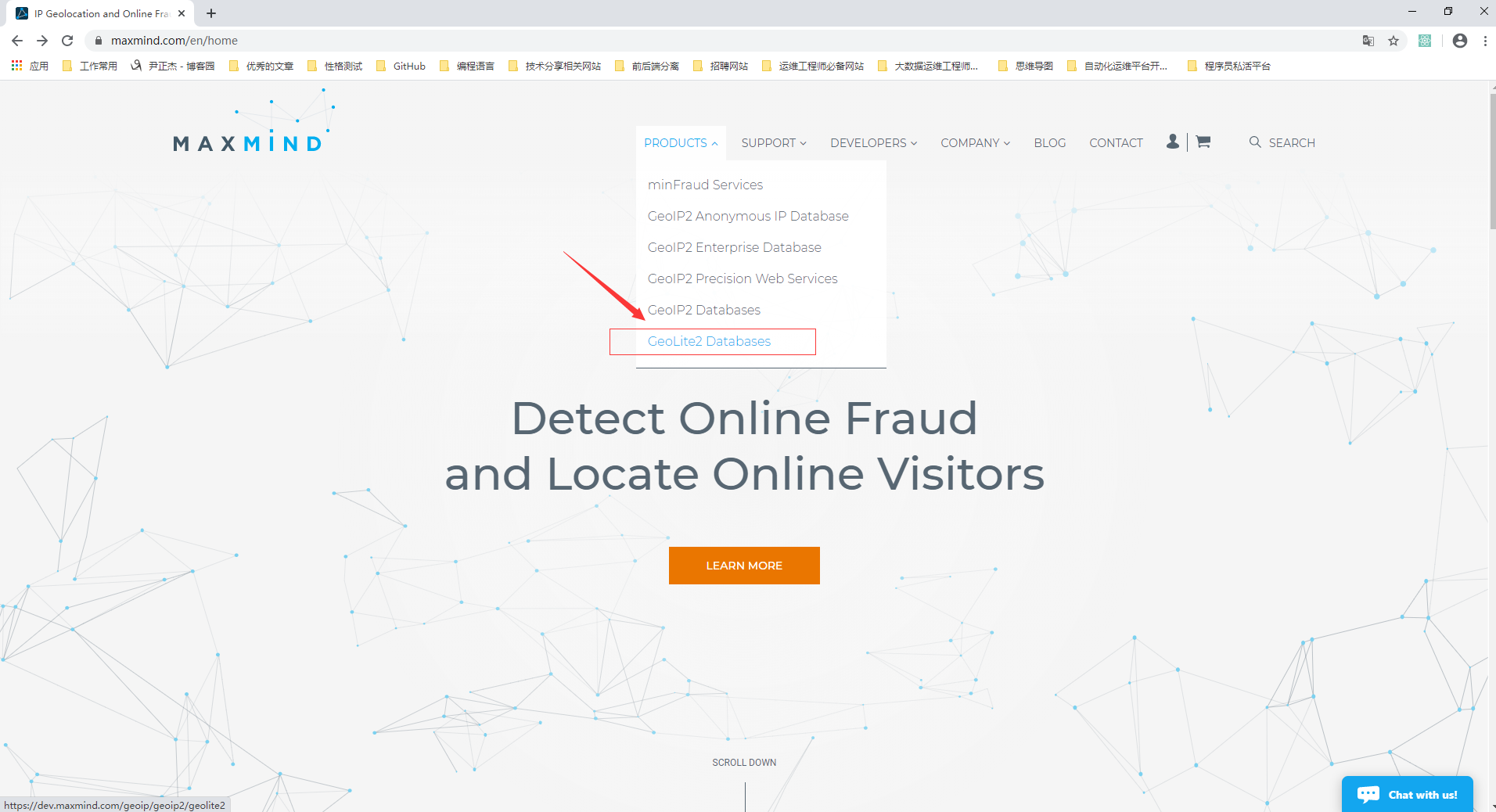
3>.如下图所示,点击"Download_Access"
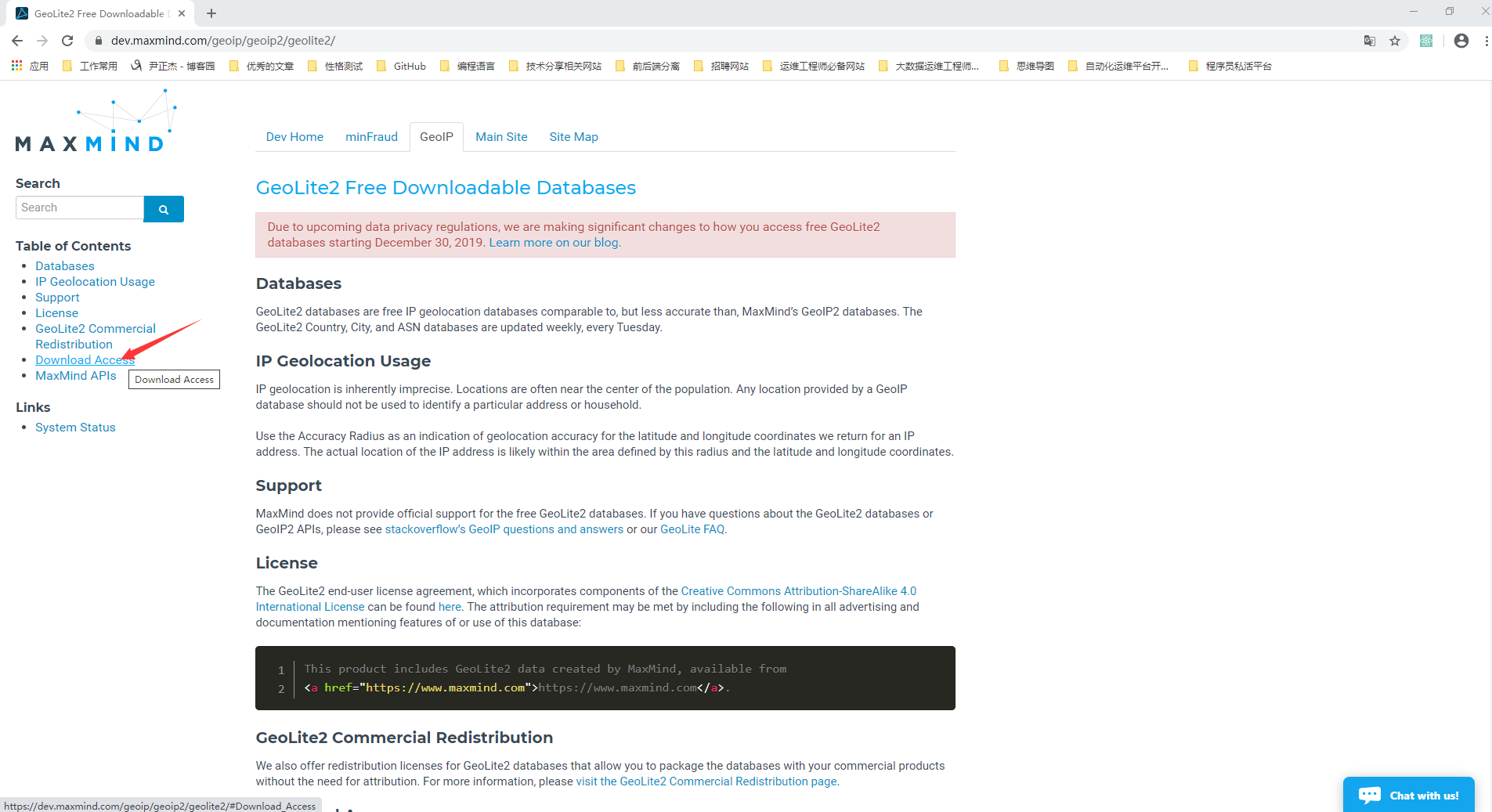
4>.自行注册一个账号
注册链接: https://www.maxmind.com/en/geolite2/signup
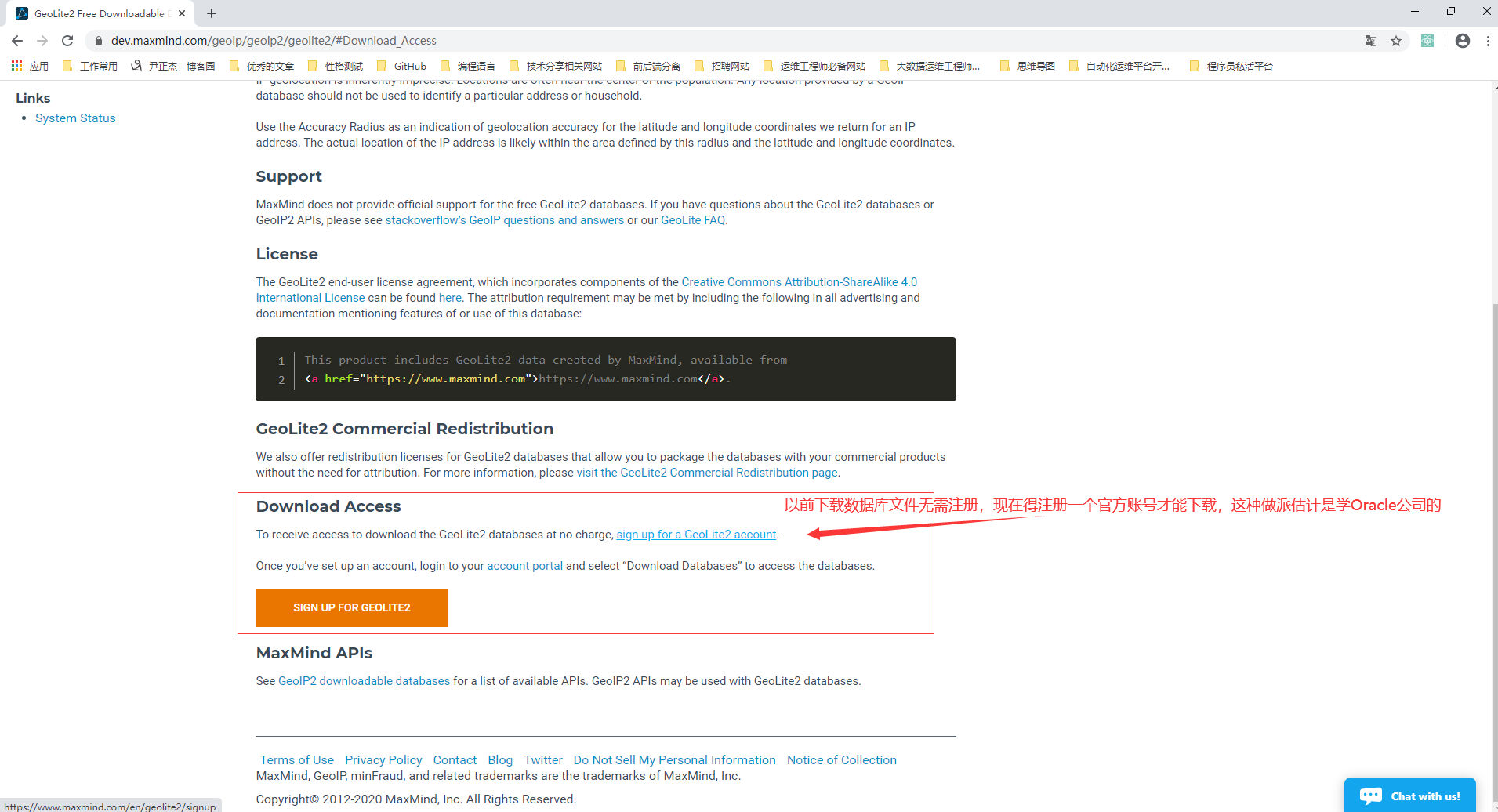
5>.下载"GeoLite2 City"版本
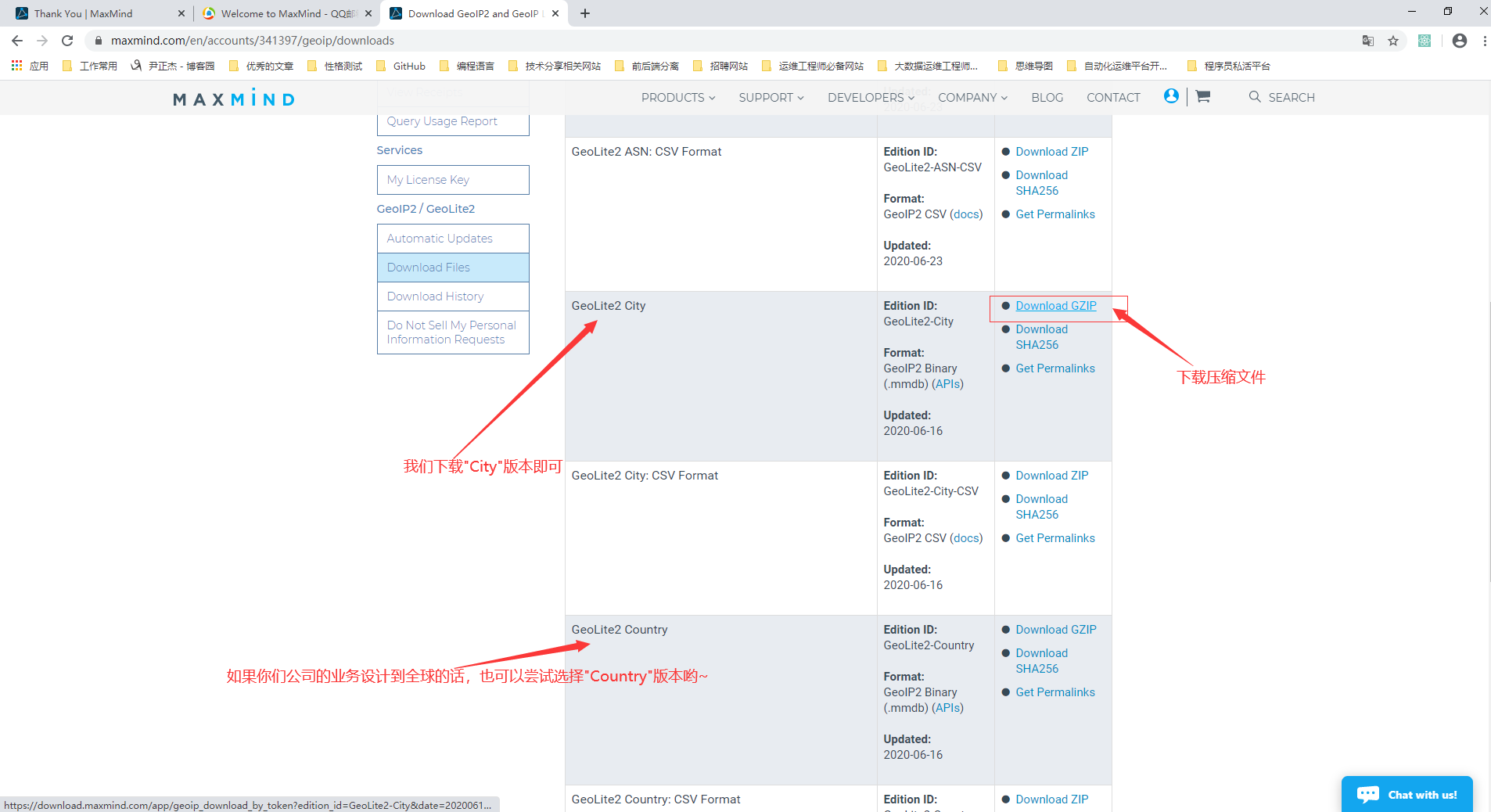
6>.下载地址库文件并解压

[root@es103.yinzhengjie.com ~]# ls GeoLite2-City_20200616.tar.gz logstash-6.8.9.deb mysql-connector-java_8.0.20-1ubuntu18.04_all.deb [root@es103.yinzhengjie.com ~]# [root@es103.yinzhengjie.com ~]# gunzip GeoLite2-City_20200616.tar.gz [root@es103.yinzhengjie.com ~]# [root@es103.yinzhengjie.com ~]# ls GeoLite2-City_20200616.tar logstash-6.8.9.deb mysql-connector-java_8.0.20-1ubuntu18.04_all.deb [root@es103.yinzhengjie.com ~]# [root@es103.yinzhengjie.com ~]#

[root@es103.yinzhengjie.com ~]# ls GeoLite2-City_20200616.tar logstash-6.8.9.deb mysql-connector-java_8.0.20-1ubuntu18.04_all.deb [root@es103.yinzhengjie.com ~]# [root@es103.yinzhengjie.com ~]# tar -xf GeoLite2-City_20200616.tar -C /etc/logstash/ [root@es103.yinzhengjie.com ~]# [root@es103.yinzhengjie.com ~]# ll /etc/logstash/ total 52 drwxrwxr-x 4 root root 4096 Jun 22 23:25 ./ drwxr-xr-x 93 root root 4096 Jun 22 20:56 ../ drwxrwxr-x 2 root root 4096 Jun 22 23:18 conf.d/ drwxrwxr-x 2 root root 4096 Jun 16 11:19 GeoLite2-City_20200616/ -rw-r--r-- 1 root root 1915 May 4 18:23 jvm.options -rw-r--r-- 1 root root 4568 May 4 18:23 log4j2.properties -rw-r--r-- 1 root root 342 May 4 18:23 logstash-sample.conf -rw-r--r-- 1 root root 8435 Jun 22 04:03 logstash.yml -rw-r--r-- 1 root root 285 May 4 18:23 pipelines.yml -rw------- 1 root root 1696 May 4 18:23 startup.options [root@es103.yinzhengjie.com ~]# [root@es103.yinzhengjie.com ~]# ll /etc/logstash/GeoLite2-City_20200616/ total 61676 drwxrwxr-x 2 root root 4096 Jun 16 11:19 ./ drwxrwxr-x 4 root root 4096 Jun 22 23:25 ../ -rw-r--r-- 1 root root 55 Jun 16 11:19 COPYRIGHT.txt -rw-r--r-- 1 root root 63135716 Jun 16 11:19 GeoLite2-City.mmdb -rw-r--r-- 1 root root 398 Jun 16 11:19 LICENSE.txt -rw-r--r-- 1 root root 116 Jun 16 11:19 README.txt [root@es103.yinzhengjie.com ~]#
二.为logstash添加filter组件(使用geoip插件)
1>.启动nginx服务并使用filebeat收集日志到logstash

[root@es103.yinzhengjie.com ~]# egrep -v "^*#|^$" /etc/filebeat/filebeat.yml filebeat.inputs: - type: log enabled: true paths: - /var/log/syslog fields: host: "172.200.5.103" type: "filebeat-syslog-172-200-5-103" app: "ubuntu-syslog" - type: log enable: true paths: - /var/log/nginx/access.log fields: host: "172.200.5.103" type: "filebeat-nginx-accesslog-172-200-5-103" app: "nginx" filebeat.config.modules: path: ${path.config}/modules.d/*.yml reload.enabled: false setup.template.enabled: false setup.template.settings: index.number_of_shards: 3 setup.kibana: output.logstash: hosts: ["logstash105.yinzhengjie.com:8888"] processors: - add_host_metadata: ~ - add_cloud_metadata: ~ [root@es103.yinzhengjie.com ~]#
2>.logstash将多个filebeats日志聚合并写入到redis集群

[root@logstash105.yinzhengjie.com ~]# vim /etc/logstash/conf.d/beats-to-redis.conf [root@logstash105.yinzhengjie.com ~]# [root@logstash105.yinzhengjie.com ~]# cat /etc/logstash/conf.d/beats-to-redis.conf input { beats { host => "logstash105.yinzhengjie.com" port => 8888 codec => "json" } } output { if [fields][app] == "ubuntu-syslog" { redis { host => "redis104.yinzhengjie.com" port => "6379" password => "yinzhengjie" db => "0" key => "filebeat-syslog-172-200-5-103" data_type => "list" codec => "json" } } if [fields][app] == "nginx" { redis { host => "redis104.yinzhengjie.com" port => "6379" password => "yinzhengjie" db => "0" key => "filebeat-nginx-172-200-5-103" data_type => "list" codec => "json" } } } [root@logstash105.yinzhengjie.com ~]#
3>.使用logstash将redis数据写入到elasticsearch集群并引入GeoIP数据库(并在kibana界面创建索引并查看日志信息是否有"geoip"字段,如下图所示)

[root@es103.yinzhengjie.com ~]# vim /etc/logstash/conf.d/redis-to-elasticsearch.conf [root@es103.yinzhengjie.com ~]# [root@es103.yinzhengjie.com ~]# cat /etc/logstash/conf.d/redis-to-elasticsearch.conf input { redis { host => "redis104.yinzhengjie.com" port => "6379" password => "yinzhengjie" db => "0" key => "filebeat-syslog-172-200-5-103" data_type => "list" #codec => "json" } redis { host => "redis104.yinzhengjie.com" port => "6379" password => "yinzhengjie" db => "0" key => "filebeat-nginx-172-200-5-103" data_type => "list" codec => "json" } } filter { if [fields][app] == "nginx" { geoip { source => "clientip" target => "geoip" database => "/etc/logstash/GeoLite2-City_20200616/GeoLite2-City.mmdb" add_field => ["[geoip][coordinates]","%{[geoip][longitude]}"] add_field => ["[geoip][coordinates]","%{[geoip][longitude]}"] } } } output { if [fields][app] == "ubuntu-syslog" { elasticsearch { hosts => ["http://es101.yinzhengjie.com:9200","http://es102.yinzhengjie.com:9200"] index => "yinzhengjie-logstash-syslog-%{+YYYY.MM.dd}" } } if [fields][app] == "nginx" { elasticsearch { hosts => ["http://es101.yinzhengjie.com:9200","http://es102.yinzhengjie.com:9200"] index => "yinzhengjie-logstash-nginx-%{+YYYY.MM.dd}" } } } [root@es103.yinzhengjie.com ~]#
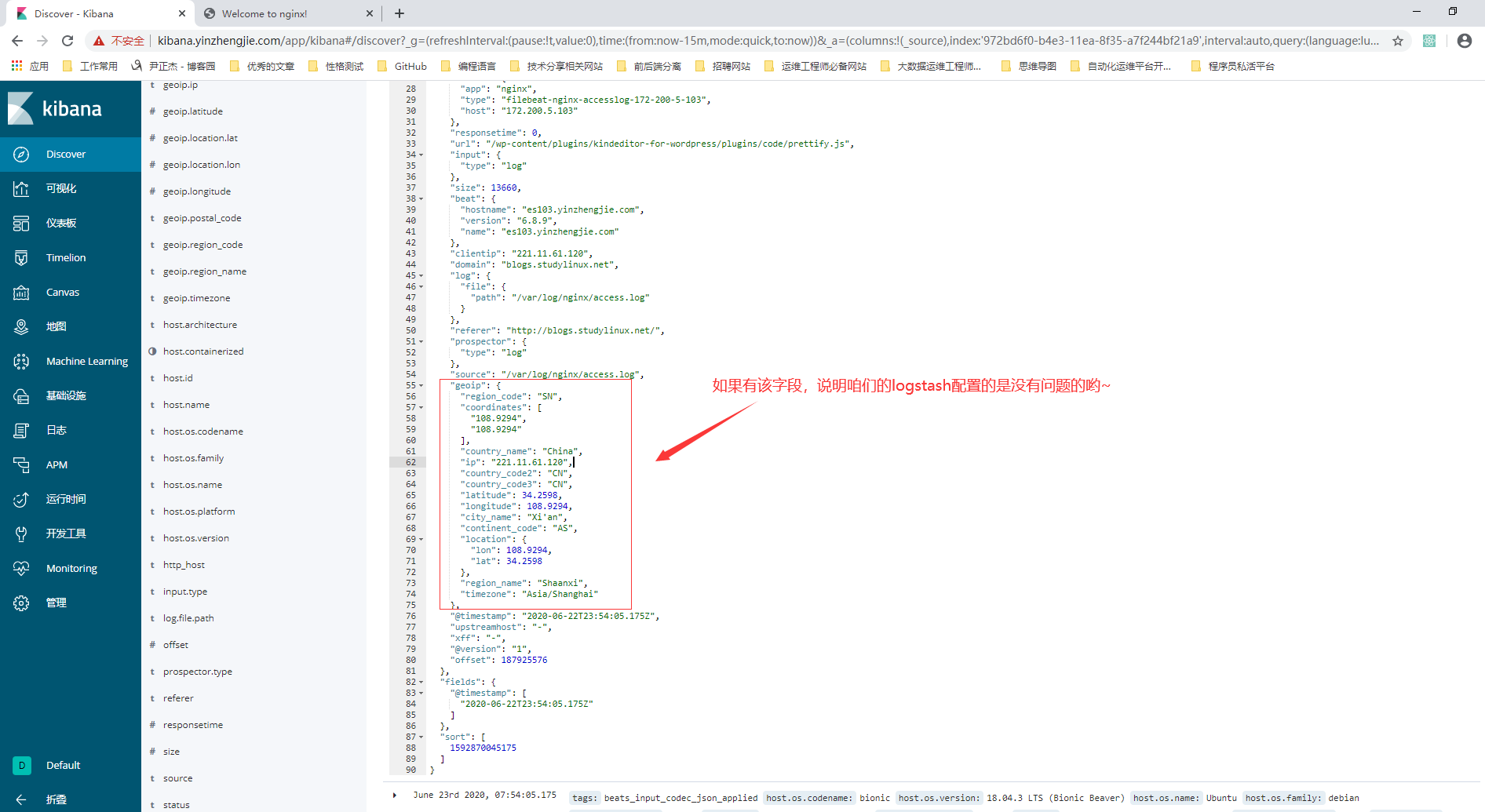
三.新键可视化坐标地图实操案例(配置kibana显示nginx客户端的IP地址所在区域)
1>.如下图所示,依次点击"可视化" ---> "+"
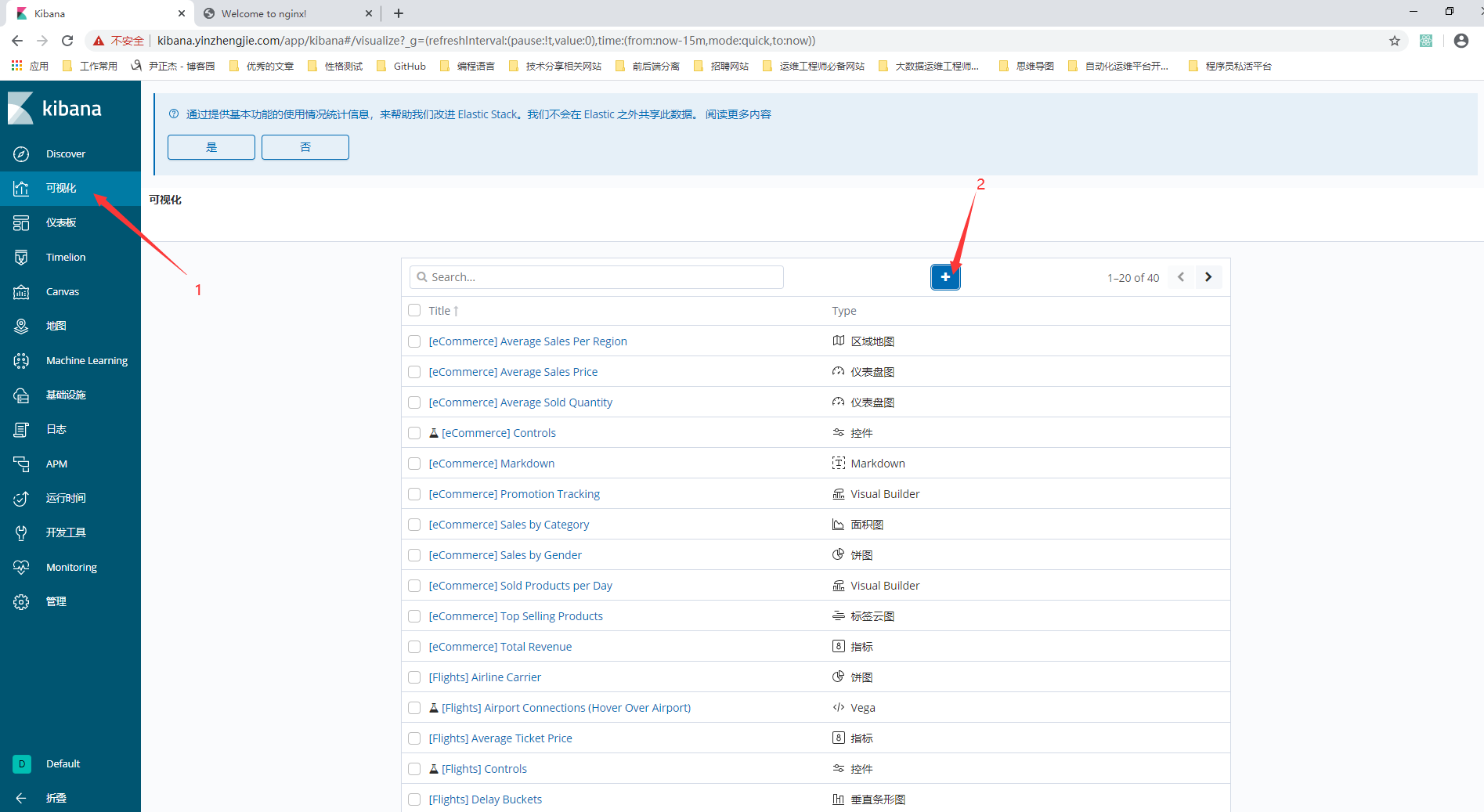
2>.选择"坐标地图"

3>.选择索引
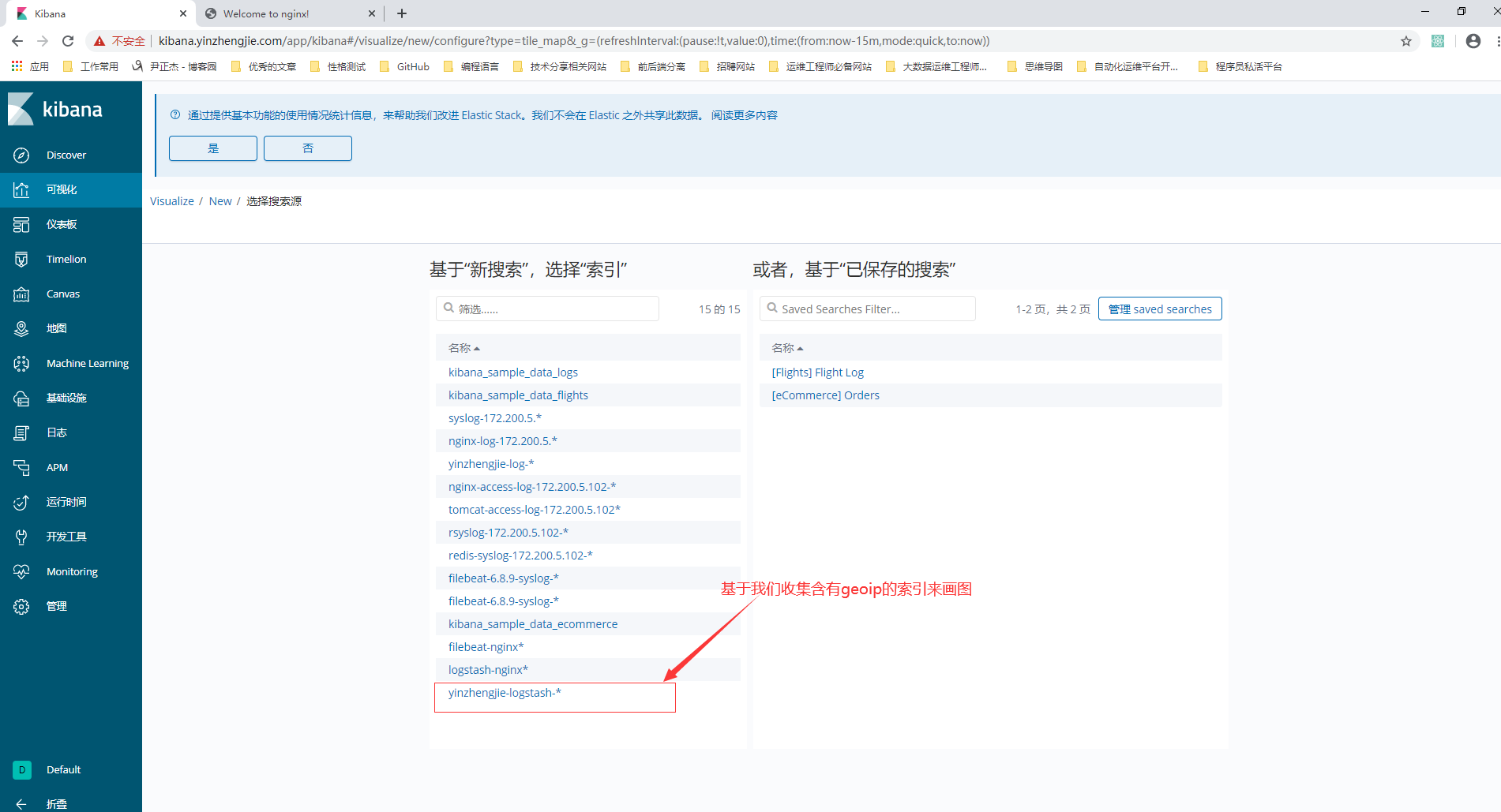
4>.添加索引必须是以logstash开头,否则会添加失败,如下图所示

[root@es103.yinzhengjie.com ~]# vim /etc/logstash/conf.d/redis-to-elasticsearch.conf [root@es103.yinzhengjie.com ~]# [root@es103.yinzhengjie.com ~]# cat /etc/logstash/conf.d/redis-to-elasticsearch.conf input { redis { host => "redis104.yinzhengjie.com" port => "6379" password => "yinzhengjie" db => "0" key => "filebeat-syslog-172-200-5-103" data_type => "list" #codec => "json" } redis { host => "redis104.yinzhengjie.com" port => "6379" password => "yinzhengjie" db => "0" key => "filebeat-nginx-172-200-5-103" data_type => "list" codec => "json" } } filter { if [fields][app] == "nginx" { geoip { source => "clientip" target => "geoip" database => "/etc/logstash/GeoLite2-City_20200616/GeoLite2-City.mmdb" add_field => ["[geoip][coordinates]","%{[geoip][longitude]}"] add_field => ["[geoip][coordinates]","%{[geoip][longitude]}"] } } } output { if [fields][app] == "ubuntu-syslog" { elasticsearch { hosts => ["http://es101.yinzhengjie.com:9200","http://es102.yinzhengjie.com:9200"] index => "logstash-yinzhengjie-syslog-%{+YYYY.MM.dd}" } } if [fields][app] == "nginx" { elasticsearch { hosts => ["http://es101.yinzhengjie.com:9200","http://es102.yinzhengjie.com:9200"] index => "logstash-yinzhengjie-nginx-%{+YYYY.MM.dd}" } } } [root@es103.yinzhengjie.com ~]# [root@es103.yinzhengjie.com ~]# systemctl restart logstash.service [root@es103.yinzhengjie.com ~]#
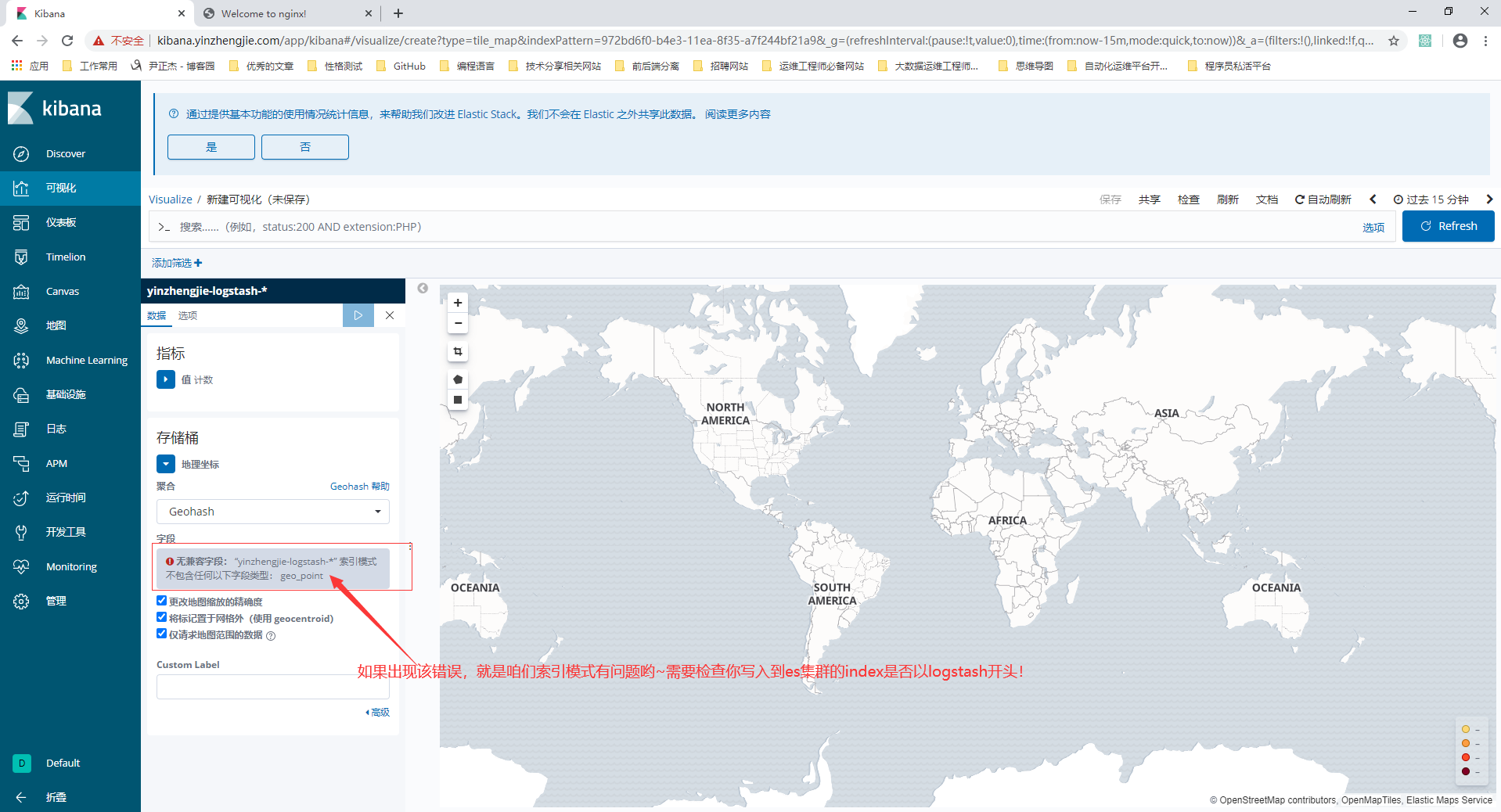
5>.通过视图查看数据
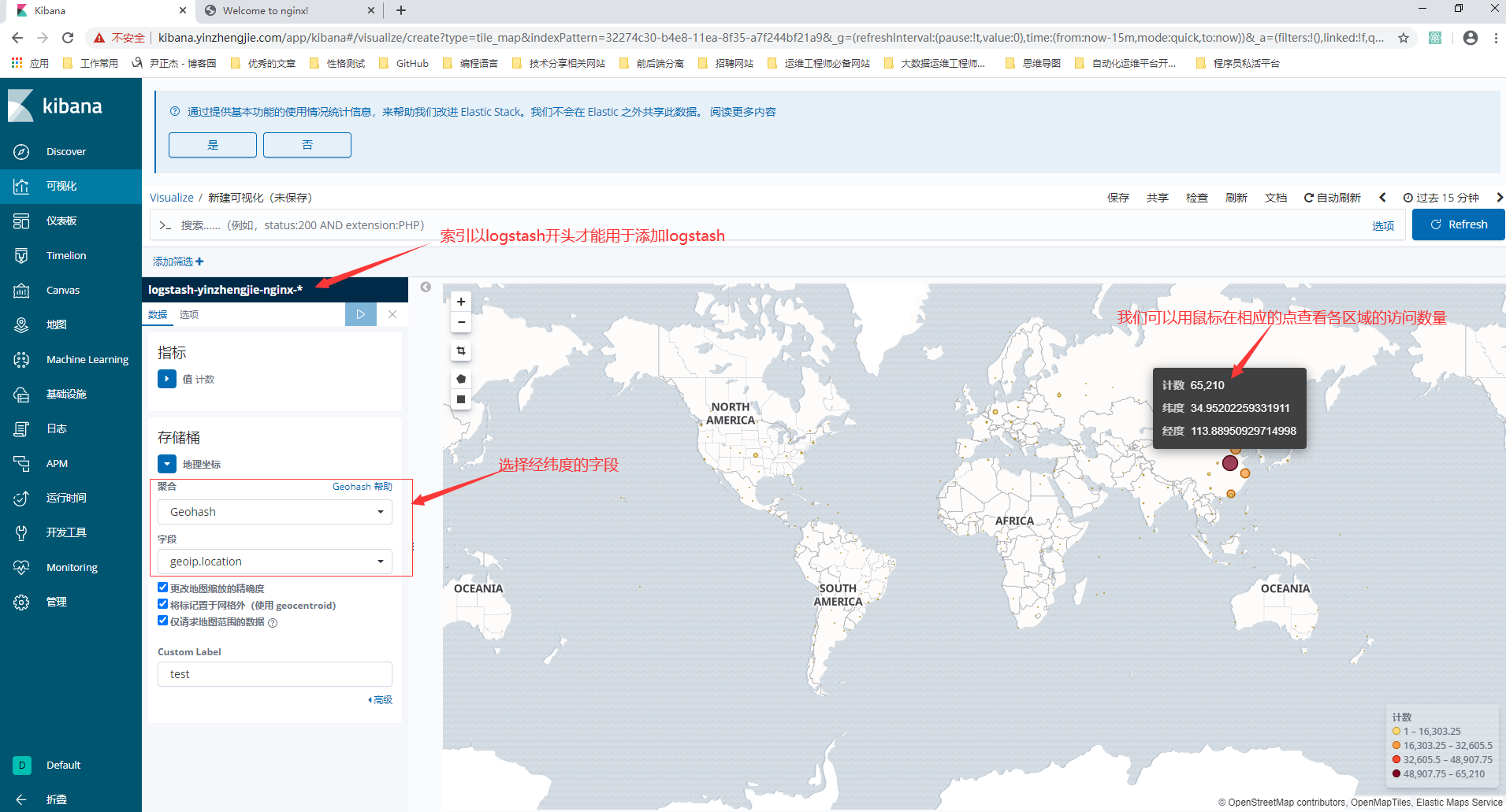
6>.保存视图
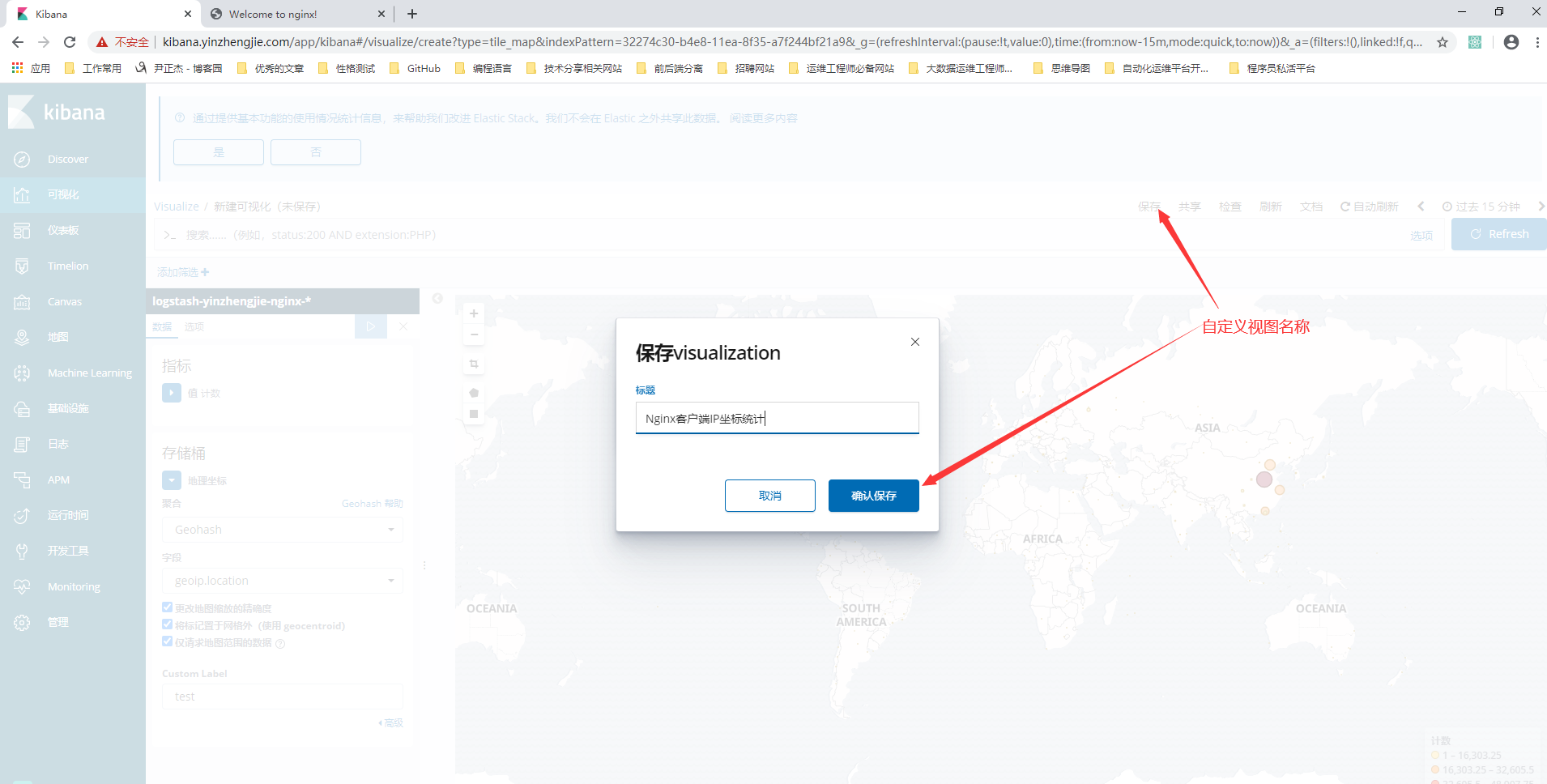
7>.视图保存成功