四、Radio、RadioListTile单选按钮组件
Radio常用属性:
value单选的值。
onChanged改变时触发。
activeColor:选中的颜色、背景颜色
groupValue:选择组的值。
RadioListTile:常用属性:
value:true或者false
onChanged:改变的时候触发的事件。
activeColor:选中的颜色、背景颜色
title:标题
subtitle:二级标题
secondary:配置图标或者图片
groupValue:选择租的值。
五、开关Switch
Radio:
import 'package:flutter/material.dart'; class RadioDemoPage extends StatefulWidget { RadioDemoPage({Key key}) : super(key: key); _RadioDemoPageState createState() => _RadioDemoPageState(); } class _RadioDemoPageState extends State<RadioDemoPage> { int sex=1; bool flag=true; @override Widget build(BuildContext context) { return Scaffold( appBar:AppBar( title: Text('Radio'), ), body: Padding( padding: EdgeInsets.all(20), child:Column( children: <Widget>[ Row( children: <Widget>[ //groupValue:一样表示是同一个按钮组: Text('男'), Radio( value: 1, onChanged:(v){ setState(() { this.sex=v; }); }, groupValue: this.sex, ), SizedBox(20), Text('女'), Radio( value: 2, onChanged:(v){ setState(() { this.sex=v; }); }, groupValue: this.sex, ) ], ), Row( children: <Widget>[ Text("${this.sex}"), Text(this.sex==1?'男':'女') ], ), SizedBox(height: 40), RadioListTile( value: 1, onChanged: (v){ setState(() { this.sex=v; }); }, groupValue: this.sex, title: Text('标题'), subtitle: Text('二级标题'), secondary: Icon(Icons.help), ), RadioListTile( value: 2, onChanged: (v){ setState(() { this.sex=v; }); }, groupValue: this.sex, title: Text('标题'), subtitle: Text('二级标题'), secondary: Icon(Icons.help), ), SizedBox(height: 40), Switch( value:this.flag, onChanged: (v){ setState(() { print(v); this.flag=v; }); }, ) ], ), ), ); } }
FormDemo.dart
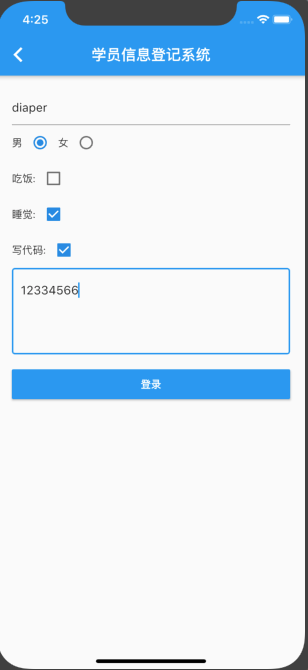
import 'package:flutter/material.dart'; class FormDemoPage extends StatefulWidget { FormDemoPage({Key key}) : super(key: key); _FormDemoPageState createState() => _FormDemoPageState(); } class _FormDemoPageState extends State<FormDemoPage> { String username; int sex = 1; String info; List hobby = [ {"checked": true, "title": "吃饭"}, {"checked": true, "title": "睡觉"}, {"checked": true, "title": "写代码"} ]; List<Widget> _getHobby() { List<Widget> tempList = []; for (var i = 0; i < this.hobby.length; i++) { tempList.add(Row( children: <Widget>[ Text(this.hobby[i]['title'] + ':'), Checkbox( value: this.hobby[i]['checked'], onChanged: (value) { setState(() { this.hobby[i]['checked'] = value; }); }, ) ], )); } return tempList; } void _sexChanged(value) { setState(() { this.sex = value; }); } @override Widget build(BuildContext context) { return Container( child: Scaffold( appBar: AppBar( title: Text('学员信息登记系统'), ), body: Padding( padding: EdgeInsets.all(20), child: Column( children: <Widget>[ TextField( decoration: InputDecoration(hintText: "输入用户信息"), onChanged: (value) { setState(() { this.username = value; }); }, ), Row( children: <Widget>[ Text("男"), Radio( value: 1, onChanged: this._sexChanged, groupValue: this.sex, ), Text("女"), Radio( value: 2, onChanged: this._sexChanged, groupValue: this.sex, ) ], ), //爱好: Column( children: this._getHobby(), ), TextField( maxLines: 4, decoration: InputDecoration( hintText: "描述信息", border: OutlineInputBorder() ), onChanged: (value){ setState(() { this.info=value; }); }, ), SizedBox(height: 20), Container( double.infinity, height: 40, child: RaisedButton( child: Text("登录"), onPressed: () { print(this.sex); print(this.username); print(this.hobby); print(this.info); }, color: Colors.blue, textColor: Colors.white, ), ) ], ), ), ), ); } }