问题描述: 公司大数据hadoop2服务器采用电信云服务器,后来故障,电信恢复该服务器,需要重新部署程序,需要扩展lvm分区,但是使用pvsan命令发现有报错信息,需要解决以防重启后,因挂载问题,无法启动
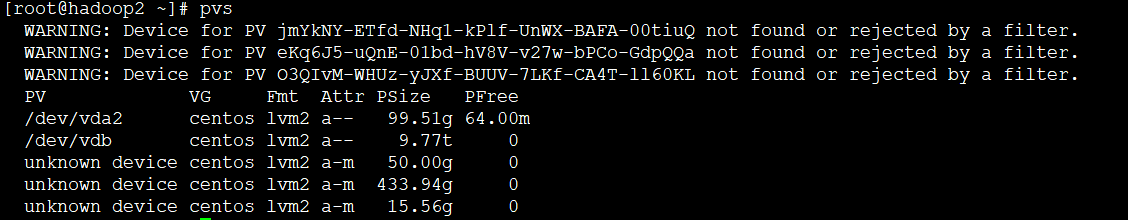
故障之前:该机器是作为大数据服务器2,和其他3台大数据服务器配置一样,都挂载有2块硬盘,vda和vdb.
其中vda500g,vdb10T。作为均作为lvm使用,vda有5个分区,其中 vda2,vda3,vda5、vdb都作为pv,加入到名为centos的vg中,lvm表和分区表如下所示:
[root@hadoop1 ~]# fdisk -l /dev/vda
Disk /dev/vda: 536.9 GB, 536870912000 bytes, 1048576000 sectors
Units = sectors of 1 * 512 = 512 bytes
Sector size (logical/physical): 512 bytes / 512 bytes
I/O size (minimum/optimal): 512 bytes / 512 bytes
Disk label type: dos
Disk identifier: 0x000c27c8
Device Boot Start End Blocks Id System
/dev/vda1 2048 1026047 512000 83 Linux
/dev/vda2 1028096 105885695 52428800 83 Linux
/dev/vda3 105886718 1015935546 455024414+ 83 Linux
/dev/vda4 1015937024 1048575999 16319488 f W95 Ext'd (LBA)
/dev/vda5 1015939072 1048575999 16318464 83 Linux
[root@hadoop1 ~]# fdisk -l /dev/vdb
Disk /dev/vdb: 10737.4 GB, 10737418240000 bytes, 20971520000 sectors
Units = sectors of 1 * 512 = 512 bytes
Sector size (logical/physical): 512 bytes / 512 bytes
I/O size (minimum/optimal): 512 bytes / 512 bytes
[root@hadoop1 ~]# vgs
VG #PV #LV #SN Attr VSize VFree
centos 4 3 0 wz--n- 10.25t 0
[root@hadoop1 ~]# lvs
LV VG Attr LSize Pool Origin Data% Meta% Move Log Cpy%Sync Convert
home centos -wi-ao---- 2.38t
root centos -wi-ao---- 7.86t
swap centos -wi-ao---- 15.50g
[root@hadoop1 ~]# vgs
VG #PV #LV #SN Attr VSize VFree
centos 4 3 0 wz--n- 10.25t 0
[root@hadoop1 ~]# lvs
LV VG Attr LSize Pool Origin Data% Meta% Move Log Cpy%Sync Convert
home centos -wi-ao---- 2.38t
root centos -wi-ao---- 7.86t
swap centos -wi-ao---- 15.50g
但是在hadoop2电信恢复之后,发现vda硬盘变小为100g,同时只有2个分区vda1、vda2,实际只有vda2、vdb作为pv加入到centos的vg组中,但是原先的lvm表并没有变,而在所以导致报错。如下所示:
[root@hadoop2 ~]# fdisk -l
Disk /dev/vda: 107.4 GB, 107374182400 bytes, 209715200 sectors
Units = sectors of 1 * 512 = 512 bytes
Sector size (logical/physical): 512 bytes / 512 bytes
I/O size (minimum/optimal): 512 bytes / 512 bytes
Disk label type: dos
Disk identifier: 0x0003b4ac
Device Boot Start End Blocks Id System
/dev/vda1 * 2048 1026047 512000 83 Linux
/dev/vda2 1026048 209715199 104344576 8e Linux LVM
Disk /dev/vdb: 10737.4 GB, 10737418240000 bytes, 20971520000 sectors
Units = sectors of 1 * 512 = 512 bytes
Sector size (logical/physical): 512 bytes / 512 bytes
I/O size (minimum/optimal): 512 bytes / 512 bytes
因为是新建的系统,并没有业务数据,所以解决起来就比较容易。(如果是生产环境,操作之前做好数据备份)
vgreduce --removemissing --force centos 强制删除vg组centos中错误的pv信息
vgscan --partial 修复vg信息表
lvscan --partial 修复lv信息表
然后重启服务器
然后发现lvm表信息已经正常
[root@hadoop2 ~]# pvs
PV VG Fmt Attr PSize PFree
/dev/vda2 centos lvm2 a-- 99.51g 0
/dev/vdb centos lvm2 a-- 9.77t 100.06g
然后依步骤完成lvm系统的扩容挂载即可