专题图: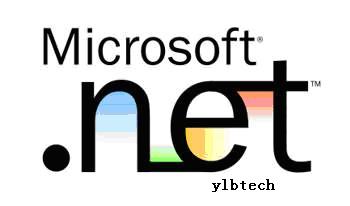 编号:ylbtech DotNet100010011
编号:ylbtech DotNet100010011
| 1,IDictionary Interface |
Represents a nongeneric collection of key/value pairs.
【代表一个非泛型键/值对的集合。】
命名空间:System.Collections.Generic
程序集:mscorlib(在 mscorlib.dll 中)
| 2,Syntax(语法) |
public interface IDictionary<TKey,TValue> : ICollection<KeyValuePair<TKey,TValue>>, IEnumerable<KeyValuePair<TKey,TValue>>, IEnumerable
| 3,备注: |
IDictionary 接口是键/值对的泛型集合的基接口。
每个元素都是一个存储在 KeyValuePair 对象中的键/值对。
每一对都必须有唯一的键。实现在是否允许 key 为 空引用(在 Visual Basic 中为 Nothing) 方面有所不同。此值可以为 空引用(在 Visual Basic 中为 Nothing),并且不必是唯一的。IDictionary 接口允许对所包含的键和值进行枚举,但这并不意味着任何特定的排序顺序。
C# 语言中的 foreach 语句(在 Visual Basic 中为 For Each,在 C++ 中为 for each)需要集合中每个元素的类型。由于 IDictionary 的每个元素都是一个键/值对,因此元素类型既不是键的类型,也不是值的类型。而是 KeyValuePair 类型。
引用: http://msdn.microsoft.com/en-us/library/system.collections.idictionary.aspx
| 4,统计一句话中,每个单词的数量【示例】 |
using System;
using System.Collections.Generic;
namespace ConsoleApplication1
{
class Program
{
/// <summary>
/// 统计一句话中,每个单词的数量
/// </summary>
/// <param name="args"></param>
static void Main(string[] args)
{
//创建计数,初始值为0
int count = 0;
//创建数据词典
IDictionary<string, int> dic1 = new Dictionary<string, int>();
//单词数组
string[] strs = "apler blue hit hit blue".Split(' ');
//循环数组,统计每个单词的数量
for (int i = 0; i < strs.Length; i++)
{
if (dic1.TryGetValue(strs[i], out count))
{
dic1[strs[i]] = count + 1; //存在,在基数上加1
}
else
{
dic1.Add(strs[i], 1); //不存在,添加一个新键值对
}
}
//输出统计结果
foreach (string key in dic1.Keys)
{
Console.WriteLine(string.Format("这个单词{0}, 共{1}。", key, dic1[key]));
}
}
}
}
| 5,把数据词典绑定集合(Repeater) |
5.1,X.aspx
<%@ Page Language="C#" AutoEventWireup="true" CodeFile="Default2.aspx.cs" Inherits="Default2" %> <!DOCTYPE html PUBLIC "-//W3C//DTD XHTML 1.0 Transitional//EN" "http://www.w3.org/TR/xhtml1/DTD/xhtml1-transitional.dtd"> <html xmlns="http://www.w3.org/1999/xhtml"> <head runat="server"> <title></title> </head> <body> <form id="form1" runat="server"> <div> <select id="Select1"> <asp:Repeater ID="rpt" runat="server"> <ItemTemplate> <option value="<%#Eval("Key") %>"><%#Eval("Value") %></option> </ItemTemplate> </asp:Repeater> </select> </div> </form> </body> </html>
5.2,X.aspx.cs
using System; using System.Collections.Generic; public partial class Default2 : System.Web.UI.Page { protected void Page_Load(object sender, EventArgs e) { Dictionary<int, string> flagStateDic = new Dictionary<int, string>(); flagStateDic.Add(0, "保存"); flagStateDic.Add(1, "收件箱"); flagStateDic.Add(2, "草稿箱"); flagStateDic.Add(3, "已发送"); flagStateDic.Add(4, "已删除"); flagStateDic.Add(18, "订阅邮件"); flagStateDic.Add(5, "垃圾邮件"); flagStateDic.Add(6, "病毒文件夹"); flagStateDic.Add(7, "广告邮件"); rpt.DataSource = flagStateDic; rpt.DataBind(); } }
| 作者:ylbtech 出处:http://ylbtech.cnblogs.com/ 本文版权归作者和博客园共有,欢迎转载,但未经作者同意必须保留此段声明,且在文章页面明显位置给出原文连接,否则保留追究法律责任的权利。 |
| 最终目标 |
“代码的国际化标准示例 ylb,tech”,最大程度地规范软件编程开发统一,优质, 高效,易学,为建设软件强国(中国)而努力。