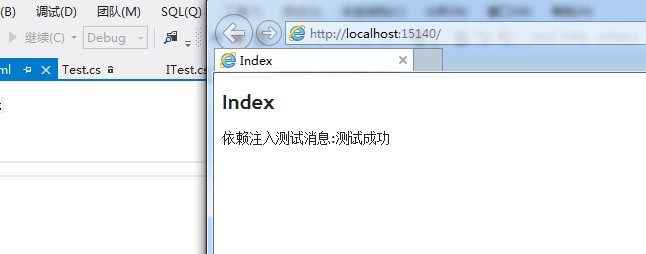前言
Ninject是一款开源的轻量级的依赖注入插件。从接触ioc以来,一直都是使用这个,感觉用起来还是不错的,配置起来也很方便简单。在mvc中更是基本傻瓜式的配置。
开发前的准备
- 新建一个mvc3项目。
- 安装Ninject.mvc3. 这个产检是ninject在mvc3中的一个扩展。可以直接在nuget中安装。如下图:

搜索出来以后,点击安装到自己的相应的项目层即可(我这里只有一层,所以就直接安装到网站根目录下),这样项目中就会出现一个文件夹App_Start下面有一个cs文件,是ninject.mvc3这个插件为我写好的ioc类。

这样我们就配置好了环境,可以开始依赖注入的开发了。
开发
- 新建一个接口类ITest:
1 using System;
2 using System.Collections.Generic;
3 using System.Linq;
4 using System.Web;
5
6 namespace MvcIoc.Interface
7 {
8 public interface ITest
9 {
10 string GetMsg(string str);
11
12 }
13 }
2.再新建一个类Test,实现ITest接口
1 using System;
2 using System.Collections.Generic;
3 using System.Linq;
4 using System.Web;
5 using MvcIoc.Interface;
6
7 namespace MvcIoc.Concrete
8 {
9 public class Test:ITest
10 {
11 public string GetMsg(string str)
12 {
13 return "依赖注入测试消息:" + str;
14 }
15 }
16 }
3.打开我们安装Ninject.mvc3的时候App_Start下自动创建的cs类。在代码中将Itest和Test绑定。代码如下:
[assembly: WebActivator.PreApplicationStartMethod(typeof(MvcIoc.App_Start.NinjectWebCommon), "Start")]
[assembly: WebActivator.ApplicationShutdownMethodAttribute(typeof(MvcIoc.App_Start.NinjectWebCommon), "Stop")]
namespace MvcIoc.App_Start
{
using System;
using System.Web;
using Microsoft.Web.Infrastructure.DynamicModuleHelper;
using Ninject;
using Ninject.Web.Common;
using MvcIoc.Interface;
using MvcIoc.Concrete;
public static class NinjectWebCommon
{
private static readonly Bootstrapper bootstrapper = new Bootstrapper();
/// <summary>
/// Starts the application
/// </summary>
public static void Start()
{
DynamicModuleUtility.RegisterModule(typeof(OnePerRequestHttpModule));
DynamicModuleUtility.RegisterModule(typeof(NinjectHttpModule));
bootstrapper.Initialize(CreateKernel);
}
/// <summary>
/// Stops the application.
/// </summary>
public static void Stop()
{
bootstrapper.ShutDown();
}
/// <summary>
/// Creates the kernel that will manage your application.
/// </summary>
/// <returns>The created kernel.</returns>
private static IKernel CreateKernel()
{
var kernel = new StandardKernel();
kernel.Bind<Func<IKernel>>().ToMethod(ctx => () => new Bootstrapper().Kernel);
kernel.Bind<IHttpModule>().To<HttpApplicationInitializationHttpModule>();
RegisterServices(kernel);
return kernel;
}
/// <summary>
/// Load your modules or register your services here!
/// </summary>
/// <param name="kernel">The kernel.</param>
private static void RegisterServices(IKernel kernel)
{
//所有接口和实现类的绑定都在写在此处
kernel.Bind<ITest>().To<Test>();
}
}
}
这样我们就将一个接口和一个实现改接口的类绑定在一起了。
4.新建一个HomeController,然后写一个Index的action,并创建index的视图。并在构造器中给接口Itest初始化一个对象。
1 using System;
2 using System.Collections.Generic;
3 using System.Linq;
4 using System.Web;
5 using System.Web.Mvc;
6 using MvcIoc.Interface;
7 namespace MvcIoc.Controllers
8 {
9 public class HomeController : Controller
10 {
11 //
12 // GET: /Home/
13
14 public ITest test;//定义要调用的接口在构造器初始化。
15 public HomeController(ITest test)
16 {
17 this.test = test;
18 }
19
20 public ActionResult Index()
21 {
22 ViewBag.test = test.GetMsg("测试成功");
23 return View();
24 }
25
26 }
27 }
然后视图代码:在页面上显示调用的GetMsg返回的消息。
1 @{
2 ViewBag.Title = "Index";
3 }
4
5 <h2>Index</h2>
6 @ViewBag.test
5.这样一个依赖注入的项目就完成了,运行代码。结果如下: