HTML代码:
<div id="baymax">
<!-- 头部 -->
<div id="head">
<div id="eye"></div>
<div id="eye2"></div>
<div id="mouth"></div>
</div>
<!-- 躯干 -->
<div id="torso">
<div id="heart"></div>
</div>
<!--腹部 -->
<div id="belly">
<div id="cover"></div>
</div>
<!-- 手臂 -->
<div id="left-arm">
<div id="l-bigfinger"></div>
<div id="l-smallfinger"></div>
</div>
<div id="right-arm">
<div id="r-bigfinger"></div>
<div id="r-smallfinger"></div>
</div>
<!-- 腿部 -->
<div id="left-leg"></div>
<div id="right-leg"></div>
</div>
CSS代码:
body{
background-color: #595959;
}
#baymax{
350px;
height: 600px;
overflow: hidden;
margin: 100px auto;
}
/* 头部 */
#head{
height: 64px;
100px;
border-radius: 50%;
background-color: #fff;
margin: 0 auto;
border-bottom: 5px solid #e0e0e0;
z-index: 99;
position: relative;
margin-bottom: -20px;
}
#eye, #eye2{
11px;
height: 13px;
background-color: #282828;
border-radius: 50%;
position: relative;
top: 30px;
left: 27px;
transform: rotate(8deg);
animation:blink 1s ease-in-out infinite alternate;
}
#eye2{
transform: translate(-8deg);
left: 69px;
top: 17px;
}
@keyframes blink{
40%{
transform:rotateX(80deg);
}
}
#mouth{
38px;
height: 1.5px;
background-color: #282828;
position: relative;
left: 34px;
top: 10px;
}
/* 躯干 */
#torso{
margin: 0 auto;
height: 200px;
180px;
background-color: #fff;
border-radius: 47%;
border: 5px solid #e0e0e0;
border-top: none;
z-index: 1;
}
#heart{
25px;
height: 25px;
position: relative;
box-shadow: 2px 5px 2px #ccc;
z-index: 111;
border: 1px solid #ccc;
border-radius: 50%;
right: -115px;
top: 40px;
border: 1px solid #ccc;
}
/* 腹部 */
#belly{
margin: 0 auto;
height: 300px;
245px;
background-color: #fff;
border-radius: 47%;
border: 5px solid #e0e0e0;
border-top: none;
z-index: 5;
margin-top: -140px;
}
#cover{
190px;
background-color: #fff;
height: 150px;
margin: 0 auto;
position: relative;
top: -20px;
border-radius: 50%;
}
/* 手臂 */
#left-arm, #right-arm{
height: 270px;
120px;
border-radius: 50%;
background-color: #fff;
margin: 0 auto;
position: relative;
top: -350px;
left: -100px;
transform: rotate(20deg);
z-index: -1;
}
#right-arm{
transform: rotate(-20deg);
left: 100px;
top: -620px;
}
#l-bigfinger, #r-bigfinger{
height: 50px;
20px;
border-radius: 50%;
background-color: #fff;
position: relative;
top: 250px;
left: 50px;
transform: rotate(-50deg);
}
#r-bigfinger{
left: 50px;
transform: rotate(50deg);
}
#l-smallfinger, #r-smallfinger{
height: 35px;
15px;
border-radius: 50%;
background-color: #fff;
position: relative;
top: 195px;
left: 66px;
transform: rotate(-40deg);
}
#r-smallfinger{
transform: rotate(40deg);
left: 37px;
}
/* 腿部 */
#left-leg, #right-leg{
height: 170px;
90px;
background-color: #fff;
border-radius: 40% 30% 10px 45%;
position: relative;
top: -640px;
left: -45px;
transform: rotate(-1deg);
z-index: 2;
margin: 0 auto;
}
#right-leg{
background-color: #fff;
border-radius: 30% 40% 45% 10px;
top: -810px;
left: 50px;
transform: rotate(1deg);
}
效果图:
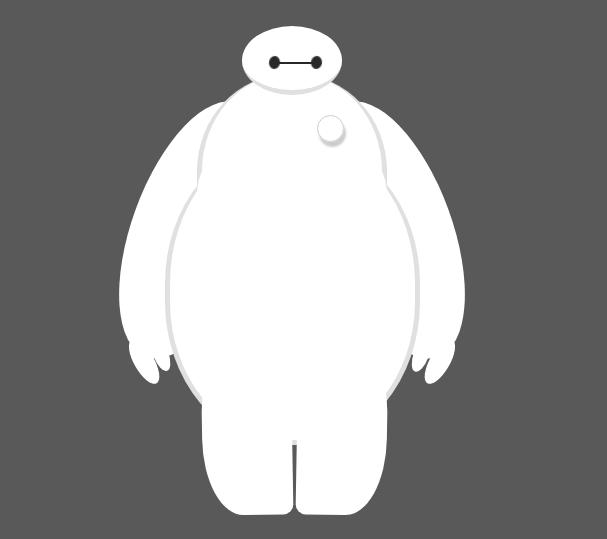
如果想要改变大小和位置,则对#baymax的代码进行改变:
#baymax{
350px;
height: 600px;
overflow: hidden;
position: fixed;
top: 15%;
right: 15%;
transform: scale(.3);
}