wx.showActionSheet(显示操作菜单)
js
Page({
feed:function(){
wx.showActionSheet({
itemList: ['分享到QQ', '分享到微信', '返回'],
success (res) {
console.log("成功")
},
fail (res) {
console.log("失败")
}
})
},
wxml
<view class="feedback" catchtap="feed">
<text>显示操作菜单</text>
</view>
wxss
.feedback{
margin-top: 50rpx;
padding: 10rpx 5rpx;
background-color: yellowgreen;
}
-
wx.showActionSheet 写成 wx:showActionSheet 错了很久
-
feed:function() 与 catchtap="feed"对应

wx.showLoading(显示加载框)
js
Page({
showloading:function(){
wx.showLoading({
title: '加载中',
})
setTimeout(function () {
wx.hideLoading()
}, 2000)
},
wxml
<view class="loading" catchtap="showloading">
<text>显示加载框</text>
</view>
<font color=LightBLue >wxss</font>
.loading{
margin-top: 50rpx;
padding: 10rpx 5rpx;
background-color: yellowgreen;
}
* catchtap="showloading"与showloading:function()对应

###wx.showtoast(显示提示框)
<font color=LightBLue >js</font>
Page({
showtoast:function(){
wx.showToast({
title: '成功',
icon: 'success',
duration: 2000
})
},
<font color=LightBLue >wxml</font>
wxss
.toast{
margin-top: 50rpx;
padding: 10rpx 5rpx;
background-color: yellowgreen;
}
- catchtap="toast"与 showtoast:function() 对应

wx.showModal(显示模态对话框)
js
Page({
showModal:function(){
wx.showModal({
title: '提示',
content: '这是一个模态弹窗',
success (res) {
if (res.confirm) {
console.log('用户点击确定')
} else if (res.cancel) {
console.log('用户点击取消')
}
}
})
},
wxml
<view class="Modal" catchtap="showModal">
<text>加载框</text>
</view>
wxss
.Modal{
margin-top: 50rpx;
padding: 10rpx 5rpx;
background-color: yellowgreen;
}
- 控制台可输出 console.log 的内容
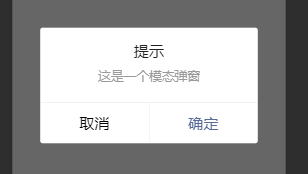
总结:
- 都有 点击名:function()
- wx.事件
- 在 pag 内。
- 可以 success (res) , fail (res) ;也可以success (res) {
if (res.confirm) {
console.log('用户点击确定')
} else if (res.cancel) {
console.log('用户点击取消')
}