01.飘动动画窗体
SystemInformation.PrimaryMonitorMaximizedWindowSize.Width获取屏幕宽度
SystemInformation.PrimaryMonitorMaximizedWindowSize.Height获取屏幕高度
DesktopLocation获取Windows桌面上窗体的位置
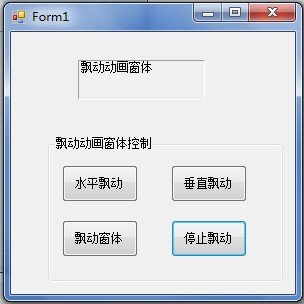
02.透明动画窗体
窗体Opacity属性

03.利用API函数实现动画窗体
API函数AnimateWindow()实现窗体左右、上下、扩展、淡入滑动或滚动动画效果
 代码
代码
public const Int32 AW_HOR_NEGATIVE = 0x00000002; //自右向左显示窗体
public const Int32 AW_VER_POSITIVE = 0x00000004; //自上向下显示窗体
public const Int32 AW_VER_NEGATIVE = 0x00000008; //自下向上显示窗体
public const Int32 AW_CENTER = 0x00000010; //窗体向外扩展
public const Int32 AW_HIDE = 0x00010000; //隐藏窗体
public const Int32 AW_ACTIVATE = 0x00020000; //激活窗体
public const Int32 AW_SLIDE = 0x00040000; //使用滚动动画类型
public const Int32 AW_BLEND = 0x00080000; //使用淡入效果
eg:AnimateWindow(this.Handle,2000,AW_HOR_POSITIVE)
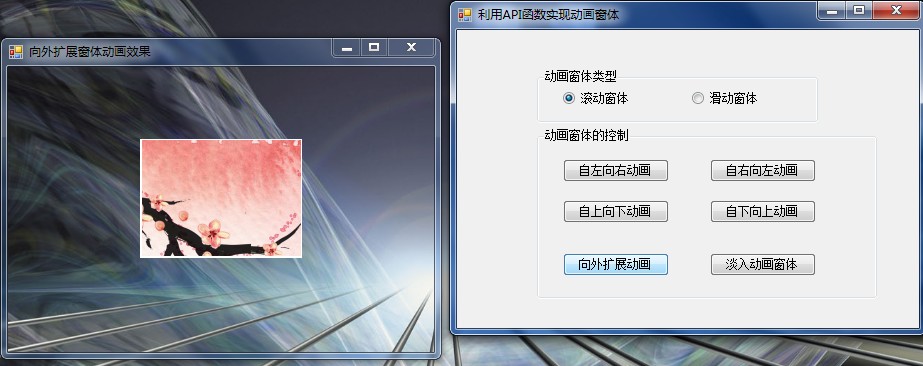
04.闪烁动画窗体
API函数FlashWindow的应用
窗体的TransparencyKey、Dock属性
05.滚动字幕动画窗体
WindowState属性
TransparencyKey属性
06.超女卡通窗体
封装GDI+位图的Bitmap类的应用
Bitmap类的Bitmap()、MakeTransparent()方法应用
窗体StartPosition、FormBorderStyle属性应用
重写窗体OnPaint事件的应用
 代码
代码
private void Form3_Load(object sender, EventArgs e)
{
mybit = new Bitmap(Application.StartupPath + "/jay.bmp"); //绘制位图
mybit.MakeTransparent(Color.Yellow);
this.StartPosition = FormStartPosition.CenterScreen; //设置窗体的位置
this.WindowState = FormWindowState.Normal; //设置窗体的状态
}
protected override void OnPaint(PaintEventArgs e)
{
e.Graphics.DrawImage((Image)mybit, new Point(10,10)); //将图像画出
}

07.总在最前的登录窗体
窗体的TopMost属性
消息对话框MessageBox的Show方法
 代码
代码
{
this.TopMost = true; //窗体总在最前
this.StartPosition = FormStartPosition.CenterScreen ; //设置窗体的位置
}
private void button1_Click(object sender, EventArgs e)
{
if (textBox1.Text == "" || textBox2.Text == "")
{
MessageBox.Show(this, "输入的登录信息不完整,请重新输入!", "提示对话框", MessageBoxButtons.OK, MessageBoxIcon.Warning);
}
else
{
if (textBox1.Text == "张亮")
{
if (textBox2.Text == "8888888")
{
MessageBox.Show(this, "恭喜您,用户名和密码都正确,可以成功登录!", "提示对话框", MessageBoxButtons.OK, MessageBoxIcon.Information);
}
else
{
MessageBox.Show(this, "密码不正确,请重新输入!", "提示对话框", MessageBoxButtons.OK, MessageBoxIcon.Information);
}
}
else
{
MessageBox.Show(this, "用户名不正确,请重新输入!", "提示对话框", MessageBoxButtons.OK, MessageBoxIcon.Information);
}
}
}
private void button2_Click(object sender, EventArgs e)
{
this.textBox1.Text = ""; //清空文本框
this.textBox2.Text = "";
}
private void button3_Click(object sender, EventArgs e)
{
this.Close();
Application.Exit(); //退出程序
}
 代码
代码
System.Windows.Window owner,
string messageBoxTex,
string caption,
System.Windows.MessageBoxButton button,
System.Windows.MessageBoxImage icon,
System.Windows.MessageBoxResult DefaultResult,
System.Windows.MessageBoxOptions options);
owner:一个System.Windows.Window,表示消息框所有者窗体
messageBoxText:一个System.String,用于指定要显示的文本
caption:一个System.String,用于指定要显示的标题栏标题
button:一个System.Windows.MessageBoxButton值,用于指定要显示哪个按钮或哪些按钮
icon:一个System.Windows.MessageBoxImage值,用于指定要显示的图标。
defaultResult:一个System.Windows.MessageBoxResult值,用于指定消息框的默认结果。
options:一个System.Windows.MessageBoxOptions值对象,用于指定选项
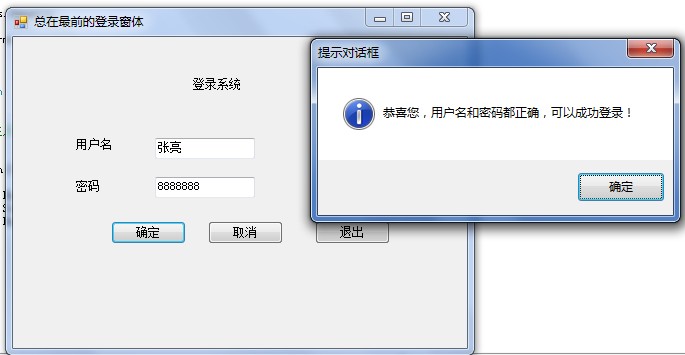
08.在屏幕中央的圆形窗体
System.Drawing.Drawing2D命名空间
GraphicsPath对象的AddEllipse方法
 代码
代码
{
this.Left = (SystemInformation.PrimaryMonitorMaximizedWindowSize.Width - this.Width) / 2;
this.Top = (SystemInformation.PrimaryMonitorMaximizedWindowSize.Height - this.Height) / 2;
}
private void Form5_Paint(object sender, PaintEventArgs e)
{
GraphicsPath Myformpath = new GraphicsPath(); //创建一个路径对象
Myformpath.AddEllipse(50, 50, this.Width - 100, this.Height - 100);
this.Region = new Region(Myformpath);
}
private void Form5_DoubleClick(object sender, EventArgs e)
{
Application.Exit();
}
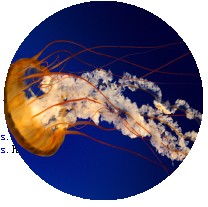
09.半透明的T形窗体
Point点数据的应用
GraphicsPath对象的AddPolygon方法(可绘制多边形)
 代码
代码
{
this.Left = (SystemInformation.PrimaryMonitorMaximizedWindowSize.Width - this.Width) / 2;
this.Top = (SystemInformation.PrimaryMonitorMaximizedWindowSize.Height - this.Height) / 2;
this.Opacity = 0.5; //设置窗体的透明度
}
private void button1_Click(object sender, EventArgs e)
{
GraphicsPath Mypform1 = new GraphicsPath(); //案例化GraphicsPath
Point[] Myarray ={ //定义点数组
new Point(0,0),
new Point(this.Width,0),
new Point(this.Width,this.Height/2),
new Point(this.Width-(this.Width/3),this.Height/2),
new Point(this.Width-(this.Width/3),this.Height),
new Point(this.Width/3,this.Height),
new Point(this.Width/3,this.Height/2),
new Point(0,this.Height/2),
};
Mypform1.AddPolygon(Myarray); //利用数组绘制T形窗体
this.Region = new Region(Mypform1);
}

10.多文档MDI窗体
窗体的IsMdiContainer属性
下拉菜单MenuStrip控件的应用
状态栏StatusStrip控件的应用
打开对话框OpenFileDialog和保存对话框SaveFileDialog的应用
页面设置对话框PageSetupDialog和页面打印控件PrintDocument的应用
打印预览对话框PrintPreviewDialog的应用
字体对话框FontDialog的应用
日期时间对象DateTime的应用
RichTextBox控件的应用
剪贴板对象Clipboard的应用
字符串流对象StringReader的应用
 代码
代码
public StringReader MySReader; //字符串流对象,一行一行读取文本
public int x = 1; //记录新建子窗体个数
private void Form2_Load(object sender, EventArgs e)
{
toolStripStatusLabel1.Text = " 当前日期:" + DateTime.Now.ToString(); //显示当前日期与时间
}
private void 打印预览ToolStripMenuItem_Click(object sender, EventArgs e)
{
printPreviewDialog1.Document = printDocument1;
MySReader = new StringReader(myf.richTextBox1.Text); //打印预览内容
try
{
printPreviewDialog1.ShowDialog(); //打印预览对话框
}
catch
{
printDocument1.PrintController.OnEndPrint(printDocument1, new System.Drawing.Printing.PrintEventArgs());
}
}
private void toolStripStatusLabel1_Click(object sender, EventArgs e)
{
}
private void 新建ToolStripMenuItem_Click(object sender, EventArgs e)
{
Form1_1 myf = new Form1_1();
myf.MdiParent = this; //设置为子窗体
myf.Text = "新建文件" + x.ToString(); //设置子窗体的标题
toolStripStatusLabel1.Text = "状态: 新建文档";//状态栏提示信息
x=x+1;
myf.Show(); //显示子窗体
}
private void 打开ToolStripMenuItem_Click(object sender, EventArgs e)
{
openFileDialog1.Filter = "*.txt|*.txt"; //设置打开对话框的文件类型
openFileDialog1.Title = "打开"; //设置打开对话框的标题
if(openFileDialog1.ShowDialog()==DialogResult.OK)
{
string strname=openFileDialog1.FileName; //提取打开文件的文件名
myf.Text=openFileDialog1.FileName; //设置子窗体文件名
myf.richTextBox1.Clear(); //打开文件
myf.richTextBox1.LoadFile(openFileDialog1.FileName,RichTextBoxStreamType.PlainText);
myf.MdiParent=this; //设置窗体为子窗体
myf.Show(); //显示子窗体
toolStripStatusLabel1.Text=toolStripStatusLabel1.Text+"打开文件";
}
}
private void 保存ToolStripMenuItem_Click(object sender, EventArgs e)
{
saveFileDialog1.Filter = "文本文件(*.txt)|*.txt"; //设置保存对话框类型
saveFileDialog1.FilterIndex = 2;
if (saveFileDialog1.ShowDialog() == DialogResult.OK) //保存文件
{
myf.richTextBox1.SaveFile(saveFileDialog1.FileName, RichTextBoxStreamType.PlainText);
}
}
private void 页面设置ToolStripMenuItem_Click(object sender, EventArgs e)
{
pageSetupDialog1.Document = this.printDocument1; //页面设置的内容
pageSetupDialog1.ShowDialog(); //页面设置对话框
}
private void printDocument1_PrintPage(object sender, System.Drawing.Printing.PrintPageEventArgs e)
{
Graphics frmGraphics = e.Graphics;
Font frmFont = myf.richTextBox1.Font; //设置字体类型
float intpage = e.MarginBounds.Height; //每一页的行数
frmFont.GetHeight(frmGraphics);
int intPratn = 0; //打印的行数计算
float fYposition = 0; //打印时的纵坐标
float fLeft = e.MarginBounds.Left;
float fTop = e.MarginBounds.Top;
string strfrmling = "";
while ((intPratn < intpage) && (strfrmling = MySReader.ReadLine()) != null)
{
fYposition = fTop + intPratn * frmFont.GetHeight(frmGraphics);
frmGraphics.DrawString(strfrmling, frmFont, new SolidBrush(Color.Black), fLeft, fYposition, new StringFormat());
intPratn++;
}
if (strfrmling != null)
{
e.HasMorePages = true; //没有打印完发出下一面打印事件
}
else
{
e.HasMorePages = false;
}
}
private void 退出QToolStripMenuItem_Click(object sender, EventArgs e)
{
this.Close();
Application.Exit();
}
private void 剪切TToolStripMenuItem_Click(object sender, EventArgs e)
{
int CutInt = myf.richTextBox1.SelectionRightIndent;
Clipboard.SetDataObject(myf.richTextBox1.SelectedText);
myf.richTextBox1.Text = myf.richTextBox1.Text.Substring(0, CutInt) + myf.richTextBox1.Text.Substring(CutInt, myf.richTextBox1.SelectedText.Length);
myf.richTextBox1.SelectionStart = CutInt;
}
private void 复制CToolStripMenuItem_Click(object sender, EventArgs e)
{
Clipboard.SetDataObject(myf.richTextBox1.SelectedText); //复制选择文本
}
private void 粘贴PToolStripMenuItem_Click(object sender, EventArgs e)
{
IDataObject idat = Clipboard.GetDataObject();
if(idat.GetDataPresent(DataFormats.Text))
{
string PasteStr=(string)idat.GetData(DataFormats.Text);
int pasteid=myf.richTextBox1.SelectionStart;
myf.richTextBox1.Text=myf.richTextBox1.Text.Substring(0,pasteid)+PasteStr+myf.richTextBox1.Text.Substring(pasteid);
myf.richTextBox1.SelectionStart=pasteid+PasteStr.Length;
}
}
private void 全选AToolStripMenuItem_Click(object sender, EventArgs e)
{
myf.richTextBox1.SelectAll(); //全选文本
}
private void 字体FToolStripMenuItem_Click(object sender, EventArgs e)
{
fontDialog1.ShowDialog(); //字体对话框
fontDialog1.AllowVerticalFonts = true;
fontDialog1.FixedPitchOnly = true;
fontDialog1.ShowApply = true;
fontDialog1.ShowEffects = true;
if (myf.richTextBox1.SelectedText == "")
{
myf.richTextBox1.Font = fontDialog1.Font; //设置所有文本字体属性
}
else
{
myf.richTextBox1.SelectionFont = fontDialog1.Font; //设置选择文本字体属性
}
}
private void 层叠AToolStripMenuItem_Click(object sender, EventArgs e)
{
this.LayoutMdi(MdiLayout.Cascade);
}
private void 横向平铺FToolStripMenuItem_Click(object sender, EventArgs e)
{
this.LayoutMdi(MdiLayout.TileHorizontal);
}
private void 竖向平铺HToolStripMenuItem_Click(object sender, EventArgs e)
{
this.LayoutMdi(MdiLayout.TileVertical);
}
private void 图标排列TToolStripMenuItem_Click(object sender, EventArgs e)
{
this.LayoutMdi(MdiLayout.ArrangeIcons);
}


