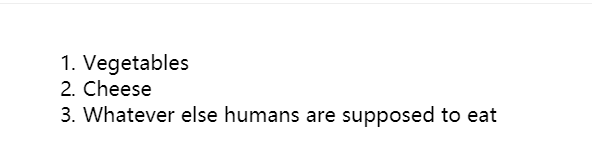组件化应用构建
<div id="components-app" class="demo"> <ol> <!-- Now we provide each todo-item with the todo object it's representing, so that its content can be dynamic. We also need to provide each component with a "key", which will be explained later. --> <todo-item v-for="item in groceryList" v-bind:todo="item" v-bind:key="item.id" ></todo-item> </ol> </div>
.demo { font-family: sans-serif; border: 1px solid #eee; border-radius: 2px; padding: 20px 30px; margin-top: 1em; margin-bottom: 40px; user-select: none; overflow-x: auto; }
const ComponentsApp = { data() { return { groceryList: [ { id: 0, text: 'Vegetables' }, { id: 1, text: 'Cheese' }, { id: 2, text: 'Whatever else humans are supposed to eat' } ] } } } const app = Vue.createApp(ComponentsApp) app.component('todo-item', { props: ['todo'], template: `<li>{{ todo.text }}</li>` }) app.mount('#components-app')