如图:
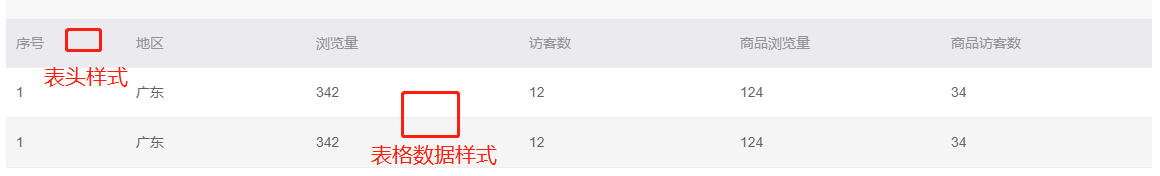
代码:
<div> <template> <!-- 设置表头与表格样式 :row-class-name="tableRowClassName" :header-cell-style="getRowClass"--> <el-table :data="tableData" style=" 100%;" :row-class-name="tableRowClassName" :header-cell-style="getRowClass" > <el-table-column prop="amount1" label="序号" width="120"></el-table-column> <el-table-column prop="amount2" label="地区" width="180"></el-table-column> <el-table-column prop="amount3" label="浏览量"></el-table-column> <el-table-column prop="amount4" label="访客数"></el-table-column> <el-table-column prop="amount5" label="商品浏览量"></el-table-column> <el-table-column prop="amount6" label="商品访客数"></el-table-column> </el-table> </template> </div> <script> export default { name: '', data () { return { tableData: [{ amount1: '1', amount2: '广东', amount3: '342', amount4: '12', amount5: '124', amount6: '34' }, { amount1: '1', amount2: '广东', amount3: '342', amount4: '12', amount5: '124', amount6: '34' }] } }, methods: { // 为表格行添加样式 tableRowClassName ({ row, rowIndex }) { if ((rowIndex + 1) % 2 === 0) { return 'double' // 基数行对应的类
} else { return 'single' // 偶数行对应的类
} }, // 为表格头行添加样式 getRowClass ({ rowIndex }) { if (rowIndex === 0) { return 'background:#ebeaef' } else { return '' } }, } } </script> /*更改表格颜色*/ .double { height: 50px; background: #f5f5f5 !important; } .single { height: 50px; background: #ffffff !important; }