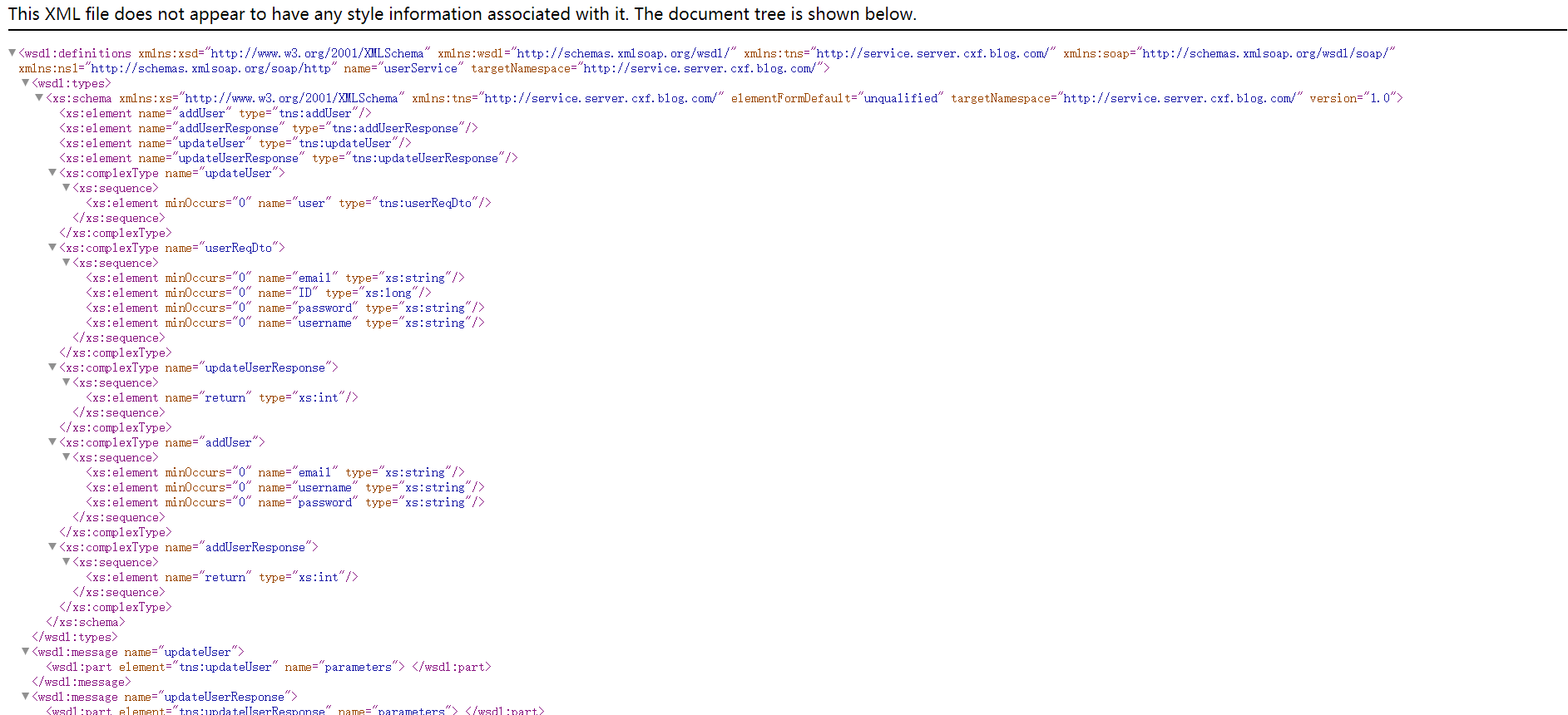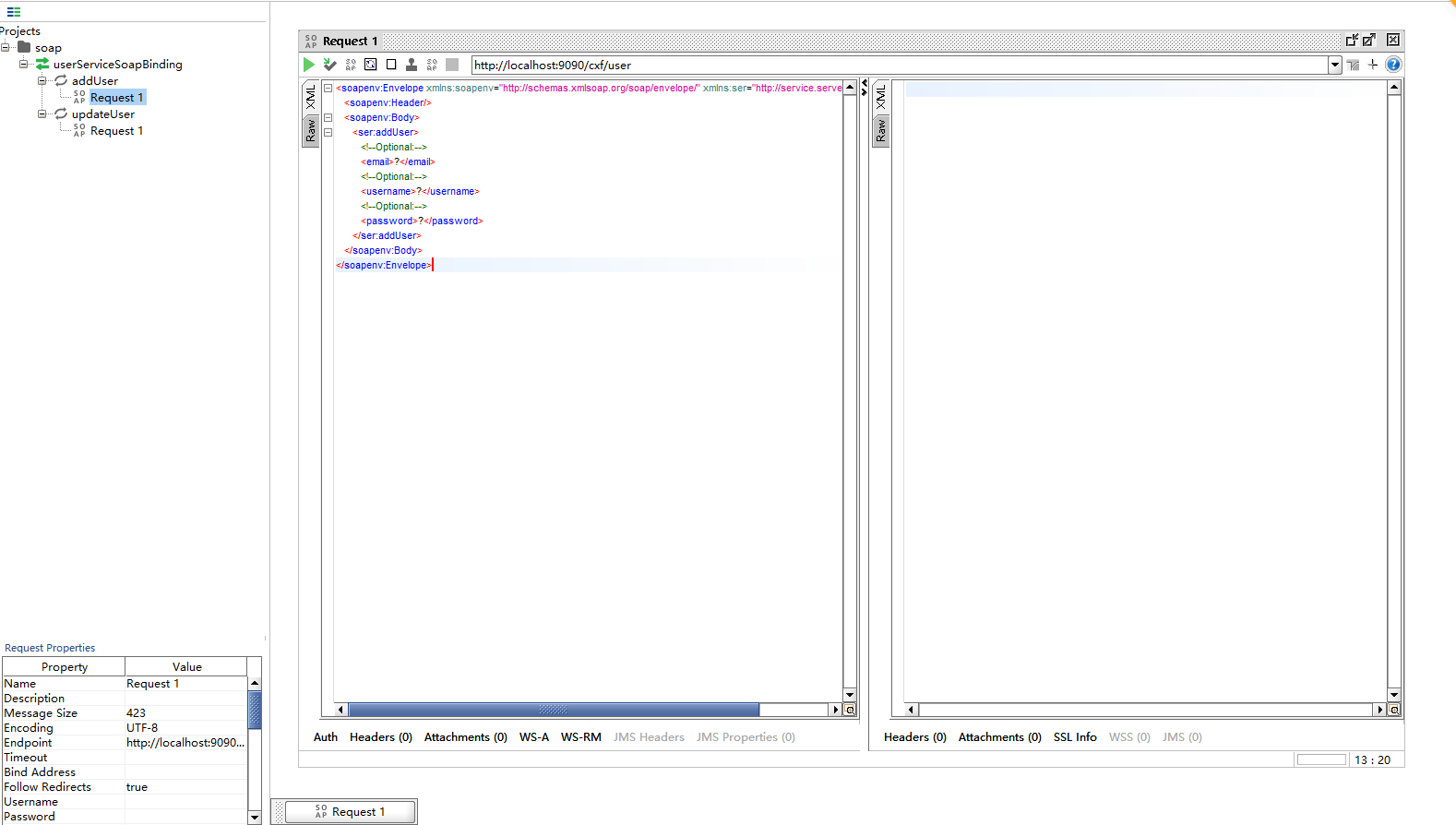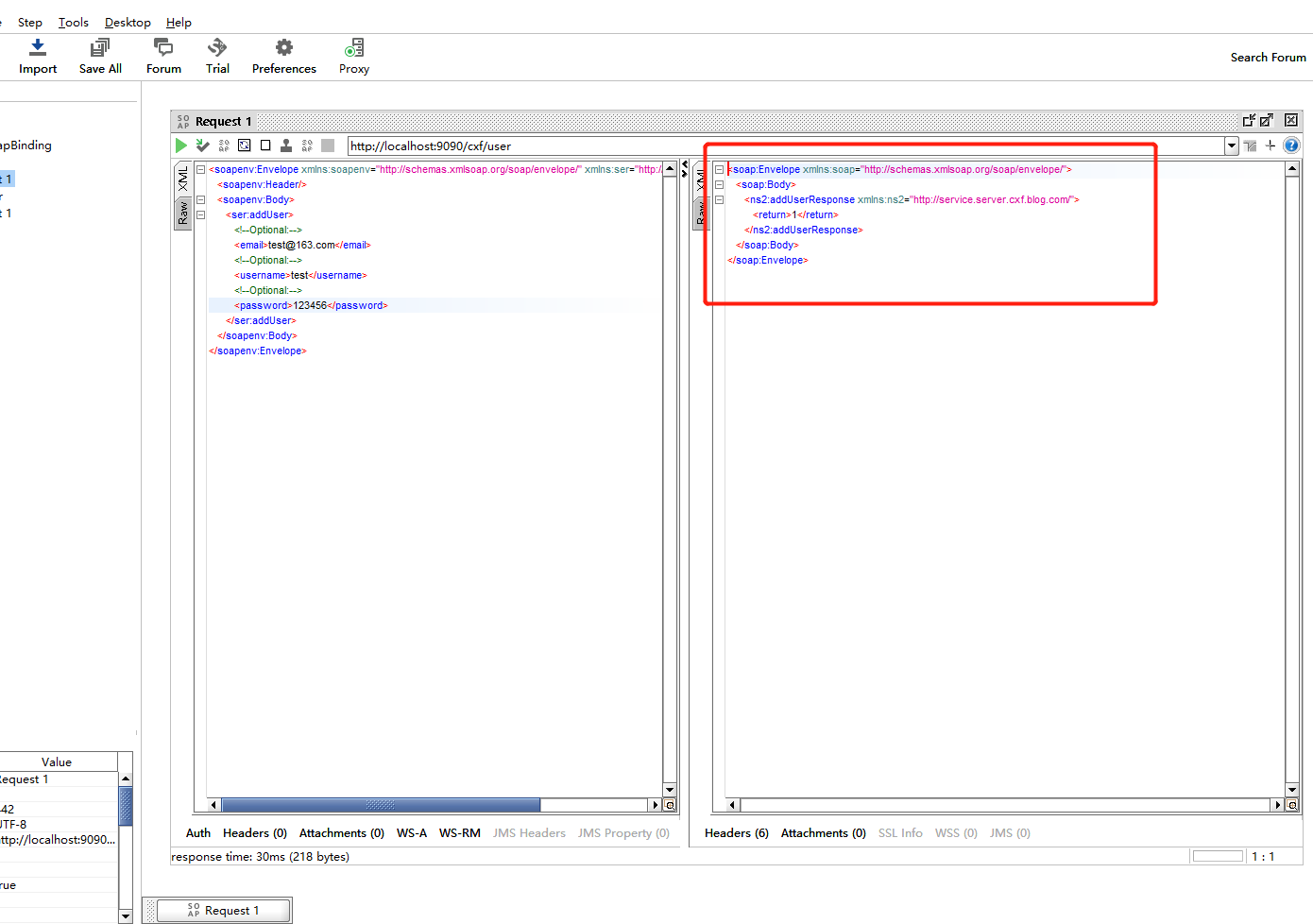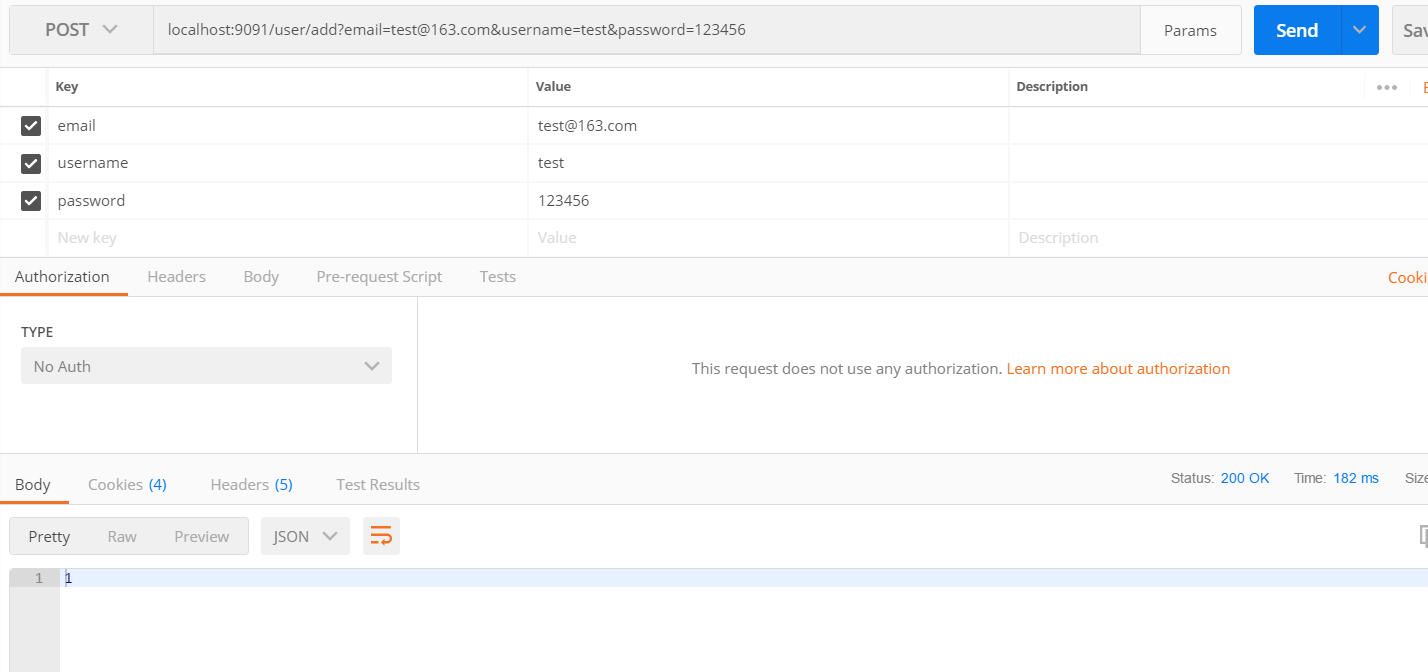一、Apache CXF是什么?
Apache CXF 是一个开源的 Services 框架,CXF 帮助您利用 Frontend 编程 API 来构建和开发 Services ,像 JAX-WS 。这些 Services 可以支持多种协议,比如:SOAP、XML/HTTP、RESTful HTTP 或者 CORBA ,并且可以在多种传输协议上运行,比如:HTTP、JMS 或者 JBI,CXF 大大简化了 Services 的创建,同时它继承了 XFire 传统,一样可以天然地和 Spring 进行无缝集成。
二、SpringBoot整合Apache CXF实践例子
本次例子为Client-Server(客户端-服务端)。还是以我最喜欢的Blog为例。
本次涉及两个项目,一个是blog-cxf-client,另外一个是blog-cxf-server。
1.blog-cxf-server
(1)导入Maven依赖
<dependencies>
<!-- SpringBoot Web -->
<dependency>
<groupId>org.springframework.boot</groupId>
<artifactId>spring-boot-starter-web</artifactId>
</dependency>
<!-- CXF webservice -->
<dependency>
<groupId>org.apache.cxf</groupId>
<artifactId>cxf-spring-boot-starter-jaxws</artifactId>
<version>3.2.4</version>
</dependency>
<!-- Lombok-->
<dependency>
<groupId>org.projectlombok</groupId>
<artifactId>lombok</artifactId>
<optional>true</optional>
</dependency>
<dependency>
<artifactId>blog-cxf-server</artifactId>
<groupId>com.blog.cxf</groupId>
<version>1.0</version>
</dependency>
</dependencies>
(2)编写相关代码
a.编写主类
package com.blog.cxf.server; import org.springframework.boot.SpringApplication; import org.springframework.boot.autoconfigure.SpringBootApplication; import org.springframework.boot.autoconfigure.jdbc.DataSourceAutoConfiguration; /** * @description: * @author: youcong * @time: 2020/10/24 22:30 */ @SpringBootApplication(exclude = {DataSourceAutoConfiguration.class}) public class BlogCxfServerApplication { public static void main(String[] args) { SpringApplication.run(BlogCxfServerApplication.class, args); System.out.println("====启动Blog Cxf Server===="); } }
b.编写application.yml配置文件
# Tomcat server: tomcat: uri-encoding: UTF-8 #最小线程数 min-spare-threads: 500 #最大线程数 max-threads: 2500 #最大连接数 max-connections: 5000 #最大等待队列长度 accept-count: 1000 #请求头最大长度kb max-http-header-size: 1048576 #启动APR(非阻塞IO) protocol: org.apache.coyote.http11.Http11AprProtocol port: 9090 # Spring spring: application: # 应用名称 name: blog-cxf-server cxf: path: /cxf
c.编写service代码
UserService.java
package com.blog.cxf.server.service; import com.blog.cxf.server.dto.UserReqDto; import javax.jws.WebParam; import javax.jws.WebService; /** * @description: * @author: youcong * @time: 2020/10/24 22:32 */ @WebService(targetNamespace = "http://service.server.cxf.blog.com/") public interface UserService { /** * 添加用户 * @param email * @param username * @param password * @return */ int addUser(@WebParam(name = "email") String email, @WebParam(name = "username") String username, @WebParam(name = "password") String password); /** * 更新用户信息 * @param userReqDto * @return */ int updateUser(@WebParam(name="user")UserReqDto userReqDto); }
UserServiceImpl.java
package com.blog.cxf.server.service.impl; import com.blog.cxf.server.dto.UserReqDto; import com.blog.cxf.server.service.UserService; import org.springframework.stereotype.Component; import javax.jws.WebService; /** * @description: * @author: youcong * @time: 2020/10/24 22:35 */ @WebService(serviceName = "userService",//对外发布的服务名 targetNamespace = "http://service.server.cxf.blog.com/",//指定你想要的名称空间,通常使用使用包名反转 endpointInterface = "com.blog.cxf.server.service.UserService") @Component public class UserServiceImpl implements UserService { public int addUser(String email, String username, String password) { System.out.println("注册用户:"+email); return 1; } public int updateUser(UserReqDto userReqDto) { return 1; } }
数据传输类(UserReqDto.java):
package com.blog.cxf.server.dto; import lombok.Data; /** * @description: * @author: youcong * @time: 2020/10/24 22:49 */ @Data public class UserReqDto { private Long ID; private String email; private String username; private String password; }
c.编写配置类(服务发布)
package com.blog.cxf.server.config; import com.blog.cxf.server.service.UserService; import com.blog.cxf.server.service.impl.UserServiceImpl; import org.apache.cxf.Bus; import org.apache.cxf.bus.spring.SpringBus; import org.apache.cxf.jaxws.EndpointImpl; import org.springframework.context.annotation.Bean; import org.springframework.context.annotation.Configuration; /** * @description: * @author: youcong * @time: 2020/10/24 22:37 */ @Configuration public class CxfConfig { @Bean(name = Bus.DEFAULT_BUS_ID) public SpringBus springBus() { return new SpringBus(); } @Bean public UserService userService() { return new UserServiceImpl(); } /** * 发布服务并指定访问URL * @return */ @Bean public EndpointImpl userEnpoint() { EndpointImpl endpoint = new EndpointImpl(springBus(), userService()); endpoint.publish("/user"); return endpoint; } }
(3)启动BlogCxfServerApplication主类并访问对应的WSDL
访问路径:
http://localhost:9090/cxf/user?wsdl
2.blog-cxf-client
(1)导入Maven依赖
<?xml version="1.0" encoding="UTF-8"?> <project xmlns="http://maven.apache.org/POM/4.0.0" xmlns:xsi="http://www.w3.org/2001/XMLSchema-instance" xsi:schemaLocation="http://maven.apache.org/POM/4.0.0 http://maven.apache.org/xsd/maven-4.0.0.xsd"> <parent> <artifactId>blog-cxf</artifactId> <groupId>com.blog.cxf</groupId> <version>1.0</version> </parent> <modelVersion>4.0.0</modelVersion> <artifactId>blog-cxf-client</artifactId> <dependencies> <!-- SpringBoot Web --> <dependency> <groupId>org.springframework.boot</groupId> <artifactId>spring-boot-starter-web</artifactId> </dependency> <!-- CXF webservice --> <dependency> <groupId>org.apache.cxf</groupId> <artifactId>cxf-spring-boot-starter-jaxws</artifactId> <version>3.2.4</version> </dependency> <!-- Lombok--> <dependency> <groupId>org.projectlombok</groupId> <artifactId>lombok</artifactId> <optional>true</optional> </dependency> <dependency> <artifactId>blog-cxf-server</artifactId> <groupId>com.blog.cxf</groupId> <version>1.0</version> </dependency> </dependencies> </project>
(2)编写主类
package com.blog.cxf.client; import org.springframework.boot.SpringApplication; import org.springframework.boot.autoconfigure.SpringBootApplication; import org.springframework.boot.autoconfigure.jdbc.DataSourceAutoConfiguration; /** * @description: * @author: youcong * @time: 2020/10/24 23:35 */ @SpringBootApplication(exclude = {DataSourceAutoConfiguration.class}) public class BlogCxfClientApplication { public static void main(String[] args) { SpringApplication.run(BlogCxfClientApplication.class, args); System.out.println("====启动Blog Cxf Client===="); } }
(3)编写application.yml
# Tomcat server: tomcat: uri-encoding: UTF-8 #最小线程数 min-spare-threads: 500 #最大线程数 max-threads: 2500 #最大连接数 max-connections: 5000 #最大等待队列长度 accept-count: 1000 #请求头最大长度kb max-http-header-size: 1048576 #启动APR(非阻塞IO) protocol: org.apache.coyote.http11.Http11AprProtocol port: 9091 # Spring spring: application: # 应用名称 name: blog-cxf-client
(4)编写Controller
package com.blog.cxf.client.controller; import com.blog.cxf.server.dto.UserReqDto; import com.blog.cxf.server.service.UserService; import org.apache.cxf.jaxws.JaxWsProxyFactoryBean; import org.springframework.web.bind.annotation.*; /** * @description: * @author: youcong * @time: 2020/10/24 23:37 */ @RestController @RequestMapping("/user") public class UserApiController { @PostMapping("/add") public int add(@RequestParam String email, @RequestParam String username, @RequestParam String password) { try { // 接口地址 String address = "http://127.0.0.1:9090/cxf/user?wsdl"; // 代理工厂 JaxWsProxyFactoryBean jaxWsProxyFactoryBean = new JaxWsProxyFactoryBean(); // 设置代理地址 jaxWsProxyFactoryBean.setAddress(address); // 设置接口类型 jaxWsProxyFactoryBean.setServiceClass(UserService.class); // 创建一个代理接口实现 UserService userService = (UserService) jaxWsProxyFactoryBean.create(); return userService.addUser(email, username, password); } catch (Exception e) { e.printStackTrace(); return -1; } } }
注意:
实际中这段代码应该放在blog-cxf-server里面的Controller,然后客户端通过http-client或者其它http工具包进行请求。
还有如果是服务是都在一起,可按照maven依赖导入的方式来实现两个不同项目进行调用。
(5)使用PostMan测试
三、代码例子
代码例子已上传到我的GitHub上。