概念
摘抄自 维基百科
链表中最简单的一种是单向链表,它包含两个域,一个 信息域 和一个 指针域 。这个链接指向列表中的下一个节点,而最后一个节点则指向一个空值。
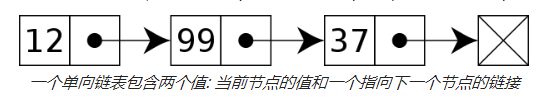
- 一个单向链表包含两个值: 当前节点的值和一个指向下一个节点的链接
- 一个单向链表的节点被分成两个部分。第一个部分保存或者显示关于节点的信息,第二个部分存储下一个节点的地址。单向链表只可向一个方向遍历。
单链表是链表最基本的结构 。
一般在在每个节点保存数据和到下一个节点的地址,在最后一个节点保存一个特殊的结束标记,另外在一个固定的位置保存指向第一个节点的指针,有的时候也会同时储存指向最后一个节点的指针。
特点
单向链表(又名单链表、线性链表)是链表的一种,其特点是链表的链接方向是单向的,对链表的访问要通过从头部开始,依序往下读取。
复杂度
- 插入、删除,复杂度都是
O(1)级别 - 存、取 的复杂度都是
0(n)级别
java 代码实现
/*
* listEmpty() 判断线性表是否为空,为空返回 true ,否则返回 false
* clearList()将线性表清空,置为空表
* getElem(index)返回线性表中的第 index+1 元素
* setElem(index,elem) 设置线性表中角标为 index 的元素为 elem
* getElemIndex(elem) 返回线性表中元素 elem 的下标 index ,返回 -1 代表线性表中没有该元素。
* insertElem(int index,elem) 在线性表的 index 下标处,插入元素 elem
* delete(index) 删除并返回线性表中下标为 index 的元素
* length() 返回线性表的长度
* size() 返回线性表中元素的个数
*/
/**
* @author yiaz
* @date 2019/7/15
* @description 单链表
*/
public class SingleLinkedList<E> {
/**
* 是否是插入
*/
private static final boolean IS_INSERT = true;
private int length;
private Node head;
/**
* 链表节点
*/
private class Node {
E elem;
Node next;
public Node() {
elem = null;
next = null;
}
}
public SingleLinkedList() {
// 初始化头结点
head = new Node();
length = 0;
}
public boolean listEmpty() {
return length == 0;
}
public void clearList() {
length = 0;
head.next = null;
}
/**
* getElem(index)返回线性表中的第 index+1 元素
*/
public E getElem(int index) {
Node temp = head;
for (int i = 0; i <= index; i++) {
temp = temp.next;
}
return temp.elem;
}
/**
* setElem(index,elem) 设置线性表中角标为 index 的元素为 elem
*/
public E setElem(int index, E elem) {
boolean flag = validateIndex(index, !IS_INSERT);
if (!flag) {
throw new RuntimeException("下标越界");
}
Node temp = head;
for (int i = 0; i <= index; i++) {
temp = temp.next;
}
E originalValue = temp.elem;
temp.elem = elem;
return originalValue;
}
/**
* getElemIndex(elem) 返回线性表中元素 elem 的下标 index ,返回 -1 代表线性表中没有该元素。
*/
public int getElemIndex(E elem) {
Node temp = head;
int index = 0;
while (temp.next != null) {
temp = temp.next;
if (temp.elem.equals(elem)) {
return index;
}
index++;
}
return -1;
}
/**
* insertElem(int index,elem) 在线性表的 index 下标处,插入元素 elem
*/
public void insertElem(int index, E elem) {
boolean flag = validateIndex(index, IS_INSERT);
if (!flag) {
throw new RuntimeException("角标越界");
}
if (elem == null) {
throw new RuntimeException("不可以插入 null 对象");
}
Node temp = head;
for (int i = 0; i < index; i++) {
temp = temp.next;
}
Node node = new Node();
node.elem = elem;
node.next = temp.next;
temp.next = node;
length++;
}
/**
* delete(index) 删除并返回线性表中下标为 index 的元素
*/
public E delete(int index) {
boolean flag = validateIndex(index, !IS_INSERT);
Node temp = head;
for (int i = 0; i < index; i++) {
temp = temp.next;
}
E elem = temp.next.elem;
temp.next = temp.next.next;
length--;
return elem;
}
/**
* length() 返回线性表的长度
*/
public int getLength() {
return length;
}
/**
* 验证 index 是否合法
*
* @param index 角标
* @param flag true 表示插入、false 表示 删除、查询、更新
* @return true 代表 校验通过
*/
private boolean validateIndex(int index, boolean flag) {
if (flag) {
if (!(index >= 0 && index <= length)) {
return false;
}
} else {
if (!(index >= 0 && index < length)) {
return false;
}
}
return true;
}
}
Junit 测试代码
import org.junit.Before;
import org.junit.Test;
import static org.hamcrest.CoreMatchers.is;
import static org.junit.Assert.assertThat;
/**
* @author yiaz
* @date 2019/7/16
* @description
*/
public class SingleLinkedListTest {
private SingleLinkedList<String> list;
@Before
public void setUp() throws Exception {
// 初始化单链表
list = new SingleLinkedList<>();
}
@Test
public void listEmpty() throws Exception {
assertThat(true, is(list.listEmpty()));
list.insertElem(0, "first");
assertThat(false, is(list.listEmpty()));
}
@Test
public void clearList() throws Exception {
list.insertElem(0, "first");
assertThat(false, is(list.listEmpty()));
list.clearList();
assertThat(0, is(list.getLength()));
}
@Test
public void getElem() throws Exception {
list.insertElem(0, "first");
list.insertElem(1, "secend");
list.insertElem(2, "third");
assertThat("secend", is(list.getElem(1)));
}
@Test(expected = RuntimeException.class)
public void setElem() throws Exception {
list.insertElem(0, "first");
assertThat("first", is(list.getElem(0)));
list.setElem(2, "sasa");
list.setElem(0, "sasa");
assertThat("sasa", is(list.getElem(0)));
}
@Test
public void getElemIndex() throws Exception {
list.insertElem(0, "first");
list.insertElem(1, "1");
list.insertElem(2, "2");
assertThat(-1, is(list.getElemIndex("yiaz")));
assertThat(0, is(list.getElemIndex("first")));
assertThat(2, is(list.getElemIndex("2")));
assertThat(1, is(list.getElemIndex("1")));
}
@Test(expected = RuntimeException.class)
public void insertElem() throws Exception {
assertThat(true, is(list.listEmpty()));
list.insertElem(2, "haha");
list.insertElem(0, "haha");
assertThat(false, is(list.listEmpty()));
}
@Test
public void delete() throws Exception {
list.insertElem(0, "first");
list.insertElem(1, "1");
list.insertElem(2, "2");
assertThat(3, is(list.getLength()));
assertThat("1", is(list.delete(1)));
assertThat("2", is(list.delete(1)));
assertThat(1, is(list.getLength()));
}
@Test
public void length() throws Exception {
assertThat(0, is(list.getLength()));
list.insertElem(0, "first");
assertThat(1, is(list.getLength()));
list.insertElem(1, "1");
list.insertElem(2, "2");
assertThat(3, is(list.getLength()));
}
}