1.安装git
2.配置git
git config --global user.name "username"
git config --global user.email "user@gmail.com"
查看配置
git config --list
3.获取开源项目 ,git 支持使用不同协议进行访问
git clone git://git.kernel.org/pub/scm/git/git.git
4.提交本地代码
git add file_name \添加项目文件夹下的file_name文件
git add dir_name \添加项目文件夹下的dir_name目录
git add . \添加项目文件夹所有文件
git commit -m "first commit." \提交本地代码, -m 后面跟的是对本次提交的描述
5.分支
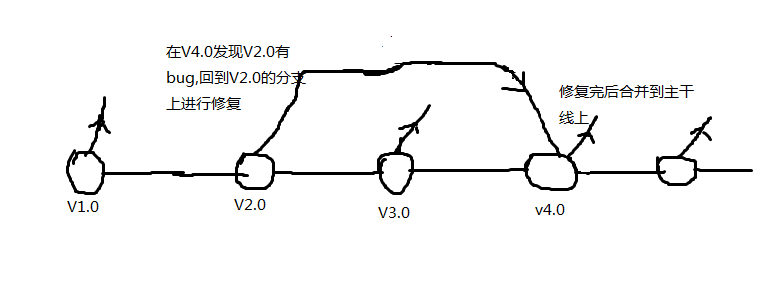
查看分支 git branch -a
创建分支version1.0 git branch version1.0
切换分支 git checkout version1.0 \可以看到查看分支时 * 号换到了 version1.0 下面。
再不同的分支上分别提交,相互不受影响。
当bug修复完成后,需要合并分支时,使用merge
git checkout master
git merge version1.0
当不需要version1.0时,删除分支
git branch -D version1.0
6.与远程项目合作
git remote \列出远端别名及信息
git remote add [alias] [url] \ 将 [url] 以 [alias] 别名添加为本地的远端仓库
git remote rm [alias] \删除远端仓库
git clone https://github.com/example/test.git
git push [alias] [branch] \将你的 [branch] 分支推送成为[alias] 远端上的 [branch] 分支
git fetch [alias] \ 到远端获取你没有的数据,并显示出来
git merge [alias]/[branch] \合并到branch分支上,[alias]/[branch] 是git fetch [alias] 命令获取的信息
git pull original master \相当于 fetch + merge
7.使用github
在 github 上创建repository ,地址 https://....../user_name/example.git
在项目目录下先执行 git clone
进入 example 目录
复制文件到上层项目目录
提交项目到 github 上
git add .
git commit -m "first commit"
git push original master
可能出现的错误:
git push error the requested url returned error 403 while accessing https://
解决方法
vim .git/config
修改[remote "origin"] url = https://github.com/username/example.git
为 [remote "origin"] url = https://username@github.com/username/example.git
协议的选择与下面的设置有关,以上用的是 https://
