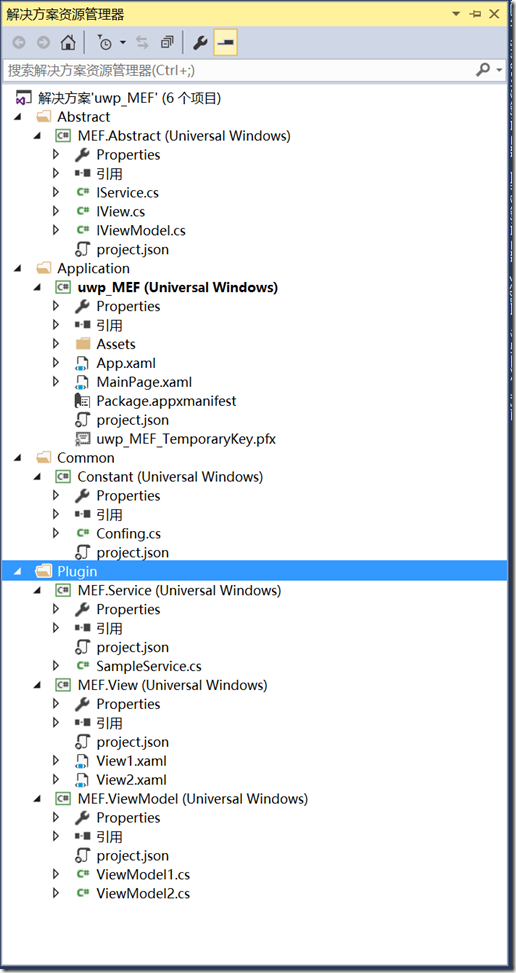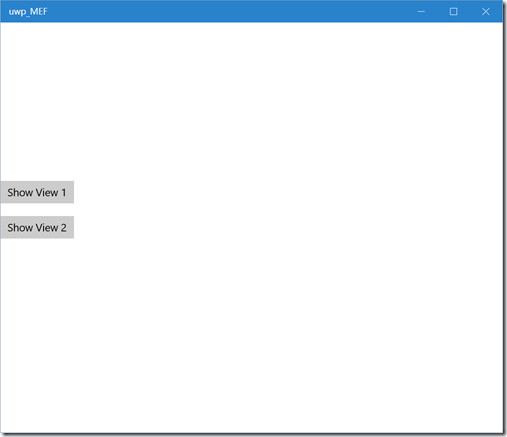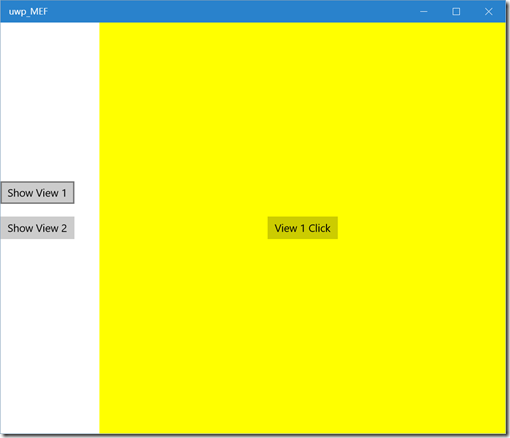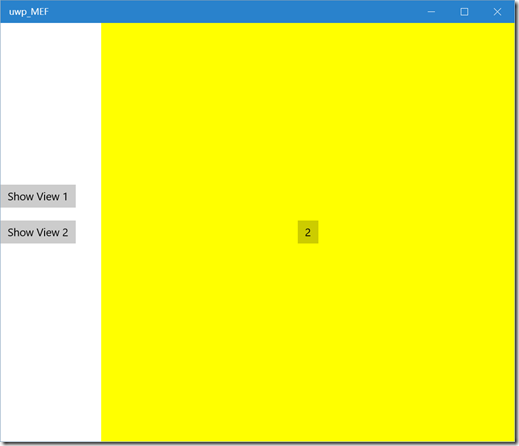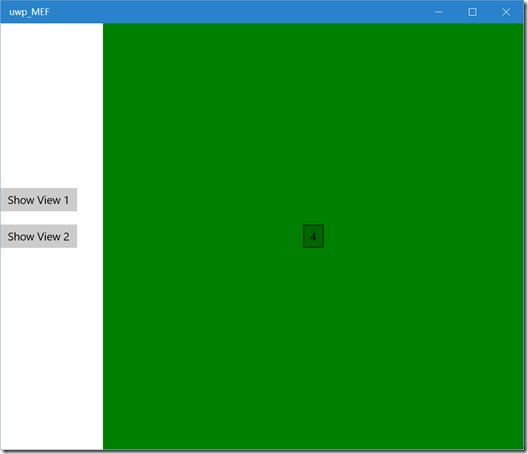- 前言
最近在帮一家知名外企开发Universal Windows Platform的相关应用,开发过程中不由感慨:项目分为两种,一种叫做前人栽树后人乘凉,一种叫做前人挖坑后人遭殃。不多说了,多说又要变成月经贴了。
讲讲MEF。
MEF全称Managed Extensibility Framework。我们做.Net的碰到依赖注入(DI:Dependency Injection)这一块的内容,一般会选择使用Unity或者MEF,这也是Prism主要使用的两种方式。在.Net 4.0之前,MEF一直作为扩展的形式存在,但是.Net 4.0的时候,已经作为Framework的一部分了。但是.Net 4.0的MEF只是原始的版本,后面MEF 2又加入了泛型类导入导出等等特性。MEF 2不作为.Net的一部分,又变成了以扩展包的形式存在,支持了包括.Net 4.5以及之后的平台,我们可以通过Nuget获取这个扩展,源码也被托管在了codeplex平台。
MEF2支持的平台
- .NET Framework 4.5
- Windows 8
- Windows Phone 8.1
- Windows Phone Silverlight 8
- Portable Class Libraries
通常意义上,当我们讲到MEF的时候,一般都会去描述这是一个用来实行插件式开发的一套东西。当插件式开发成为了一种可能,那就意味着我们的项目可以被完整的解耦,这就保证了我们程序的健壮性,同时在开发的过程中我们也避免了各种开发人员的冲突。
- 开始
怎样开始写一个基于MEF的程序?
假设我们现在写的是一个UWP的项目,并且我们采用C#+XAML的方式。因为MVVM是XAML的主打的方式,可以很好的应用绑定数据的这个模型,所以我们采用MVVM。
所以我们决定设计一个基于C#+XAML的通过MVVM模式来进行View和ViewModel的解耦,中间我们也可以实现一个观察者模式的消息传递方式来进行View之间的相互传参等等。看是确实很完美,可以很轻易的下载一个Mvvmlight来直接用。
我们看样子已经决定了View层和ViewModel层的问题,那么对于一个完整的系统,我们还缺少一些什么组件呢?我们可以还缺少数据,所以我们需要数据层,一般我们命名为Service层,来进行跟数据库或者服务器的通信;还缺什么呢?日志系统,我们需要进行运行过程中的一些数据统计,或者异常捕获后的消息记录,所以我们需要Log层;还需要缓存层,缓存我们的数据到内存或者磁盘,这样看上去我们的程序能够运行的稍微好一点。
当我们决定了以后,我们现在需要写的东西如下:
- View
- ViewModel
- Service
- Log
- Cache
想想我们怎么处理这个问题呢?
public sealed class Hub { public static Log Log { get; private set; } public static Service Service { get; private set; } public static Cache Cache { get; private set; } private static Hub instance = null; private static readonly object padlock = new object(); Hub() { Log = new Log(); Service = new Service(); Cache = new Cache(); } public static Hub Instance { get { if (instance == null) { lock (padlock) { if (instance == null) { instance = new Hub(); } } } return instance; } } }
上面的解决方案,引入一个单例的Hub类,然后各层作为只读静态属性来提供各类功能,看上去不错,我们也能很好的调用。
但是有个问题,当这个类出现的时候,我们不希望Service等等类再被外部实例化。很不幸,当Service等作为一个可以Public的属性时,这个类本身为了访问的一致性就也要不可以避免的被标记为Public,这破坏了我们设立这个类的初衷。
那我们怎么继续解决这个问题?把Service等类都设计为单例。这也是一个解决方案。但无论是这种解决方案还是代码里的解决方案,都强引用的意味都太强了,稍加不慎,系统就会崩溃。
我们不希望引入Hub,也不想Service等类被设计为单例,同时具体的ViewModel中也不希望出现具体的Service的实例,那我们应该怎么办?
答案:依赖注入。
- 重新设计
保留我们之前所设想的所有的组件,引入接口来进入注入:
- IService
- ILog
- ICache
看一下我们的ViewModel现在应该是怎么样的?
public class ViewModel { ILog Log; IService Service; ICache Cache; public ViewModel(ILog log, IService service, ICache cache) { Log = log; Service = service; Cache = cache; } }
又进了一步,我们只需要调用的时候给我们需要的实例就行了。如果我们需要View,我们还能声明一个IView的接口。
至此,我们设计还没有引入MEF,看上去已经相对比较好的解耦了,我们只有在调用ViewModel的时候,引入具体的是实例,耦合发生在了此处。
- 引入MEF
试想一下,既然我们需要生成的实例的对象都已经在我们的DLL之中,为什么我们还要手动的去生成一个实例,然后再传到具体的构造函数里面,它就不能自己寻找吗?
假设我们的类都有一个别名,然后我们在需要引用的地方告诉告诉程序,我们需要一个实现Ixxx接口的类,它的名字叫做xxx,这样我们是不是更进了一部。如下:
public class ViewModel { [Import("LogSample")] ILog Log; [Import("ServiceSample")] IService Service; [Import("CacheSample")] ICache Cache; public ViewModel() { } }
当我们构造函数完成后,Log等对象就已经自动在程序集中找到名为LogSample的的实现ILog的类,Service也是,Cache也是。
看下Log
[Export("LogSample", typeof(ILog))] public class Log : ILog { }
到现在为止,我们主要关注具体的功能实现就好了。
- MEF正式引入
为了简化我们的程序,更加关注MEF的本质,我们把程序设计为仅包括下列的组件
- View
- ViewModel
- Service
建立我们的项目如下
代码已经完整的托管到GitHub上,可以方便的查阅。
我们在Service中写了一个演示的功能:
[Export(Constant.Confing.SampleService,typeof(IService))] public class SampleService : IService { public void QueryData(int numuber, Action<int> action) { action(numuber); } }
我们看一下我们的程序的主界面:
public sealed partial class MainPage : Page { [Import(Constant.Confing.View1)] public IView View1 { get; set; } [Import(Constant.Confing.View2)] public IView View2 { get; set; } public MainPage() { this.InitializeComponent(); this.Loaded += MainPage_Loaded; } private CompositionHost host; private void MainPage_Loaded(object sender, RoutedEventArgs e) { List<Assembly> assemblies = new List<Assembly>() { Assembly.Load(new AssemblyName("MEF.Service")), Assembly.Load(new AssemblyName("MEF.View")), Assembly.Load(new AssemblyName("MEF.ViewModel")), Assembly.Load(new AssemblyName("MEF.Abstract")) }; ContainerConfiguration configuration = new ContainerConfiguration().WithAssemblies(assemblies); host = configuration.CreateContainer(); host.SatisfyImports(this); } private void View1_Click(object sender, RoutedEventArgs e) { IView view = host.GetExport(typeof(IView), Constant.Confing.View1) as IView; frame.Content = view; } private void View2_Click(object sender, RoutedEventArgs e) { IView view = host.GetExport(typeof(IView), Constant.Confing.View2) as IView; frame.Content = view; } }
将所有的程序集加入容器之中,然后通过容器去创建对象。
View的代码:
[Export(Constant.Confing.View1,typeof(IView))] public sealed partial class View1 : UserControl, IView { IService Service; IViewModel ViewModel; [ImportingConstructor] public View1( [Import(Constant.Confing.SampleService)]IService service, [Import(Constant.Confing.ViewModel1)]IViewModel viewModel) { this.InitializeComponent(); this.Service = service; this.ViewModel = viewModel; } private void Button_Click(object sender, Windows.UI.Xaml.RoutedEventArgs e) { Service.QueryData(ViewModel.Number, ShowValue); } private void ShowValue(int i) { Btn.Content = i; } }
- 演示
初始的状态:
当我们点击Show View 1按钮时,容器去创建View1的实例,View1所需要的实例,又会根据导入导出的原则去创建。创建完成后,
点击View 1 Click后,会将ViewModel层的数据传给Service,Service又调用回掉函数,将数据放置到UI上。
也可以点击Show View 2进行相应的操作。
- 总结
本文讲述了一个简单的MEF在UWP下的引用,体现了MEF通过依赖注入的方式将程序更好的解耦。阅读本文希望对你有所帮助。
谢谢~
代码下载:http://files.cnblogs.com/files/youngytj/uwp_MEF.zip
- 参考资料: