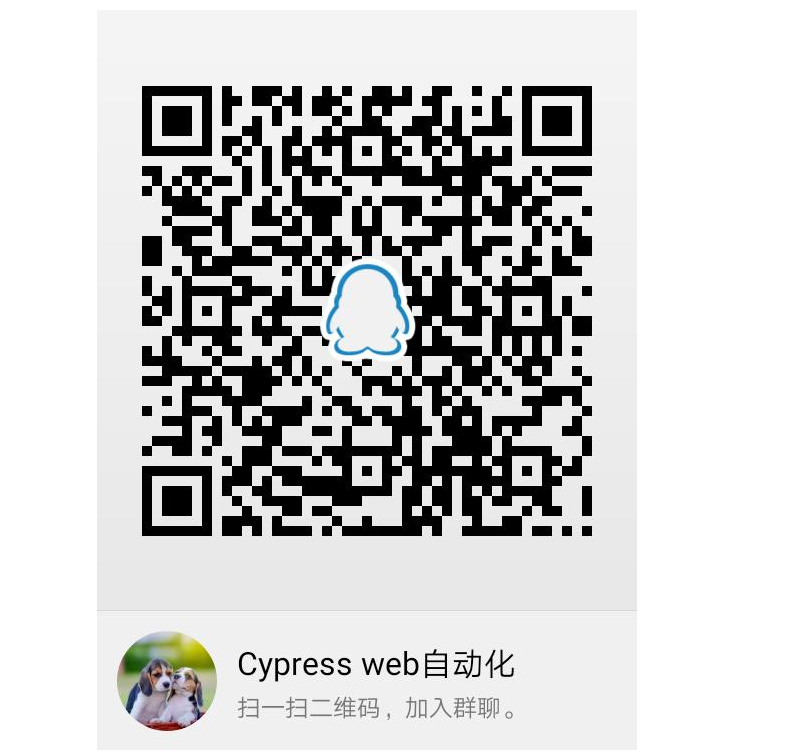前言
Cypress 提供了 hooks 函数,方便我们在组织测试用例的时候,设置用例的前置操作和后置清理。
类似于 python 的 unittest 里面的 setUp 和 setUpclass 功能
Hooks
Cypress 提供了 hooks 函数。
这些有助于设置要在一组测试之前或每个测试之前运行的条件。它们也有助于在一组测试之后或每次测试之后清理条件。
describe('Hooks', () => {
before(() => {
// runs once before all tests in the block
})
after(() => {
// runs once after all tests in the block
})
beforeEach(() => {
// runs before each test in the block
})
afterEach(() => {
// runs after each test in the block
})
})
Hooks 和测试执行的顺序如下:
- before()钩子运行(一次)
- beforeEach() 每个测试用例前都会运行
- it 运行测试用例
- afterEach() 每个测试用例之后都会运行
- after() 钩子运行(一次)
执行案例
写2个测试用例,带上 hooks 函数,查看用例执行顺序,
/**
* Created by dell on 2020/5/13.
* hook_demo.js
* 作者:上海-悠悠 QQ交流群:939110556
*/
describe('Hooks', () => {
before(() => {
// runs once before all tests in the block
cy.log("所有的用例之前只执行一次,测试准备工作")
})
after(() => {
// runs once after all tests in the block
cy.log("所有的用例之后只执行一次")
})
beforeEach(() => {
// runs before each test in the block
cy.log("每个用例之前都会执行")
})
afterEach(() => {
// runs after each test in the block
cy.log("每个用例之后都会执行")
})
it('test case 1', () => {
cy.log("test case 1")
expect(true).to.eq(true)
})
it('test case 2', () => {
cy.log("test case 2")
expect(true).to.eq(true)
})
})
运行结果

QQ交流群:939110556