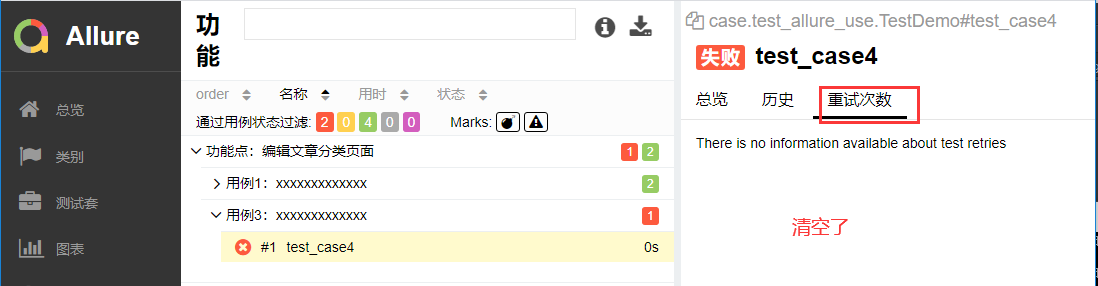前言
使用allure 生成报告的时候,当你的用例名称修改后,会发现保留了上一次的用例运行记录。
如果你想先清空之前的记录再生成新的报告,可以再运行用例的时候加上 --clean-alluredir 命令行参数。
问题描述
allure报告可以记录你用例每次执行的情况,这样方便跟踪用例的成功率

但是也会带来一个新的问题,当你代码里面的用例删除或者更换名称后,依然会记录之前的用例报告
--clean-alluredir 清空
如果你想每次用例执行之前先清空allure的报告记录,可以加个参数 --clean-alluredir
使用 pytest -h 可以查看报告相关的三个参数
reporting:
--alluredir=DIR Generate Allure report in the specified directory (may
not exist)
--clean-alluredir Clean alluredir folder if it exists
--allure-no-capture Do not attach pytest captured logging/stdout/stderr to
report
reporting 报告相关参数
--alluredir=DIR 指定报告的目录路径
--clean-alluredir 如果已经存在报告,就先清空它
--allure-no-capture 不加载 logging/stdout/stderr 文件到报告
带上 clean-alluredir 参数重新执行用例
pytest --alluredir ./report/allure_report --clean-alluredir
allure serve ./report/allure_report