前言
写自动化测试项目的时候,经常要用到配置文件,比如读取数据库相关的配置,希望单独放到 config 配置文件,方便维护。
pytest 的内置 fixture 可以获取到配置相关的信息,request.config.rootdir 用于获取项目的跟目录。
config 配置文件
再项目下新建一个 config 文件,相关配置信息用 yaml 文件维护数据
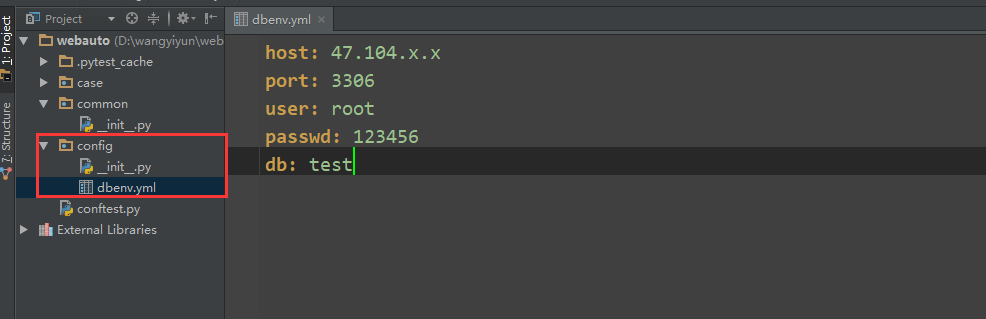
在conftest.py 下写读取配置文件的 fixture, 这里我设置为 autouse=True 主要是为了查看打印读取到的目录
import pytest
import os
import yaml
# 作者-上海悠悠 QQ交流群:717225969
# blog地址 https://www.cnblogs.com/yoyoketang/
@pytest.fixture(scope="session", autouse=True)
def dbinfo(request):
dbfile = os.path.join(request.config.rootdir,
"config",
"dbenv.yml")
print("dbinfo file path :%s" % dbfile)
with open(dbfile) as f:
dbenv_config = yaml.load(f.read(), Loader=yaml.SafeLoader)
print(dbenv_config)
return dbenv_config
rootdir 读取
打开 cmd 命令行,在项目的跟目录运行用例
pytest -s
D:wangyiyunwebauto>pytest -s
================================================= test session starts =================================================
platform win32 -- Python 3.6.6, pytest-4.5.0, py-1.9.0, pluggy-0.13.1
rootdir: D:wangyiyunwebauto
plugins: allure-pytest-2.8.6
collected 5 items
case est_1.py dbinfo file path :D:wangyiyunwebautoconfigdbenv.yml
{'host': '47.104.x.x', 'port': 3306, 'user': 'root', 'passwd': 123456, 'db': 'test'}
test xxx
.
case est_x1.py test 111111
.test 22222222
.test 3333333
.test 444444444
.
=================
这时候可以看到读取到的配置文件地址:D:wangyiyunwebautoconfigdbenv.yml
在项目根目录运行用例是标准的运行姿势,但是有些小伙伴会 cd 到 case 目录,运行单个用例
D:wangyiyunwebauto>cd case
D:wangyiyunwebautocase>pytest test_1.py
================================================= test session starts =================================================
platform win32 -- Python 3.6.6, pytest-4.5.0, py-1.9.0, pluggy-0.13.1
rootdir: D:wangyiyunwebautocase
plugins: allure-pytest-2.8.6
collected 1 item
test_1.py E [100%]
======================================================= ERRORS ========================================================
______________________________________________ ERROR at setup of test_x _______________________________________________
request = <SubRequest 'dbinfo' for <Function test_x>>
@pytest.fixture(scope="session", autouse=True)
def dbinfo(request):
dbfile = os.path.join(request.config.rootdir,
"config",
"dbenv.yml")
print("dbinfo file path :%s" % dbfile)
> with open(dbfile) as f:
E FileNotFoundError: [Errno 2] No such file or directory: 'D:\wangyiyun\webauto\case\config\dbenv.yml'
..conftest.py:14: FileNotFoundError
------------------------------------------------ Captured stdout setup ------------------------------------------------
dbinfo file path :D:wangyiyunwebautocaseconfigdbenv.yml
=============================================== 1 error in 0.08 seconds ===============================================
这个时候就会出现报错:No such file or directory: 'D:wangyiyunwebautocaseconfigdbenv.yml'
因为此时的项目跟目录就变成了 rootdir: D:wangyiyunwebautocase
接下来我们需要解决的问题时,不管在哪个目录运行,它的项目跟目录应该都是我们的工程目录 D:wangyiyunwebauto
pytest.ini
pytest 运行用例的时候项目的 rootdir 当没有 pytest.ini 配置文件的时候会根据 conftest.py 找到它的跟目录。
由于前面没有用到pytest.ini 配置文件,导致不同目录运行用例的 rootdir 不一样。
当项目下存在 pytest.ini 配置文件的时候,会认为 pytest.ini 所在的目录是 rootdir 目录, 所以我们一般会把 pytest.ini 配置文件放到项目的跟目录。
如果里面没有内容,放个空的也行

这时候不管在哪个目录运行用例都不会有问题了
D:wangyiyunwebautocase>pytest test_1.py
======================== test session starts ==============
platform win32 -- Python 3.6.6, pytest-4.5.0, py-1.9.0, pluggy-0.13.1
rootdir: D:wangyiyunwebauto, inifile: pytest.ini
plugins: allure-pytest-2.8.6
collected 1 item
test_1.py . [100%]
========================1 passed in 0.03 seconds =============
pytest的配置文件除了 pytest.ini,还有 tox.ini 和 setup.cfg 也可以当配置文件