1. mysql, oracle ,sqlserver各自的默认端口号
sqlserver默认端口号为:1433
URL:"jdbc:microsoft:sqlserver://localhost:1433;DatabaseName=dbname"
DRIVERNAME:"com.microsoft.jdbc.sqlserver.SQLServerDriver";
mysql 默认端口号为:3306
URL:jdbc:mysql://localhost:3306/test? user=root&password=&useUnicode=true&characterEncoding=gbk
DRIVERNAME:"com.mysql.jdbc.Driver";
oracle 默认端口号为:1521
URL:"jdbc:oracle:thin:@localhost :1521:orcl";
DRIVERNAME:"oracle.jdbc.driver.OracleDriver";
2. python连接oracle数据库
2.1 安装模块,使用第三方模块cx_Oracle
pip install cx_Oracle
2.2 三种连接方式
1 import cx_Oracle as cx 2 3 #第一种 4 con = cx.connect('root', 'root123', '127.0.0.1:1521/orcl') 5 #第二种 6 con = cx.connect('root/root123@127.0.0.1:1521/orcl') 7 #第三种 8 dsn = cx.makedsn('127.0.0.1', '1521', 'orcl') 9 connection = cx.connect('root', 'root123', dsn)
2.2 简单使用
# -*- coding: utf-8 -*- import cx_Oracle as cx #导入模块 con = cx.connect('root', 'root123', '127.0.0.1:1521/ORCL') #创建连接 cursor = con.cursor() #创建游标 cursor.execute("select * from TDER where ID='28'") #执行sql语句 data = cursor.fetchone() #获取一条数据 print(data) #打印数据 cursor.close() #关闭游标 con.close() #关闭数据库连接
oracle数据库的操作和mysql的pymysql操作基本相同
2.3 windows下使用注意
windows下是使用需要安装`Instant Client`
1) 下载 Instant Client
地址:http://www.oracle.com/technetwork/topics/winx64soft-089540.html
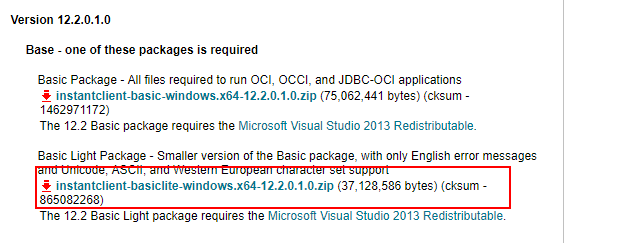
2) 解压到一个目录,并添加到环境变量

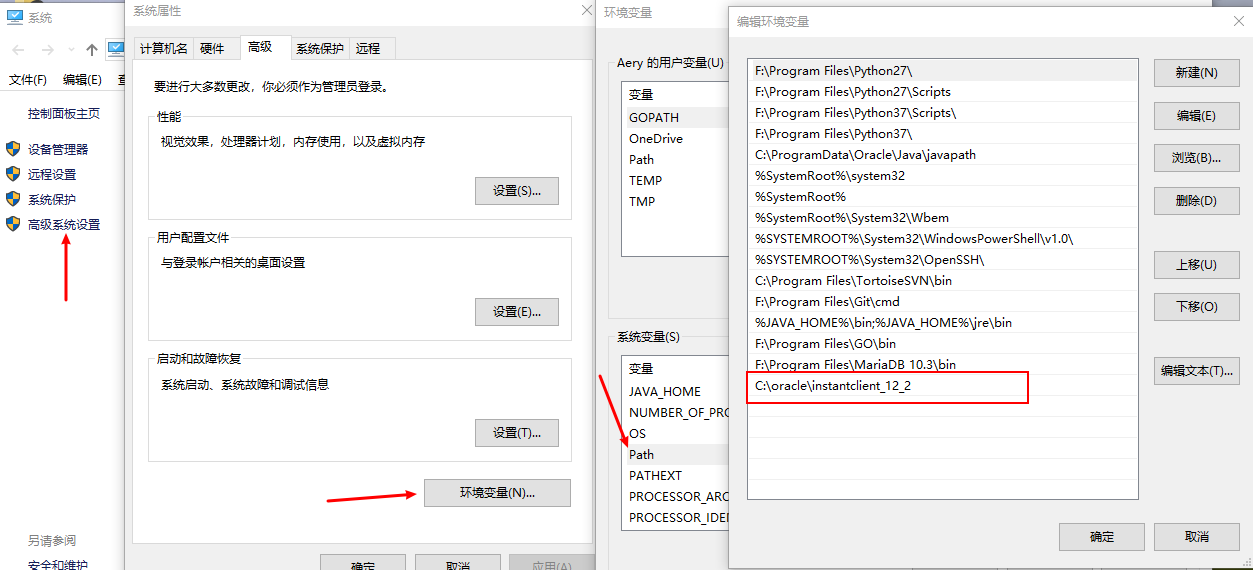
参考 https://www.cnblogs.com/zhichaoma/p/9448571.html
3 . python连接MySQL
过程:
- 引入 API 模块。
- 获取与数据库的连接。
- 执行SQL语句和存储过程。
- 关闭数据库连接
3.1 安装第三方模块
pip install MySQLdb
3.2 创建数据库表
1 #!/usr/bin/python 2 # -*- coding: UTF-8 -*- 3 4 import MySQLdb 5 6 # 打开数据库连接 7 db = MySQLdb.connect("localhost", "testuser", "test123", "TESTDB", charset='utf8' ) 8 9 # 使用cursor()方法获取操作游标 10 cursor = db.cursor() 11 12 # 如果数据表已经存在使用 execute() 方法删除表。 13 cursor.execute("DROP TABLE IF EXISTS EMPLOYEE") 14 15 # 创建数据表SQL语句 16 sql = """CREATE TABLE EMPLOYEE ( 17 FIRST_NAME CHAR(20) NOT NULL, 18 LAST_NAME CHAR(20), 19 AGE INT, 20 SEX CHAR(1), 21 INCOME FLOAT )""" 22 23 cursor.execute(sql) 24 25 # 关闭数据库连接 26 db.close()
3.3 插入数据库
#!/usr/bin/python # -*- coding: UTF-8 -*- import MySQLdb # 打开数据库连接 db = MySQLdb.connect("localhost", "testuser", "test123", "TESTDB", charset='utf8' ) # 使用cursor()方法获取操作游标 cursor = db.cursor() # SQL 插入语句 sql = "INSERT INTO EMPLOYEE(FIRST_NAME, \ LAST_NAME, AGE, SEX, INCOME) \ VALUES (%s, %s, %s, %s, %s )" % \ ('Mac', 'Mohan', 20, 'M', 2000) try: # 执行sql语句 cursor.execute(sql) # 提交到数据库执行 db.commit() except: # 发生错误时回滚 db.rollback() # 关闭数据库连接 db.close(
参考:https://www.runoob.com/python/python-mysql.html