调用接口时,如果后台需要处理的时间过长,需要采取异步处理,先把结果返回给前台。
1、原生的
接口定义:
@RequestMapping(value="/test") public Object test(){ MyExecutor myExecutor = new MyExecutor(); try { myExecutor.work(); }catch(Exception e) { System.out.println("myExecutor.work()"+e.getMessage()); } System.out.println("返回结果: "+new Date()); return "成功"; }
业务执行:
import java.util.Date; import java.util.concurrent.ExecutorService; import java.util.concurrent.Executors; public class MyExecutor { private ExecutorService executor = Executors.newCachedThreadPool() ; public void work() throws Exception { executor.submit(new Runnable(){ public void run() { try { System.out.println("开始处理业务。。。 "+new Date()); Thread.sleep(5000); System.out.println("业务结束。。。 "+new Date()); }catch(Exception e) { System.out.println(e.getMessage()); } } }); } }
控制台输出:
返回结果: Sat Jul 27 09:28:33 GMT+08:00 2019 开始处理业务。。。 Sat Jul 27 09:28:33 GMT+08:00 2019 业务结束。。。 Sat Jul 27 09:28:38 GMT+08:00 2019
2、在springboot 中使用
controller层
@RequestMapping(value="/async2") public Object testAsync2(){ System.out.println(1111); userService.testAsync(); System.out.println(12); return "asdfas"; }
异步方法加注解 @Async (org.springframework.scheduling.annotation.Async;)
@Override @Async public void testAsync() { System.out.println("开始异步处理业务。。"); try { Thread.sleep(5000); System.out.println("结束。。。。。"); } catch (InterruptedException e) { e.printStackTrace(); } }
启动类加注解 @EnableAsync 开启异步支持
扩展:
异步方法有返回值
@Async public Future<String> asyncMethodWithReturnType() { System.out.println("Execute method asynchronously - "+ Thread.currentThread().getName()); try { Thread.sleep(5000); return new AsyncResult<String>("hello world !!!!"); } catch (InterruptedException e) { // } return null; }
异步操作的执行器
默认情况下,Spring 使用SimpleAsyncTaskExecutor去执行这些异步方法(此执行器没有限制线程数)。此默认值可以从两个层级进行覆盖:
1. 方法级别覆盖
@Async("threadPoolTaskExecutor")
public void asyncMethodWithConfiguredExecutor() {
System.out.println("Execute method with configured executor - "+ Thread.currentThread().getName());
}
2. 应用级别覆盖
配置类应该实现AsyncConfigurer接口——这意味着它拥有getAsyncExecutor()方法的实现。在这里,我们将返回整个应用程序的执行器——这现在成为运行带有@Async注释的方法的默认执行器:(异步中的线程名称-- ThreadPoolTaskExecutor-1 ,与所使用的执行相关)
import java.util.concurrent.Executor; import org.springframework.aop.interceptor.AsyncUncaughtExceptionHandler; import org.springframework.scheduling.annotation.AsyncConfigurer; import org.springframework.scheduling.concurrent.ThreadPoolTaskExecutor;
@Configuration @EnableAsync public class SpringAsyncConfig implements AsyncConfigurer{ @Override public Executor getAsyncExecutor() { ThreadPoolTaskExecutor executor = new ThreadPoolTaskExecutor(); executor.initialize(); executor.setCorePoolSize(5); executor.setMaxPoolSize(10); executor.setQueueCapacity(25); return executor; } @Override public AsyncUncaughtExceptionHandler getAsyncUncaughtExceptionHandler() { return new CustomAsyncExceptionHandler(); } }
CustomAsyncExceptionHandler 是一个自定义的异常捕捉,当方法返回值是Future的时候,异常捕获是没问题的 - Future.get()方法会抛出异常。但是,如果返回类型是Void,那么异常在当前线程就捕获不到。因此,我们需要添加额外的配置来处理异常。
通过实现AsyncUncaughtExceptionHandler接口创建一个定制的async异常处理程序。handleUncaughtException()方法在存在任何未捕获的异步异常时调用:
import java.lang.reflect.Method; import org.springframework.aop.interceptor.AsyncUncaughtExceptionHandler; public class CustomAsyncExceptionHandler implements AsyncUncaughtExceptionHandler { @Override public void handleUncaughtException( Throwable throwable, Method method, Object... obj) { System.out.println("Exception message - " + throwable.getMessage()); System.out.println("Method name - " + method.getName()); for (Object param : obj) { System.out.println("Parameter value - " + param); } } }
3、spring MVC 中使用
需要加配置
相关的配置:
<task:annotation-driven />配置:
- executor:指定一个缺省的executor给@Async使用。
例子:
<task:annotation-driven executor="asyncExecutor" />
<task:executor />配置参数:
- id:当配置多个executor时,被@Async("id")指定使用;也被作为线程名的前缀。
- pool-size:
- core size:最小的线程数,缺省:1
- max size:最大的线程数,缺省:Integer.MAX_VALUE
- queue-capacity:当最小的线程数已经被占用满后,新的任务会被放进queue里面,当这个queue的capacity也被占满之后,pool里面会创建新线程处理这个任务,直到总线程数达到了max size,这时系统会拒绝这个任务并抛出TaskRejectedException异常(缺省配置的情况下,可以通过rejection-policy来决定如何处理这种情况)。缺省值为:Integer.MAX_VALUE
- keep-alive:超过core size的那些线程,任务完成后,再经过这个时长(秒)会被结束掉
- rejection-policy:当pool已经达到max size的时候,如何处理新任务
- ABORT(缺省):抛出TaskRejectedException异常,然后不执行
- DISCARD:不执行,也不抛出异常
- DISCARD_OLDEST:丢弃queue中最旧的那个任务
- CALLER_RUNS:不在新线程中执行任务,而是有调用者所在的线程来执行
配置例子:
<task:annotation-driven executor="asyncExecutor" /> <task:executor id="asyncExecutor" pool-size="100-10000" queue-capacity="10"/>
实例:
<!-- 缺省的异步任务线程池 --> <task:annotation-driven executor="asyncExecutor" /> <task:executor id="asyncExecutor" pool-size="100-10000" queue-capacity="10" /> <!-- 处理log的线程池 --> <task:executor id="logExecutor" pool-size="15-1000" queue-capacity="5" keep-alive="5"/>
@Override
@Async("logExecutor") //如果不指定名字,会使用缺省的“asyncExecutor”
public void saveUserOpLog(TabUserOpLog tabUserOpLog) {
userOpLogDAO.insertTabUserOpLog(tabUserOpLog);
}
(注意:如果在同一个类中调用的话,不会生效,原因请参考:http://blog.csdn.net/clementad/article/details/47339519)
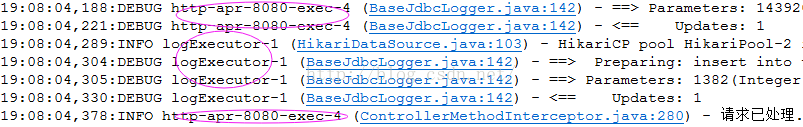
线程的优先级和类型:
优先级:NORM_PRIORITY
类型:非守护线程
用户线程(User Thread):JVM会等待所有的用户线程结束后才退出;当系统中没有用户线程了,JVM也就退出了
守护线程(Daemon Thread):一般是为其他线程提供服务的线程,比如GC垃圾回收器;JVM退出时,不会管守护线程是否存在,而是直接退出
所以,对于文件、数据库的操作,不适宜使用守护线程,不然可能会丢失数据!
Web应用停止时,Spring容器会被关闭,调用者如果是Spring bean,就会停止生成新任务。然而,线程池中已经在运行的任务,由于缺省是用户线程,所以JVM会等待它们结束后才退出。
附:Java编程方式的配置方法:
@Configuration @EnableAsync public class SpringConfig { /** Set the ThreadPoolExecutor's core pool size. */ private int corePoolSize = 10; /** Set the ThreadPoolExecutor's maximum pool size. */ private int maxPoolSize = 200; /** Set the capacity for the ThreadPoolExecutor's BlockingQueue. */ private int queueCapacity = 10; private String ThreadNamePrefix = "MyLogExecutor-"; @Bean public Executor logExecutor() { ThreadPoolTaskExecutor executor = new ThreadPoolTaskExecutor(); executor.setCorePoolSize(corePoolSize); executor.setMaxPoolSize(maxPoolSize); executor.setQueueCapacity(queueCapacity); executor.setThreadNamePrefix(ThreadNamePrefix); // rejection-policy:当pool已经达到max size的时候,如何处理新任务 // CALLER_RUNS:不在新线程中执行任务,而是有调用者所在的线程来执行 executor.setRejectedExecutionHandler(new ThreadPoolExecutor.CallerRunsPolicy()); executor.initialize(); return executor; } }
参考: https://www.cnblogs.com/panxuejun/p/7838970.html
https://blog.csdn.net/xiaoxiaole0313/article/details/104666789
SimpleAsyncTaskExecutor