static和templates部分参考博客:https://blog.csdn.net/wangb_java/article/details/71775637
热部署参考博客:https://www.cnblogs.com/cx-code/p/8686453.html
SpringBoot里面没有我们之前常规web开发的WebContent(WebApp),它只有src目录
在src/main/resources下面有两个文件夹,static和templates springboot默认 static中放静态页面,而templates中放动态页面
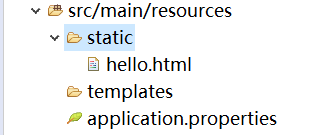
静态页面:
这里我们直接在static放一个hello.html,然后直接输入http://localhost:8080/hello.html便能成功访问
(好像可以新建一个public文件夹,也可以放静态文件)
也可以通过controller跳转:
@Controller
public class HelloController {
@RequestMapping("/Hi")
public String sayHello() {
return "hello.html";
}
}
然后输入http://localhost:8080/Hi就可以成功访问
动态页面:
动态页面需要先请求服务器,访问后台应用程序,然后再转向到页面,比如访问JSP。spring boot建议不要使用JSP,默认使用Thymeleaf来做动态页面。
现在pom中要添加Thymeleaf组件
<dependency>
<groupId>org.springframework.boot</groupId>
<artifactId>spring-boot-starter-thymeleaf</artifactId>
</dependency>
我们先在tempates文件夹中也新建一个hello.html但内容不同,然后先试一下直接访问该页面。输入http://localhost:8080/hello.html:
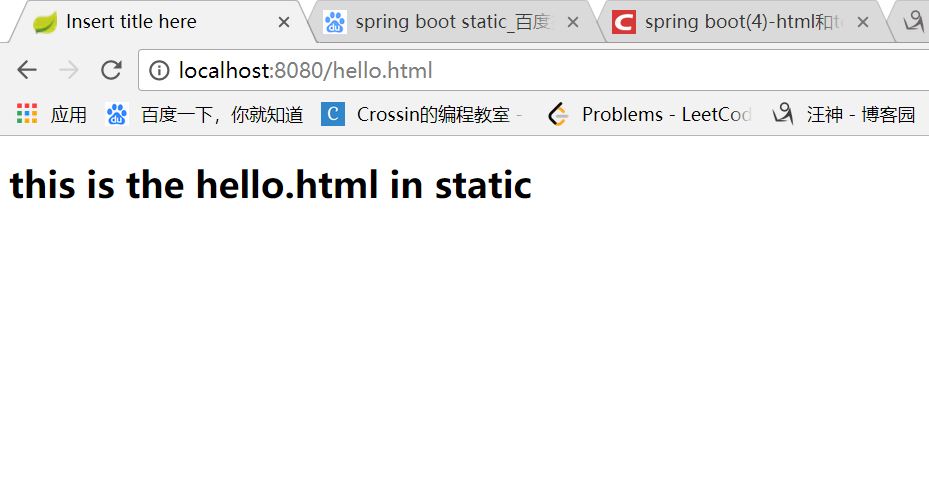
结果显然访问的是静态问价夹里面的那个hello.html
然后我们现在再试一下用controller:
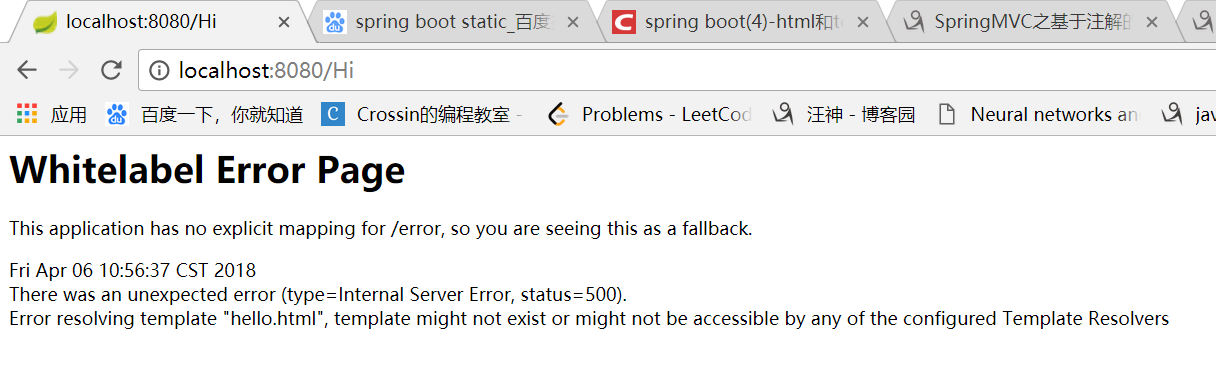
似乎无法访问到hello.html了。。。这是因为:
静态页面的return默认是跳转到/static/index.html,当在pom.xml中引入了thymeleaf组件,动态跳转会覆盖默认的静态跳转,默认就会跳转到/templates/index.html,注意看两者return代码也有区别,动态没有html后缀。
也就是我们要这样改controller:
@Controller
public class HelloController {
@RequestMapping("/Hi")
public String sayHello() {
return "hello";
}
}
然后就可以成功跳转了
然后我们看看返回一点数据在前端利用Thyemleaf来拿:
@Controller
public class HelloController {
@RequestMapping("/Hi")
public ModelAndView sayHello() {
ModelAndView modelAndView = new ModelAndView();
modelAndView.setViewName("hello");
modelAndView.addObject("key", 12345);
//System.out.println("test");
return modelAndView;
}
}
<!DOCTYPE html>
<html>
<head>
<meta charset="UTF-8"/>
<title>Insert title here</title>
</head>
<body>
<h1>this is the hello.html in templates</h1>
<span th:text="${key}"></span>
</body>
</html>
效果:
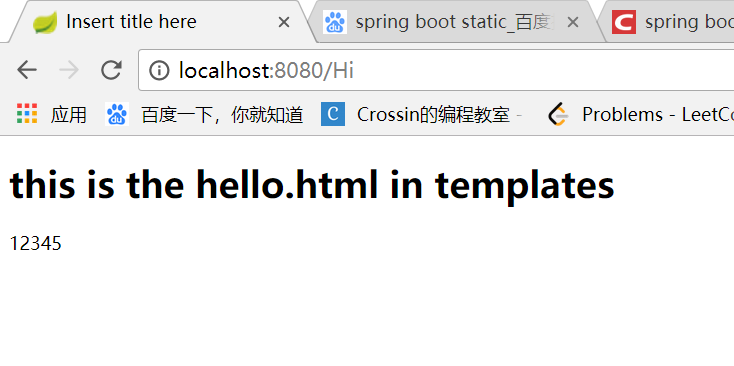
如果不想返回视图,则用@RestController
如果用了静态模板你还想返回static中的页面,那么就要用重定向:
如果在使用动态页面时还想跳转到/static/index.html,可以使用重定向return "redirect:/index.html"。
return "redirect:hello.html";
几点tips:
1.拦截的url最后不要跟视图重合,否则会抛出Circular view path异常,我之前就是
@Controller
public class HelloController {
@RequestMapping("/hello")
public String sayHello() {
return "hello.html";
}
}
然后就报错说会有个循环视图的错误,反正以后注意就是。
2.每次改完都要重新停止应用,再重新启动很烦~但springboot有个叫热部署的东西,就是说在项目中修改代码可以不用重新停止应用再重新启动,可以自动重启,这里我们用的是devtools:

具体见博客:https://www.cnblogs.com/cx-code/p/8686453.html
