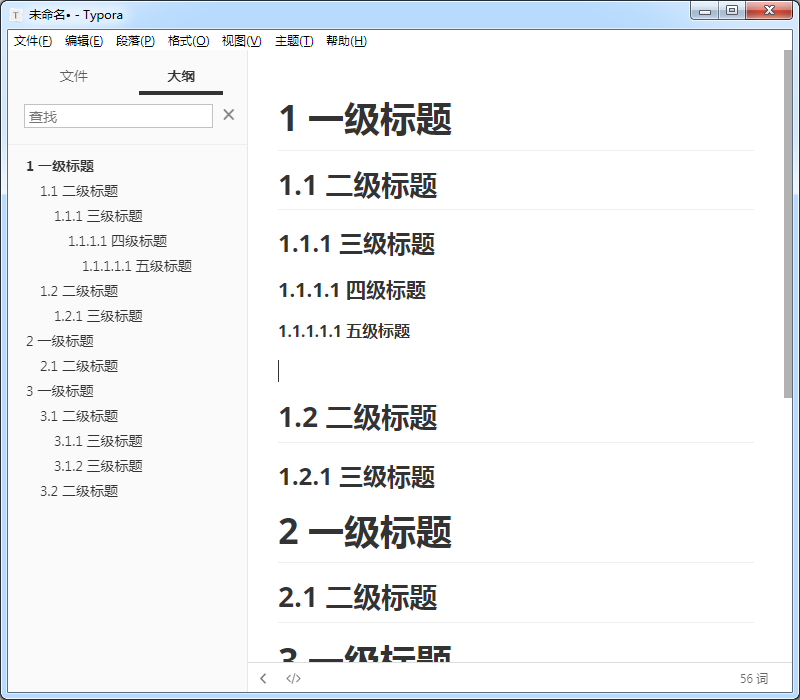1、要实现的效果
按照markdown语法输入 # 一级标题后,自动生成前面的编号
2、配置方法
2.1、进入目录
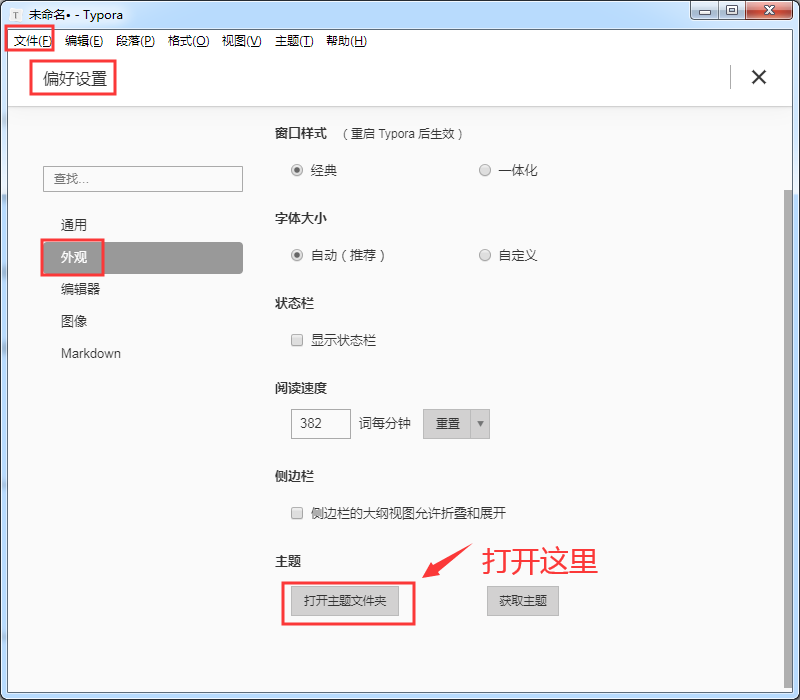
2.2、创建文件
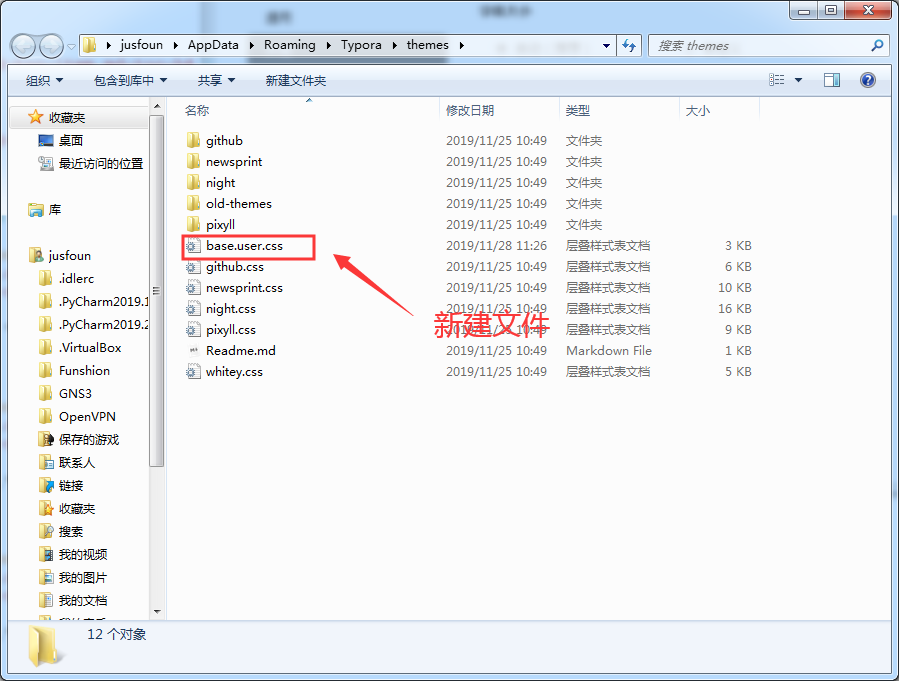
2.3、编辑文件 base.user.css
/** initialize css counter */ #write, .sidebar-content,.md-toc-content { counter-reset: h1 } #write h1, .outline-h1, .md-toc-item.md-toc-h1 { counter-reset: h2 } #write h2, .outline-h2, .md-toc-item.md-toc-h2 { counter-reset: h3 } #write h3, .outline-h3, .md-toc-item.md-toc-h3 { counter-reset: h4 } #write h4, .outline-h4, .md-toc-item.md-toc-h4 { counter-reset: h5 } #write h5, .outline-h5, .md-toc-item.md-toc-h5 { counter-reset: h6 } /** put counter result into headings */ #write h1:before, h1.md-focus.md-heading:before, .outline-h1>.outline-item>.outline-label:before, .md-toc-item.md-toc-h1>.md-toc-inner:before{ counter-increment: h1; content: counter(h1) " " } #write h2:before, h2.md-focus.md-heading:before, .outline-h2>.outline-item>.outline-label:before, .md-toc-item.md-toc-h2>.md-toc-inner:before{ counter-increment: h2; content: counter(h1) "." counter(h2) " " } #write h3:before, h3.md-focus.md-heading:before, .outline-h3>.outline-item>.outline-label:before, .md-toc-item.md-toc-h3>.md-toc-inner:before { counter-increment: h3; content: counter(h1) "." counter(h2) "." counter(h3) " " } #write h4:before, h4.md-focus.md-heading:before, .outline-h4>.outline-item>.outline-label:before, .md-toc-item.md-toc-h4>.md-toc-inner:before { counter-increment: h4; content: counter(h1) "." counter(h2) "." counter(h3) "." counter(h4) " " } #write h5:before, h5.md-focus.md-heading:before, .outline-h5>.outline-item>.outline-label:before, .md-toc-item.md-toc-h5>.md-toc-inner:before { counter-increment: h5; content: counter(h1) "." counter(h2) "." counter(h3) "." counter(h4) "." counter(h5) " " } #write h6:before, h6.md-focus.md-heading:before, .outline-h6>.outline-item>.outline-label:before, .md-toc-item.md-toc-h6>.md-toc-inner:before { counter-increment: h6; content: counter(h1) "." counter(h2) "." counter(h3) "." counter(h4) "." counter(h5) "." counter(h6) " " } /** override the default style for focused headings */ #write>h3.md-focus:before, #write>h4.md-focus:before, #write>h5.md-focus:before, #write>h6.md-focus:before, h3.md-focus:before, h4.md-focus:before, h5.md-focus:before, h6.md-focus:before { color: inherit; border: inherit; border-radius: inherit; position: inherit; left:initial; float: none; top:initial; font-size: inherit; padding-left: inherit; padding-right: inherit; vertical-align: inherit; font-weight: inherit; line-height: inherit; }