//@author:yuan<turing_zhy@163.com>
//@date:2018-08-05
//注:码字不易转载请注明出处
//环境准备:ubuntu1~16.04.4
1、安装samba服务
apt-get install samba*
2、修改samba服务器配置文件
vi /etc/samba/smb.conf
//添加配置项
[web] comment = Share Folder require password browseable = yes path = /home/share create mask = 0777 directory mask = 0777 valid users = yuan force user = nobody force group = nogroup public = yes writable = yes available = yes
//添加samba用户
useradd yuan
smbpasswd -a yuan
3、重启服务
service samba restart ----重启服务
chkconfig samba on ----开机启动
4、windows链接
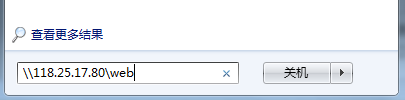
键入账号密码展示效果
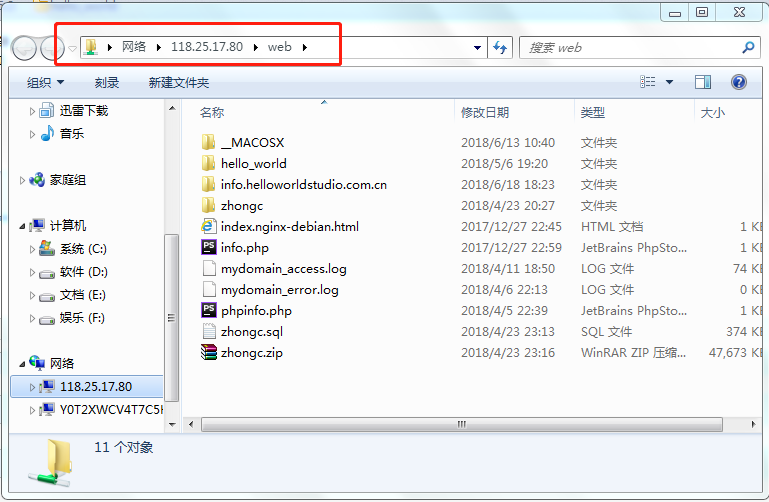
我们可以直接用集成环境打开进行开发,随时调试
5、权限处理 ---现在我们虽然可以链接linux服务器但是不能创建删除文件
setfacl -m u:yuan:rwx -R html/
setfacl -m d:u:yuan:rwx -R html/ ----acl授权sudo systemctl restart smbd.service ----异常重启【Failed to restart samba.service: Unit samba.service is masked.】sudo mount.cifs //IP/web ./abner_www -o user=yuan ------挂载共享盘到abner_www
net use \servernamesharepath /delete ----清除windows记录登录用户
6、linux链接
sudo apt-get install cifs-utils --------安装cifs-utils
sudo mkdir -p ~/abner_www ---------创建空挂载文件