1.下载安装echars图表
npm install echarts --save
2.局部引入import * as echarts from 'echarts'
3.使用echars
<div id="userCount" style="height:450px" />
data(){
return{
chart: null, // 图表名
}
}
initCharts() {
this.chart = echarts.init(document.getElementById('userCount'))
this.setOptions()
},
// 图标绘制
setOptions() {
this.chart.setOption({
title: {
text: '次留率的人员分布' // title 名称
},
tooltip: {},
xAxis: {
type: 'category',
data: this.remainDistri.remainRate
},
yAxis: {
type: 'value'
},
color: '#52b18e', // 图表颜色
series: [{
data: this.remainDistri.userCount,
type: 'bar', // bar柱状图 line 折线图
itemStyle: {
normal: {
label: {
show: true, // 开启显示数值
position: 'top' // 在上方
},
textStyle: { // 数值样式
color: 'black',
fontSize: 16
}
}
}
}]
})
}
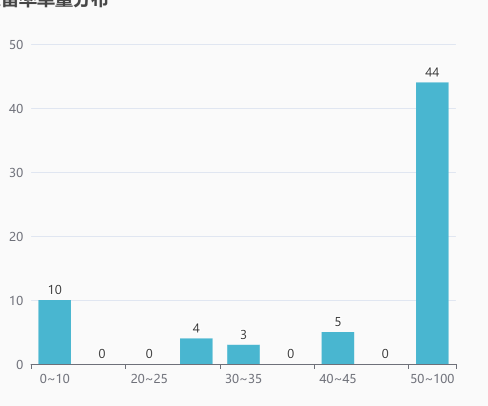
echart -tooltip 更多关于鼠标悬浮显示提示框内容 https://www.cnblogs.com/carriezhao/p/11934170.html