通过console可以实现类似远程桌面的功能,但它的实现方式和远程桌面不同,一般来说远程桌面必须要有网络支持,在机器关闭或者启动过程中无法连接。而console是通过esx的虚拟化组件实现远程桌面。在其sample代码中有一个用html+js编写ActiveX插件的示例。
下方是一个用winform写的console远程截图。
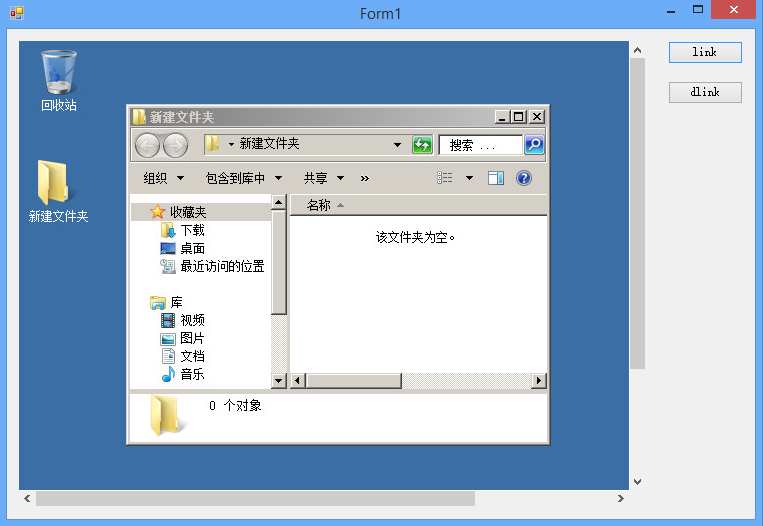
在vmware的developer center中https://developercenter.vmware.com/sdks,下载vmrc sdk,它会以com组件的形式安装,你可以在vs工具箱中找到。
下面上一段sample代码
1 using System; 2 using System.Linq; 3 using System.Windows.Forms; 4 5 using Vim25Api; 6 using AppUtil; 7 8 namespace WindowsFormsApplication1 9 { 10 public partial class Form1 : Form 11 { 12 public AppUtil.AppUtil util = null; 13 14 public Form1() 15 { 16 InitializeComponent(); 17 } 18 19 private void button1_Click(object sender, EventArgs e) 20 { 21 String[] arguments = new string[] { 22 "--url", "https://192.168.0.161/sdk", 23 "--username","root", 24 "--password","P@ssw0rd", 25 "--disablesso", "true", 26 "--ignorecert", "true"}; 27 try 28 { 29 this.axVMwareEmbeddedRemoteConsole1.startup(2, VMwareRemoteConsoleTypeLib.VMRC_MessageMode.VMRC_DIALOG_MESSAGES, null); 30 31 util = AppUtil.AppUtil.initialize("Connect", constructOptions(), arguments.ToArray()); 32 util.connect(); 33 34 ManagedObjectReference mor = util.getConnection().ServiceRef; 35 ManagedObjectReference sessionMor = util._connection.Service.RetrieveServiceContent(mor).sessionManager; 36 string ticket = util._connection.Service.AcquireCloneTicket(sessionMor); 37 ManagedObjectReference vmMor = util.getServiceUtil().GetDecendentMoRef(null, "VirtualMachine", "test"); 38 39 axVMwareEmbeddedRemoteConsole1.connect("192.168.0.161", null, true, ticket, null, null, vmMor.Value, null, null); 40 } 41 catch(Exception ex) 42 { 43 MessageBox.Show(ex.ToString()); 44 45 this.axVMwareEmbeddedRemoteConsole1.disconnect(); 46 util.disConnect(); 47 } 48 } 49 private static OptionSpec[] constructOptions() 50 { 51 OptionSpec[] useroptions = new OptionSpec[5]; 52 useroptions[0] = new OptionSpec("url", "String", 1, "ser url", null); 53 useroptions[1] = new OptionSpec("username", "String", 1, "user name", null); 54 useroptions[2] = new OptionSpec("password", "String", 1, "password", null); 55 useroptions[3] = new OptionSpec("disablesso", "bool", 0, "disablesso", null); 56 useroptions[4] = new OptionSpec("ignorecert", "bool", 1, "ignorecert", null); 57 return useroptions; 58 } 59 60 private void button2_Click(object sender, EventArgs e) 61 { 62 axVMwareEmbeddedRemoteConsole1.disconnect(); 63 util.disConnect(); 64 } 65 } 66 }
在建立connect连接时,有几个重要的参数
url为https://主机ip/sdk,登录帐号也是主机esx的帐号。
disablesso表示禁用sso单点登录验证,这个要加上,因为在我们远程登录验证不会使用sso。
ignorecert这个参数也要加上,不然会证书验证导致The underlying connection was closed: Could not establish trust relationship for the SSL/TLS secure channel.
这些参数如何运作可以到vsphere sdk中的apputil项目下找到。