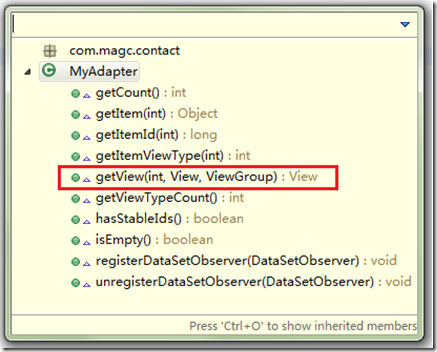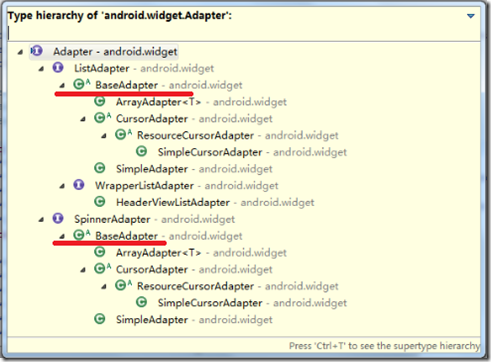BaseAdapter就Android应用程序中经常用到的基础数据适配器,它的主要用途是将一组数据传到像ListView、Spinner、Gallery及GridView等UI显示组件,它是继承自接口类Adapter,
1、Adapter类简介
1)、Adapter相关类结构如下图所示:
自定义Adapter子类,就需要实现上面几个方法,其中最重要的是getView()方法,它是将获取数据后的View组件返回,如ListView中每一行里的TextView、Gallery中的每个ImageView。
2)、Adapter在Android应用程序中起着非常重要的作用,应用也非常广泛,它可看作是数据源和UI组件之间的桥梁,其中Adapter、数据和UI之间的关系,可以用下图表示:
3)、常用子类
2、BaseAdapter简介
BaseAdapter是实现了ListAdapter和SpinnerAdapter两个接口,当然它也可以直接给ListView和Spinner等UI组件直接提供数据。
BaseAdapter是实现了ListAdapter和SpinnerAdapter两个接口,当然它也可以直接给ListView和Spinner等UI组件直接提供数据。
相关类结构如下图所示:
3、示例
示例一:Gallery显示一组图片
运行结果:

说明:上面一行图片是Gallery画廊,每次点击一个Gallery图片时,会同时在下面以大图形式显示出来该图片
布局文件:
<?xml version="1.0" encoding="utf-8"?>
<LinearLayout xmlns:android="http://schemas.android.com/apk/res/android"
android:orientation="vertical"
android:layout_width="fill_parent"
android:layout_height="fill_parent"
>
<TextView
android:layout_width="fill_parent"
android:layout_height="wrap_content"
android:text="@string/hello"
/>
<Gallery
android:id="@+id/gallery1"
android:layout_width="match_parent"
android:spacing="5px"
android:layout_height="wrap_content"
></Gallery>
<ImageView
android:id="@+id/iv"
android:layout_gravity="center_vertical"
android:layout_marginTop="20px"
android:layout_width="320px"
android:layout_height="320px"
></ImageView>
</LinearLayout>
<LinearLayout xmlns:android="http://schemas.android.com/apk/res/android"
android:orientation="vertical"
android:layout_width="fill_parent"
android:layout_height="fill_parent"
>
<TextView
android:layout_width="fill_parent"
android:layout_height="wrap_content"
android:text="@string/hello"
/>
<Gallery
android:id="@+id/gallery1"
android:layout_width="match_parent"
android:spacing="5px"
android:layout_height="wrap_content"
></Gallery>
<ImageView
android:id="@+id/iv"
android:layout_gravity="center_vertical"
android:layout_marginTop="20px"
android:layout_width="320px"
android:layout_height="320px"
></ImageView>
</LinearLayout>
MainActivity类:
package com.magc.adapter;
import android.app.Activity;
import android.content.Context;
import android.os.Bundle;
import android.util.Log;
import android.view.View;
import android.view.ViewGroup;
import android.view.View.OnClickListener;
import android.widget.AdapterView;
import android.widget.BaseAdapter;
import android.widget.Gallery;
import android.widget.ImageView;
import android.widget.AdapterView.OnItemClickListener;
publicclass MainActivity extends Activity {
private Gallery gallery;
private ImageView imgview;
privateint[] imgs = {R.drawable.a6,R.drawable.a1,R.drawable.a2,R.drawable.a3,R.drawable.a4,R.drawable.a5};
/** Called when the activity is first created. */
@Override
publicvoid onCreate(Bundle savedInstanceState) {
super.onCreate(savedInstanceState);
setContentView(R.layout.main);
imgview = (ImageView)findViewById(R.id.iv);
gallery = (Gallery)findViewById(R.id.gallery1);
MyImgAdapter adapter =new MyImgAdapter(this);
gallery.setAdapter(adapter);
gallery.setOnItemClickListener(new OnItemClickListener() {
//用户点击图片时,将该图片的ResourceID设到下面的ImageView中去,
@Override
publicvoid onItemClick(AdapterView<?> arg0, View view, int position,
long arg3) {
imgview.setImageResource(imgs[position]);
}
});
}
class MyImgAdapter extends BaseAdapter {
//自定义图片Adapter以内部类形式存在于MainActivity中,方便访问MainActivity中的各个变量,特别是imgs数组
private Context context;//用于接收传递过来的Context对象
public MyImgAdapter(Context context) {
super();
this.context = context;
}
/* (non-Javadoc)
* @see android.widget.Adapter#getCount()
*/
@Override
publicint getCount() {
return imgs.length;
}
/* (non-Javadoc)
* @see android.widget.Adapter#getItem(int)
*/
@Override
public Object getItem(int position) {
return position;
}
/* (non-Javadoc)
* @see android.widget.Adapter#getItemId(int)
*/
@Override
publiclong getItemId(int position) {
return position;
}
/* (non-Javadoc)
* @see android.widget.Adapter#getView(int, android.view.View, android.view.ViewGroup)
*/
@Override
public View getView(int position, View convertView, ViewGroup parent) {
//针对每一个数据(即每一个图片ID)创建一个ImageView实例,
ImageView iv =new ImageView(context);//针对外面传递过来的Context变量,
iv.setImageResource(imgs[position]);
Log.i("magc", String.valueOf(imgs[position]));
iv.setLayoutParams(new Gallery.LayoutParams(80, 80));//设置Gallery中每一个图片的大小为80*80。
iv.setScaleType(ImageView.ScaleType.FIT_XY);
return iv;
}
}
}
import android.app.Activity;
import android.content.Context;
import android.os.Bundle;
import android.util.Log;
import android.view.View;
import android.view.ViewGroup;
import android.view.View.OnClickListener;
import android.widget.AdapterView;
import android.widget.BaseAdapter;
import android.widget.Gallery;
import android.widget.ImageView;
import android.widget.AdapterView.OnItemClickListener;
publicclass MainActivity extends Activity {
private Gallery gallery;
private ImageView imgview;
privateint[] imgs = {R.drawable.a6,R.drawable.a1,R.drawable.a2,R.drawable.a3,R.drawable.a4,R.drawable.a5};
/** Called when the activity is first created. */
@Override
publicvoid onCreate(Bundle savedInstanceState) {
super.onCreate(savedInstanceState);
setContentView(R.layout.main);
imgview = (ImageView)findViewById(R.id.iv);
gallery = (Gallery)findViewById(R.id.gallery1);
MyImgAdapter adapter =new MyImgAdapter(this);
gallery.setAdapter(adapter);
gallery.setOnItemClickListener(new OnItemClickListener() {
//用户点击图片时,将该图片的ResourceID设到下面的ImageView中去,
@Override
publicvoid onItemClick(AdapterView<?> arg0, View view, int position,
long arg3) {
imgview.setImageResource(imgs[position]);
}
});
}
class MyImgAdapter extends BaseAdapter {
//自定义图片Adapter以内部类形式存在于MainActivity中,方便访问MainActivity中的各个变量,特别是imgs数组
private Context context;//用于接收传递过来的Context对象
public MyImgAdapter(Context context) {
super();
this.context = context;
}
/* (non-Javadoc)
* @see android.widget.Adapter#getCount()
*/
@Override
publicint getCount() {
return imgs.length;
}
/* (non-Javadoc)
* @see android.widget.Adapter#getItem(int)
*/
@Override
public Object getItem(int position) {
return position;
}
/* (non-Javadoc)
* @see android.widget.Adapter#getItemId(int)
*/
@Override
publiclong getItemId(int position) {
return position;
}
/* (non-Javadoc)
* @see android.widget.Adapter#getView(int, android.view.View, android.view.ViewGroup)
*/
@Override
public View getView(int position, View convertView, ViewGroup parent) {
//针对每一个数据(即每一个图片ID)创建一个ImageView实例,
ImageView iv =new ImageView(context);//针对外面传递过来的Context变量,
iv.setImageResource(imgs[position]);
Log.i("magc", String.valueOf(imgs[position]));
iv.setLayoutParams(new Gallery.LayoutParams(80, 80));//设置Gallery中每一个图片的大小为80*80。
iv.setScaleType(ImageView.ScaleType.FIT_XY);
return iv;
}
}
}