快速构建springmvc+spring+swagger2环境
开发工具:Intellij idea
jdk: 1.8
开发步骤:
1.创建maven工程,如图建立工程结构
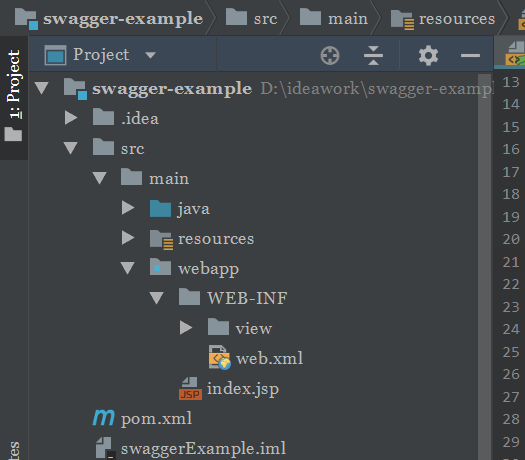
注意,wabapp一定在main目录下,否则工程可能读取不到wabapp文件。项目无法正常启动
2. 导入开发的依赖jar包。打开 pom.xml 引入依赖如下
<project xmlns:xsi="http://www.w3.org/2001/XMLSchema-instance" xmlns="http://maven.apache.org/POM/4.0.0" xsi:schemaLocation="http://maven.apache.org/POM/4.0.0 http://maven.apache.org/xsd/maven-4.0.0.xsd"> <modelVersion>4.0.0</modelVersion> <groupId>com.idaoben</groupId> <artifactId>swaggerExample</artifactId> <version>1.0-SNAPSHOT</version> <packaging>war</packaging> <name>swaggerExample Maven Webapp</name> <!-- FIXME change it to the project's website --> <url>http://www.example.com</url> <properties> <project.build.sourceEncoding>UTF-8</project.build.sourceEncoding> <maven.compiler.source>1.8</maven.compiler.source> <maven.compiler.target>1.8</maven.compiler.target> </properties> <dependencies> <dependency> <groupId>junit</groupId> <artifactId>junit</artifactId> <version>4.11</version> <scope>test</scope> </dependency> <!-- spring --> <dependency> <groupId>org.springframework</groupId> <artifactId>spring-core</artifactId> <version>4.3.8.RELEASE</version> </dependency> <dependency> <groupId>org.springframework</groupId> <artifactId>spring-context</artifactId> <version>4.3.8.RELEASE</version> </dependency> <dependency> <groupId>org.springframework</groupId> <artifactId>spring-web</artifactId> <version>4.3.8.RELEASE</version> </dependency> <dependency> <groupId>org.springframework</groupId> <artifactId>spring-webmvc</artifactId> <version>4.3.8.RELEASE</version> </dependency> <dependency> <groupId>io.springfox</groupId> <artifactId>springfox-swagger2</artifactId> <version>2.7.0</version> </dependency> <dependency> <groupId>io.springfox</groupId> <artifactId>springfox-swagger-ui</artifactId> <version>2.7.0</version> </dependency> <!-- jackson --> <dependency> <groupId>com.fasterxml.jackson.core</groupId> <artifactId>jackson-databind</artifactId> <version>2.8.7</version> </dependency> <dependency> <groupId>com.fasterxml.jackson.core</groupId> <artifactId>jackson-core</artifactId> <version>2.8.7</version> </dependency> <!--日志框架--> <dependency> <groupId>org.slf4j</groupId> <artifactId>slf4j-api</artifactId> <version>1.8.0-beta2</version> </dependency> <dependency> <groupId>org.slf4j</groupId> <artifactId>slf4j-log4j12</artifactId> <version>1.8.0-beta2</version> </dependency> <dependency> <groupId>log4j</groupId> <artifactId>log4j</artifactId> <version>1.2.17</version> </dependency> </dependencies> <build> <finalName>swaggerExample</finalName> <pluginManagement><!-- lock down plugins versions to avoid using Maven defaults (may be moved to parent pom) --> <plugins> <plugin> <artifactId>maven-clean-plugin</artifactId> <version>3.0.0</version> </plugin> <!-- see http://maven.apache.org/ref/current/maven-core/default-bindings.html#Plugin_bindings_for_war_packaging --> <plugin> <artifactId>maven-resources-plugin</artifactId> <version>3.0.2</version> </plugin> <plugin> <artifactId>maven-compiler-plugin</artifactId> <version>3.7.0</version> </plugin> <plugin> <artifactId>maven-surefire-plugin</artifactId> <version>2.20.1</version> </plugin> <plugin> <artifactId>maven-war-plugin</artifactId> <version>3.2.0</version> </plugin> <plugin> <artifactId>maven-install-plugin</artifactId> <version>2.5.2</version> </plugin> <plugin> <artifactId>maven-deploy-plugin</artifactId> <version>2.8.2</version> </plugin> </plugins> </pluginManagement> </build> </project>
注意,定义以war包方式打包,否则maven工具无法帮助完成构建
可以看到,除了spring基本的依赖以外,pom文件也已经引入日志框架,无需再另外导入。swagger2 依赖 jackson,所以必须把他们导入进来
3.新建文件:webapp/WEB-INF/web.xml,这是web项目启动配置文件,打开如下配置
<?xml version="1.0" encoding="UTF-8"?> <web-app xmlns:xsi="http://www.w3.org/2001/XMLSchema-instance" xmlns="http://xmlns.jcp.org/xml/ns/javaee" xsi:schemaLocation="http://xmlns.jcp.org/xml/ns/javaee http://xmlns.jcp.org/xml/ns/javaee/web-app_3_1.xsd" version="3.1"> <context-param> <param-name>contextConfigLocation</param-name> <param-value>classpath:applicationContext.xml</param-value> </context-param> <listener> <listener-class>org.springframework.web.context.ContextLoaderListener</listener-class> </listener> <servlet> <servlet-name>swagger-example</servlet-name> <servlet-class>org.springframework.web.servlet.DispatcherServlet</servlet-class> <init-param> <param-name>contextConfigLocation</param-name> <param-value>classpath:applicationContext-mvc.xml</param-value> </init-param> <load-on-startup>1</load-on-startup> </servlet> <servlet-mapping> <servlet-name>swagger-example</servlet-name> <url-pattern>/</url-pattern> </servlet-mapping> </web-app>
主要分两部分,先配置 spring 的 ioc 容器,然后再配置springmvc 的 ioc 容器,这两个容器分别是父子关系,并在resources文件夹下新建applicationContext.xml文件和applicationContext-mvc.xml文件,分别对应spring的配置和springmvc的配置
4. 分别配置 spring ioc 容器和 springmvc ioc 容器
<?xml version="1.0" encoding="UTF-8"?> <beans xmlns:xsi="http://www.w3.org/2001/XMLSchema-instance" xmlns:context="http://www.springframework.org/schema/context" xmlns="http://www.springframework.org/schema/beans" xsi:schemaLocation="http://www.springframework.org/schema/beans http://www.springframework.org/schema/beans/spring-beans.xsd http://www.springframework.org/schema/context http://www.springframework.org/schema/context/spring-context.xsd"> <context:component-scan base-package="com.idaoben.swagger.example" use-default-filters="false"> <context:exclude-filter type="annotation" expression="org.springframework.web.bind.annotation.RestController"/> <context:exclude-filter type="annotation" expression="org.springframework.web.bind.annotation.ControllerAdvice"/> </context:component-scan>
</beans>
<?xml version="1.0" encoding="UTF-8"?> <beans xmlns:xsi="http://www.w3.org/2001/XMLSchema-instance" xmlns:context="http://www.springframework.org/schema/context" xmlns:mvc="http://www.springframework.org/schema/mvc" xmlns="http://www.springframework.org/schema/beans" xsi:schemaLocation="http://www.springframework.org/schema/beans http://www.springframework.org/schema/beans/spring-beans.xsd http://www.springframework.org/schema/context http://www.springframework.org/schema/context/spring-context.xsd http://www.springframework.org/schema/mvc http://www.springframework.org/schema/mvc/spring-mvc.xsd"> <context:component-scan base-package="com.idaoben.swagger.example" use-default-filters="false"> <context:include-filter type="annotation" expression="org.springframework.web.bind.annotation.RestController"/> <context:include-filter type="annotation" expression="org.springframework.web.bind.annotation.ControllerAdvice"/> </context:component-scan> <bean class="org.springframework.web.servlet.view.InternalResourceViewResolver"> <property name="prefix" value="/WEB-INF/view/page"/> <property name="suffix" value=".jsp"/> </bean> <mvc:annotation-driven/> </beans>
5.引入swagger2
在目录下新建 Swagger2Config.java 配置类,代码如下
@EnableSwagger2 public class Swagger2Config { public Swagger2Config() { System.out.println("Swagger2Config ......"); } public Docket createApi() { return new Docket(DocumentationType.SWAGGER_2) .apiInfo(apiInfo()) .select() .apis(RequestHandlerSelectors.withClassAnnotation(Api.class)) .paths(PathSelectors.any()) .build(); } private ApiInfo apiInfo() { return new ApiInfoBuilder() .title("在线测试 api 文档") .description("在线接口api") .contact(new Contact("xxx信息科技有限公司", "https://testting.com", "123456@xxx.com")) .version("v1.0") .build(); } }
在applicationContext-mvc.xml文件中加上
<mvc:resources mapping="/springfox-swagger-ui/**" location="classpath:/META-INF/resources/webjars/"/> <mvc:resources mapping="/swagger-ui.html" location="classpath:/META-INF/resources/"/> <!--swagger配置--> <bean id="docketFactoryBean" class="com.idaoben.swagger.example.web.Swagger2Config"/> <bean id="docket" factory-bean="docketFactoryBean" factory-method="createApi"/>
6. 到这一步,基础环境已经搭建好了,我们可以写一个测试接口,如图创建项目工程结构
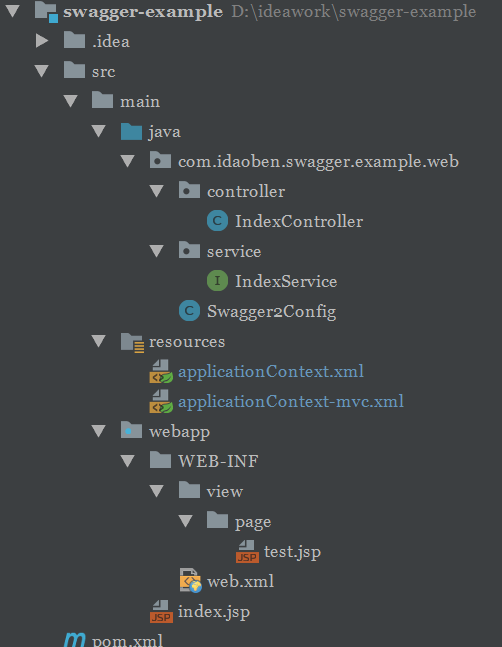
如图,新建了 controller 层和 service 层,在page下添加一个测试页面,IndexController接口代码如下
@Api(tags = "测试中心", value = "测试") @RestController @RequestMapping("/index") public class IndexController { @ApiOperation("测试接口") @GetMapping("/test") public ModelAndView index() { ModelAndView mv = new ModelAndView(); mv.setViewName("/test"); return mv; } }
7.配置tomcat,在浏览器上打开项目
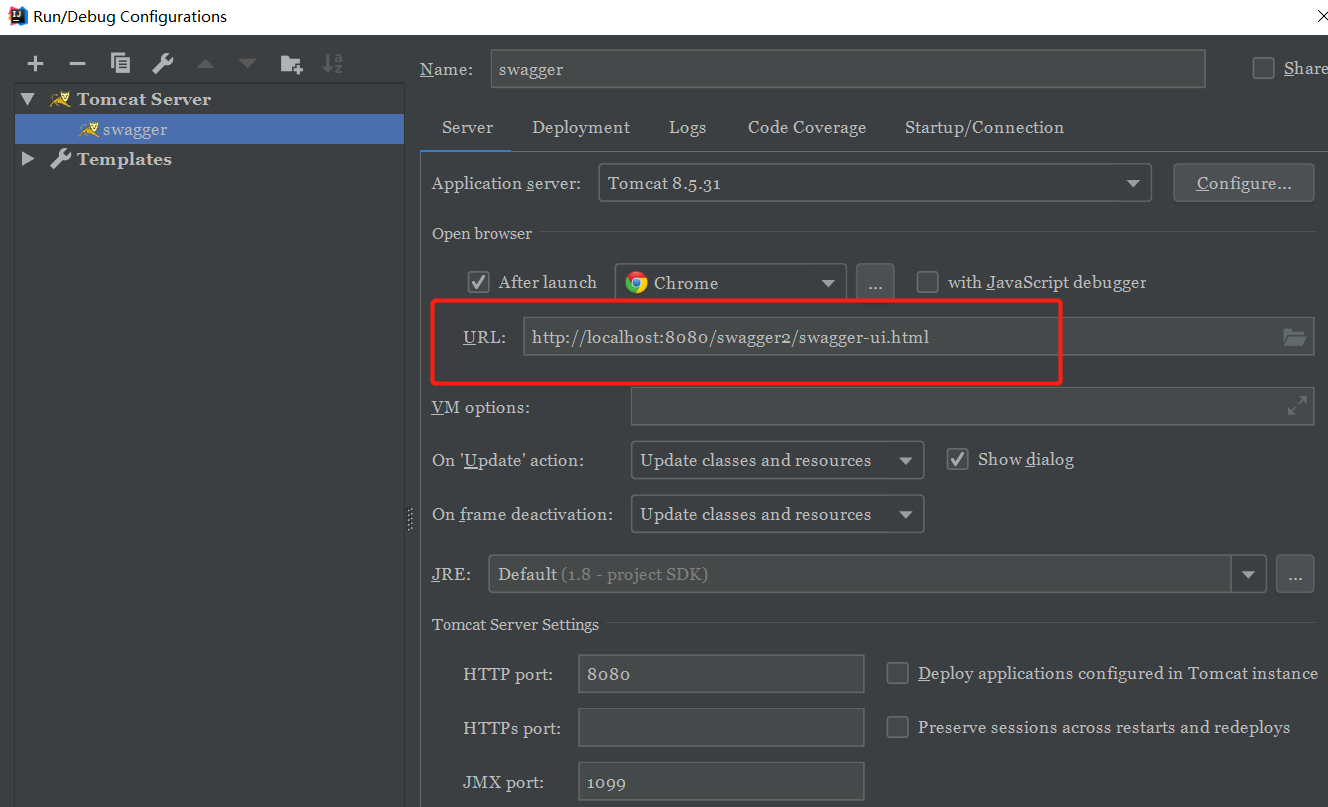
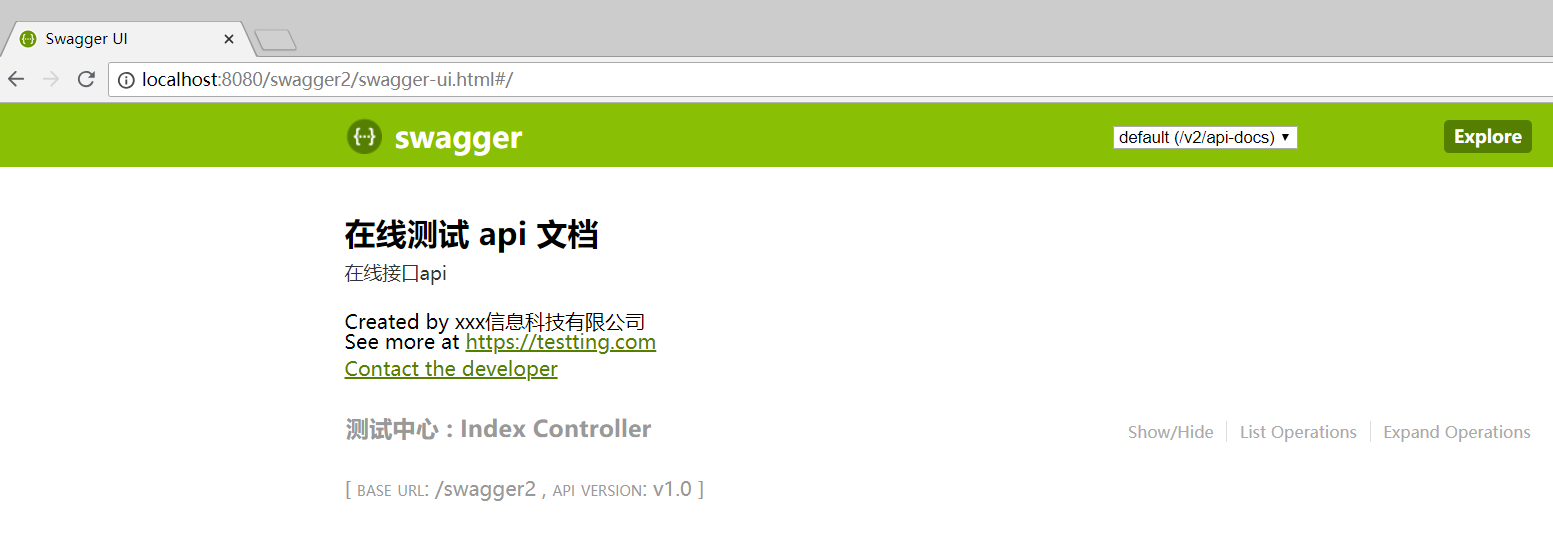
项目链接:
附上项目链接:https://github.com/yumiaoxia/swagger-example.git
