环境:
centos7
jdk8
参考:
https://www.elastic.co/guide/en/elasticsearch/reference/current/rpm.html
http://blog.csdn.net/wh211212/article/details/54015645
1. 将Elasticsearch公共GPG密钥导入rpm
rpm --import https://artifacts.elastic.co/GPG-KEY-elasticsearch
2.在/etc/yum.repos.d/目录中创建一个名为elasticsearch.repo的文件
touch /etc/yum.repos.d/elasticsearch.repo vi /etc/yum.repos.d/elasticsearch.repo [elasticsearch-5.x] name=Elasticsearch repository for 5.x packages baseurl=https://artifacts.elastic.co/packages/5.x/yum gpgcheck=1 gpgkey=https://artifacts.elastic.co/GPG-KEY-elasticsearch enabled=1 autorefresh=1 type=rpm-md
3.Elasticsearch 源创建完成之后,通过makecache查看源是否可用,然后通过yum安装Elasticsearch
yum makecache
yum install elasticsearch -y
4.关闭防火墙
systemctl stop firewalld.service
5.禁用防火墙
system disable firewalld.service
6.启动 elasticsearch
systemctl start elasticsearch.service
7.访问是否成功启动
curl -XGET localhost:9200
响应
curl: (7) Failed connect to localhost:9200; Connection refused
查看端口
netstat -ano|grep elasticsearch [root@guo yum.repos.d]# netstat -ano|grep 9200 tcp6 0 0 127.0.0.1:9200 :::* LISTEN off (0.00/0/0) tcp6 0 0 ::1:9200 :::* LISTEN
访问 curl -XGET 127.0.0.1:9200 正常
[root@guo yum.repos.d]# curl -XGET 127.0.0.1:9200 { "name" : "QcB_mvr", "cluster_name" : "elasticsearch", "cluster_uuid" : "-eNBlNxoRfeCRwLMDVQQcw", "version" : { "number" : "5.5.1", "build_hash" : "19c13d0", "build_date" : "2017-07-18T20:44:24.823Z", "build_snapshot" : false, "lucene_version" : "6.6.0" }, "tagline" : "You Know, for Search" }
添加/etc/hosts
127.0.0.1 localhost
再次访问就ok了
[root@guo yum.repos.d]# curl -XGET localhost:9200 { "name" : "QcB_mvr", "cluster_name" : "elasticsearch", "cluster_uuid" : "-eNBlNxoRfeCRwLMDVQQcw", "version" : { "number" : "5.5.1", "build_hash" : "19c13d0", "build_date" : "2017-07-18T20:44:24.823Z", "build_snapshot" : false, "lucene_version" : "6.6.0" }, "tagline" : "You Know, for Search" }
8.修改配置,打开注释 network.host,http.port
vi /etc/elasticsearch/elasticsearch.yml # ---------------------------------- Network ----------------------------------- # # Set the bind address to a specific IP (IPv4 or IPv6): # network.host: guo # # Set a custom port for HTTP: # http.port: 9200 # # For more information, consult the network module documentation.
9.重启,然后再宿主机浏览器访问
systemctl stop elasticsearch.service
systemctl start elasticsearch.service
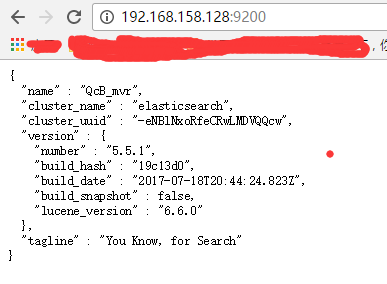
10.查看日志
tail -f /var/log/elasticsearch/elasticsearch.log