看到这个标题,有人会问,现在都用xml做配置文件了,谁还用INI文件啊!下面来简单对比一下xml和ini:
1、XML功能强大表达能力强,同时扩展性好。
2、它的主要优势是异构平台的整合、通讯。
3、缺点主要是使用复杂,运行库占用的资源较多。
4、如果多个程序进行数据交换或是跨平台通讯则使用功能强大的XML;
5、INI虽表达能力不强,但是简单实用,接口方便。如果是用于应用程序的配置INI文件就够了。
至于哪个更好,应该用哪个,可以根据自己爱好和需求。个人感觉INI文件操作简单,就是读取文件,处理字符串,保存到文件,可谓是简单粗暴。而且内容也比较友好,没有冗余的东西。
由于最近项目中用到INI文件,所以抽空编写了一个Helper,取名交INIHelper。这里先不给出它的源码,先来看下他的用法。
这里为了做演示,我建了一个C# 控制台应用程序,随便起了个名字,加入了INIHelper这个类。项目结构如图:
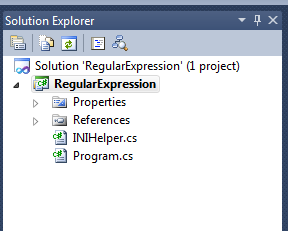
在Debug目录下面添加了一个config.ini的文件,内容如下:
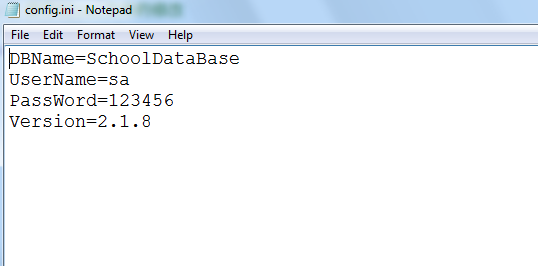
下面我们用这个Helper来读取这个INI文件的所有内容,代码如下:
class Program { static void Main(string[] args) { try { INIHelper helper = new INIHelper("config.ini"); Console.WriteLine(helper.GetValueByName("DBName")); Console.WriteLine(helper.GetValueByName("UserName")); Console.WriteLine(helper.GetValueByName("PassWord")); Console.WriteLine(helper.GetValueByName("Version")); } catch (Exception ex) { Console.WriteLine(ex.Message); } Console.Read(); } }
输出结果如下:
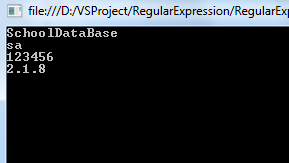
是不是很方便,这里还有另外一种写法,代码如下:
class Program { static void Main(string[] args) { try { INIHelper helper = new INIHelper(); helper.LoadINI("config.ini"); Console.WriteLine(helper.GetValueByName("DBName")); Console.WriteLine(helper.GetValueByName("UserName")); Console.WriteLine(helper.GetValueByName("PassWord")); Console.WriteLine(helper.GetValueByName("Version")); } catch (Exception ex) { Console.WriteLine(ex.Message); } Console.Read(); } }
代码中加粗的部分就是另外一种写法,一种方法是在构造时加载ini文件,另外一种方法时在需要的时候加载。到这里读取ini文件的就说完了,下面来说一下修改ini文件。这里我们来修改ini文件密码为root,然后保存到ini文件中,来看看代码怎么写:
class Program { static void Main(string[] args) { try { INIHelper helper = new INIHelper(); helper.LoadINI("config.ini"); helper.SetValueByName("PassWord", "root"); helper.SaveINI(); } catch (Exception ex) { Console.WriteLine(ex.Message); } Console.Read(); } }
首先加载ini文件,然后调用SetValueByName方法修改密码,最后调用SaveINI方法保存。保存后,可以打开ini文件看到内容变了,这里就不再截图了。其还支持加密解密,这样我们的配置文件内容就不会被被人看到和随意修改了,加密后的效果如下:
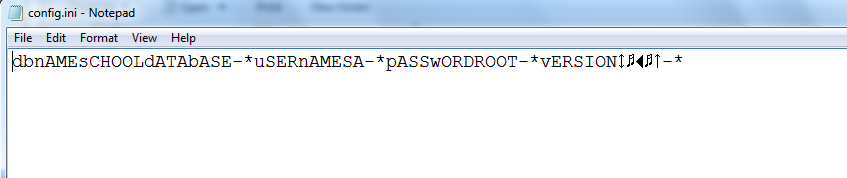
下面来看看INIHelper的具体实现,首先来看构造方法和LoadINI,其实现代码如下:
private string newLine = " "; //换行符 private string filePath = string.Empty; //文件名称 private string fileContent = string.Empty; //文件内容 public INIHelper() { } /// <summary> /// 有参构造方法,直接读取INI文件 /// </summary> /// <param name="filePath"></param> public INIHelper(string filePath) { this.LoadINI(filePath); } /// <summary> /// 加载并读取INI文件 /// </summary> /// <param name="fileName">文件路径</param> public void LoadINI(string filePath) { if (filePath.Trim().Length > 0) { this.filePath = filePath; ReadINIFile(); } else { throw new Exception("Invalid file name!"); } }
可以看到在有参构造方法里面调用了LoadINI方法,所以等价于调用无参构造函数然后调用LoadINI方法。LoadINI方法里面首先判断文件路径是否合法,合法的话就读取ini文件,否则抛出异常。ReadINIFile方法就是读取文件内容,然后赋给fileContent,其实现如下:
/// <summary> /// 读取INI文件 /// </summary> private void ReadINIFile() { if (File.Exists(this.filePath)) { try { using (StreamReader sr = new StreamReader(this.filePath)) { this.fileContent = sr.ReadToEnd(); this.fileContent = EncryptionAndDecryption(fileContent); //解密 //如果文件内容为空或者没有换行符,则认为是无效的INI文件。 if (fileContent.Trim().Length <= 0 || !fileContent.Contains(" ")) { throw new Exception("Invalid ini file"); } else { //保存文件默认换行符 if (!fileContent.Contains(newLine)) { this.newLine = " "; } } } } catch (Exception ex) { throw new Exception("Read file error! Error Message:" + ex.Message); } } else { throw new Exception("File " + filePath + " not found!"); } }
这个已经包含了加密解密的方法,首先读取文件内容,解密,然后判断文件是否合法,及是否有为空和是否有换行符,然后判断里面的换行符是否为默认值,否则修改newLine为文件默认的换行符。(大家可以修改代码,自定分割符。默认是支持 或 )
/// <summary> /// 读取INI文件某个配置项的值 /// </summary> /// <param name="fieldName"></param> /// <returns></returns> public string GetValueByName(string fieldName) { fileContent = fileContent.Replace(newLine, ";"); fileContent = fileContent.Replace(" ", ""); fileContent = fileContent.EndsWith(";") ? fileContent : fileContent + ";"; Regex reg = new Regex("(?<=" + fieldName + "=).*?(?=;)"); Match m = reg.Match(fileContent); return m.Value; } /// <summary> /// 修改INI文件某个配置项的值 /// </summary> /// <param name="fieldName"></param> /// <param name="value"></param> public void SetValueByName(string fieldName, string value) { string reg = "(?<=" + fieldName + "=).*?(?=;)"; fileContent = Regex.Replace(fileContent, reg, value); }
这个是读取和修改某个配置项的方法,使用正则表达式进行匹配。修改只是修改fileContent的值,并不执行保存。
/// <summary> /// 保存对INI文件的修改 /// </summary> public void SaveINI() { try { fileContent = fileContent.Replace(";", newLine); //替换换行符 fileContent = EncryptionAndDecryption(fileContent); //加密 using (StreamWriter sw = new StreamWriter(filePath)) { sw.Write(fileContent); sw.Close(); } } catch (Exception ex) { throw new Exception("Save file error! Error Message:" + ex.Message); } } /// <summary> /// 加密解密算法,使用异或算法 /// </summary> /// <param name="str"></param> public string EncryptionAndDecryption(string str) { byte key = 32; byte[] buffer = Encoding.Default.GetBytes(str); for (int i = 0; i < buffer.Length; i++) { buffer[i] ^= key; } return Encoding.Default.GetString(buffer); }
SaveINI执行加密后保存到ini文件,这里给出了简单的对称加密算法,大家使用时可以使用自定义的加密算法。
注意:笫一次读取配置文件由于没有加密,调用了解密算法,所以会出现文件无效的异常。这里需要先加密保存一次,然后就好了。