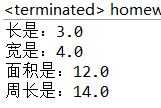package study;//创建类 /* * 定义一个矩形类Rectangle:(知识点:对象的创建和使用) *1 定义三个方法:getArea()求面积、getPer()求周长,showAll()分别在控制台输出长、宽、面积、周长。 *2 有2个属性:长length、宽width *3 创建一个Rectangle对象,并输出相关信息 */ public class Rectangle { double length; double width; public void getArea(){ System.out.println("面积是:"+length*width); } public void getPer(){ System.out.println("周长是:"+(length+width)*2); } public void showAll(){ System.out.println("长是:"+length); System.out.println("宽是:"+width); getArea(); getPer(); } }
package study;//创建类 /* * 定义一个矩形类Rectangle:(知识点:对象的创建和使用) *1 定义三个方法:getArea()求面积、getPer()求周长,showAll()分别在控制台输出长、宽、面积、周长。 *2 有2个属性:长length、宽width *3 创建一个Rectangle对象,并输出相关信息 */ public class Rectangle { double length; double width; public void getArea(){ System.out.println("面积是:"+length*width); } public void getPer(){ System.out.println("周长是:"+(length+width)*2); } public void showAll(){ System.out.println("长是:"+length); System.out.println("宽是:"+width); System.out.println("面积是:"+length*width); System.out.println("周长是:"+(length+width)*2); } } package study;//创建对象 public class homework { public static void main(String[] args) { Rectangle Rectangle=new Rectangle(); Rectangle.length=3; Rectangle.width=4; Rectangle.showAll(); } } //运行结果