写一个CRUD,这个比较简单,只需要强调一点:增删查之后要对sqlSession进行commit操作,不然不能生效!
@Test public void updateUser() { SqlSession sqlSession = MybatisUtil.getSqlSession(); UserMapper userMapper = sqlSession.getMapper(UserMapper.class); userMapper.updateUser(new User(6, "candice6", "candice")); sqlSession.commit(); sqlSession.close(); }
<update id="updateUser" parameterType="com.candice.pojo.User"> update user set name = #{name}, pwd = #{pwd} where id = #{id} </update>
模糊查询:
我们都知道在sql中模糊查询就是like %name%,那么在Mybatis中应该要怎么写?
1. 使用#{...}

可以使用。注意:因为#{...}解析成sql语句时候,会在变量外侧自动加单引号' ',所以这里 % 需要使用双引号" ",不能使用单引号 ' ',不然会查不到任何结果。
2. 使用CONCAT()函数连接参数形式 concat('%', #{name}, '%')
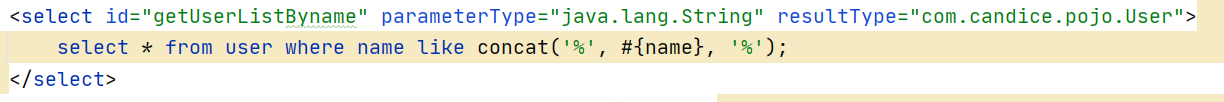
然后 #{} 和 ${} 的区别:
1. #将传入的数据都当成一个字符串,会对自动传入的数据加一个双引号。如:order by #user_id#,如果传入的值是111,那么解析成sql时的值为order by "111", 如果传入的值是id,则解析成的sql为order by "id".
2. $将传入的数据直接显示生成在sql中。如:order by $user_id$,如果传入的值是111,那么解析成sql时的值为order by user_id, 如果传入的值是id,则解析成的sql为order by id.
一般能用#的就别用$.
所以#方式能够很大程度防止sql注入,$方式无法防止Sql注入。
使用$场景:
1. MyBatis排序时使用order by 动态参数时需要注意,用$而不是#,
2.$方式一般用于传入数据库对象,例如传入表名.