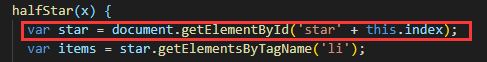最近因为公司业务,需要做一个点击星星实现评分的功能,整体来说,样式上不是很麻烦,主要记录一下自己碰到的几个问题:
首先是星星评分组件
<template> <div class="setgrade"> <div class="star"> <ul id="star"> <li> <a href="javascript:void(0)" onclick="halfStar(1)"></a> <a href="javascript:void(0)" onclick="halfStar(2)"></a> </li> <li> <a href="javascript:void(0)" onclick="halfStar(3)"></a> <a href="javascript:void(0)" onclick="halfStar(4)"></a> </li> <li> <a href="javascript:void(0)" onclick="halfStar(5)"></a> <a href="javascript:void(0)" onclick="halfStar(6)"></a> </li> <li> <a href="javascript:void(0)" onclick="halfStar(7)"></a> <a href="javascript:void(0)" onclick="halfStar(8)"></a> </li> <li> <a href="javascript:void(0)" onclick="halfStar(9)"></a> <a href="javascript:void(0)" onclick="halfStar(10)"></a> </li> </ul> </div> </div> </template> <script> export default{ props:['score'], data(){ return { } }, watch:{ score:{ handler:function(val){ this.halfStar(Number(val) / 10) }, immediate:false, deep:true } }, mounted(){ this.halfStar(Number(this.score) / 10) }, methods:{ halfStar(x){ var star = document.getElementById('star'); var items = star.getElementsByTagName("li"); x = parseInt(x) - 1; var tem = -1; for(var i = 0; i < items.length; i++) { if(x > i*2) { items[i].style.backgroundImage = "url('../img/full.png') no-repeat"; items[i].style.backgroundRepeat = "no-repeat"; items[i].style.backgroundSize = "100% 100%"; } else { if(tem == -1) { tem = i; } items[i].style.backgroundImage = "url('../img/empty.png') no-repeat"; items[i].style.backgroundRepeat = "no-repeat"; items[i].style.backgroundSize = "100% 100%"; } } if(x == parseInt(tem)*2) { items[tem].style.backgroundImage = "url('../img/half.png') no-repeat"; items[tem].style.backgroundRepeat = "no-repeat"; items[tem].style.backgroundSize = "100% 100%"; } this.$emit('changeScore',(parseInt(x) + 1) * 10) } } } </script> <style scoped> .star { width: 100%; } ul { width: 100%; padding: 0; margin: 0 ; } ul li { width: 20px; height: 20px; display: inline-block; background: url("../img/empty.png") no-repeat; background-repeat:no-repeat; background-size:100% 100%; } ul li a { height: 20px; width: 10px; display: inline-block; float: left; } </style>
然后在页面中调用该组件
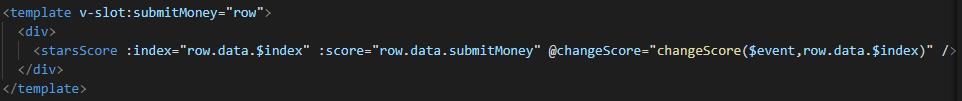
此时,有一个问题就是默认的时候是有图片的,但是点击之后星星图片就没有了。后来定位发现是默认用的css加载图片,但是点击之后用的js里面的样式,导致图片加载失败,在js中加载图片需要使用require:

在解决完这个问题后,点击星星后实现了对应点亮的功能,但是我在表格里面调用时,不管点击的是第几行,分数对应的修改了,但是界面效果一直是作用在第一行。刚开始以为是表格循环导致了重复,于是给组件外层套用了div,然后给div添加了一个唯一的key,还是没效果,又尝试将key加到组件里面去,也还是不行,于是反复读代码,最后发现在js里是通过id获取元素的,但是使用是没问题的,但是在表格里面,导致重复渲染,出现了多个重复id,而在js中id重复的时候,都只会识别到第一个,所以才会出现分数改了,但效果作用在第一个的效果: