继之前发表的文章——元素拖拽之后,终于完成了最终效果,拖拽替换,并且对之前的代码进行了优化。也算有始有终了。
之前只是将代码大概贴了出来,没有进行详细讲解。这次也会弥补上一次的不足之处,将代码产生的一个大概过程阐述一下。一来提升自己,而来希望也能帮助到别人。
插句题外话,自入行以来,真心觉得程序猿大多都特别慷慨,从来不吝啬自己所知道的技术。多少有些感动,没有那么多人不吝啬的指点,我也不会成长成现在这样
回归正题。
第一步是搭建数据库,先在前台界面把内容展示出来
这里不做过多赘述,如果对于数据库与前台界面展示数据不清楚的,可以先看之前的文章wex5 ——— 前台界面展示数据库内容
搭建一个名为drag的数据库,在数据库中件名为items的表,字段如下。
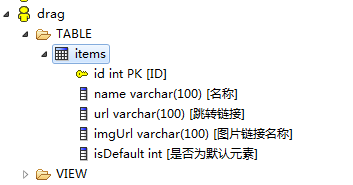
新建drag服务,并在前台界面调用。在界面添加baasData数据库,绑定drag服务。
并用list数据组件对数据进行展示
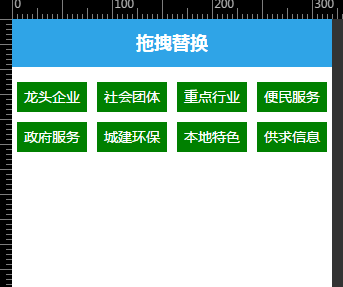
图为对数据进行初次展示的效果。
下面主要讲解实现效果的代码:
js实现的大概思路还是主要包括三部分:开始——移动——结束
手指触屏对应touchstart
手指移动对应touchmove
手指松开对应touchend
当然在这之前还得做一下准备工作——定义一些全局参数用于承载被拖动的元素,被替换的元素和一些坐标点等
var Model = function(){ this.callParent(); this.curTarget = null;//被拖动的元素 this.curPos = null;//坐标点 this.dropTarget = null;//被替换的元素 this.iMouseDown = null;//手指是否触屏 this.lMouseState = null;//状态 this.dragreplaceCont = [];//将遍历的元素放于此数组中 this.mouseOffset = null;//鼠标得偏移 this.callbackFunc = null;//回调函数 };
在modelLoad中,新建一个div用于承载被拖动的元素
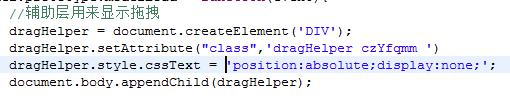
并且遍历要拖动的元素,将他们放置在数组中,用于之后的匹配元素做准备,且设置他们为可拖动状态
Model.prototype.modelLoad = function(event){ //辅助层用来显示拖拽 dragHelper = document.createElement('DIV'); dragHelper.setAttribute("class",'dragHelper czYfqmm ') dragHelper.style.cssText = 'position:absolute;display:none;'; document.body.appendChild(dragHelper); var dragitems = document.getElementById('displayRoom').getElementsByTagName("a");//获取可拖动的所有元素 for(var i=0;i<dragitems.length;i++){//遍历可拖动的元素 this.dragreplaceCont.push(dragitems[i]); dragitems[i].setAttribute('candrag', '1'); } };
给元素绑定以上三个事件

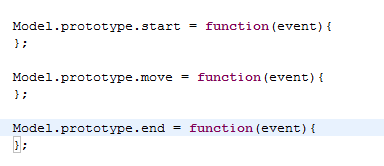
首先当然是在start中记录状态值,
Model.prototype.start = function(event){ //记录变量状态 this.iMouseDown = true; };
接下来就是移动的动作:
1、先获取当前鼠标点击的元素
2、判断当前是否为可拖动状态
3、将当前元素赋值给之前定义的全局参数this.curTarget
4、获取元素的坐标点,以及按下的坐标点对于元素左上角的偏移量
5、清空之前在modelload中定义的辅助层dragHelper,将当前元素this.curTarget放进去,设置dragHelper为可见状态,当前元素this.curTarget不可见,
6、记录起始坐标点并且,如果处于移动状态,则设置辅助层dragHelper的top和left值,使其实时移动(使用css的position达到移动效果)
7、遍历各个元素,看当前在移动的元素是否与其中某个除自己之外的元素重合,
8、如果重合,则将被重合的元素赋值给全局变量this.dropTarget,并给this.dropTarget添加被选中的样式
最后是鼠标松开的动作:
1、判断是否有被选中的元素和要被替换的元素
2、获取两个元素所在的行数据,并分别设置两个行数据的值,即对两个值进行替换
3、判断两个行数据是否被改变过,如果有则保存数据,并对一些全局参数进行还原,以备下一次的拖动替换
不知道怎么上传压缩包,所以就用笨方法上传代码了。
下面附上完整的代码
1 define(function(require){ 2 var $ = require("jquery"); 3 var justep = require("$UI/system/lib/justep"); 4 5 var Model = function(){ 6 this.callParent(); 7 8 this.curTarget = null; 9 this.curPos = null; 10 this.dropTarget = null; 11 this.iMouseDown = null; 12 this.lMouseState = null; 13 this.dragreplaceCont = []; 14 this.mouseOffset = null; 15 this.callbackFunc = null; 16 }; 17 18 Model.prototype.modelLoad = function(event){ 19 //辅助层用来显示拖拽 20 dragHelper = document.createElement('DIV'); 21 dragHelper.setAttribute("class",'dragHelper czYfqmm ') 22 dragHelper.style.cssText = 'position:absolute;display:none;'; 23 document.body.appendChild(dragHelper); 24 25 var dragitems = document.getElementById('displayRoom').getElementsByTagName("a");//获取可拖动的所有元素 26 for(var i=0;i<dragitems.length;i++){//遍历可拖动的元素 27 this.dragreplaceCont.push(dragitems[i]); 28 dragitems[i].setAttribute('candrag', '1'); 29 } 30 }; 31 32 Model.prototype.start = function(event){ 33 //记录变量状态 34 this.iMouseDown = true; 35 }; 36 37 Model.prototype.move = function(event){ 38 ev = event || window.event; 39 var target = ev.target || ev.srcElement; 40 var mousePos = this.mouseCoords(ev); 41 //如果当前元素可拖拽 42 var dragObj = target.getAttribute('candrag'); 43 if (dragObj != null) { 44 if (this.iMouseDown && !this.lMouseState) { 45 //刚开始拖拽 46 this.curTarget = target; 47 this.curPos = this.getPosition(target); 48 this.mouseOffset = this.getMouseOffset(target, ev); 49 // 清空辅助层 50 for (var i = 0; i < dragHelper.childNodes.length; i++) dragHelper.removeChild(dragHelper.childNodes[i]); 51 //克隆元素到辅助层,并移动到鼠标位置 52 dragHelper.appendChild(this.curTarget.cloneNode(true)); 53 dragHelper.style.display = 'block'; 54 dragHelper.firstChild.removeAttribute('data-bind'); 55 dragHelper.firstChild.removeAttribute('candrag'); 56 dragHelper.firstChild.setAttribute("class","czYfqmm"); 57 //记录拖拽元素的位置信息 58 this.curTarget.setAttribute('startWidth', parseInt(this.curTarget.offsetWidth)); 59 this.curTarget.setAttribute('startHeight', parseInt(this.curTarget.offsetHeight)); 60 this.curTarget.style.background = 'none'; 61 //记录每个可接纳元素的位置信息,这里一次记录以后多次调用,获取更高性能 62 for (var i = 0; i < this.dragreplaceCont.length; i++) { 63 with (this.dragreplaceCont[i]) { 64 if (this.dragreplaceCont[i] == this.curTarget) 65 continue; 66 var pos = this.getPosition(this.dragreplaceCont[i]); 67 setAttribute('startWidth', parseInt(offsetWidth)); 68 setAttribute('startHeight', parseInt(offsetHeight)); 69 setAttribute('startLeft', pos.x); 70 setAttribute('startTop', pos.y); 71 } 72 } 73 } 74 } 75 //正在拖拽 76 if (this.curTarget != null) { 77 // move our helper div to wherever the mouse is (adjusted by mouseOffset) 78 dragHelper.style.top = mousePos.y -this.mouseOffset.y + "px"; 79 dragHelper.style.left = mousePos.x -this.mouseOffset.x + "px"; 80 //拖拽元素的中点 81 var xPos = mousePos.x; 82 var yPos = mousePos.y; 83 var havedrop = false; 84 for (var i = 0; i < this.dragreplaceCont.length; i++) { 85 with (this.dragreplaceCont[i]) { 86 if (this.dragreplaceCont[i] == this.curTarget) 87 continue; 88 if ((parseInt(getAttribute('startLeft')) < xPos) && (parseInt(getAttribute('startTop')) < yPos) && ((parseInt(getAttribute('startLeft')) + parseInt(getAttribute('startWidth'))) > xPos) && ((parseInt(getAttribute('startTop')) + parseInt(getAttribute('startHeight'))) > yPos)) { 89 90 this.dropTarget = this.dragreplaceCont[i]; 93 havedrop = true; 94 this.dropTarget.className = 'czYfqmm usr catch'; 97 break; 98 } 99 } 100 } 101 if (!havedrop && this.dropTarget != null) { 102 this.dropTarget.className = 'czYfqmm usr'; 103 this.dropTarget = null; 104 } 105 }//正在拖拽end 106 this.lMouseState = this.iMouseDown; 107 if (this.curTarget) return false; //阻止其它响应(如:鼠标框选文本) 108 }; 109 110 Model.prototype.end = function(event){ 111 if (this.curTarget) { 112 dragHelper.style.display = 'none'; //隐藏辅助层 113 if (this.dropTarget != null) { 114 //有元素接纳,两者互换 115 var datass = this.comp("itemsData"); 116 var rows = datass.find(['name'], [this.curTarget.innerHTML])[0]; 117 var rows1 = datass.find(['name'], [this.dropTarget.innerHTML])[0]; 118 var rowsname = this.curTarget.innerHTML; 119 var rows1name = this.dropTarget.innerHTML; 120 rows.val("name",rows1name); 121 rows1.val("name",rowsname); 122 this.dropTarget.className = 'czYfqmm usr'; 123 this.dropTarget = null; 124 if (this.callbackFunc != null) { 125 this.callbackFunc(this.curTarget); 126 } 127 //如果两者已替换,则保存数据库 128 if(rows.row.name.changed && rows1.row.name.changed){ 129 datass.saveData({ 130 "onSuccess" : function(event){ 131 console.log("替换成功"); 132 } 133 }) 134 } 135 } 136 this.curTarget.style.background = 'green'; 137 this.curTarget.style.visibility = 'visible'; 138 this.curTarget.setAttribute('candrag', '1'); 139 } 140 this.curTarget = null; 141 this.iMouseDown = false; 142 this.lMouseState = false; 143 }; 144 145 Model.prototype.mouseCoords = function(ev){//返回鼠标相对页面左上角的坐标 146 if (ev.pageX || ev.pageY) { 147 return { x: ev.pageX, y: ev.pageY }; 148 } 149 return { 150 x:ev.originalEvent.touches[0].pageX, 151 y:ev.originalEvent.touches[0].pageY 152 }; 153 } 154 Model.prototype.getPosition = function(e){//返回当前item相对页面左上角的坐标 155 var left = 0; 156 var top = 0; 157 while (e.offsetParent) { 158 left += e.offsetLeft + (e.currentStyle ? (parseInt(e.currentStyle.borderLeftWidth)).NaN0() : 0); 159 top += e.offsetTop + (e.currentStyle ? (parseInt(e.currentStyle.borderTopWidth)).NaN0() : 0); 160 e = e.offsetParent; 161 } 162 return { x: left, y: top }; 163 } 164 Model.prototype.getMouseOffset = function(target, ev){//鼠标位置相对于item的偏移量 165 ev = ev || window.event; 166 var docPos = this.getPosition(target); 167 var mousePos = this.mouseCoords(ev); 168 return { x: mousePos.x - docPos.x, y: mousePos.y - docPos.y }; 169 } 170 171 172 return Model; 173 });
效果图
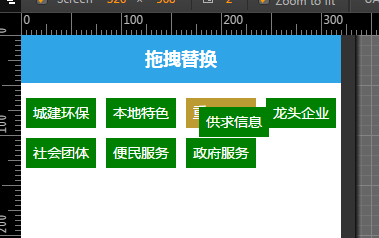

如需转载,请注明出处。