Django工程目录讲解:
manage.py脚本:用于管理Django站点 settings.py: 包含项目的所有配置参数 urls.py: URL根配置 wsgi.py: 内置runserver命令的WSGI应用配置 __init__.py: 用来告诉python,当前目录是python模块 model.py :实体对象的创建 views.py : 书写业务逻辑 templates目录 :存放html模板
1、安装Django
pip install Django
2、pycharm创建工程
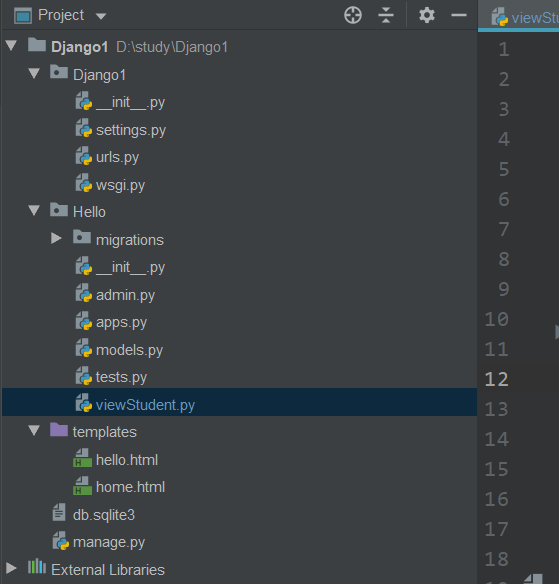
3、安装mysql_python
pip install mysql_python
4、在settings文件中添加
DATABASES = { 'default': { 'ENGINE': 'django.db.backends.mysql', # 数据库引擎 'NAME': 'mydb', # 你要存储数据的库名,事先要创建之 'USER': 'root', # 数据库用户名 'PASSWORD': 'yang156122', # 密码 'HOST': 'localhost', # 主机 'PORT': '3306', # 数据库使用的端口 } }
5、在settings.py同级的__init__.py文件中添加
import pymysql pymysql.install_as_MySQLdb() #前面两行是重要的,后面这些是测试用的,这里打印出mysql的版本,显示在程序运行界面上 db = pymysql.connect(host='localhost', user='root', password='yang156122', db='mydb') cursor = db.cursor() cursor.execute('SELECT VERSION()') data = cursor.fetchone() print('DATABASE VERSION IS: %s' % data) db.close()
6、在models.py中创建实体对象
from django.db import models #实体对象 class Web(models.Model): id = models.AutoField(primary_key=True) #主键 name = models.CharField(max_length=20) age = models.IntegerField() #注意,int类型不需要指定长度 score = models.CharField(max_length=20)
7、根据6中的实体对象创建数据库表
python manage.py makemigrations
python manage.py migrate
8、在views文件中书写逻辑
from Hello.models import Web def sayHello(request): s = 'Hello World!' current_time = datetime.datetime.now() html = '<html><head></head><body><h1> %s </h1><p> %s </p></body></html>' % (s, current_time) return HttpResponse(html)
9、在url.py中添加8中的函数路径映射
urlpatterns = [ path('admin/', admin.site.urls), url(r'^hello/', viewStudent.sayHello), ]
注意:在post请求中以json作为入参,请将settings.py文件中的MIDDLEWARE列表中的('django.middleware.csrf.CsrfViewMiddleware',注释掉)