准备:请按照下面的连接安装ck的集群
建表语句
CREATE TABLE default.cluster3s1r_all ( `id` Int32, `website` String, `wechat` String, `FlightDate` Date, `Year` UInt16 ) ENGINE = Distributed('nx_clickhouse_3shards_1replicas', 'default', 'cluster3s1r_local', rand())
1、pom.xml配置文件添加依赖
<dependency> <groupId>com.baomidou</groupId> <artifactId>mybatis-plus-boot-starter</artifactId> <version>2.2.0</version> </dependency> <dependency> <groupId>com.alibaba</groupId> <artifactId>druid</artifactId> <version>1.1.9</version> </dependency> <!--ck依赖--> <dependency> <groupId>ru.yandex.clickhouse</groupId> <artifactId>clickhouse-jdbc</artifactId> <version>0.1.53</version> </dependency>
2、application.yml文件配置
spring:
datasource:
type: com.alibaba.druid.pool.DruidDataSource
click:
driverClassName: ru.yandex.clickhouse.ClickHouseDriver
url: jdbc:clickhouse://192.168.75.101:8123/default
initialSize: 10
maxActive: 100
minIdle: 10
maxWait: 6000
mybatis-plus:
typeAliasesPackage: com.example.demo.clickhouse.entity
mapperLocations: classpath:mapper/*.xml
3、自定义数据源DruidConfig.java
package com.example.demo.clickhouse.config;
import com.alibaba.druid.pool.DruidDataSource;
import org.springframework.context.annotation.Bean;
import org.springframework.context.annotation.Configuration;
import javax.annotation.Resource;
import javax.sql.DataSource;
/**
* @program: demo
* @description:
* @author: yang
* @create: 2021-01-26 19:16
*/
@Configuration
public class DruidConfig {
@Resource
private JdbcParamConfig jdbcParamConfig ;
@Bean
public DataSource dataSource() {
DruidDataSource datasource = new DruidDataSource();
datasource.setUrl(jdbcParamConfig.getUrl());
datasource.setDriverClassName(jdbcParamConfig.getDriverClassName());
datasource.setInitialSize(jdbcParamConfig.getInitialSize());
datasource.setMinIdle(jdbcParamConfig.getMinIdle());
datasource.setMaxActive(jdbcParamConfig.getMaxActive());
datasource.setMaxWait(jdbcParamConfig.getMaxWait());
return datasource;
}
}
4、jdbc配置文件JdbcParamConfig.java
package com.example.demo.clickhouse.config; import org.springframework.boot.context.properties.ConfigurationProperties; import org.springframework.stereotype.Component; /** * @program: demo * @description: * @author: yang * @create: 2021-01-26 19:16 */ @Component @ConfigurationProperties(prefix = "spring.datasource.click") public class JdbcParamConfig { private String driverClassName ; private String url ; private Integer initialSize ; private Integer maxActive ; private Integer minIdle ; private Integer maxWait ; public String getDriverClassName() { return driverClassName; } public void setDriverClassName(String driverClassName) { this.driverClassName = driverClassName; } public String getUrl() { return url; } public void setUrl(String url) { this.url = url; } public Integer getInitialSize() { return initialSize; } public void setInitialSize(Integer initialSize) { this.initialSize = initialSize; } public Integer getMaxActive() { return maxActive; } public void setMaxActive(Integer maxActive) { this.maxActive = maxActive; } public Integer getMinIdle() { return minIdle; } public void setMinIdle(Integer minIdle) { this.minIdle = minIdle; } public Integer getMaxWait() { return maxWait; } public void setMaxWait(Integer maxWait) { this.maxWait = maxWait; } }
5、实体对象ClusterAll.java
package com.example.demo.clickhouse.entity; /** * @program: demo * @description: * @author: yang * @create: 2021-01-27 10:09 */ public class ClusterAll { private Integer id ; private String website; private String wechat; private String FlightDate; private String Year; public Integer getId() { return id; } public void setId(Integer id) { this.id = id; } public String getWebsite() { return website; } public void setWebsite(String website) { this.website = website; } public String getWechat() { return wechat; } public void setWechat(String wechat) { this.wechat = wechat; } public String getFlightDate() { return FlightDate; } public void setFlightDate(String flightDate) { FlightDate = flightDate; } public String getYear() { return Year; } public void setYear(String year) { Year = year; } }
6、接口文件ClusterAllMapper.java
package com.example.demo.clickhouse.mapper; import com.example.demo.clickhouse.entity.ClusterAll; import org.apache.ibatis.annotations.Mapper; import org.apache.ibatis.annotations.Param; import java.util.List; /** * @program: demo * @description: * @author: yang * @create: 2021-01-26 19:18 */ @Mapper public interface ClusterAllMapper { // 写入数据 void saveData (ClusterAll clusterAll) ; // ID 查询 ClusterAll selectById (@Param("id") Integer id) ; // 查询全部 List<ClusterAll> selectList () ; }
7、mapper配置文件ClusterAllMapper.xml
<?xml version="1.0" encoding="UTF-8" ?> <!DOCTYPE mapper PUBLIC "-//mybatis.org//DTD Mapper 3.0//EN" "http://mybatis.org/dtd/mybatis-3-mapper.dtd" > <mapper namespace="com.example.demo.clickhouse.mapper.ClusterAllMapper"> <resultMap id="BaseResultMap" type="com.example.demo.clickhouse.entity.ClusterAll"> <id column="id" jdbcType="INTEGER" property="id" /> <result column="website" jdbcType="VARCHAR" property="website" /> <result column="wechat" jdbcType="VARCHAR" property="wechat" /> <result column="FlightDate" jdbcType="VARCHAR" property="FlightDate" /> <result column="Year" jdbcType="VARCHAR" property="Year" /> </resultMap> <sql id="Base_Column_List"> id,website,wechat,FlightDate,`Year` </sql> <insert id="saveData" parameterType="com.example.demo.clickhouse.entity.ClusterAll" > INSERT INTO cluster3s1r_all ( id,website,wechat,FlightDate,`Year`) VALUES (#{id,jdbcType=INTEGER},#{website,jdbcType=VARCHAR},#{wechat,jdbcType=VARCHAR}, #{FlightDate,jdbcType=VARCHAR},#{Year,jdbcType=VARCHAR}) </insert> <select id="selectById" parameterType="java.lang.Integer" resultMap="BaseResultMap"> select <include refid="Base_Column_List" /> from cluster3s1r_all where id = #{id,jdbcType=INTEGER} </select> <select id="selectList" resultMap="BaseResultMap" > select <include refid="Base_Column_List" /> from cluster3s1r_all </select> </mapper>
8、请求接口类CKController.java
package com.example.demo.clickhouse; import com.example.demo.clickhouse.entity.ClusterAll; import com.example.demo.clickhouse.mapper.ClusterAllMapper; import org.springframework.web.bind.annotation.RequestMapping; import org.springframework.web.bind.annotation.RestController; import javax.annotation.Resource; import java.util.List; /** * @program: demo * @description: * @author: yang * @create: 2021-01-26 18:57 */ @RestController @RequestMapping("/ck") public class CKController { @Resource private ClusterAllMapper clusterAllMapper; @RequestMapping("/test") public String test () { return "test"; } @RequestMapping("/saveData") public String saveData (){ ClusterAll clusterAll = new ClusterAll () ; clusterAll.setId(4); clusterAll.setWebsite("hushuo"); clusterAll.setWechat("yyyy"); clusterAll.setFlightDate("2021-1-27"); clusterAll.setYear("2020"); clusterAllMapper.saveData(clusterAll); return "sus"; } @RequestMapping("/selectById") public ClusterAll selectById () { return clusterAllMapper.selectById(1) ; } @RequestMapping("/selectList") public List<ClusterAll> selectList () { return clusterAllMapper.selectList() ; } }
9、clickhouse库表,请看集群安装与测试(使用的是测试的分片库即:default.cluster3s1r_all)
集群安装与测试:https://www.cnblogs.com/ywjfx/p/14329605.html

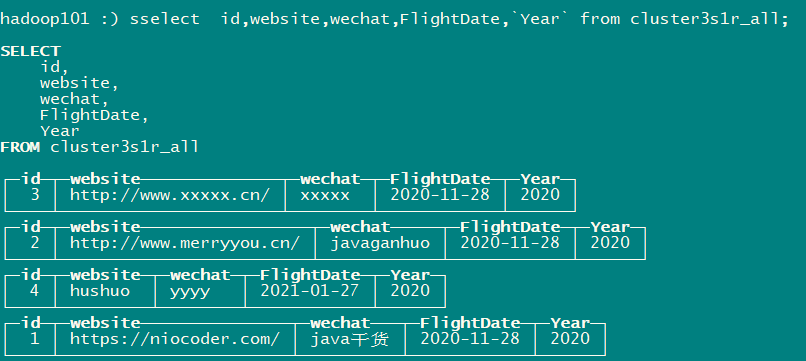
10、接口访问

