实际案例
1.判断接收参数个数大于1
[ $# -lt 1 ] && echo "至少需要一个参数" && { echo "我要退出了.... "; exit; } || echo "搞到参数"
2.统计文件夹 和 文件数
let etcd=`ls -l /etc| grep "^d"|wc -l`
let etcf=`ls -l /etc| grep "^-"|wc -l`
let sum=$[$etcd+$etcf]
3.取某列的最大值
number=`df | grep '^/dev' | tr -s " " " "|cut -d" " -f5|tr -s "%" " "|sort -n|tail -n1`
4.短路条件判断
[ $# -ne 2 ] && echo "need two args" && exit
5.统计文件的空白行
let b=`grep '^$' $2|wc -l`
6.ping通远程主机
ping -c2 $1 &> /dev/null
[ $? -eq 0 ] && echo "$1 可以被ping通" || echo "$1 不可以被ping通"
7.一次性删除大批量文件
ls |xargs rm -rf 当删除的文件数量过多,超过了所支持的参数数量上限时,可配合管道及xargs来删除。
8.删除文件中不连续的重复行
当file中的重复行不再一起的时候,uniq没法删除所有的重复行。经过排序后,所有相同的行都在相邻,因此unqi可以正常删除重复行。
9.分组倒序排序列表
cat access_log | cut -d" " -f1|sort|uniq -c|sort -nr|head -n10
10.把多条命令当成一条命令集合来执行
id $1 &> /dev/null && echo "$1 user has added" || { useradd $1; echo "add user $1 success"; }
11.查看文件夹和文件的大小 du -sh
[root@centos7 ~]# du -sh appserver/ appserver是目录
5.0M appserver/
[root@centos7 ~]# du -sh f1 f1是文件
4.0K f1
12.查看端口占用情况
1、lsof -i:端口号 用于查看某一端口的占用情况,比如查看8000端口使用情况,lsof -i:8000

可以看到8000端口已经被轻量级文件系统转发服务lwfs占用
2、netstat -tunlp |grep 端口号,用于查看指定的端口号的进程情况,如查看8000端口的情况,netstat -tunlp |grep 8000
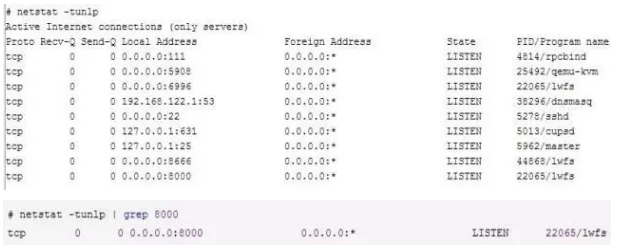
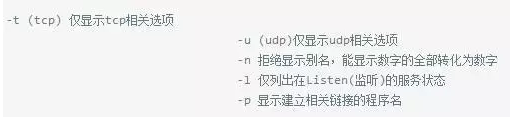
shell编程知识点
1.(cmd1;exit;) 和 {cmd2;exit;}的区别
()会开启一个子线程,exit退出的是子进程,对执行线程没有影响
{ }不会开启子线程,exit退出的是执行进程本身.
2.source .bashrc和bash .bashrc的区别
source 表示.bashrc在当前shell进程中运行
bash 会开启一个子shell进程来执行当前shell 脚本
3.字符串匹配
[ "$var"="ha" ] 精确判断$var字符串是否等于ha
[[ "$var" ~="regx" ]]
[ x"$var"="x" ] 判断$var字符串是否为空
4.变量格式的保留
echo $name 把所有的行压缩成了一行,不保留文件内容换行格式.
echo "$name" 添加双引号保留原文件内容的换行格式.
5.bash调试方式
1.检查语法错误 bash -n test.sh
2.跟踪调试执行脚本 bash -x test.sh
6.bash的配置文件
1.全局配置
1./etc/profile
2./etc/profile.d/*.sh
3./etc/bashrc
2.个人配置
1.~/.bash_profile
2.~/.bashrc
7.shell和其它语言的不同之处
shell把空字符串和1相加运算会得到1,并不会提示错误.其它语言空类型是不能和整数进行运算的

[root@centos7 ~]# a="" [root@centos7 ~]# b=a+1 [root@centos7 ~]# echo b b [root@centos7 ~]# echo $b a+1 [root@centos7 ~]# let b=a+1 [root@centos7 ~]# echo $b 1
