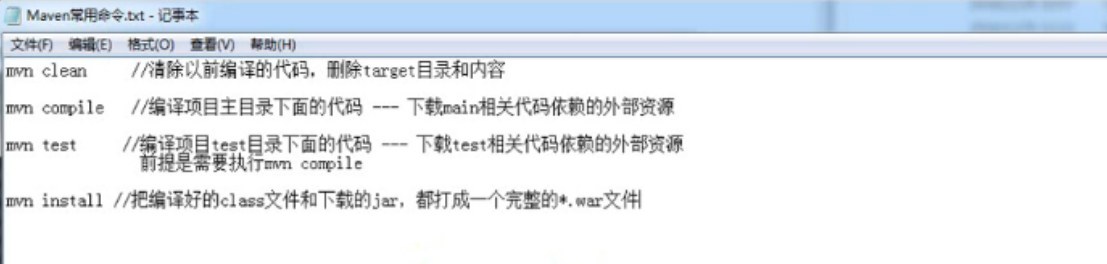jenkins安装和配置

1.安装jenkins 1.yum install java wget -O /etc/yum.repos.d/jenkins.repo https://pkg.jenkins.io/redhat/jenkins.repo rpm --import https://pkg.jenkins.io/redhat/jenkins.io.key 2.yum install jenkins 2.启动jenkins [root@localhost sysconfig]# systemctl start jenkins [root@localhost sysconfig]# java -version openjdk version "1.8.0_181" OpenJDK Runtime Environment (build 1.8.0_181-b13) OpenJDK 64-Bit Server VM (build 25.181-b13, mixed mode) [root@localhost sysconfig]# ss -tnl State Recv-Q Send-Q Local Address:Port Peer Address:Port LISTEN 0 50 :::8080 jenkins默认监听8080端口 登录jenkins http://192.168.11.129:8080 cat /var/lib/jenkins/secrets/initialAdminPassword admin 632569a8b45b46d2b7799291e79bd958
SVN服务器搭建
svn来自于软件包subversion 安装完成这个包之后自动包含svn服务器端和客户端命令

搭建svn服务器 1.yum install subversion 2.创建svn版本库目录 mkdir -p /var/svn/svnrepos 3.创建版本库 svnadmin create /var/svn/svnrepos 会自动创建出一系列固定的目录 [root@localhost subversion]# cd /var/svn/svnrepos/ [root@localhost svnrepos]# ls conf db format hooks locks README.txt 4.修改配置文件 进入conf目录(该svn版本库配置文件)/var/svn/svnrepos/conf authz文件是权限控制文件 passwd是帐号密码文件 svnserve.conf SVN服务配置文件 5.设置帐号密码 vi passwd 在[users]块中添加用户和密码,格式:帐号=密码,如dan=dan 6.设置权限 vi authz 在末尾添加如下代码: [/] dan=rw w=r 意思是版本库的根目录dan对其有读写权限,w只有读权限 7.修改svnserve.conf文件 anon-access = read #匿名用户可读 auth-access = write #授权用户可写 password-db = passwd #使用哪个文件作为账号文件 authz-db = authz #使用哪个文件作为权限文件 realm = /var/svn/svnrepos # 认证空间名,版本库所在目录 8.启动svn版本库 svnserve -d -r /var/svn/svnrepos 监听的端口是 3690

6.把s2目录下所有的源代码文件导入到svn管理库 svn import /root/s2 svn://192.168.11.130/ -m "import tree" 7.查看远程svn服务器代码 [root@localhost s2]# svn list --verbose svn://192.168.11.130 4 yxh 9月 05 14:39 ./ 4 yxh 7 9月 05 14:39 222.txt 3 yxh 26 9月 05 14:36 index.html 2 yxh 10 9月 05 14:32 test2.txt 8.从svn中拉取最新代码 mkdir /data/test svn checkout svn://192.168.255.12/ /data/test --username oldboy --password oldboysecret [root@localhost s2]# svn co svn://192.168.11.130/ A index.html A test2.txt C 222.txt 取出版本 4。 [root@localhost s2]# ls 222.txt index.html test2.txt 9.把本地文件提交到svn服务器中 [root@localhost svntest]# svn add index.html [root@localhost svntest]# svn ci index.html -m "111" 正在增加 index.html 传输文件数据. 提交后的版本为3
jenkins执行shell脚本
需要注意两点:
1.执行脚本当前所在的路径是jenkins当前任务的工作目录 比如构建test1任务的时候/var/lib/jenkins/workspace/test1
2.执行脚本的当前用户是启动jenkins用户 默认为jenkins这个普通用户 所以可能会遇到权限不足的情况

jenkins服务器和web服务器主机都需要创建 [root@localhost html]# groupadd -g 1001 www [root@localhost html]# useradd -u 1001 -g www www [root@localhost html]# echo "123456" | passwd --stdin www 实现www用户无密码ssh登录 [root@localhost ~]# su www [www@localhost root]$ ssh-keygen [www@localhost root]$ ssh-copy-id www@192.168.11.131

[root@localhost ~]# vim /etc/sysconfig/jenkins JENKINS_USER="www" [root@localhost ~]# chown -R www:www /var/lib/jenkins [root@localhost ~]# chown -R www:www /var/cache/jenkins [root@localhost ~]# chown -R www:www /var/log/jenkins [root@localhost ~]# systemctl stop jenkins [root@localhost ~]# systemctl start jenkins [root@localhost ~]# ps -ef |grep jenkins www 3904 1 99 09:03 ? 00:00:21 /etc/alternatives/java -Dcom.sun.akuma.Daemon=daemonized -Djava.awt.headless=true -DJENKINS_HOME=/var/lib/jenkins -jar /usr/lib/jenkins/jenkins.war --logfile=/var/log/jenkins/jenkins.log --webroot=/var/cache/jenkins/war --daemon --httpPort=8080 --debug=5 --handlerCountMax=100 --handlerCountMaxIdle=20 root 3953 3762 0 09:03 pts/2 00:00:00 grep --color=auto jenkins

#!/bin/bash -ilex echo "the current shell pwd is $PWD" echo "the current user is $USER" echo "start copy file ........" scp index.html www@192.168.11.131:/usr/share/nginx/html echo "the file is copy end"
jenkins页面设置
1.给当前构建任务添加描述信息
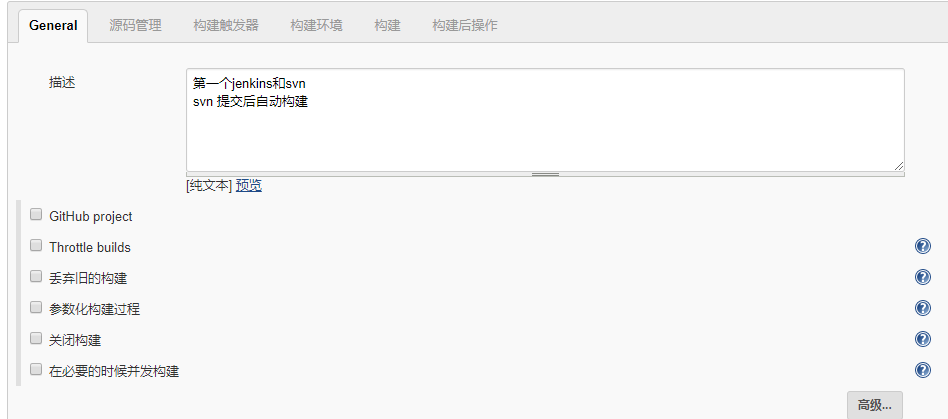
2.设置源码管理后 每次构建的时候都会自动从svn代码仓库中拉取代码到当前jenkins工作空间目录下
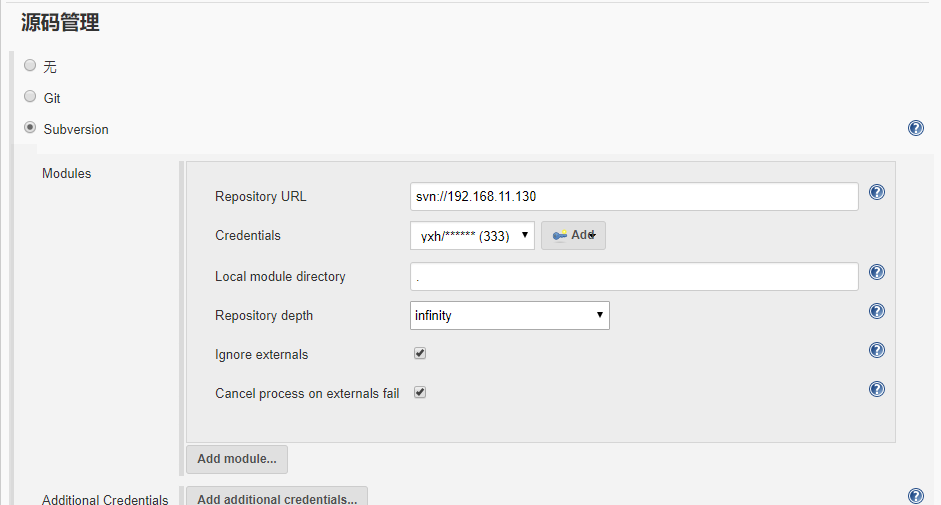
3.实现每隔2分钟探测下是否有人提交最新代码到svn中 如果检测到代码发生变化则立马自动构建 否则不会自动构建
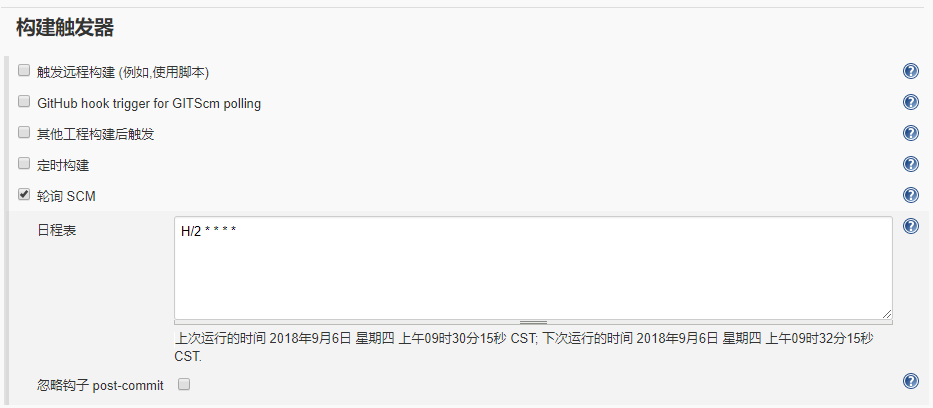
4.jenkins从svn拉取到最新代码后执行test1.sh脚本

5.查看构建结果日志
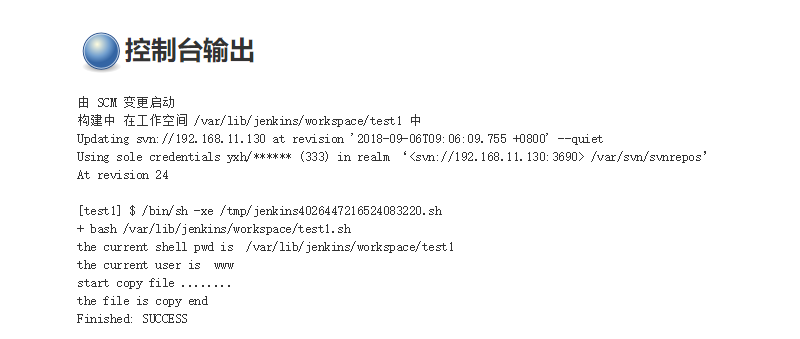
jenkins构建失败自动发送邮件
1.配置邮件发送服务器 以QQ邮箱为示例
jenkins 》 系统管理 》 系统设置
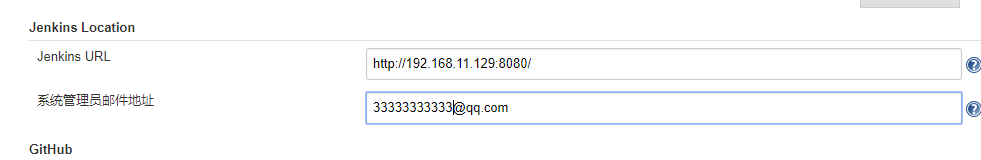
这里输入的密码不是qq登录密码 而是需要在qq邮箱的设置中开启SMTP服务时候获取的16位授权码
QQ邮箱 》 设置 》 帐户 》
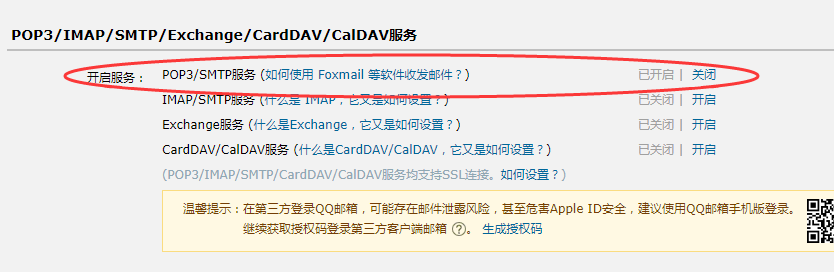
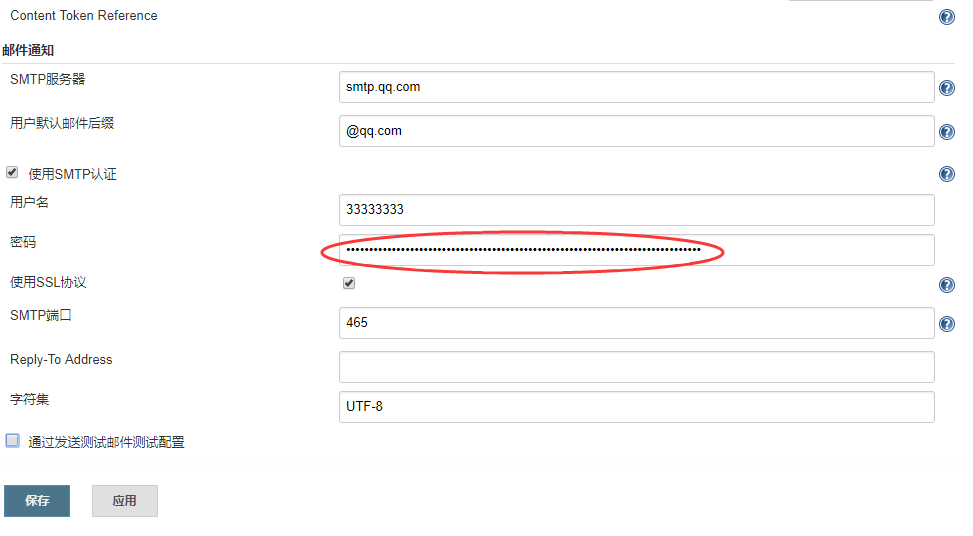
2.添加设置构建后操作
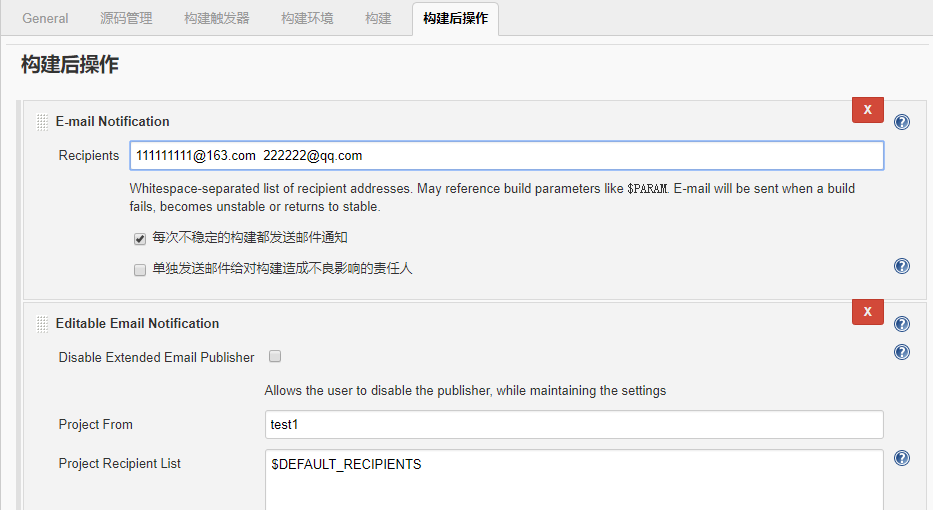
Maven的用途
1.从远程仓库中下载项目依赖到的jar包到本地
2.把java代码编译成对应的class文件
3.把下载好的jar包和class文件合并成为一个war包