需求:放在图层上一个图片,要实现鼠标可以选中,并实现拖放功能。
需求分析:
1、采用winform方式实现;
2、需要一个PictureBox对象,对该PictureBox添加MouseMove,MouseDown,MouseUp事件。
3、MouseDown事件中:当鼠标在PictureBox对象中左键按下时,记录下鼠标相对PictureBox左上角的坐标点mouseDownPoint;
4、MouseMove事件中:先获取到当前鼠标所在位置,并减去鼠标左键按下时相对PictureBox左上角的坐标点,就是当前坐标要停留的坐标点位置。
在vs2010创建winform project,设置窗体如下:
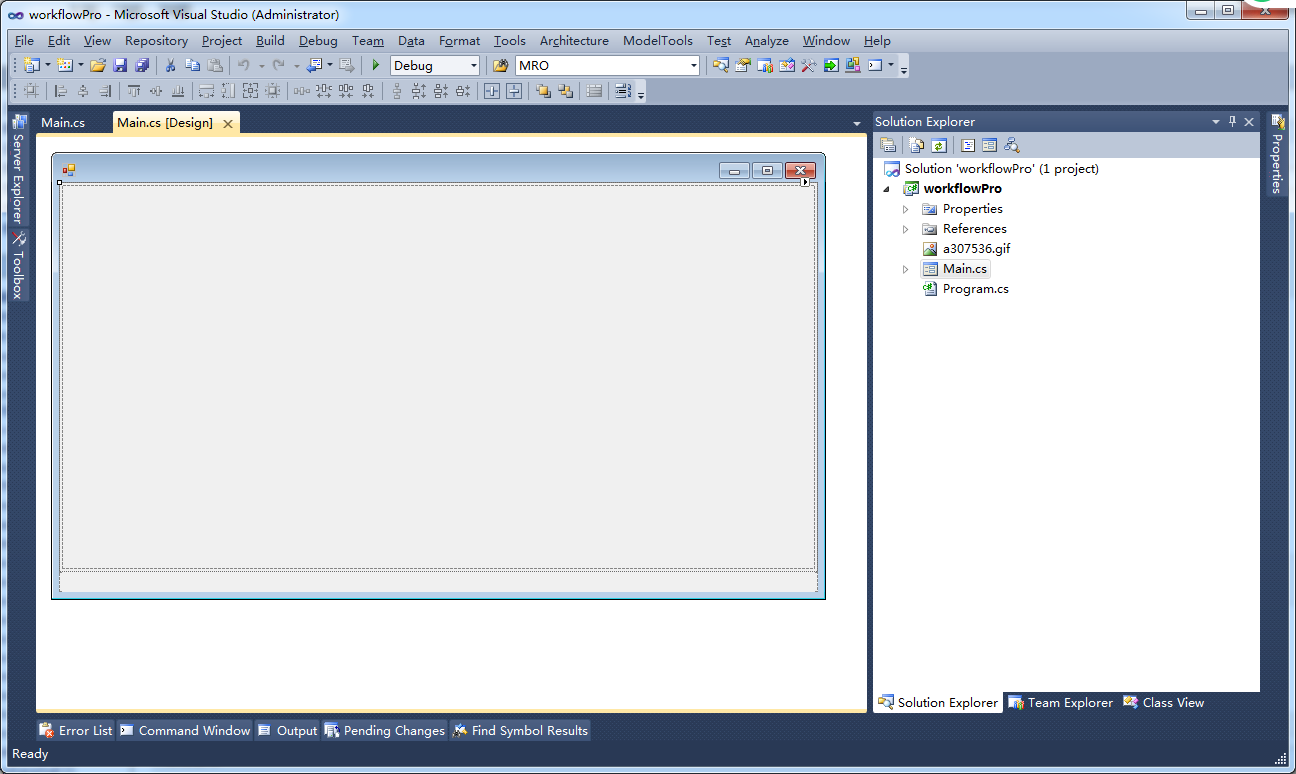
运行结果:

实现代码:
1 using System; 2 using System.Collections.Generic; 3 using System.ComponentModel; 4 using System.Data; 5 using System.Drawing; 6 using System.Linq; 7 using System.Text; 8 using System.Windows.Forms; 9 10 namespace workflowPro 11 { 12 public partial class Main : Form 13 { 14 public Main() 15 { 16 InitializeComponent(); 17 18 // 生成一个PictureBox对象 19 PictureBox pictureBox = new PictureBox(); 20 pictureBox.Image = System.Drawing.Bitmap.FromFile(AppDomain.CurrentDomain.BaseDirectory + "\a307536.gif"); 21 pictureBox.Height = 80; 22 pictureBox.Width = 80; 23 24 // 给PictureBox控件添加MouseDown/MouseUp/MouseMove事件 25 pictureBox.MouseDown += mouseDown; 26 pictureBox.MouseUp += mouseUp; 27 pictureBox.MouseMove += mouseMove; 28 29 // 把PictureBox对象添加到Panel图层中。 30 this.panelWork.Controls.Add(pictureBox); 31 } 32 33 // 存储当鼠标在PictureBox中左键按下的位置,相对于PictureBox左上角坐标点的位置来讲。 34 private Point mouseDownPoint = new Point(); 35 // 就当前被操作的对象,实际上这里也可以不记录,统一使用事件中的sender对象转化。 36 private Control selectedControl = new Control(); 37 38 /// <summary> 39 /// 当鼠标在PictureBox范围内,并且按下左键时,记录鼠标相对于PictureBox左上角坐标点的位置(相对PictureBox的坐标点)。 40 /// </summary> 41 /// <param name="sender"></param> 42 /// <param name="e"></param> 43 void mouseDown(object sender, MouseEventArgs e) 44 { 45 this.selectedControl = sender as Control; 46 47 if (e.Button == System.Windows.Forms.MouseButtons.Left) 48 { 49 this.lblPosition.Text = "(" + e.X + "," + e.Y + ")|"; 50 51 mouseDownPoint = e.Location; 52 } 53 } 54 55 void mouseMove(object sender, MouseEventArgs e) 56 { 57 if (e.Button == System.Windows.Forms.MouseButtons.Left && this.selectedControl != null) 58 { 59 // 先获取到当前鼠标所在位置,并减去鼠标左键按下时相对PictureBox左上角的坐标点,就是当前坐标要停留的坐标点位置。 60 Point point = this.PointToClient(this.selectedControl.PointToScreen(new Point(e.X - mouseDownPoint.X, e.Y - mouseDownPoint.Y))); 61 this.selectedControl.Location = point; 62 63 this.lblPosition.Text = "|(" + point.X + "," + point.Y + ")"; 64 } 65 } 66 67 void mouseUp(object sender, MouseEventArgs e) 68 { 69 this.selectedControl = null; 70 } 71 } 72 }
参考文章:
http://www.cnblogs.com/huaisha/archive/2013/03/24/2978145.html