1)maven安装
一般我们从github、码云(https://gitee.com)上获取代码后,实际上我们并没有一个版本管理工具来用来获取(get)、提交(commit and push)代码的工具,因此需要使用一个代码提交管理工具,maven是这类工具中比较好的工具。
声明:maven安装请参考:《Java-Maven(一):Maven的简介与安装》

备注:本地已经安装好了maven,安装目录为:D:WorkJavaapache-maven-3.5.0-binapache-maven-3.5.0
2)给idea从github、码云等获取到的项目绑定 maven:

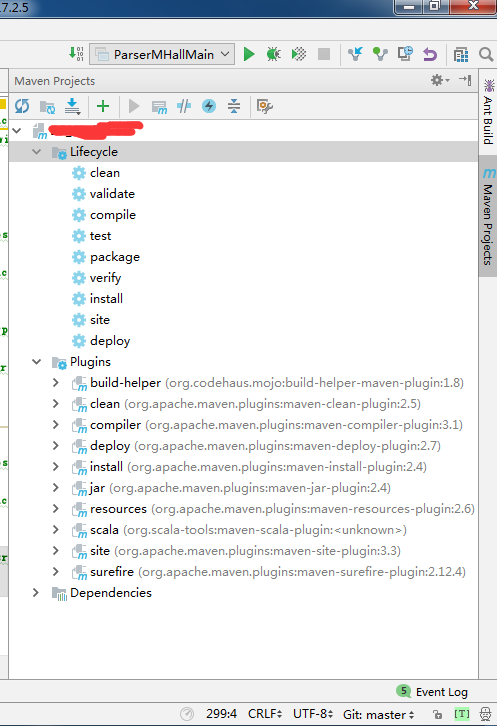
3)修改pom.xml,添加资源库管理插件配置(可忽略):
1 <pluginRepositories> 2 <pluginRepository> 3 <id>scala-tools.org</id> 4 <name>Scala-Tools Maven2 Repository</name> 5 <url>http://scala-tools.org/repo-releases</url> 6 </pluginRepository> 7 </pluginRepositories>
4)配置远程中央仓库:
一般情况下可以配置为国外的远程中央仓库,但是在国内从国外远程中央仓库下载jar包的速度比较差。如果国内的话,建议使用阿里的远程中央仓库(下载速度快)。配置阿里的远程中央仓库有两种方案:
配置方式一:
confsetting.xml
1 <mirrors> 2 <mirror> 3 <id>alimaven</id> 4 <name>aliyun maven</name> 5 <url>http://maven.aliyun.com/nexus/content/groups/public/</url> 6 <mirrorOf>central</mirrorOf> 7 </mirror> 8 </mirrors>
配置方式二:
在项目的pom.xml中配置:
1 <repositories> 2 <repository> 3 <id>sonatype-nexus-snapshots</id> 4 <name>Sonatype Nexus Snapshots</name> 5 <url>http://maven.aliyun.com/nexus/content/groups/public</url> 6 <releases> 7 <enabled>false</enabled> 8 </releases> 9 <snapshots> 10 <enabled>true</enabled> 11 </snapshots> 12 </repository> 13 </repositories>